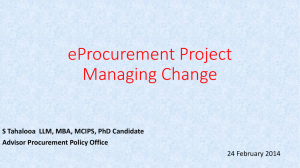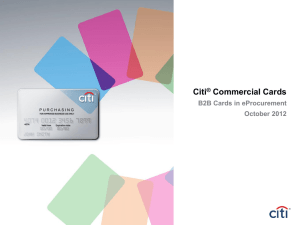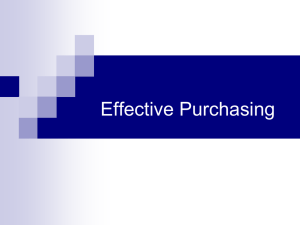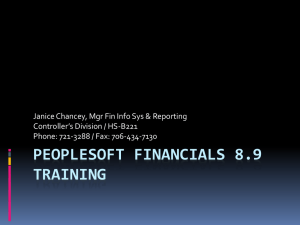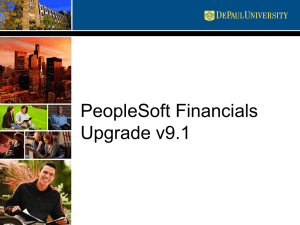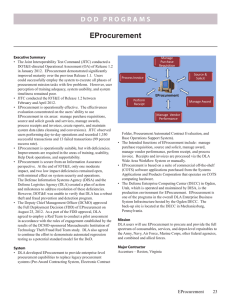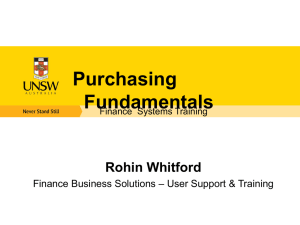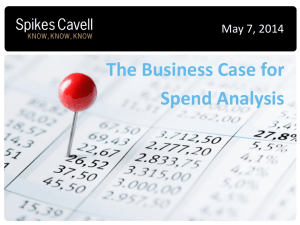15 October - Business Services Transformation Programme
advertisement
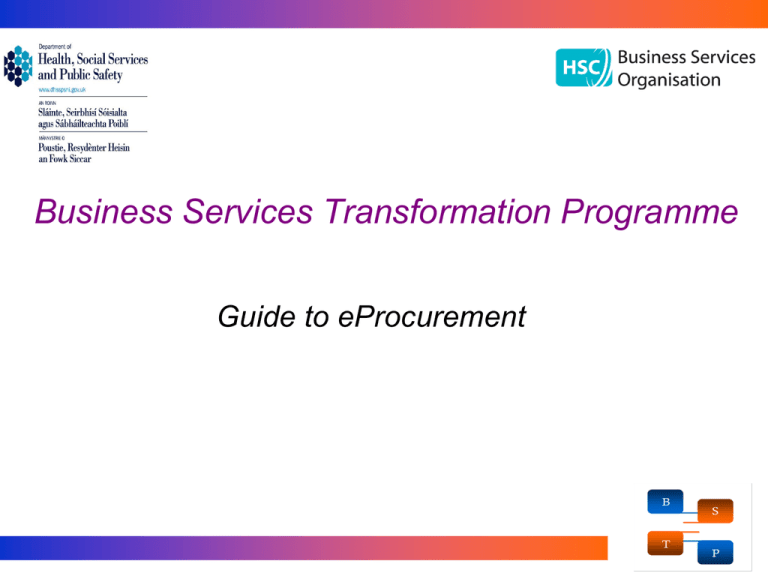
Business Services Transformation Programme Guide to eProcurement What is changing for End Users? Managers and staff will use new online system to: • • • • order goods or services, approve invoices for payment, request Finance to bill another organisation, obtain budgetary information. Go Live dates in 2012 15 October 17 December Finance and Procurement and Logistics in Business Services Organisation Northern Trust South Eastern Trust Southern Trust NIMDTA NIAS 5 November Belfast Trust Western Trust BSO Regional organisations What is changing? New Process Old Process On line requisitions Yellow Non Stock Requisitions Electronic Receipting by end user Sign off by Blue Copy Order Automated system of e–mail notifications Contacts not automated Scanned Invoices Paper Invoices Electronic approval via FPM Hard copy signature for approval – invoices are posted off to Finance Payment Process - Expedited Bottlenecks arise due to manual process Electronic receipt of management information Green sheet printouts Self-serve drill-down functionality Queries to Finance Department / PaLS 4 What is changing? Current System New Terminology Payments system (LAPS) eFinancials (eFin), Finance Process Manager (FPM) Income system (DBS) eFinancials (eFin), Finance Process Manager (FPM), Capita Accounting system (General Ledger) eFinancials (eFin) Budgetary system (BPR) Collaborative Planning (CP) Requisitioning systems (SIS and UNITAS) eProcurement (eProc) BP and GS Reports eAnalyser, Business Objects Self service eProcurement What is self service eProcurement? Self service eProcurement enables end users to request goods and services in an electronic (paperless) format. Who is an end user? Staff members who raise requisitions and those who are authorised to approve them. Self service eProcurement How do I access the eProcurement system? Before Go Live staff members who need access will be assigned a unique user ID/username and password login. Before Go Live you must log in to the FPL system to check you have access. You’re restricted to log in access before Go Live. On the Go Live date for your HSC organisation you will receive an email with a link to self service eProcurement. On the Go Live date, you will have access to FPL on your HSC intranet. Look for the FPL icon on the intranet home page. What can I do in eProcurement? Control access to contracted suppliers, Procurement and Logistic Services’ (PaLS) catalogues. Create a requisition for Stock catalogue items. Create a requisition for Non-Stock catalogue items. Create a requisition for Non-Stock/Non-Catalogue items by inserting free text. What can I do in eProcurement? Create a template for “User Favourite” items. Self receipt goods on delivery at point of use. Initiate electronically return of goods. Track requisitions and purchase orders with enhanced end user query functionality. Create a template for “User Favourite” items. Self service eProcurement Training for end users. Training documentation prepared by a third party training organisation. (Optimum) On line eLearning initiatives. Visit eLearning web site: www.hscelearning.com/bstp Processes in eProcurement Online automated workflows will forward requisitions for electronic approval. Capability of turning an electronic requisition into an electronic purchase order automatically and seamlessly once properly authorised. Authorised requisitions /purchase orders electronically dispatched to relevant supplier. Streamlined and seamless integration to organisations’ Finance systems to enable payment.