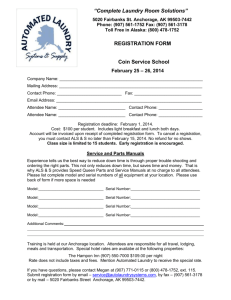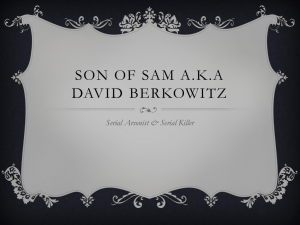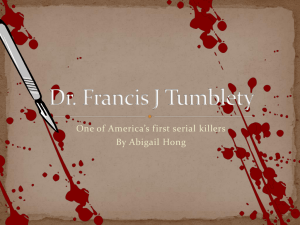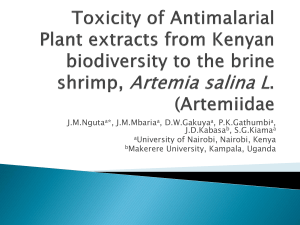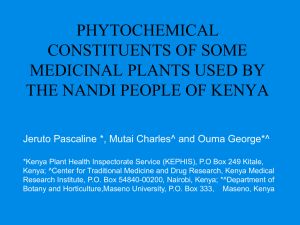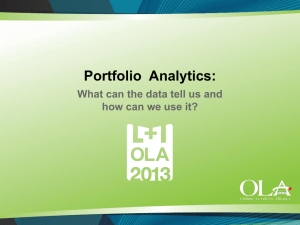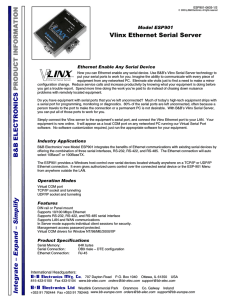ACL-Connections-Recap
advertisement
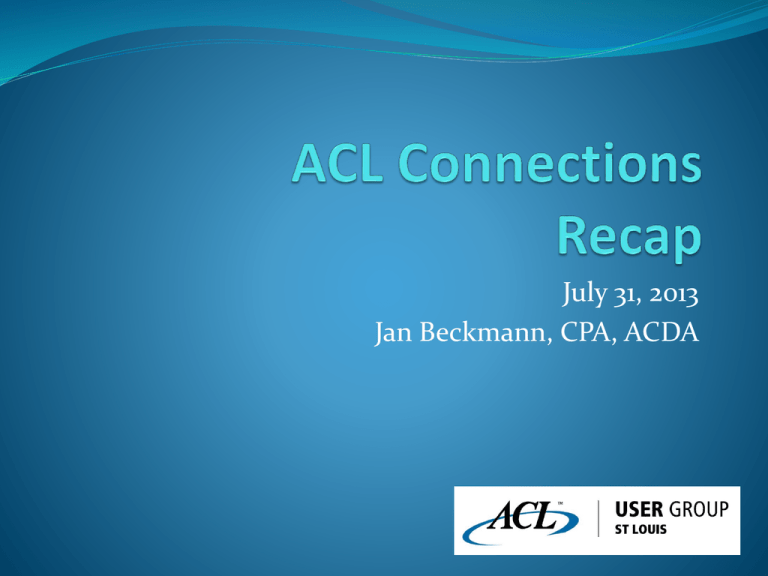
July 31, 2013 Jan Beckmann, CPA, ACDA Overall Message New leadership - Laurie Schultz, CEO Committed to improving ACL Analytics (desktop) New releases every 6 months with substantial enhancements Town hall meetings for user input Conference Concepts Lots of how to apply for cost containment, retired assets, fraud tests, accounts payable AX implementation case studies New technology demonstrations Management of a data analysis department Technology Enhancements Version 9.3 Fuzzy duplicates Color script editor and word wrap Version 10 Execute command DateTime data type Open multiple tables at the same time Performance improvements New Functions CTODT() - converts character or numeric value to Date and Time CTOT() - converts character or numeric value to a Time STOD() - converts serial Date to Date STOT() – converts serial Date to Time STODT() - converts serial Date to Date and Time DATETIME() - converts Date and Time to character NOW() - returns the current system time TODAY() - returns the current system date CMOY() - returns the name of the month for a specified date EOMONTH() - returns the last day of the month GOMONTH() - returns the date X number of months away YEAR() - extracts the year from a specified date MONTH() - extracts the month from a specified date DAY() - extracts the day of the month from a date HOUR() - extracts the hour from a specified Date and Time MINUTE() - extracts the minutes from a specified Date and Time SECOND() - extracts the seconds from a specified Date and Time Serial Date and Time ACL Analytics 10 uses serial Datetimes to evaluate date and time values 42004 = January 1, 2015 42004.50000 = January 1, 2015 12:00:00 0.75000 = 18:00:00 New functions help convert these into recognizable date and times: STOD() – Serial to Date STODT() – Serial to Date and Time STOT() – Serial to Time Example of Execute Command NOTE – consider security issues Open other applications and perform tasks required by the script Open any file in its default application Perform file and folder administrative tasks Run external scripts or non-ACL batch files (.bat) Pass parameters to a batch file Run scripts in other projects Incorporate waiting periods in scripts Access data from network locations Examples of Execute Command Use FTP to access data from remote locations Zip or unzip data Encrypt or decrypt data Integrate with SQL databases Incorporate Active Directory account lists Integrate with VBScript Incorporate Windows task scheduling in scripts Open web pages “Change Your Thinking” Jim Kaplan – Audit Net Rich Lanza – Cost Recovery Specialists Overcoming Obstacles… Plan on education and make it routine Meet every three weeks on analytics – no matter what Build a team of champions to coach the team Get everyone else involved…..even if it is with Excel to start Make it part of annual objectives to learn the product “Change Your Thinking” Jim Kaplan – Audit Net Rich Lanza – Cost Recovery Specialists Top Data Import Mistakes Asking for data before understanding reporting needs Settling for lesser quality data extracts from the company system Not knowing what is possible within the tool to import and normalize data Not documenting (videotaping) past ways to obtain data Not asking for data early enough Not obtaining data routinely and building the expectation (UK Bribery Office) Maximizing Results to Add Value How to use data analytics to make an impact with audit reports Key points: Build complementary skill sets (sales, journalism, political, etc.) Sell your issues by providing solid, quantified backup Chase the complexity and look for new audit areas The “5 Whys” to get to the root cause Creating Sustainable Analytics Manuel Coello, GE