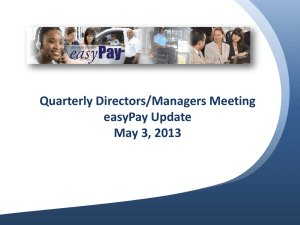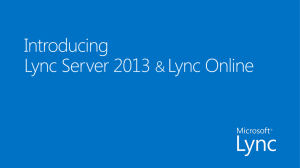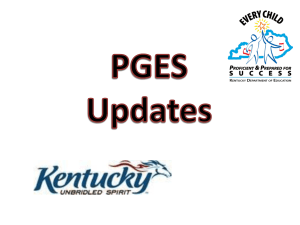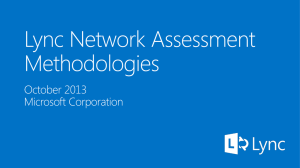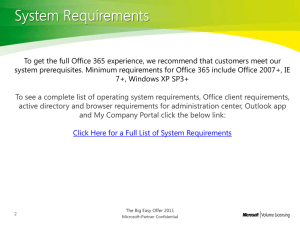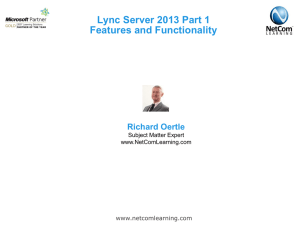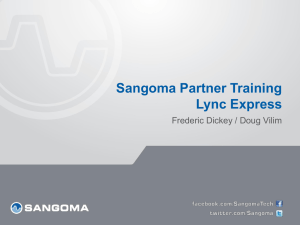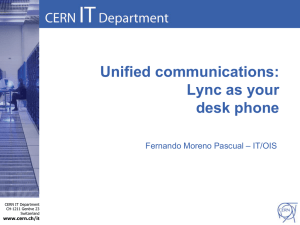Track 2 - Module 07 - Lync Ignite
advertisement
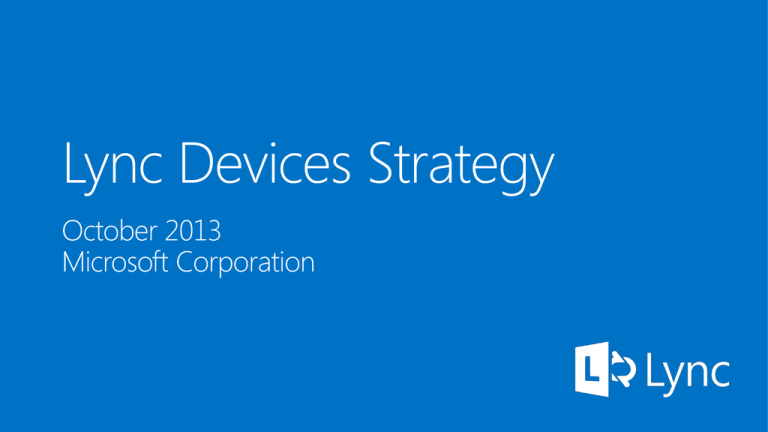
Agenda What is a Device? Optimized versus Compatible (that is, Aries versus 3PIP) Finding Information On What Partners, Products, and Versions are Qualified Who Has Enabled What Product/Partner Distinctions Examples of Previous Support Issues IP phones Web cameras Conference room devices Headsets Gateways Load balancers Optimized (Aries) - Partner devices running Lync Phone Edition software built and maintained by Microsoft 3 partners, 7 unique SKUs Program closed to new partners and devices High bar for design change requests (DCRs) and bug fixes Compatible (3PIP) - Complete partner solution (all hardware and software) Based on redline and Lync partner specs. No Microsoft software or reference implementations Tested and qualified by Lync partner lab or third party (Tekvizion / Wipro) 4+ partners, ~25+ unique SKUs 3PIP – Third-Party Interop Program. Internal term we used for compatible program when launched. Conference Knowledge worker Common area Optimized Compatible Knowledge worker Wireless Common area Admin / Reception Conference Possibilities- ATAs, paging, etc. Requirements are either core or extended Every qualified IP phone must meet core program requirements IP phones may implement specific extended capabilities Capabilities not in the scope of the program are not tested Core • Interop with Lync endpoints and topologies Firewall/NAT traversal Basic calling and call controls No gateways or other IP intermediaries required Extended • Lync-IP Phone BetterTogether Lync conferencing Wideband acoustics Exchange integration (calendar, Outlook, and so on) Not in scope • Non-Lync capabilities For example, browsing, custom ring tones Physical characteristics of the device 6 Close engagement with Lync partner team Access to NDA specs built on top of redline ~400-500 qualification tests focusing on interop, topologies Firewall/network address translation (NAT) traversal Failover/resiliency in branch, data center Call Admission Control (CAC), media bypass Works with Lync, Aries, Mediation Server, other qualified endpoints For example, the Audiocodes 420HD IP phone just got qualified on Sept. 19th. http://www.audiocodes.com/products/420hd Lower cost, better UC experience with Office integration and communications enabled business processes (CEBP) Supports mobile/remote working scenarios Telephony department buys IP phone, information worker plugs headset into it Gartner: Let Your Users Decide Between Using Smartphones or Desk Phones Passes switch/port ID to Location Information Server for E-911 Not required, but make sure to order adapters Admin pre-provisions phones for Move-Add-Change (MAC) tech install Configure call control behavior, block external usage, least user intervention Hot-desking support for temporary use by Enterprise Voice user Features Compatible (2010-11) Compatible (2011-12) Compatible* (2013) Optimized (2010) Optimized (2013) Audio quality Narrowband Wideband (G722) Wideband (G722, RTA) Wideband (G722, RTA) Wideband (G722, RTA) Supported Supported Supported Supported PIN sign in / certificate auth Lync contacts and presence Supported Supported Supported Supported Supported LLDP Supported Supported Supported Supported Supported Lync conference participation Supported Supported Supported Supported Supported Supported Supported Supported Supported Supported Lync conference full capabilities Branch resiliency Supported Supported Boss/Admin Supported Supported Call Park Supported Supported Supported Supported E911 Supported Supported` Supported Supported Music on hold Supported Supported Supported Global directory search Supported Supported Supported Supported Supported Transfer to mobile Supported Supported Supported Supported Supported PC Pairing / Click to call Tentative Supported Supported Exchange calendar and 1-click join Tentative Supported Supported Supported Office 365 support Lync hosted pack support Supported Integrated update and troubleshooting Multi-protocol stack for easy migration to Lync *- Features planned as part of 2013 partner releases Supported Supported Supported Supported Supported Supported Supported Supported 802.1x(TODO) Paging and other vendor extensions Supported Supported Supported Supported Supported PC tethering Exchange integration Centralized Conferencing Control Protocol (CCCP) conferencing Office 365 sign in Compatible phones support features not in Aries Dual registration Boss/Admin shared line appearance Paging/push to talk 802.1x Hosted pack sign-in Web UI Custom provisioning capabilities Scenario Optimized (Aries) Compatible (3PIP) Upgrade Lync Server CAB TFTP, manual upload (web UI), Snom - Lync CAB. Log access Server upload, remote FTP (CU7) Web UI download, syslog. Sign in PC (tethered), PIN PIN, user/pass from keypad, local/TFTP config files or web UI. PC coming. Conferencing MCU-based (CCCP) Local multiparty calling, joining of CCCP. Polycom deployment mode End user sign in (Aries style) - Phone must be in “Lync profile mode” Centrally managed deployment/sign-in - Additional FTP server and PLCM config KIRK/DECT deployment and provisioning Always do a reset of 3PIP phones when redeploying Moving phones between subnets does not release IP address Changing user sign in Upgrade from non-Lync to Lync qualified builds E911 for cordless devices (Spectralink and KIRK) location reporting is not qualified by Microsoft Where to find IP phone info http://technet.microsoft.com/en-us/lync/gg278172