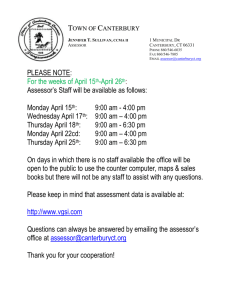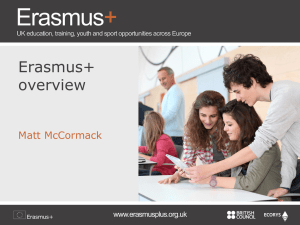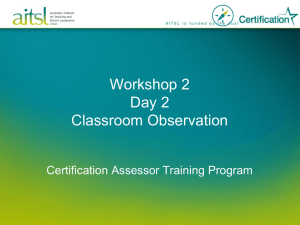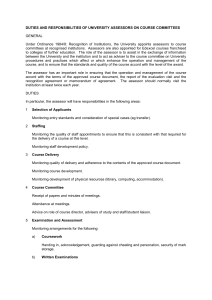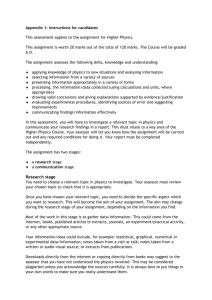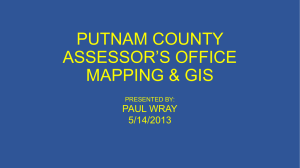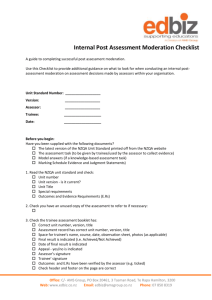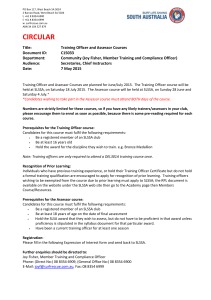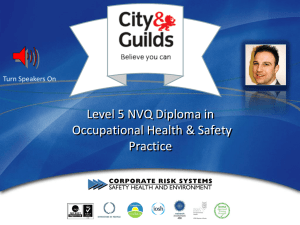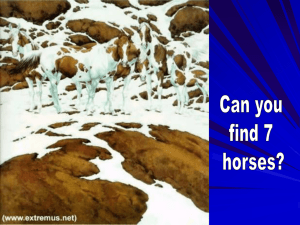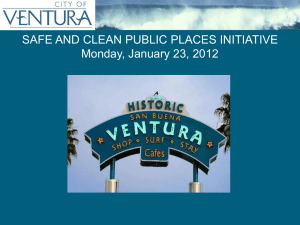KA2 application support schools 10 July 2014 N
advertisement
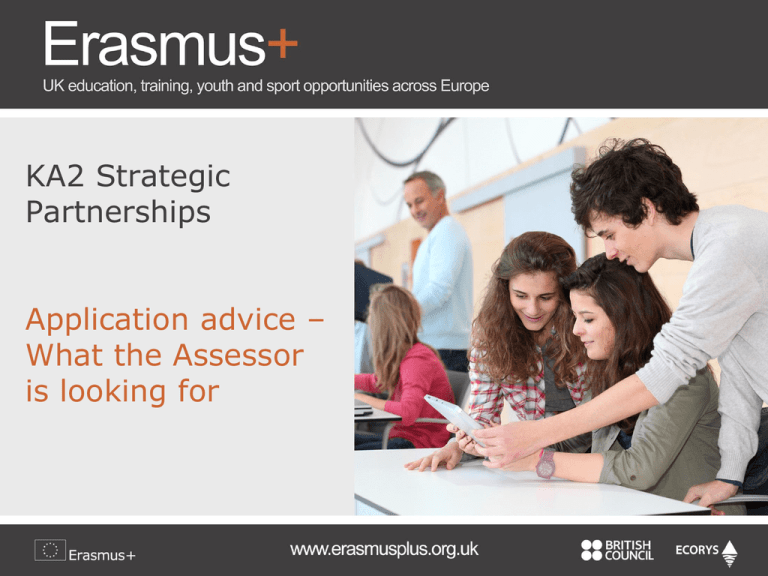
KA2 Strategic Partnerships Application advice – What the Assessor is looking for Key Action 2 for schools • Key Action 2 – Strategic Partnerships = School Partnerships between 2 to 10 schools • They can last 2 or 3 years • Can focus on one specific field of education i.e. school education or… • Can promote cross-sectoral cooperation i.e. involve more than one field of education • Grant is not a lump sum for mobilities cf. Comenius but a mix of flat rates ( called unit costs) and real costs Selection and grant agreements • One application per project, assessed by coordinating National Agency • School to school only SPs = individual Grant Agreements as per current Comenius partnerships • If schools partner with other organisations the applicant organisation holds the grant agreement with their National Agency and hence the funds and budget for the whole partnership What happens when you apply? • a formal check is made to verify against the eligibility and exclusion criteria • a quality assessment evaluates how well the participating organisations meet the selection criteria and the project meets the award criteria • Notification of result of application is within 4 months of the submission deadline Quality Assessment / Award Criteria • Each application is marked out of 100 – Relevance of the project (30) – Quality of the project design and implementation (20) – Quality of the project team and the cooperation arrangements (20) – Impact and dissemination (30) • A project must score at least 60 to be considered, AND score at least 50% in each category School priorities • Improving the attainment of young people, particularly those at risk of early school leaving (ESL) • Improving the attainment of young people with low basic skills in Maths, Science and Literacy • Developing high quality and accessible Early Childhood Education and Care services (ECEC) • Revising and strengthening the professional profile of the teaching professions Education and training priorities • developing basic and transversal skills, such as entrepreneurship, digital skills and multilingualism • enhancing Information and Communication Technologies (ICT) uptake in teaching and learning • promoting stronger coherence between different EU and national transparency and recognition tools • supporting the adjustment of funding and investment in education and training to new needs and the development of improved funding approaches for skills development The ‘proportionality principle’ • There will be a fair and standard marking of applications, no matter their size or scope • The assessor will consider the size of the project and the experience of the school when assigning marks, and will adjust expectations accordingly • in practice this will mean that you are not disadvantaged by applying for a small project – the definition of ‘very good’ will be different • coherence of the grant request in relation to the activities and outputs proposed will be checked Relevance of the project – 30 points The assessor needs to see that the project : • matches the aims of Erasmus+, and the priorities for schools • is based on a genuine and adequate needs analysis; • has clearly defined objectives which are realistic and address issues relevant to the schools , their staff and pupils • is innovative and/or complementary to other initiatives already carried out by the schools • only has value and produces results because it is carried out with other international partners Quality of the project design & implementation – 20 points • The work programme should be clear, complete and of good quality • It must include appropriate phases for preparation, implementation, monitoring, evaluation and dissemination. • The project objectives and proposed activities must be consistent. • It must be cost-effective and allocate appropriate resources to each activity. • Where there are plans for training, teaching or learning activities, they must be appropriate to the aims and involve the appropriate number of participants. • Learning outcomes should be clearly assessed and validated. Quality of the project team & cooperation arrangements – 20 points • The schools involved bring the right mix of experience and expertise to successfully deliver all aspects of the project. • All partners are active contributors and tasks/responsibilties are clearly assigned. • Where possible newcomers are involved. • It is clear what the channels of communication are for schools to coordinate the project. • If a ‘Partner Country’ is involved you must explain the necessity for their inclusion, if not the project will be rejected. Impact and dissemination – 30 points The Assessor will consider how the potential impact of the project is measured : • on participants and schools, during and after the project lifetime • at local, regional, national and/or European levels. In addition: • The quality of the dissemination plan • The plans for ensuring the sustainability of the project after the project finishes. • If relevant, how the outcomes are made freely available. (opensource) Applying • Before anything else…. • Remember your PIC! • Start at http://ec.europa.eu/europeaid/work/onlineservices/pador/register_en.htm The application eform • Completed on-line only (no paper) • You’ll need the most up-to-date version of Adobe Reader • To submit and complete in full, you will need to be connected to the internet • It must be saved to your desktop before starting • There have been some reports of corruption when using a USB stick with a .pdf application, so that should be avoided It should look like this Basic form info • • • • Grey is automatic – you can’t enter info Red outline is mandatory Blue with black outline is optional Combination of drop-down menus and free text boxes • Hover over boxes to find character maximums • Section-by-section guidance online Budget • • • • • Menu of different cost items Most payments conditional on justification in application Unit costs i.e. flat rates Ceilings 2 cost items are common to any project: Project management and implementation Transnational project meetings Application process • Once you’ve completed the form, you should: – Validate – Print declaration – Have it signed – Attach the declaration – Attach the time table of activities (Gantt chart) – Submit the application online E-Twinning • Great opportunity to find partner schools • Protected space to share ideas • Improved version coming soon Finding out more • www.erasmusplus.org.uk – For application guidance, – forms, – deadlines, – the programme guide, – Links and guidance for ECAS and PIC, – and everything to do with Erasmus+, – including more links • erasmusplus.enquiries@britishcouncil.org • 0161 957 7755 Questions?