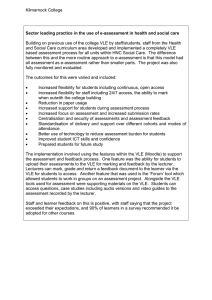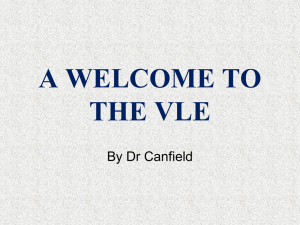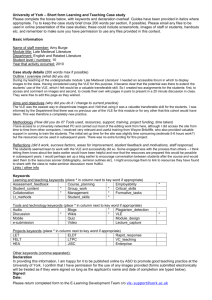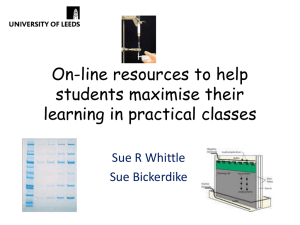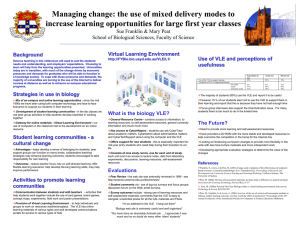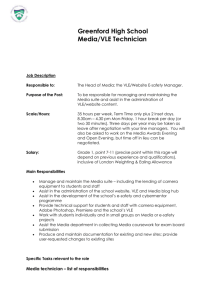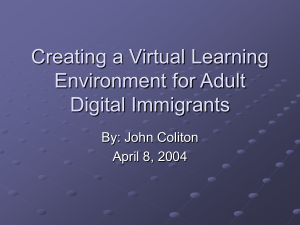OMT Antivirus presentation
advertisement
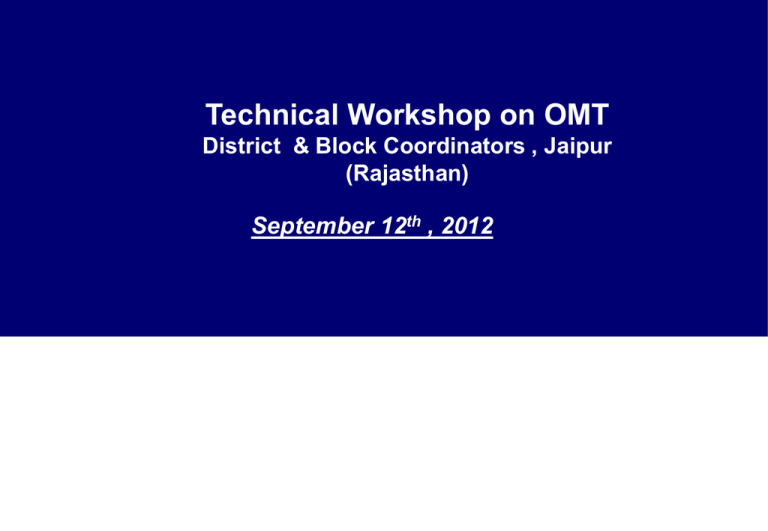
Technical Workshop on OMT District & Block Coordinators , Jaipur (Rajasthan) September 12th , 2012 Project Monitoring Tool Workshop – Page 1 Objectives of Online Monitoring Tool Monitor Uptime Capture Events Analysis DIT – DashBoard View PANIndia / SCA / Districts / Block level performance District Level view for DMs Alarms and Uptime Reports Root Cause Analysis Version Upgrade Re-registration 1 Project Monitoring Tool Workshop – Page 2 Basic Level Troubleshooting – Checklist Software Uninstalled / Components Missing Services stopped Advanced Level Issues Network issues Antivirus Configuration VLE Orientation Continuous process Technical Support – helpdesk@csclive.in Subject – CSCID: Problem statement Problem description VLE Name & Contact numbers Screenshot (if any) 2 Project Monitoring Tool Workshop – Page 3 VLE Education Share CSCID / Passwords B1 / B4 Reports Importance of Tool 3 Project Monitoring Tool Minimum Checks & Troubleshooting Step 1 - Check if PC/LAN Card has been replaced then deregister OLD PC and register new PC, else go to Step 2 Step 2 - Check if one of the following conditions is TRUE, and follow reregistration steps □ Software is uninstalled □ Datalog folder is missing in csc registration folder □ Services are not running / starting □ Config.ini file is missing □ Datalog folder is present but logs are not getting generated If problem is not identified then go to Step 3 4 Project Monitoring Tool Minimum Checks & Troubleshooting Step 3 - Check if VLE is using Internet connection on periodic basis Check if logs are generated or accumulated and not getting dispatched from datalog folder If problem is not identified then go to Step 4 Step 4 - Check if VLE has installed/configured Virus Protection Software recently □ Check if ping to logs.csclive.in is working from DOS command prompt □ Check if www.csclive.in can be viewed from Internet Explorer 5 Project Monitoring Tool Anti Virus Settings 6 Project Monitoring Tool Kaspersky Anti-virus 2010 Click on Setting highlighted in red circle Right Top corner 7 Project Monitoring Tool Click on Threat and exclusions 8 Project Monitoring Tool Click on Exclusions - settings button 9 Project Monitoring Tool 10 Project Monitoring Tool 11 Project Monitoring Tool 12 Project Monitoring Tool 13 Project Monitoring Tool 14 Project Monitoring Tool Quick Heal Anti-virus 15 Project Monitoring Tool 16 Project Monitoring Tool 17 Project Monitoring Tool 18 Project Monitoring Tool 19 Project Monitoring Tool Avira Anti-virus 20 Project Monitoring Tool 21 Project Monitoring Tool 22 Project Monitoring Tool Thank 23 You