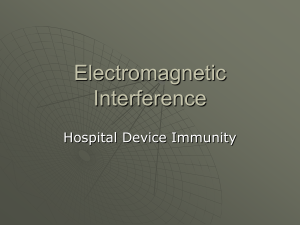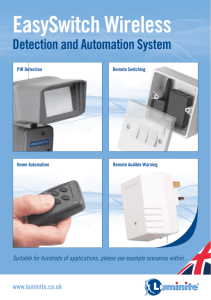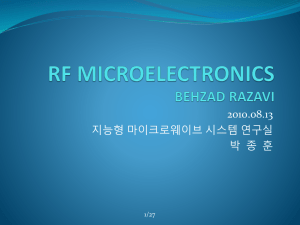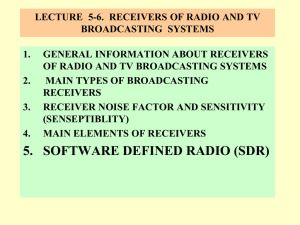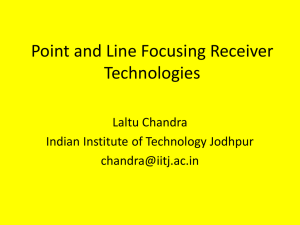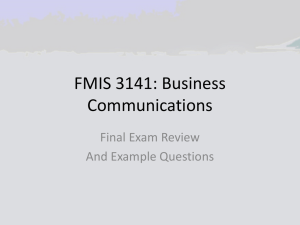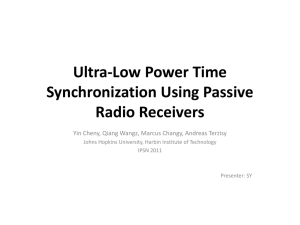Setup: Receivers
advertisement
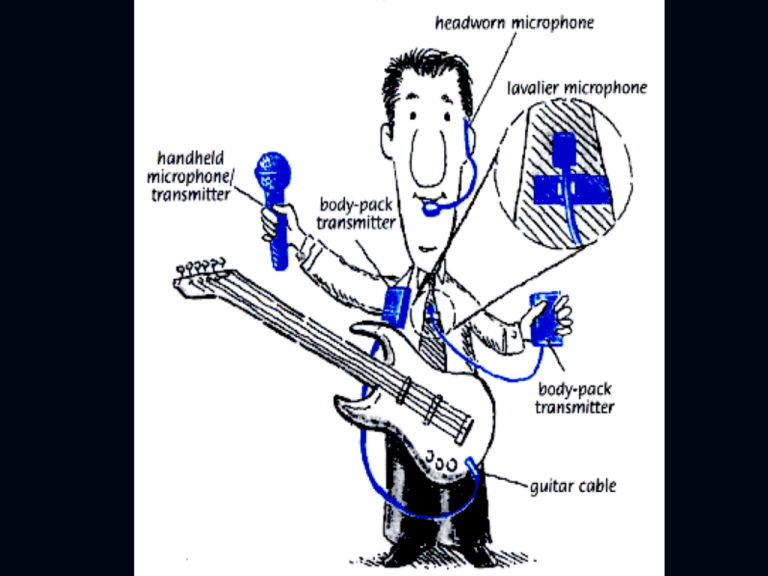
Setup: Receiver Antennas Determine area of operation of transmitters. Determine receiver antenna locations for best line-ofsight to transmitters. Locate receiver antennas no closer than 15 feet to nearest transmitter. Elevate receiver antennas well above the audience or other obstructions. Locate diversity antennas at least two feet apart Keep antennas at least one foot away from other metal objects. Keep antennas at least two feet away from RF noise sources such as digital audio processors, video devices, CD/DVD players, computers, etc. Setup: Receivers Programming receivers: Within a given band, ALL systems should be set to the same Group and different CHANNELS within that Group. DO NOT MIX GROUPS! DO NOT USE LETTER GROUPS: A1-A9, B1-B4 unless specifically instructed Set output mic/line switches as necessary. Set front panel output level controls fully clockwise Setup: Transmitters Program transmitters to match receiver Group and Channel set. Set transmitter audio levels Bodypack transmitter: set input attenuation accordingly for lavalier microphone, headworn microphone. Handheld transmitter and bodypack transmitter: adjust gain control in battery compartment so that red LED peak light on receiver just flashes on LOUDEST sound Pre-show Checkout Verify good batteries in each transmitter Turn OFF all transmitters Turn ON all receivers Observe RF signal LED strings on receivers: 0-2 LEDs on either side: channel is OK 3 or more LEDs on either side: channel has excessive interference. Change to another compatible channel Turn on each transmitter ONE at a time to verify signal at corresponding receiver Turn on all transmitters to verify signals at all receivers Pre-show Checkout Conduct a walk around test for each transmitter throughout the performance area If locations of low RF are found, reposition receiver antennas to compensate if possible. If set pieces or other fixed obstructions are problematic, the allowable performance area may have to be modified. Show Operation: Turn on required receivers. Mute or turn off unused receivers Turn on required transmitters. Transmitters must be at least 15 feet from nearest receiver antenna. Verify reception at receivers Place transmitters with participants Attach to participant as high on the body as possible: breast pocket of jacket, belt, etc. Do not fold or shorten bodypack antenna Position lapel microphone as close as possible to mouth: knot of tie, collar, lapel, etc. Aim directional microphones toward mouth Show Operation: Position omnidirectional head-worn microphone at corner of mouth Position unidirectional head-worn microphone slightly forward and to the side of mouth Power lock transmitter if desired (press and hold “Mode” and “Set” buttons together). Monitor RF levels during show on the receivers front panels Monitor audio directly on headphone outputs on receiver front panels General tips: TURN OFF ALL mobile phones, Blackberrys, Trios, etc.) in the performance area In particular… participants. Units must be COMPLETELY OFF, not just on silent. Do not cue up un-occupied receivers in the sound system. Receivers without active transmitters should be muted or turned off. Do not set up system with some transmitters very close to receiver antennas and other transmitters far away. The nearby transmitters can desensitize ALL receivers. General tips: In the UHF range, line-of-sight is critical: elevate receiver antennas as high as necessary to “see” the transmitters at all times.