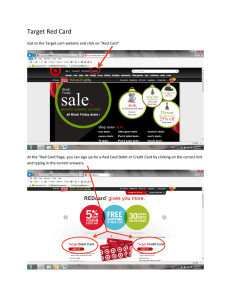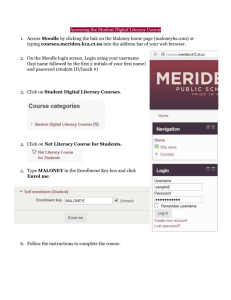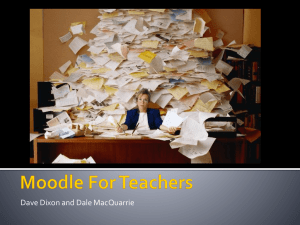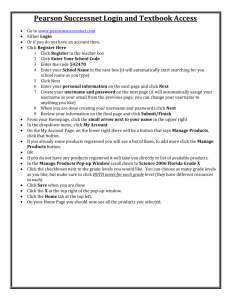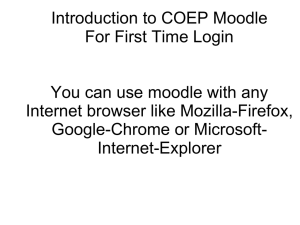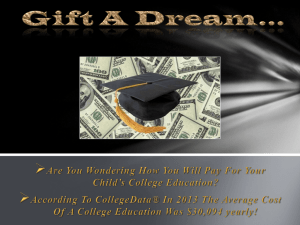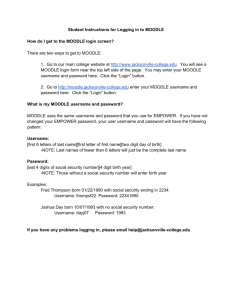Moodle Enrollment Step-by-Step
advertisement
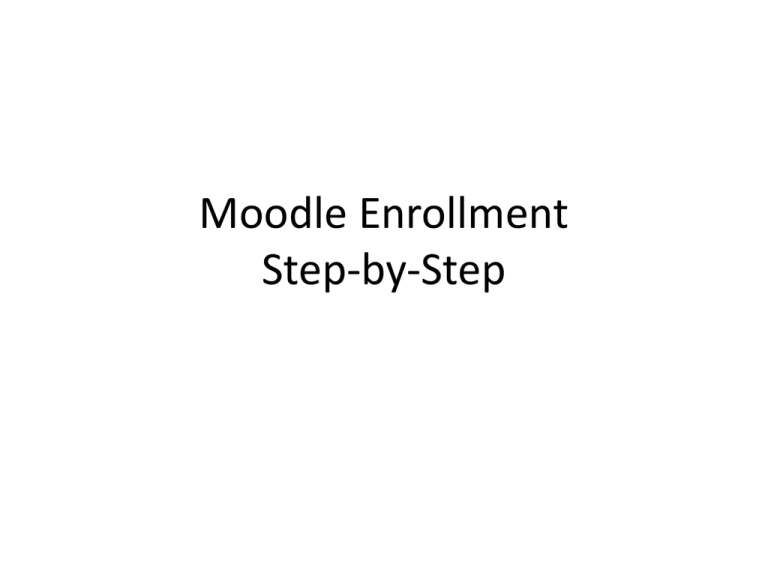
Moodle Enrollment Step-by-Step Log into http://elearning.gilman.edu Enter your username and password – and then Login Enter all the information in the five required fields (indicated in red) Your email address is: username@students.gilman.edu Scroll to the bottom of the page and click Update Profile Your profile should look like this. If so, click Update Profile Your profile appears as shown below Select Home in the upper left corner of the page Select the school division in which you are a student (i.e. Middle School) Scroll down to the teacher whose course you want to enroll in Enter the enrollment key supplied by your teacher Click Enroll me in this course Welcome to Moodle !