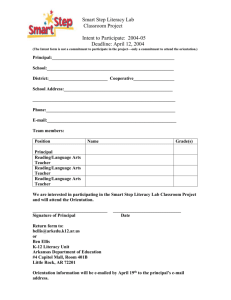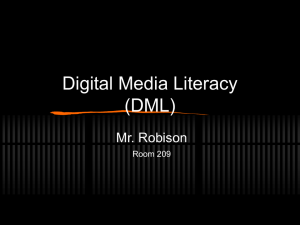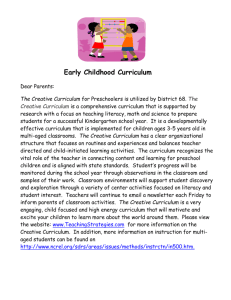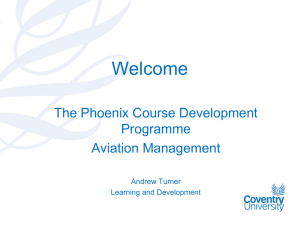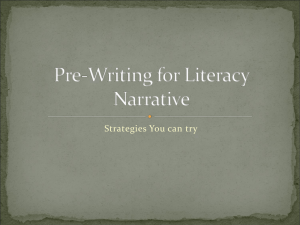Accessing the Student Digital Literacy Course MHS
advertisement
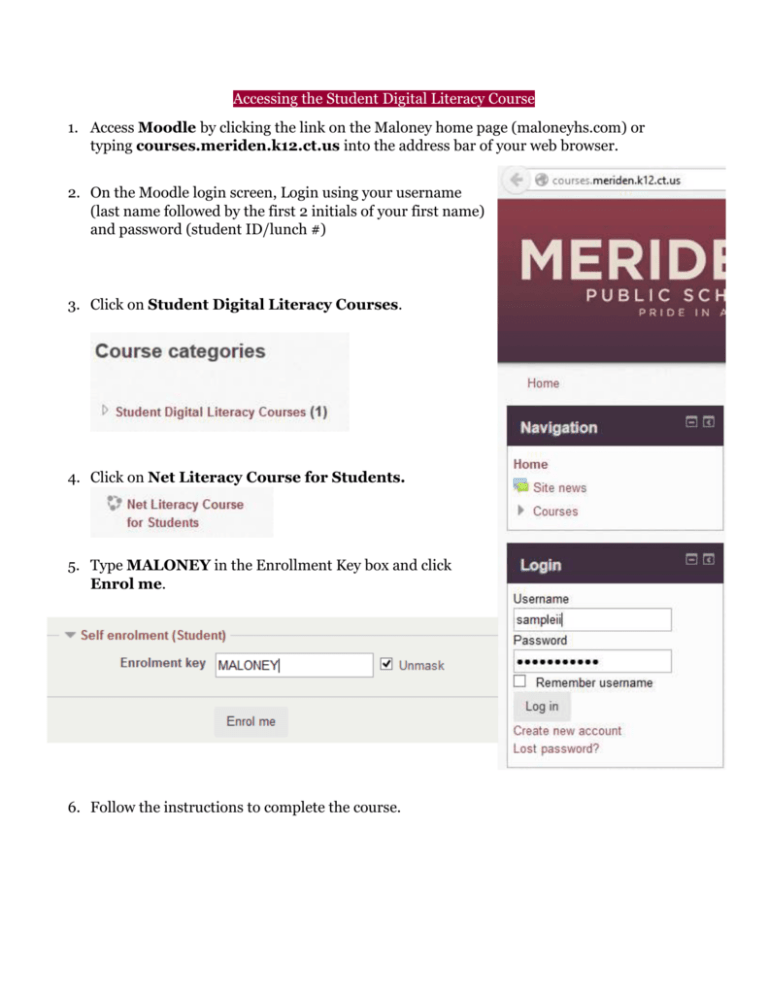
Accessing the Student Digital Literacy Course 1. Access Moodle by clicking the link on the Maloney home page (maloneyhs.com) or typing courses.meriden.k12.ct.us into the address bar of your web browser. 2. On the Moodle login screen, Login using your username (last name followed by the first 2 initials of your first name) and password (student ID/lunch #) 3. Click on Student Digital Literacy Courses. 4. Click on Net Literacy Course for Students. 5. Type MALONEY in the Enrollment Key box and click Enrol me. 6. Follow the instructions to complete the course.


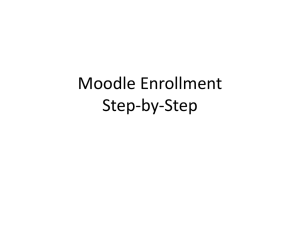

![. [ ] Sent: Monday, September 21, 2015 3:39 PM To: Berlin, Steve](http://s2.studylib.net/store/data/017661456_1-311f54305d380f5b60dff86b6d9f1c4e-300x300.png)