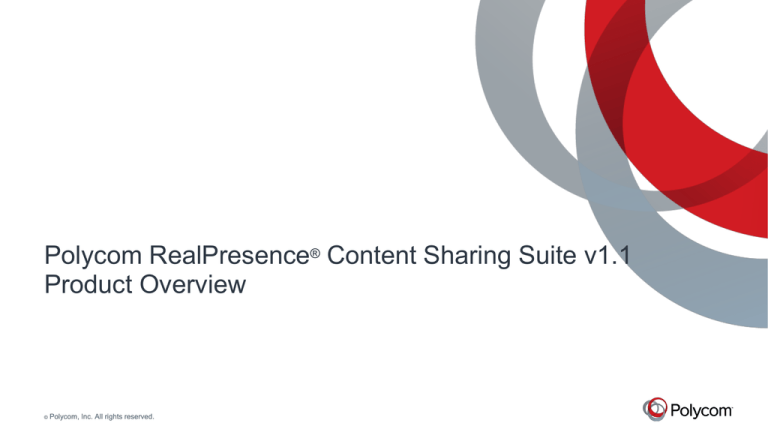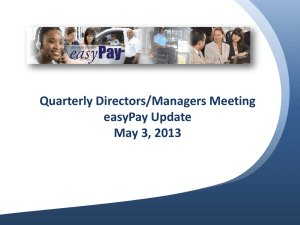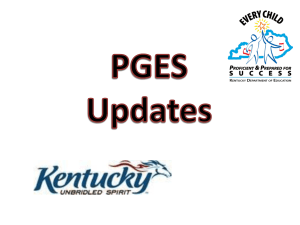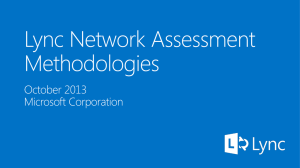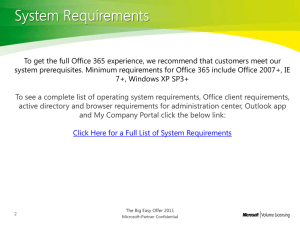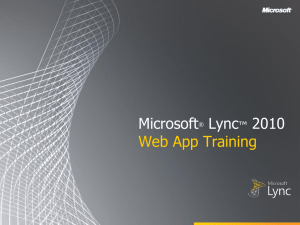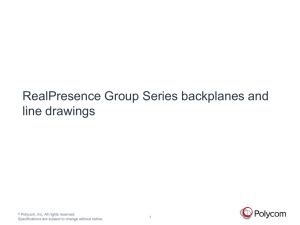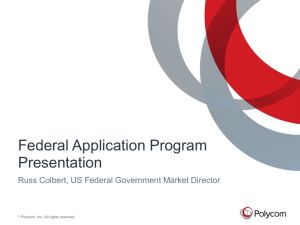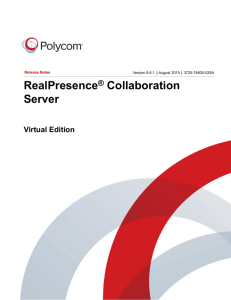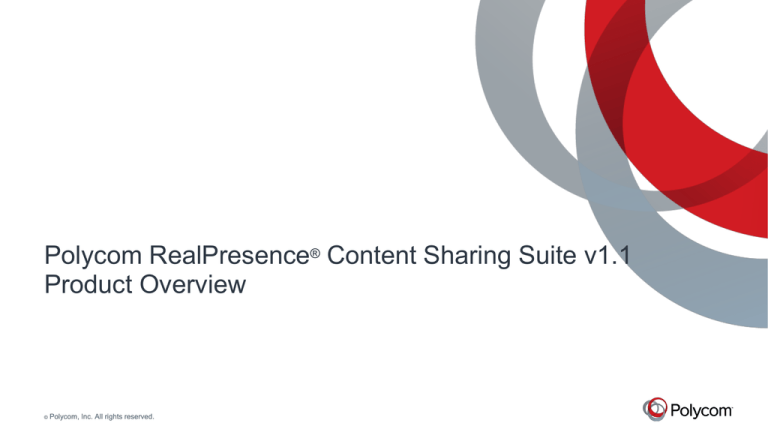
Polycom RealPresence® Content Sharing Suite v1.1
Product Overview
©
Polycom, Inc. All rights reserved.
Agenda
• Product Overview
• Customer Use Cases
• Limitations
• Competitive Differentiators
• Pricing and Availability
• Sales Tools
©
Polycom, Inc. All rights reserved.
2
For organizations that have deployed Microsoft Lync as well as
Polycom RealPresence Platform and need seamless content
sharing solutions across desktop and conference room users,
Polycom RealPresence Content Sharing Suite facilitates
productive meeting experience for all participants
Polycom® RealPresence®
Content Sharing Suite
That includes high quality voice, video, and content sharing.
Unlike other video solutions available for Lync,
Content Sharing Suite allows Lync users to easily start sharing or
receiving high resolution content with standards-based (H.239 and
BFCP) video systems that resemble native Lync content sharing
experience
©
Polycom, Inc. All rights reserved.
3
Product Overview
• Software application that enables Lync clients and standards-based
(H.239/BFCP) video solutions to share content
• Enables Lync users to participate in Polycom VMR conference that includes
high quality content share
• Works with other RealPresence Platform products
• A virtual appliance that runs in the virtualized environment (VMWare
supported; Hyper-V in Q3)
• Highly scalable to support large Lync deployment
• Enhances overall value of RealPresence Platform in a Lync environment
©
Polycom, Inc. All rights reserved.
4
Solving Existing Gap
Lync 2010
User Experience
New in v1.1
Lync 2013
User Experience
-Content is part of video stream
-Reduces real estate for other
participants
-Unfamiliar user experience for Lync
desktop users
- Not possible to PUSH content from
Lync
©
Polycom, Inc. All rights reserved.
- Familiar Lync user experience
(Lync 2013/2010 native UX is emulated)
- Maintains default meeting layout
- Able to push desktop or program from Lync
5
Lync 2013 Support (new with v1.1)
Content displayed in full screen
Video as a floating window (can be maximized)
©
Polycom, Inc. All rights reserved.
6
Content Sharing Suite Web Client (new with v1.1)
• Web browser plug-in to enable a user to access the meeting and participate in
content sharing session
• Access from a web browser on a Windows PC
• Accessing from a browser to a VMR for content sharing consumes one
concurrent license
©
Polycom, Inc. All rights reserved.
7
Content Sharing Suite Web Client
• Allows audio only users to access content sharing, or even when a Lync and
CSS Lync Add-on for Lync is not installed on a PC
©
Polycom, Inc. All rights reserved.
8
Licensing Model Change
• Effective immediately from July 1, with v1.1 release
• From User-based to Usage-based license
Previous Licensing Model
New Concurrent Call Based License
User Seat License
Concurrent Session License
100, 500, 4,000, and 10,000 user license
5, 15, 50, 150 concurrent session license
Add-on user seat license
Add-on concurrent session license
“Pay for the number of users” model
“Pay for usage”
• New Redundant Server Activation License and Extra Server Activation
License for high availability and load-balancing
− Easily scale more than 20,000 users (per server) with optional load balancer and extra
server licenses
− Each server supports the maximum number of concurrent calls allowed with the concurrent
session license
©
Polycom, Inc. All rights reserved.
9
New Part Numbers
5150-49454-005
5150-49454-015
5150-49454-050
5150-49454-150
5150-49452-001
5150-49453-001
5150-49455-005
5150-49455-015
5150-49455-050
5150-49455-150
CSS SW, 5 Concurrent Session, WW
CSS SW, 15 Concurrent Session, WW
CSS SW, 50 Concurrent Session, WW
CSS SW, 150 Concurrent Session, Ent, WW
CSS Redundant Server Activation License
CSS Extra Server Activation Ent License
CSS Session ADDON, 5 Sessions License
CSS Session ADDON, 15 Sessions License
CSS Session ADDON, 50 Sessions License
CSS Session ADDON, 150 Sessions License
• Corresponding Services P/Ns have changed as well. Please check the July
Price List
©
Polycom, Inc. All rights reserved.
10
Solution Component
•
•
•
•
•
•
•
•
•
•
©
Microsoft Lync Server 2013 or 2010
Lync infrastructure (Edge Server, etc.) and Active Directory
Lync 2013 or 2010 PC clients (English version only)
VMware vSphere ESXi Hypervisor 5.1 (Hyper-V support in July on v1.1.1)
RealPresence Content Sharing Suite v1.1
RealPresence Distributed Media Application v6.0.2
RealPresence Collaboration Server v8.1.7
RealPresence Access Director v2.1
Acme Packet Net-Net Enterprise Session Director
Load balancer (Polycom tested with F5 BIG-IP LTM 1600)
Polycom, Inc. All rights reserved.
11
Thank You
©
Polycom, Inc. All rights reserved.
Reference Architecture – Content Sharing Suite v1.1
Active Directory
DMA Super Cluster 3
CSS server n
CSS server 2
CSS server 1
Lync Client
With Add-In
HTTPS
Authentication
and
Provisioning.
RealPresence
Access Director
*or*
Acme Packet
Lync Edge
Server
F5
load
balancer
(Optional)
Registrar
H.323 GK
H.323(Optional)
GK
Content
Collaboration
Server
Plugin Authentication
Plugin Provisioning
SIP
Lync SIP
RTV People
RTV People
VMR: 721028
Deployed in DMZ or
parallel to firewall
Existing component, New Functionality
Existing component, Existing Functionality
©
Polycom, Inc. All rights reserved.
13
HDX
RP Mobile
H.323
RMX n
RMX 2
RMX 1
Lync Server
SIP/BFCP
or
H.323/H.239
(Optional)
SIP/BFCP
H.264 Content
Lync SIP
DMA Super Cluster 2
SIP Proxy/
DMA Super Cluster
1
Registrar
SIP Proxy/
Registrar
H.323 GK
SIP Proxy/
H.264 Content
H.264 People
Group Series