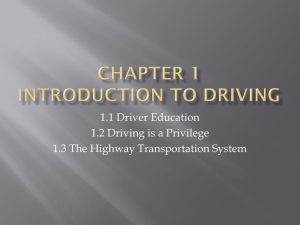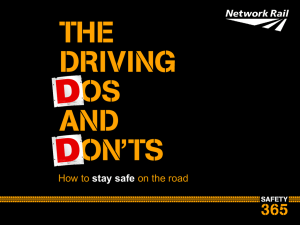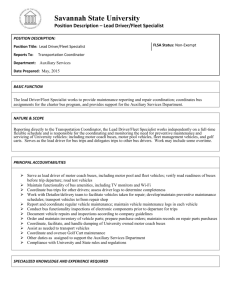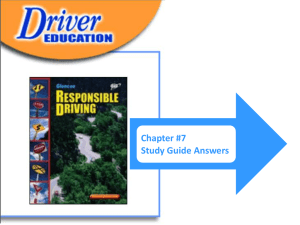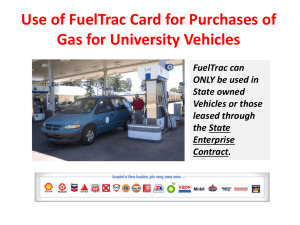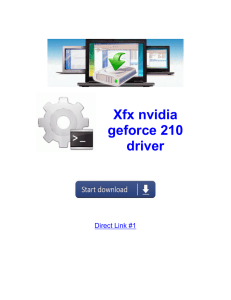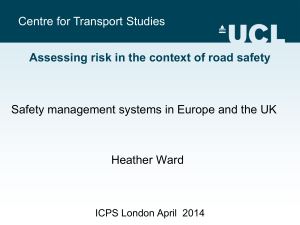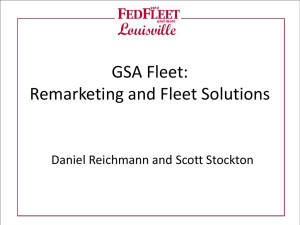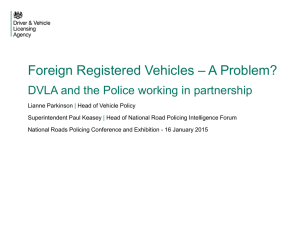GPS PowerPoint - GPS Fleet Tracking and DVR Surveillance in New
advertisement
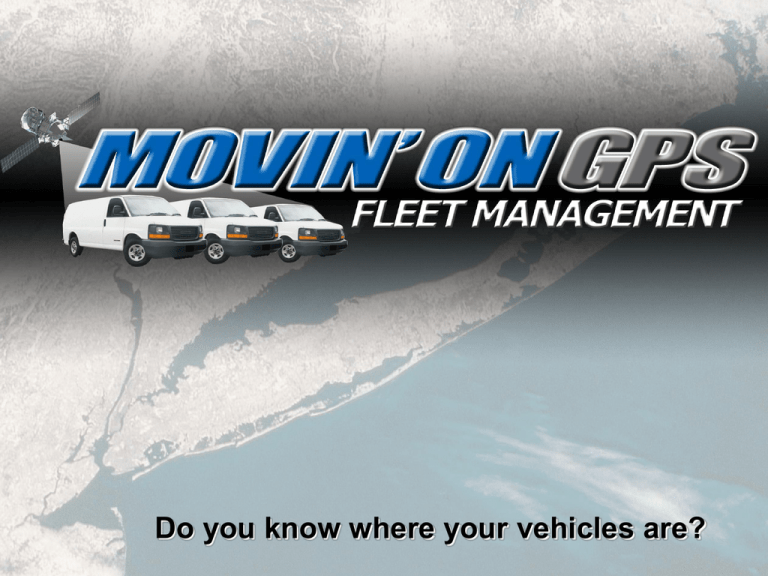
Do you know where your vehicles are? Display up to 150 vehicles in fleet view All maps are available in aerial view You can choose from a various array of icons to be associated with each vehicle. JPEG images can be assigned to each vehicle for easy identification. Here is where commands are sent to activate the outputs (if programmed) This page shows which vehicle each beacon corresponds to, and what scenarios have been assigned to that beacon. The maintenance module keeps track of vehicle mileage and time lapsed since last service. The module will alert you when oil changes, maintenance, and inspections are required. Over 20 reports (and growing) to help you manage your fleet. Reports can be “scheduled” to be E-mailed to You daily, weekly, or monthly. Creating a Report… 1. 2. 3. 4. Pick the report Pick the vehicles Pick the timeframe Create the report All reports can be printed or exported for safe keeping. Stop reports show the date, time, and duration spent at each location. Colors are used to signify the length of the duration. Same as a “Stop Report”, but includes a map with the data. Mileage summary report gives you a rundown of All miles traveled by each vehicle An Input Duration Report will tell you where, and how long an in put occurred. This feature works great for auxiliary motors, PTO’s, or any other device you wish to monitor. Assign an icon to your Landmarks for easy identification in fleet-view Installed GPS Vehicle Tracking Beacons MOSS-6500 Series installed tracking systems Covert installation behind or under dash Designed for commercial vehicles Uses cellular and GPS positioning Inputs and outputs allow for customization The MOSS 6500 Series Beacons have many new features: • • • • • • • 4 Inputs and 2 Outputs Allowed and disallowed poly zones Back Up battery and Power Loss notification Driver ID (additional hardware required) Driver behavior Temperature Monitoring of Cargo (additional hardware required) Street Posted Speed Zone alerts (optional), and much more Driver Behavior Monitoring Detect unsafe driving Accelerometer integrates with MOSS GPS systems Get a text or email alert of recorded events Run reports to find behavioral patterns per driver Adjust settings remotely from the tracking portal! Driver Behavior Monitoring Detect unsafe driving Sample driver behavior report Driver Behavior Monitoring Detect unsafe driving Helps reduce the chance of liabilities Keeps your employees and customers safer Reduce wear and tear on your vehicles, including brakes and suspension May qualify for an insurance discount Temperature Monitoring Know if your refrigeration unit fails Adds on to your tracking system & portal Remotely monitor your cargo’s temperature Get a text or email alert when threshold is broken Run reports in your tracking portal A must-have for refrigerated trucks Avoid spoiling your payload! Great for medicine and food One saved payload pays for the system! Temperature Monitoring Prevent liabilities by monitoring sensitive cargo Alert settings Connects to MOSS-6500 series GPS tracking systems Driver ID with iButton® Know who was driving with RFID Each driver carries an iButton Drivers insert their iButton or alarm sounds Run reports in portal to see who was driving when iButton receiver can be flush mounted to dashboard Dispatch and management One vehicle, many drivers See who’s driving on map Compare driver behavior Driver ID with iButton® Know who was driving with RFID Manage your iButtons from the tracking portal OBDII GPS Tracking System Simple & interchangeable tracking for your fleet Plugs into your vehicle’s OBDII diagnostic port Simple, self installation is possible Can be moved from vehicle to vehicle Simple and reliable Great for use with… Traveling salespeople Leased vehicles Non-covert installations Integration with Garmin® Nuvi GPS Send destinations to drivers Send text messages 2-Way communication means you Receive confirmation from driver Multilingual routing Much much more! Monitor a PTO such as a pump, generator, trash compactor, etc. Receive notification of an alarm sounding or door opening, stop sign opening (school bus) or a temperature sensor Outputs can unlock doors, start a vehicle, or even disable a vehicle from starting Custom inputs can be specified such as panic button, customer Pickup/drop-off, or punch in/out (time-clock) API: application programming interface allows 3rd party integrations Fleet dispatching via Garmin® Nüvi