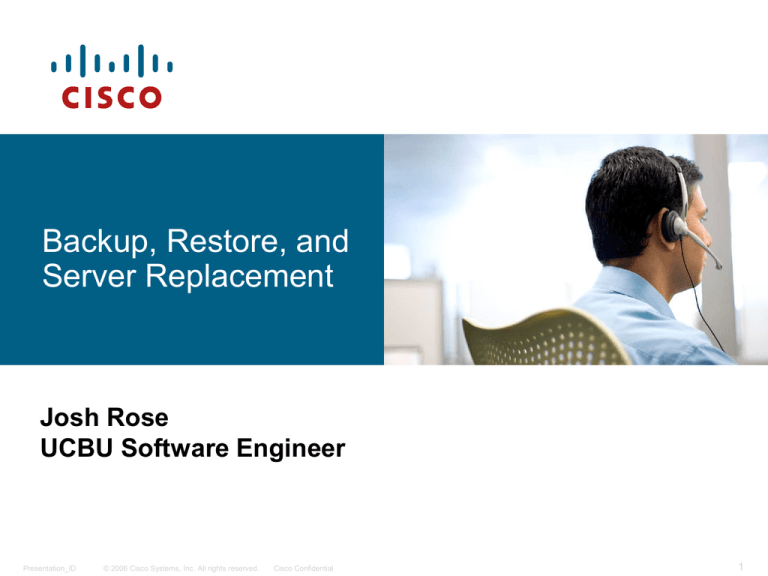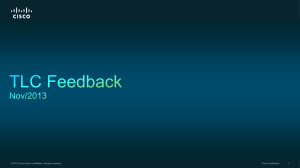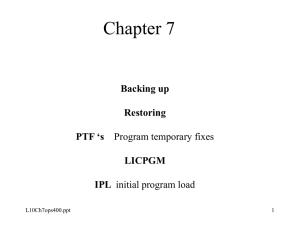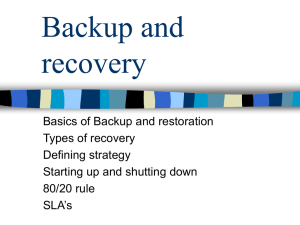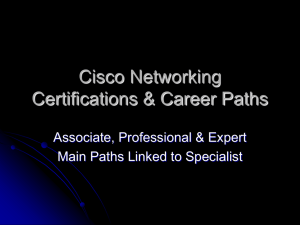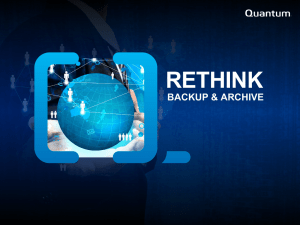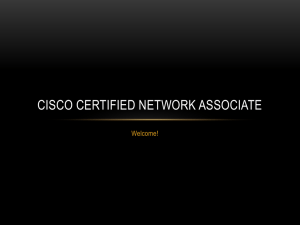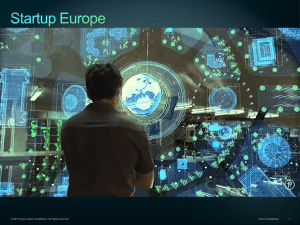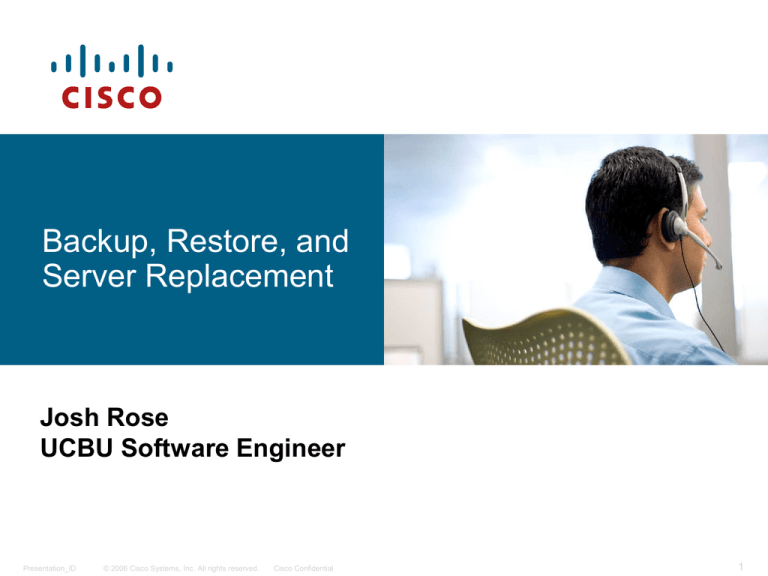
Backup, Restore, and
Server Replacement
Josh Rose
UCBU Software Engineer
Presentation_ID
© 2006 Cisco Systems, Inc. All rights reserved.
Cisco Confidential
1
Topics
Changes from UC 2.x DRS Implementation
Single Server Backup Configuration
Cluster Backup Configuration
Running a Restore from Backup
Online Cluster Server Replacement
Method uses live data syncs and does not use DRS
Re-installing one server at a time, avoids service interruption
Offline Cluster Server Replacement
Method requires a DRS backup and restore
Fresh installs, running with backup restored
Presentation_ID
© 2006 Cisco Systems, Inc. All rights reserved.
Cisco Confidential
2
Changes from UC 2.x Disaster Recovery
Multiple Message Stores
-Each message store has its own DRS component for backup and
restore (message store component names:
“CONNECTION_MESSAGES_UNITYMBXDB1”,
“CONNECTION_MESSAGES_UNITYMBXDB2”, etc)
-Message store backups temporarily unmount the message store and
queue up messages in file system in order to ensure backup integrity.
-Message stores can be restored independently of other components.
Changes for CUC 2 node cluster (“Active/Active”) support
DB Backups are now Compressed
-Database backups should now be between 20~50MBs instead of
around 100~1000MBs
Presentation_ID
© 2006 Cisco Systems, Inc. All rights reserved.
Cisco Confidential
3
Configuring Backups
Admin logs into the Disaster Recovery interface using
platform administration credentials.
If no backup device is defined one needs to be created
(either pointing to an SFTP server directory, or a locally
connected tape drive).
-Within the DRS interface you would navigate to Backup ->
Backup Device to add a new device, or to edit an existing one.
-(Recommended) The admin navigates to Backup -> Manual
Backup, and runs a test backup using the new backup device.
The admin navigates to Backup -> Scheduler -> Add
New, to create a new scheduled backup task.
Presentation_ID
© 2006 Cisco Systems, Inc. All rights reserved.
Cisco Confidential
4
Backup Device Configuration Example
Presentation_ID
© 2006 Cisco Systems, Inc. All rights reserved.
Cisco Confidential
5
Backup Complete Status Example
Presentation_ID
© 2006 Cisco Systems, Inc. All rights reserved.
Cisco Confidential
6
Cluster Backup Configuration
Backup configuration for CUC cluster servers is the
same as single server backup configuration.
Each cluster server is backed up separately.
When SFTP is used it is recommended that each
server has its own backup folder on the server; so
neither server will age out the other’s backup files.
For restore it is only required that one server in the
cluster is backed up; however a customer could choose
to backup both servers.
Presentation_ID
© 2006 Cisco Systems, Inc. All rights reserved.
Cisco Confidential
7
Restoring Single Server from a Backup
(same as CUC 2.x restore process)
If a re-install was needed, the administrator re-installs meeting the
following requirements:
-The same software version as the backup was taken with must be installed.
-Using the same hostname and IP address as the backup was taken with.
The admin navigates to the Disaster interface and logs in.
The admin adds the device containing the backup if a re-install was
performed.
The admin navigates to Restore -> Restore Wizard to initiate the restore.
Admin selects a backup device and clicks Next
Admin selects the backup by date and time and clicks Next
Admin selects components to be restored and clicks Next
Admin clicks Restore to initiate the restore of the selected components.
After restore completes the admin reboots the server
Presentation_ID
© 2006 Cisco Systems, Inc. All rights reserved.
Cisco Confidential
8
Restore from Backup Example Step 1
Presentation_ID
© 2006 Cisco Systems, Inc. All rights reserved.
Cisco Confidential
9
Restore from Backup Example Step 2
Presentation_ID
© 2006 Cisco Systems, Inc. All rights reserved.
Cisco Confidential
10
Restore from Backup Example Step 3
Presentation_ID
© 2006 Cisco Systems, Inc. All rights reserved.
Cisco Confidential
11
Restore from Backup Example Step 4
Presentation_ID
© 2006 Cisco Systems, Inc. All rights reserved.
Cisco Confidential
12
Restore from Backup Example Step 5
Presentation_ID
© 2006 Cisco Systems, Inc. All rights reserved.
Cisco Confidential
13
Cluster Restore from Backup
To restore a Unity Connection cluster from a backup without re-installing do
the following.
Restore one of the servers in the cluster from the desired backup.
Reboot the restored server.
After the restored server reboots and all services have started, log into the
CLI on server that was not restored and run the CLI command “utils cuc
cluster overwritedb” to overwrite all its data with the data from the
restored server.
Presentation_ID
© 2006 Cisco Systems, Inc. All rights reserved.
Cisco Confidential
14
Online Cluster Server Replacement,
Subscriber Server Replacement
Note: DRS is not used for this method, but it is recommended that a
backup is taken before re-installing a server.
To replace a CUC Active/Active pair without an outage you can replace one
server at a time.
To replace a CUC subscriber server while CUC publisher continues to
operate:
Gather information such as hostname, DNS suffix, network configuration,
and installed locales then Shutdown the existing subscriber server.
Install the new server using the same software version as running on the
publisher server. If the publisher is running an ES version, the ES can be
applied as part of the install.
When installing the new subscriber the hostname, network configuration,
and security password must be the same as before.
Data will be automatically synced from the existing publisher during
installation.
Re-install any previously installed locales and needed licenses.
Presentation_ID
© 2006 Cisco Systems, Inc. All rights reserved.
Cisco Confidential
15
Online Cluster Server Replacement,
Publisher Server Replacement
Note: DRS is not used for this method, but it is recommended that a
backup is taken before re-installing a server.
To replace a CUC publisher server while the CUC subscriber continues to
operate:
Gather information such as hostname, DNS suffix, network configuration,
and installed locales then shutdown the existing publisher.
Install the new publisher server as a standard first node using the same
software version as that running on the subscriber.
When installing the new publisher the hostname, network configuration, and
security password must be the same as before replacement.
Once installation has completed log into the CUC System Administration
interface, navigate to the Cluster configuration page and add the existing
subscriber’s hostname.
Log into the admin CLI on the existing subscriber server and run the CLI
command “utils cuc cluster renegotiate” to establish cluster relationship
and push current data to the new publisher.
After successful renegotiation the publisher is automatically rebooted.
Re-install any previously installed locales and needed licenses.
Presentation_ID
© 2006 Cisco Systems, Inc. All rights reserved.
Cisco Confidential
16
Successful Renegotiation Command
Output Example
admin:utils cuc cluster renegotiate
First node: cuc-install-70
Second node: cuc-install-71
WARNING: This operation will negotiate a trust relationship with
the publisher node cuc-install-70, and overwrite all data and messages on that
node with data from this node.
Run this command only if you are replacing a
disabled publisher node.
This command may take require several hours to complete. The duration
depends on the network bandwidth between nodes and on the
total size of the data on this subscriber node.
Are you sure you want to continue? (y/n) : y
08/07/28 14:05:03
08/07/28 14:05:03
08/07/28 14:05:05
08/07/28 14:07:11
08/07/28 14:10:09
08/07/28 14:10:13
08/07/28 14:14:59
08/07/28 14:15:00
08/07/28 14:15:02
08/07/28 14:15:03
08/07/28 14:15:04
08/07/28 14:15:05
08/07/28 14:15:06
08/07/28 14:15:06
Disabling data replication...
Renegotiating ssh trusts...
Synchronizing platform and LDAP database...
Creating any missing messaging databases on the publisher...
Adding subscriber node to publisher...
Synchronizing Unity Connection databases...
Synchronizing file systems...
Synchronizing message files for mail store UnityMbxDb1...
Synchronizing message files for mail store UnityMbxDb2...
Synchronizing message files for mail store UnityMbxDb3...
Synchronizing message files for mail store UnityMbxDb4...
Synchronizing message files for mail store UnityMbxDb5...
Rebooting publisher node cuc-install-70...
Cluster renegotiation completed.
Process completed.
admin:
Presentation_ID
© 2006 Cisco Systems, Inc. All rights reserved.
Cisco Confidential
17
Offline Cluster Server Replacement
If a DRS backup has not been taken, take a DRS backup of all components on the
publisher server.
Gather information such as hostname, DNS suffix, network configuration, and
installed locales from the publisher and subscriber servers.
Install the new publisher server as a standard first node using the same software
version as that running on the subscriber.
When installing the new publisher the hostname, network configuration, and
security password must be the same as before replacement.
Once installation has completed log into the Disaster Recovery System interface
and perform a restore of all components as described earlier in the “Restoring
from a Backup.”
After the new publisher is rebooted log into the CUC System Administration
interface and navigate to the “Cluster” configuration page and make sure the
subscriber hostname is already defined.
Install the new subscriber server, it will sync with publisher server during
installation.
Presentation_ID
© 2006 Cisco Systems, Inc. All rights reserved.
Cisco Confidential
18
Presentation_ID
© 2006 Cisco Systems, Inc. All rights reserved.
Cisco Confidential
19