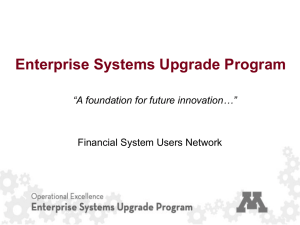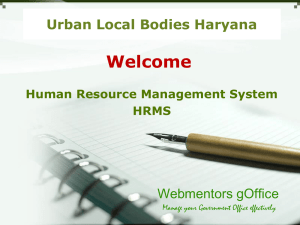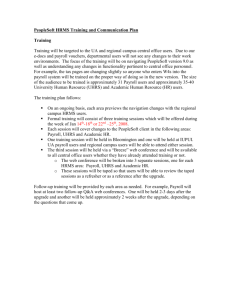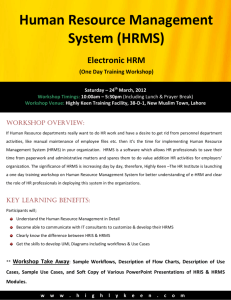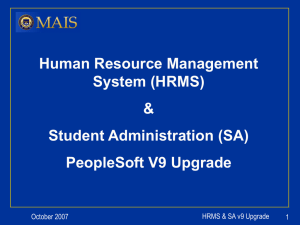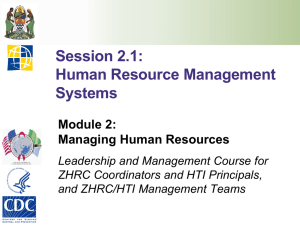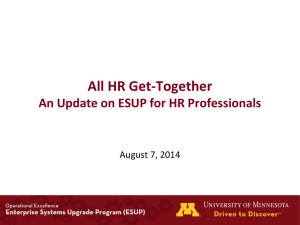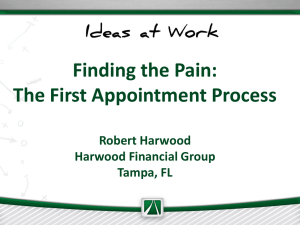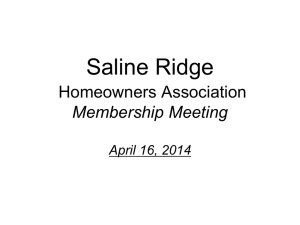ESUP points of intersection - Enterprise Financial System
advertisement
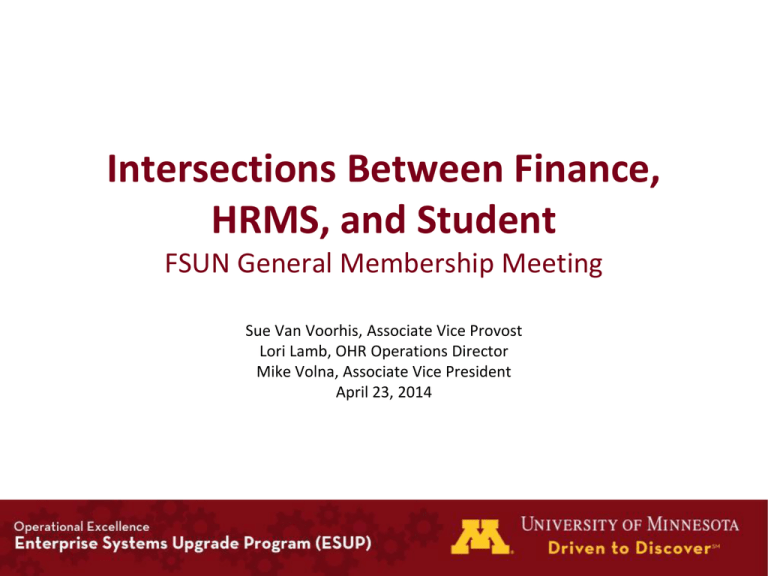
Intersections Between Finance, HRMS, and Student FSUN General Membership Meeting Sue Van Voorhis, Associate Vice Provost Lori Lamb, OHR Operations Director Mike Volna, Associate Vice President April 23, 2014 What We Will Cover Today • Collaboration Across Work Streams • Major Changes: • Finance • HRMS • Student • • • • Points of Intersection Change Management and Communications Additional Information and Resources Discussion 2 Collaboration Across Work Streams Program Governance • Executive Oversight Committee, Integration Steering Committee, Operational Advisory Sub-Committee all include cross-functional representation. Work Stream Governance • Work stream Functional Steering Committees (FSCs) may include cross-functional representation • Joint FSC meetings held as needed to discuss key issues or decisions. Issue-Specific Work Teams • Strong collaboration between work streams on specific business processes or issues, e.g., Payroll Accounting 3 About the Finance Upgrade • EFS portion of ESUP is primarily a “technical upgrade.” • Changes focus on highest priority “pain points” and opportunities resulting from new functionality in 9.2. • EFS training for upgrade will be limited to new training on the things that are changing. • Communications about specific changes will be targeted toward users with access to current functionality. • RRC Managers and Cluster Directors will be key audience, and kept abreast of what is happening. 4 What’s Changing in Finance • PCard Reconciliation: PeopleSoft’s My Wallet functionality will be used, rather than our current custom pages. • The business process and types of purchases one can make with the card remain the same: people still make and justify purchases, account for the activity, and route it for review. • Some colleges or units may choose to modify their related business processes along with this system change. • Work Centers: PeopleSoft-delivered work centers pull together system functions and features into one place, making it easier for people to get work done. 5 What’s Changing in Finance • Chart of Accounts Request: Chart of account change requests will be within PeopleSoft as an automated form and process. Requests will be routed via workflow and approval. BPEL goes away. • Budget Journals “Adjustments”: Budget adjustments will be done directly in Commitment Control in the future. Effects of budget journals will be immediate within the Finance system and will process overnight to HRMS and Student systems. Updated journal process will allow $0 dollar adjustments and will not require a reversal. • Budget Checking / Commitment Control (effective July 1, 2015): Budget checking on non-sponsored activity will include the full chart string (not to include the “Account” value). Will prevent incorrect usage of chart of account strings and limit expense activity to what has been budgeted. 6 What’s Changing in Finance • Workflow and Approval: Workflow and Approval has been improved with Application Workflow Engine. All approvals will be configured to have a much more consistent look and feel across transactions. There is also an “Approver Work Center” that brings together all transaction types for primary and “Pooled” approvers. • Portal: This will be the mechanism for access to all enterprise systems and other information. Finance functionality will be added over time. • Reporting: Existing reporting database will be retrofitted, with limited data changes. All reports currently available in UMReports will be brought forward. A new reporting work center will be introduced. New tools (UM Analytics) are on a separate timeline from the upgrade. 7 About the HRMS Upgrade • The HRMS Upgrade is more accurately a reimplementation, requiring significant redesign of business processes. • In addition, we are implementing new functionality, including: • Electronic time and absence recording and approval, and • Integrated recruiting and hiring functionality. • While the design phase for certain modules took longer than expected, development and testing is well underway. 8 What’s Changing in HRMS Appointment Structure: Simplified and consistent appointment data; new importance of Position data • • • • Simplified overall structure Better use and integration of Position data Better use of more delivered processes Improved reporting and data integrity What’s in it for me? • Easier to understand an employee’s current assignment(s) • Fewer records = easier searching 9 What’s Changing in HRMS Payroll Accounting: Simplification of distribution entry and other processes; improved HR and Finance role definition • Separate job functions for hire and accounting • Better use of combo codes (appointment, position, department) • Implementing custom front end for ease of distributions What’s in it for me? • Move to delivered processes behind the scenes for most users • Improved accuracy and increased efficiency 10 What’s Changing in HRMS Time & Labor/Absence Management: Electronic time and absence recording and approval • • • • Implementing electronic timekeeping for hourly employees Implementing electronic leave request option for all employees Implementing workflow for approvals and delegations Not an attendance tracking tool at this time What’s in it for me? • Timekeeping, absence requests, and approvals via Employee Self-Service 11 What’s Changing in HRMS Recruiting Solutions: Simplified and integrated hiring functionality • New vendor for online hiring processes • Integrated data avoids duplicate entries • Addressing user pain points What’s in it for me? • New delivered hiring functionality, directly integrated into the HRMS system 12 Data Cleanup Overview • Data cleanup is a top priority between now and this fall. • It is important that out data be as accurate as possible before conversion and implementation. • Test Move 2 was delayed because data cleanup not complete. • We need the support of all colleges and units to be successful! Data Cleanup Tentative Schedule Cleanup Task Responsibility Timeframe Status Clean up Position Pooling and Reports To field for pooled positions. Key Contacts with Position Managers Correct appointments with a summer earnings distribution code when the appointment term does not match. Central OHR December 19 An additional – January 15 8,000 positions to correct (central OHR and units). Deadline for units April 7. Completed Prior to March 15. January 29 Correct appointments with a salary employee type and a temp casual job code. Central OHR Prior to January 29 Completed March 1. Review all without-salary appointments to determine which can be terminated and to define the purpose of others. Key Contacts March Sent out on March 7. Data Cleanup Tentative Schedule Cleanup Task Responsibility Timeframe Status Correct employee appointments in which the only appointment is an Aug, Inc, or Award. Central OHR February – March Completed; begin monitoring. Correct appointments in which an employee Central OHR has a 9-over-9 appointment and another as 9-over-12. February – March Completed; begin monitoring. Terminate extraneous Retire appointments – only one appointment per employee should be retired. Central OHR; February – questions to Key March Contacts Completed. Begin monitoring. Update Degree info on the Professional Education and Training page. Key Contacts Not started. July – August Data Cleanup Tentative Schedule Cleanup Task Responsibility Timeframe Status Clean up the Reports To field for nonpooled positions, positions that report to vacant positions, and positions that report to WOS positions. Position Managers May Not started. Target sending out in May. Update the Semester Type on the UM Appointment page to indicate semester appointment. Key Contacts May Not started. Complete Special Dates for all special date terms and Multi-Year Dates for all multiyear contracts. Key Contacts May Not started. Close out Requisitions that will not be used. Central OHR Clean up position data on open requisitions. with unit support April through In progress. Fall Data Cleanup Tentative Schedule Cleanup Task Responsibility Timeframe Status Combo codes on appointment records. Units in collaboration with Finance. June TBD Leave Balance cleanup. Central OHR TBD TBD Academic Short Term Closures that have extended past the defined allowed period. Key Contacts TBD TBD Tenure (manually done in October 2014). Key Contacts TBD TBD UMP appointments all need 40 Standard Hours and 0 FTE. Key Contacts TBD TBD HR Stars: User Support Advance Team • In each unit, HR Stars: • • • • Serve as positive, credible advocates for new system and processes Receive training as unit “customer support” resources Help colleagues navigate and troubleshoot system and processes Are the “eyes and ears” for HRMS implementation in the units • Benefits: • Unique professional development opportunity • Local resource to support the unit and the HR Lead • Timeframe: • Nominations received • Kickoff in May; monthly meetings • Role continues until after implementation About the Student Upgrade • This is an upgrade for Student (CS), not a new system • System improvements going from 8.9 to 9.0 • Many at the University know the system well • Counterparts across the country have used 9.0 for years • Each functional area within Student has a Functional Steering Committee • Includes Academic Advisement, Admissions, Financial Aid, SEVIS, Student Finance, and Student Records • System campus representation on each FSC with one vote per campus for decision-making • FSC members consulted with subject matter experts and stakeholders on their campuses 19 What’s Changing in Student • Using delivered self-service for students, faculty, and staff • Changes to business processes (examples): • • • • • • Improvements to posting and group posting General ledger chartfield validation with two databases Improved scholarship entry process Refunds to students moving from Payroll to Accounts Payable New billing schedule for student accounts Students need to opt-in to payment plans (not automatic) Details on the “What’s Changing” page of upgrade.umn.edu 20 What’s Not Changing • • • • Tuition calculation Degree clearance process SEVIS processes Systems outside of PeopleSoft • • • • • • • Tuition and Fee Management System Tuition attribution STAR (Scholarship Tracking system) APLUS (advising tool) ECAS and PCAS (course & program entry & approval) Graduation Planner APAS (degree audit) 21 Change Management, Communications & Training Plans 22 What’s the new MyU Portal? The purpose of the new MyU portal is to help people be successful in getting their business done at the U. 23 Portal Business Processes User Navigation Content Management User Interface / Branding Communication Functionality System Integrations Governance 24 Points of Intersection • Chart of Accounts and Budget: Chart of account values and valid combinations of budgeted chart strings are sent to HRMS and Student systems. HRMS refers to this information as Combo Codes and Student refers to it as Item Types. Both are used in preparation of accounting functions in the two systems. • Person Basic Information: Person information is used in many places within the Finance system, most notably in the Position Budgeting, Grants professional data and Expense Reimbursement processes. 25 Points of Intersection • Job and Workforce Information: Job information is used in many places within the Finance system, most notably in Position Budgeting, Grants professional data and Expense Reimbursement processes. • Payroll Distribution Information: Payroll distribution information is used most notably in the Position Budgeting process. • Payroll and Fringe Benefit Encumbering: Pay and fringe are encumbered on a nightly basis—the resulting encumbrance journal is messaged to Finance and recorded into commitment control ledgers as part of the Budget Checking process. 26 Points of Intersection • Payroll, Fringe Benefits and Student GL Journals: Pay and fringe are expensed on a bi-weekly basis as part of payroll processing. Retro adjustments to pay and fringe and student financial journals are processed nightly. Resulting journals are messaged to the General Ledger and processed as part of the GL Journal Voucher and Posting processes. • Student Refunds: Student Refunding as a process will be initiated within the student system and will message voucher information to Accounts Payable within the finance system. The resulting Single Pay Voucher will create a payment out of the financial system. 27 Communications and Change Management Strategies from now to go-live: • Sneak peeks: Develop videos to show changes and benefits. • “Go-to” staff: Prepare staff in the units to be resources to leaders, • • faculty, colleagues, and students Quick start guides, UPKs, and classes: Develop and schedule written, online, and classroom materials and training. Visits and presentations: Demonstrate new functionality and system capabilities and answer questions. 28 Communications and Change Management Strategies for after go-live: • Blitzes: Just-in-time communication and resourcing to assist faculty • and others during intense or critical periods (e.g., grading) Hypercare: Expanded coverage after we go live, focused on customer support, data integrity, system availability, and performance 29 Additional Information and Resources • • • • • ESUP Website: upgrade.umn.edu ESUP What’s Changing page: decisions.upgrade.umn.edu Student Work Stream Website: z.umn.edu/esupstudent HRMS Work Stream Website: z.umn.edu/hrms Finance Work Stream Website: z.umn.edu/finance 30 Discussion Questions? Concerns? 31