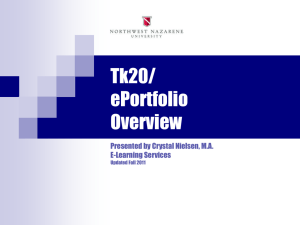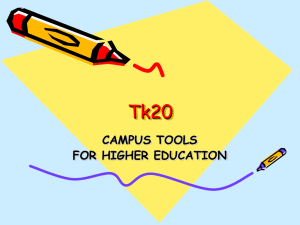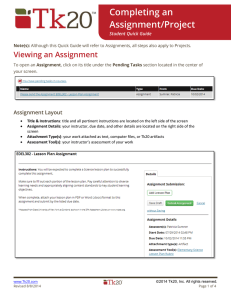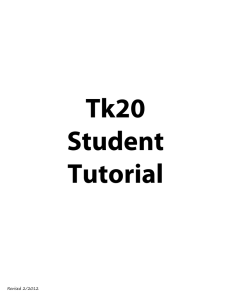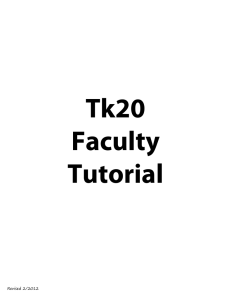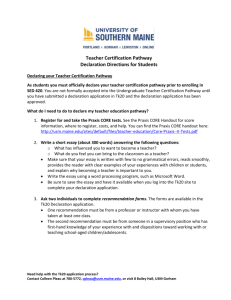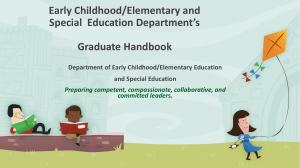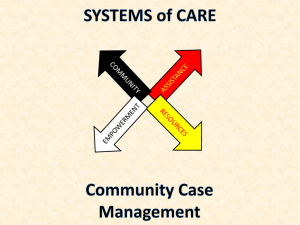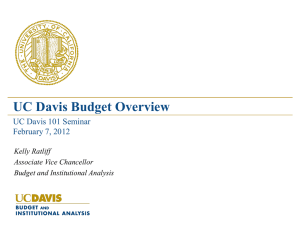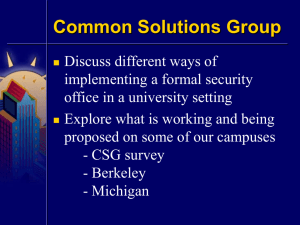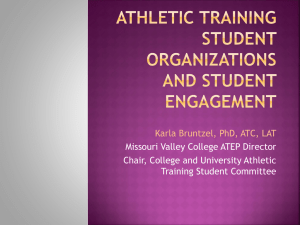transitioning from Higher Ed to Campuswide
advertisement
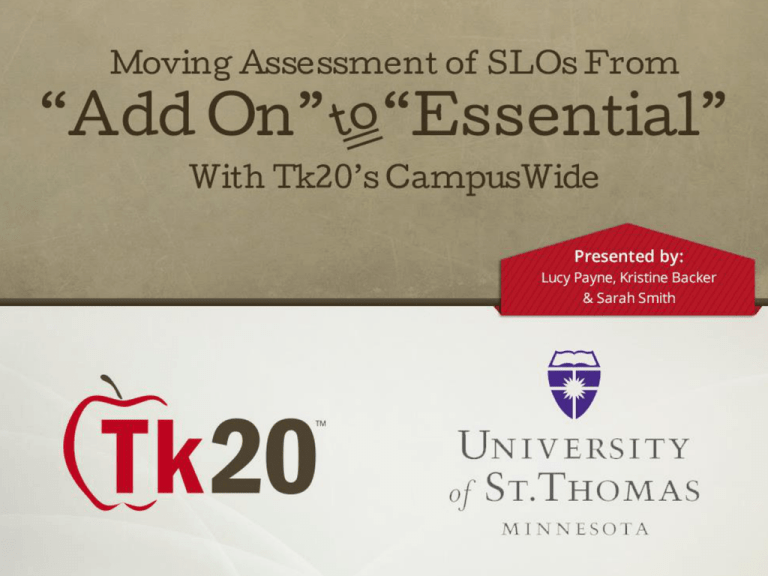
1 Welcome • Tk20 Sponsored Session www.Tk20.com – Anthony Cyplik ACyplik@tk20.com • University of St. Thomas – Lucy L. Payne – Sarah Smith – Kristine Baker LLPayne@stthomas.edu SCSmith@stthomas.edu Overview of Presentation • • • • Institutional Background Tk20 Selection and Implementation Integration of Tk20 into Campus Systems Three Types of Departments – Full embrace assessment – Transitional – “Tell me what to do” • What We’ve Learned • Next Steps, Q & A Institutional Background University of St. Thomas • Established in 1885 • Diocesan Affiliation • Campuses / Sites – – – – – Saint Paul Minneapolis Rome, Italy Owatonna, Minnesota 21 active off campus sites (graduate programs) Academic Structure Seven Colleges & Schools • College of Arts & Sciences • Opus College of Business • College of Education, Leadership, and Counseling • School of Engineering • School of Law • School of Social Work • School of Divinity Academic Support Units • • • • • Grants & Research Registrar International Education Institutional Effectiveness Academic Counseling Additional Academic Information • 108 Undergraduate • 437 Full Time Faculty Majors • 466 Part Time Faculty • 51 Undergraduate • Regional Minors Accreditation (HLC) • 51 Master’s Programs site visit - November • 4 Doctoral Programs 2013 • 4 1st Professional Programs • 2 Specialist Programs Students (Fall 2012) Undergraduate • 6,336 • 47% female • 14% students of color • 96% full time • 80% from Minnesota • 93% live on campus • Average age = 21 Graduate • 3,980 • 52% female • 15% students of color • 31% full time • 84% from Minnesota • Average age = 32 Tk20 Selection and Implementation Selection of Campus Wide • Tk20 Webinar – “Evaluating Online Assessment Systems: Successful Strategies for the Selection Process” • http://www.tk20.com/eve nts/noncaptch_evaluatin g_assessment.html Regional Accreditation • Where is the data? – Rotating department chairs – Personal computers • How do we close the loop? – Accountability • How do we report up the system? – Deans – EVP/CAO Assessment Culture • Reinvigorate the Assessment Conversation • Connect the Pieces – Program assessment – Program review – Mission assessment • Recognize Faculty Expertise Tk20 Implementation • UST Structures (decentralized) – Evaluation of assessment plan is dean responsibility • No Standard … – Assessment plan format – Storage / organization – Reporting • Support Group or Negative Energy? • Lack of Technical Skills Implementation – Year 1 • Known Administrator and Staff • Arts and Sciences – Collaboration with dean’s office – Existing assessment plans – Problem solving and honesty – Assessment as add on • Professional Programs (NCATE, APA) Implementation Changes – Year 2 • New Staff Position • Shift in Approach – Type of department • Fully embrace assessment (complex) • Transitional • “Tell me what to do” (simplistic) – Share – What do you need? Types of Departments Fully Embrace Assessment Assessment Plan Previous Reports Previous Assessment Reporting included collecting scores on nine rubrics, for both their undergraduates and graduate students, from a variety of faculty and then the chair had to generating five year running totals. This is one example of the 18 spreadsheets that needed to be created and calculated. New Reports (Less Manual calculations) In Tk20, assessment reporting consists of faculty filling out the rubrics online, the numbers are automatically generated for each semester and eventually, once we have five years of data we will be able to automatically pull five-year running averages. Back Data Year-End Assessment Reporting Outcomes • Department data review leads to course improvements • Assessment is made easier with the software • Better (easier) reporting • Faculty recognition for expertise in assessment • Transparency – access for all faculty members in department • Longitudinal data sets – trend analysis Tell me what to do • What’s required? • Limited assessment knowledge and interest • Fear of “doing it” wrong • No interest in changing assessment plan, tools or process Tell me what to do • Complete grid to have program built out – SLO – Measure and Target – Assessment type used – Target course – Person responsible – Frequency • Collect data • Complete reports Reporting - First Steps Next Steps … • Look at data sets • Use data to encourage dean level conversation on the assessment plan • Meet with individual faculty who show interest in data Transition Programs • Shows interest in learning / doing more • Great variety – Update plan – Explore what software can offer – Tweak reports • Faculty becoming more interested in assessment and moving from “add on” to integrated assessment perspective Transitional • Senior assessment ties back to courses – course improvements Transitional • Tk20 automatically grades the assessment – saving instructors time Transitional • Tk20 report displays results at course level Allows departments to identify strengths and weaknesses. Transitional • Tweaking of reports to get needed data • More departmental conversations Beginning Transitional • Expanding assessment – asking what else can the system do for us? – Can we administer a test in Tk20 and have it auto calculate? • Yes, the system allows for administering tests, reporting on testing results and grading. – Can we assess student presentations in Tk20? Can we have multiple assessors per student? • Yes, faculty can assess student presentations using Observations and multiple people can assess the same student. Assessment Report Early Transitional • Assessment as “add on” • Assessment plan and data collected alignment issue • Assessment plan not followed • Grab resources (people) when available • Asking questions • More conversations Outcomes • More conversations at the department level • New interest in assessment • Realizing assessment was “add on” • Looking at student, course and program • Asking for help, feedback, suggestions Tk20’s connection to other assessment systems Annual Reporting • Not another spreadsheet!! • Online shared reporting – Interdisciplinary programs – Joint degrees • Allied requirements and assessment data • Dashboard – Transparency • Sharing reports Program Review • Required component – Student outcomes reports – Mission assessment reports (in development) • Transparency • Support units – more focused on assessment What did we learn and advice What did we learn… • Slow thoughtful implementation • Learning by doing • Transition reporting – Hold all accountable at the same level • I want more! I want to do it all! • Program review connections • Course assessment, student assessment Great Side effects • Relationship building – Partnership with dean’s office – Academic Affairs and Assessment Faculty – University Assessment Committee • Renewal of assessment culture on campus – Summer Faculty Development Workshop • Critical review of assessment plans by departments Advice • Communication is key – Internal and external • Role and responsibilities clearly defined – Implementation – Evaluation • Flexibility – Blessed are the flexible, for they shall not be bent out of shape ~ Michael McGriffy MD Next Steps Now what? • Complete implementation – Departments – Professional Programs – Administrative Units • • • • • Mission assessment Assessment reporting for regional accreditation Continuous improvement General education Tie to strategic planning Strategic Planning Roll objectives up to Strategic Level Q&A Thank you! Special thanks to our product specialists Abby – Campus Wide Steven – Higher Ed Presented by • Lucy Payne – LLPayne@stthomas.edu • Tk20 – www.Tk20.com