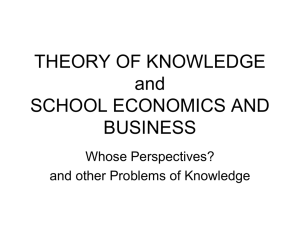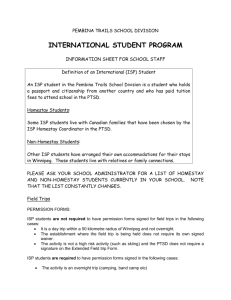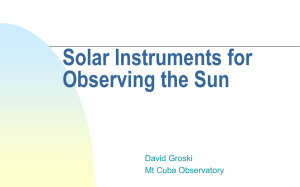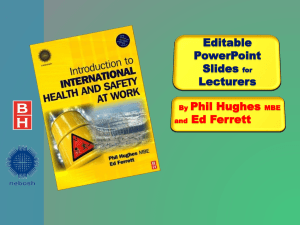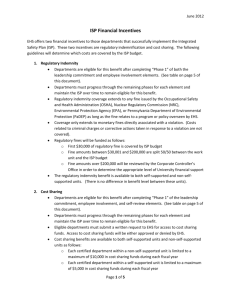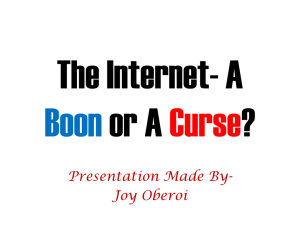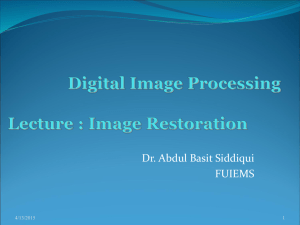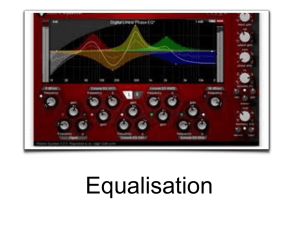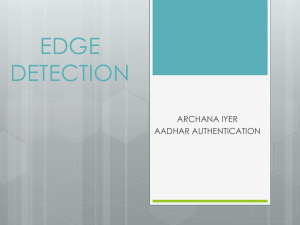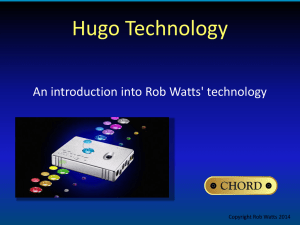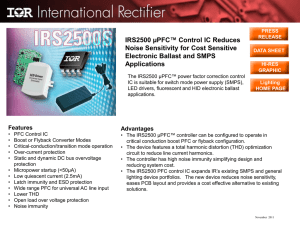Why ISP filters should be turned off and replaced with Almalence
advertisement
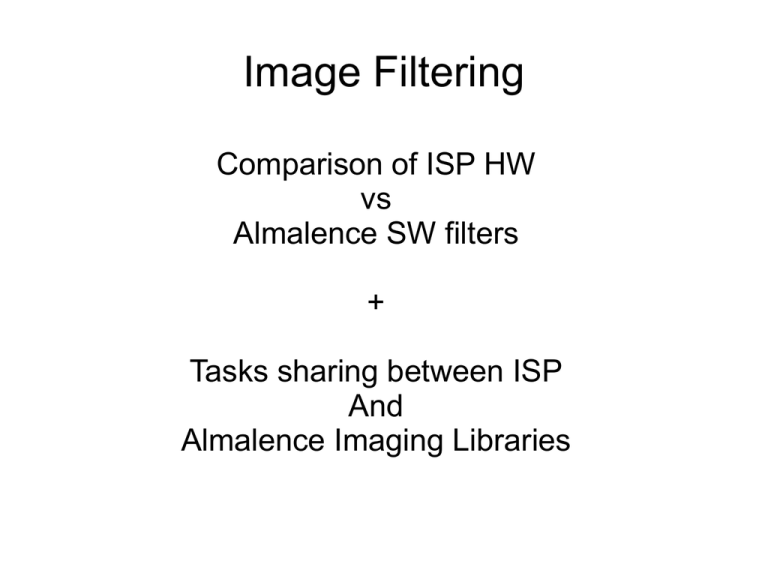
Image Filtering Comparison of ISP HW vs Almalence SW filters + Tasks sharing between ISP And Almalence Imaging Libraries Features chart ISP HW Almalence SW Multishot-compatible No Yes Lens shading taken into account Rarely Yes Easily configurable No Yes Typical ISP pipeline RAW Sensor ADC Optical clamp Scale Denoise Colorspace convert Gamma correct RGB to YUV Sharpen Chroma subsample Black level sub Faulty Pixel correct Lens shading correct Debayer Culling & Binning Red-tinted blocks are filters JPEG enc ISP function with Super-Resolution -SR utilizes image data preserved due to absence of filters -SR replaces the filters with better ones SR processing RAW Sensor ADC Optical clamp ColorGamma Scale Denoise space correct convert RGB to YUV Sharpen Chroma JPEG subenc sample Black level sub Faulty Pixel correct Lens shading correct Debayer Align Deghost Denoise Enhance edges Fuse Culling & Binning Standard filters should be turned off to preserve image data needed for SR SR processing includes Denoise and Sharpening. JPEG enc Real life comparison Example images below have been taken with Galaxy Nexus Stock firmware Jelly Bean Android Noise filter – HW ISP Lens shading correction not taken into account Center Corner: noise outbursts Noise filter – Almalence Lens shading taken in account Center Corner Noise filter – Almalence Easily configured (API accessible from application layer) No filtering Little filtering High filtering Noise filter – Almalence SW flexibility allows for more complex algorithms Filtered with HW: Some noise remaining, Some details lost Filtered with Almalence NF: Complete removal of noise Details remain Sharpening filter – HW ISP Downscaled full image looks good Close look – oversharpening evident (halos) Sharpening filter – Almalence Close look – edges are enhanced, no halos Super-resolution compatibility SR result with pre-filtered images: loss of details, over-sharpen exaggerated SR result with post-filtering