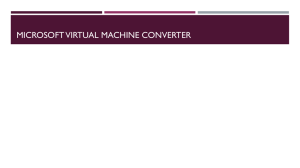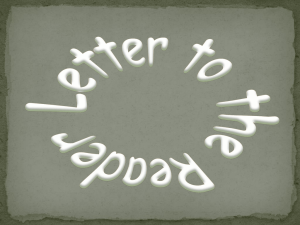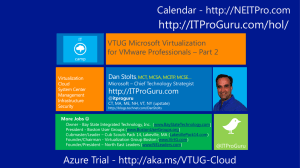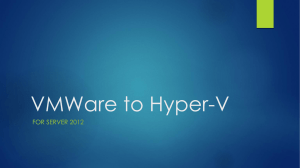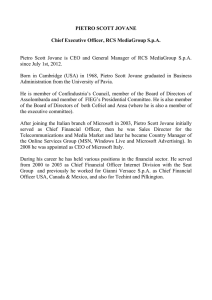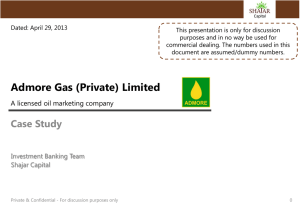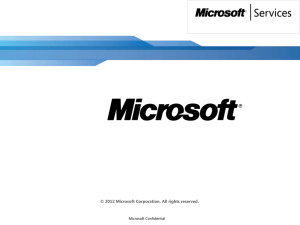Migrating to Hyper-V from VMware - Planning Services Partner Portal
advertisement
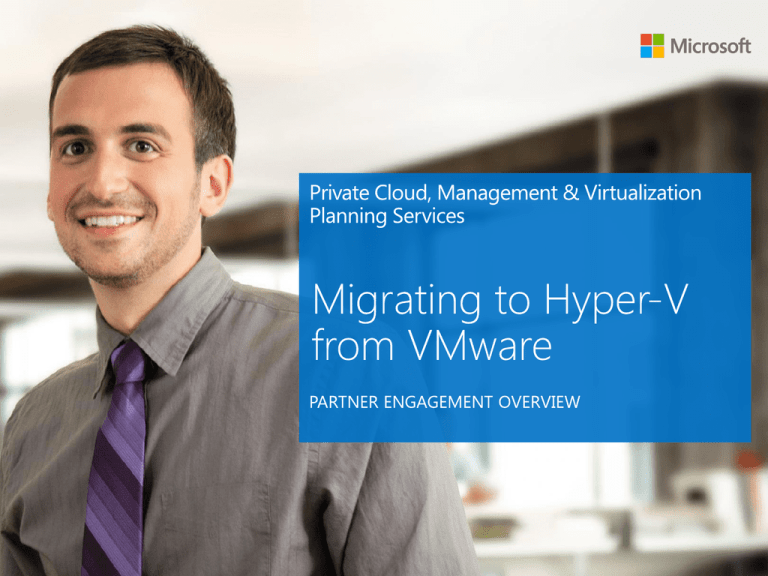
Contents 2 Migrating to Hyper-V from VMware Engagement Overview Consider if time allows Consider if time allows Migrating to Hyper-V from VMware Days 1 - 3 4 Microsoft Confidential Migrating to Hyper-V from VMware Days 4 - 5 5 Migrating to Hyper-V from VMware Days 6 - 10 6 Microsoft Confidential Migrating to Hyper-V from VMware Tools & Supporting Documents 7 Machine Conversion Environment Overview 1 Select VM to Convert 2 Select Hyper-V Destination 3 Start Conversion 8 Microsoft Confidential 9 Partner Eligibility Requirements Partner organizations must: Have a Gold Competency in one of the following: Management & Virtualization Server Platform Register as an approved provider of Private Cloud Deployment Planning Services 10 Microsoft Confidential Customer Considerations PVDPS customers should Own Windows Server licenses Have Software Assurance points available to use for Deployment Planning Services Have a VMware virtualized infrastructure Be interested in partially or entirely migrating their VMware virtualized infrastructure to Hyper-V Enable the PVDPS partner to access relevant data for project success 11 12 Tools & Resources Business Value Technical Customer IT Pro Training Deployment Planning Services 13 Microsoft Confidential Appendix Microsoft Assessment and Planning (MAP) Toolkit The Microsoft Virtual Machine Converter (MVMC) & MVMC Automation Toolkit (MAT) System Center 2012 & 2012 SP1 Virtual Machine Manager (VMM) 14 Microsoft Confidential 15 Microsoft Confidential Microsoft Assessment and Planning Toolkit 16 Microsoft Confidential MAP Toolkit Virtual Machine Migration Assessment 17 Microsoft Confidential MAP Toolkit 7.0 18 Microsoft Confidential MAP Toolkit Resources 19 Microsoft Confidential 20 Microsoft Confidential Microsoft Virtual Machine Converter Overview Microsoft-supported, free utility for conversion to Hyper-V Enables a quick, low-risk way for VMware customers to evaluate Hyper-V Provides support for integration into enterprise automation workflows (PowerShell, Orchestrator, Command Line) Enables scripted and unattended disk and machine conversion Integrates into System Center or can be used as a standalone solution Easy to download, install and use (Full package < 5mb) MVMC Capabilities Overview Converts VMware virtual machines to Hyper-V virtual machines Ships with a simple wizard driven UI for machine conversion Includes CLIs for machine and disk conversion Supports offline conversions of VMware-based virtual hard disks to VHD Uninstalls VMware tools on the source VM Installs integration services for Windows 2003 guests vSphere client Plugin invokes the MVMC wizard from vSphere client Machine Conversion Environment Overview 1 Select VM to Convert 2 Select Hyper-V Destination 3 Start Conversion 23 Microsoft Confidential Virtual Machines Eligible for Conversion Windows guest operating systems Running/Online virtual machines VMware tools installed Hosted on a supported VMware version Remote access through WMI enabled Microsoft Virtual Machine Converter A Solution Accelerator 25 Microsoft Confidential MVMC Automation Toolkit (MAT) The MVMC Automation Toolkit (MAT) is a collection of PowerShell scripts that will automate conversions using MVMC and it is back ended by a SQL instance. You can use it to convert several machines at once, on a single server – or scale it out and execute conversions on many servers at the same time. Collection List Management Conversion Get MAT Learn more about MAT 26 MVMC Resources TechNet Page – http://aka.ms/MVMC-TechNet Download Link – http://aka.ms/MVMC-Download TechNet Forum – http://aka.ms/MVMC-Forum Solution Accelerators on the Microsoft Virtual Academy • • • • • • • • Introduction to Hyper-V Jump Start Microsoft Virtualization for VMware Professionals Jump Start Configuring & Deploying Microsoft’s Private Cloud Solution Accelerators for the Datacenter and Private Cloud Solution Accelerators to Prepare for Windows Server 2012 System Center 2012 Service Pack 1 Updates System Center 2012 SP1 Capabilities System Center 2012 Virtual Machine Manager 28 Microsoft Confidential System Center Virtual Machine Manager 29 Microsoft Confidential System Center Virtual Machine Manager 30 Microsoft Confidential Virtual Machine Manager Architecture Example 31 Microsoft Confidential