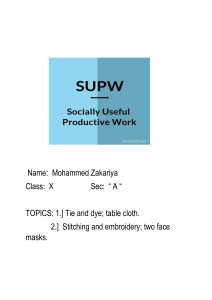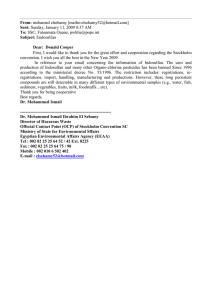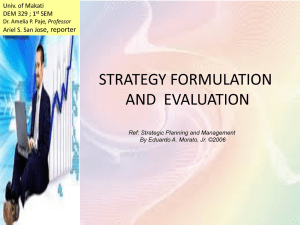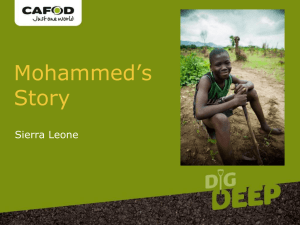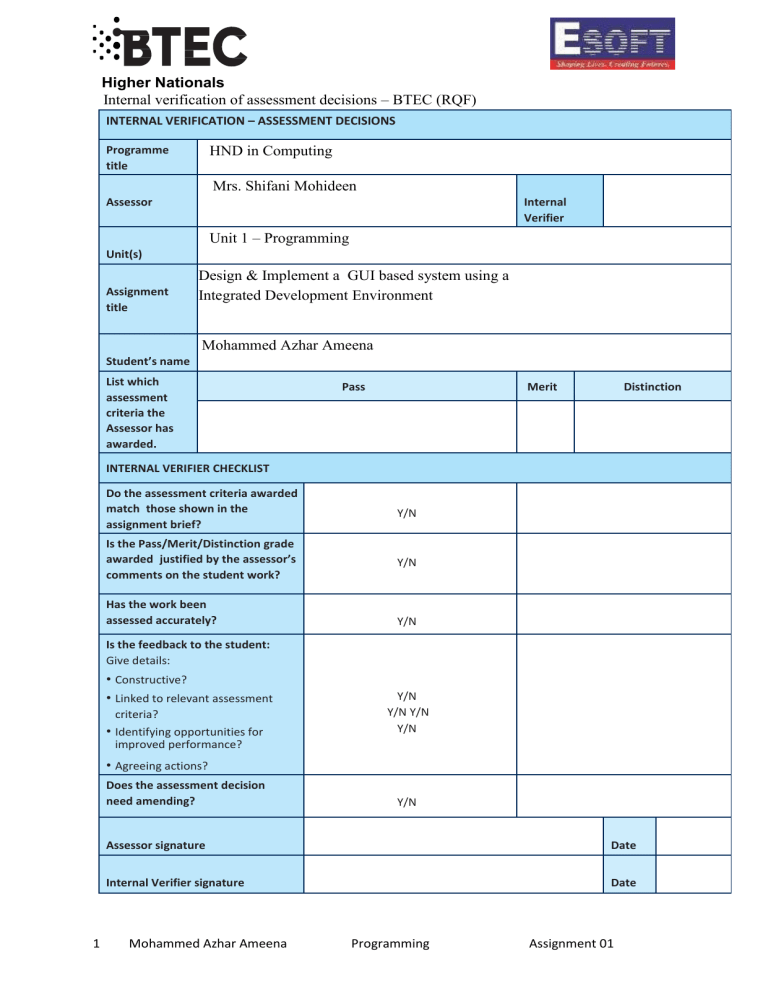
Higher Nationals Internal verification of assessment decisions – BTEC (RQF) INTERNAL VERIFICATION – ASSESSMENT DECISIONS Programme title HND in Computing Mrs. Shifani Mohideen Assessor Internal Verifier Unit 1 – Programming Unit(s) Assignment title Design & Implement a GUI based system using a Integrated Development Environment Mohammed Azhar Ameena Student’s name List which assessment criteria the Assessor has awarded. Pass Merit Distinction INTERNAL VERIFIER CHECKLIST Do the assessment criteria awarded match those shown in the assignment brief? Y/N Is the Pass/Merit/Distinction grade awarded justified by the assessor’s comments on the student work? Y/N Has the work been assessed accurately? Y/N Is the feedback to the student: Give details: • Constructive? • Linked to relevant assessment criteria? • Identifying opportunities for Y/N Y/N Y/N Y/N improved performance? • Agreeing actions? Does the assessment decision need amending? 1 Y/N Assessor signature Date Internal Verifier signature Date Mohammed Azhar Ameena Programming Assignment 01 Remedial action taken Give details: Confirm action completed Assessor signature Date Internal Verifier signature Date Programme Leader signature (if required) Date Programme Leader signature (if required) 2 Mohammed Azhar Ameena Date Programming Assignment 01 Higher Nationals - Summative Assignment Feedback Form Mohammed Azhar Ameena KAN/A-013805 Student Name/ID Design & Implement a GUI based system using a suitable Integrated Development Environment Unit Title Assignment Number 01 Mrs. Shifani Mohideen Assessor Submission Date Date Received 1st submission Re-submission Date Date Received 2nd submission 13/12/2020 Assessor Feedback: LO1 Define basic algorithms to carry out an operation and outline the process of programming application. Pass, Merit & Distinction Descripts P1 M1 D1 LO2 Explain the characteristic of procedural, object oriented and event driven programming, conduct an analysis of a suitable Integrated Development Environment (IDE). Pass, Merit & Distinction Descripts P2 M2 D2 LO3 Implement basic algorithms in code using an IDE Pass, Merit & Distinction Descripts P3 M3 D3 LO4 Determine the debugging process and explain the importance of coding standards Pass, Merit & Distinction Descripts Grade: P4 P5 M4 D4 Assessor Signature: Date: Assessor Signature: Date: Resubmission Feedback: Grade: Internal Verifier’s Comments: Signature & Date: 3 Mohammed Azhar Ameena Programming Assignment 01 * Please note that grade decisions are provisional. They are only confirmed once internal and external moderation has taken place and grades decisions have been agreed at the assessment board. Assignment Feedback Formative Feedback: Assessor to Student Assignment is good but there are some things you need to modify. 2.2 critical evaluation is not done properly. (11.21.2020) In 3.3 IDE features are ok, but at the end you have to give a conclusion in your words how IDE was useful for your system development and if you develop without IDE how it would have effected. (11.21.2020) In debugging you have to describe the debugging tools, don’t just say break point elaborate it what are the tools what’s its advantage etc. likewise for all the tools need to describe and at the end give a conclusion how you developed a secure system by using these tools. (11.21.2020) Action Plan Critically evaluated the programming paradigms in 2.2. Gave a conclusion on how IDE was useful for the system and how it would have affected without IDE. Described the debugging tools. Gave a conclusion on how system was developed by using debugging tools. Summative feedback Feedback: Student to Assessor 4 Assessor signature shifani@gmail.com Date 13/12/2020 Student signature kana013805@esoft.academy Date 13/12/2020 Mohammed Azhar Ameena Programming Assignment 01 Pearson Higher Nationals in Computing Unit 01: Programming Assignment 01 5 Mohammed Azhar Ameena Programming Assignment 01 General Guidelines 1. A Cover page or title page – You should always attach a title page to your assignment. Use previous page as your cover sheet and make sure all the details are accurately filled. 2. Attach this brief as the first section of your assignment. 3. All the assignments should be prepared using a word processing software. 4. All the assignments should be printed on A4 sized papers. Use single side printing. 5. Allow 1” for top, bottom , right margins and 1.25” for the left margin of each page. Word Processing Rules 1. The font size should be 12 point, and should be in the style of Time New Roman. 2. Use 1.5 line spacing. Left justify all paragraphs. 3. Ensure that all the headings are consistent in terms of the font size and font style. 4. Use footer function in the word processor to insert Your Name, Subject, Assignment No, and Page Number on each page. This is useful if individual sheets become detached for any reason. 5. Use word processing application spell check and grammar check function to help editing your assignment. Important Points: 1. It is strictly prohibited to use textboxes to add texts in the assignments, except for the compulsory information. eg: Figures, tables of comparison etc. Adding text boxes in the body except for the before mentioned compulsory information will result in rejection of your work. 2. Carefully check the hand in date and the instructions given in the assignment. Late submissions will not be accepted. 3. Ensure that you give yourself enough time to complete the assignment by the due date. 4. Excuses of any nature will not be accepted for failure to hand in the work on time. 5. You must take responsibility for managing your own time effectively. 6. If you are unable to hand in your assignment on time and have valid reasons such as illness, you may apply (in writing) for an extension. 7. Failure to achieve at least PASS criteria will result in a REFERRAL grade . 8. Non-submission of work without valid reasons will lead to an automatic RE FERRAL. You will then be asked to complete an alternative assignment. 9. If you use other people’s work or ideas in your assignment, reference them properly using HARVARD referencing system to avoid plagiarism. You have to provide both in-text citation and a reference list. 10. If you are proven to be guilty of plagiarism or any academic misconduct, your grade could be reduced to A REFERRAL or at worst you could be expelled from the course . 6 Mohammed Azhar Ameena Programming Assignment 01 Student Declaration I hereby, declare that I know what plagiarism entails, namely to use another’s work and to present it as my own without attributing the sources in the correct way. I further understand what it means to copy another’s work. 1. I know that plagiarism is a punishable offence because it constitutes theft. 2. I understand the plagiarism and copying policy of the Edexcel UK. 3. I know what the consequences will be if I plagiaries or copy another’s work in any of the assignments for this program. 4. I declare therefore that all work presented by me for every aspects of my program, will be my own, and where I have made use of another’s work, I will attribute the source in the correct way. 5. I acknowledge that the attachment of this document signed or not, constitutes a binding agreement between myself and Pearson, UK. 6. I understand that my assignment will not be considered as submitted if this document is not attached to the attached. kana013805@esoft.academy 13/12/2020 Student’s Signature: (Provide E-mail ID) Date: (Provide Submission Date) 7 Mohammed Azhar Ameena Programming Assignment 01 Higher National Diploma in Computing Assignment Brief Student Name /ID Number Unit Number and Title Academic Year Unit Tutor Assignment Title Mohammed Azhar Ameena KAN/A-013805 Unit 01: Programming 2020/21 Mrs. Shifani Mohideen Design & Implement a GUI based system using a suitable Integrated Development Environment Issue Date Submission Date 04/11/2020 13/12/2020 IV Name & Date Submission Format This submission will have 3 components 1. Written Report This submission should be in the form of an individual written report. This should be written in a concise, formal business style using single spacing and font size 12. You are required to make use of headings, paragraphs and subsections as appropriate, and all work must be supported with research and referenced. provide in-text citations, reference list and a bibliography using the Harvard referencing system. (The recommended word count is 2,00–25,00 words for the report excluding annexures) 2. Implemented System (Software) The student should submit a GUI based system developed using an IDE. The system should connect with a backend database and should have at least 5 different forms and suitable functionality including insert, edit and delete of main entities and transaction processing. 3. Presentation With the submitted system, student should do a presentation to demonstrate the system that was developed. Time allocated is 10 to 15 min. Student may use 5 to 10 PowerPoint slides while doing the presentation, but live demonstration of the system is required. Evaluator will also check the ability to modify and debug the system using the IDE. Unit Learning Outcomes: 8 Mohammed Azhar Ameena Programming Assignment 01 LO1. Define basic algorithms to carry out an operation and outline the process of programming an application. LO2. Explain the characteristics of procedural, object-orientated and event-driven programming, conduct an analysis of a suitable Integrated Development Environment (IDE). LO3. Implement basic algorithms in code using an IDE. LO4. Determine the debugging process and explain the importance of a coding standard 9 Mohammed Azhar Ameena Programming Assignment 01 Assignment Brief and Guidance: Activity 1 Searching on an array/list is to find a given element on the array, return whether it is found or not and return its position if found. Linear search and binary search are two popular searching algorithms on arrays. 1.1 Define what an algorithm is and outline the characteristics of a good algorithm. Develop algorithms for linear search and binary search using Pseudo code. 1.2 Convert the algorithms developed in 1.1 to executable programmes using Python and implement a dry run to evident above the execution of two codes. Show the outputs at the end of each iteration and the final output. Critically evaluate the efficiencies in implemented codes using Big-O notation . Activity 2 2.1 Define what is meant by a Programming Paradigm. Explain the main characteristics of Procedural, Object oriented and Event-driven paradigms and the relationships among them. 2.2 Write small snippets of code as example for the above three programming paradigms using a suitable programming language(s) and critically evaluate the code samples that you have above in relation to their structure and the unique characteristics . 10 Mohammed Azhar Ameena Programming Assignment 01 Activity 3 and Activity 4 are based on the following Scenario. Ayubo Drive is the transport arm of Ayubo Leisure (Pvt) Ltd, an emerging travel & tour company in Sri Lanka. It owns a fleet of vehicles ranging from cars, SUVs to vans. The vehicles that it owns are hired or rented with or without a driver. The tariffs are based on the vehicle type. Some of the vehicle types that it operates are, small car, sedan car, SVUs, Jeep (WD), 7-seater van and Commuter van. New vehicle types are to be added in the future. Vehicle rent and hire options are described below. 1. Rent (With or without driver) – For each type of vehicle, rates are given per day, per week and per month. Rate for a driver also given per day. Depending on the rent period the total rent amount needs to be calculated. For example: if a vehicle is rented for 10 days with a driver, total amount to be calculated as follows: Total rent = weeklyRent x 1 + dailyRent x 3 + dailyDriverCost x 10 2. Hire (with driver only) – These are based on packages such as airport drop, airport pickup, 100km per day package, 200km per day package etc. Standard rates are defined for a package type of a vehicle type if that is applicable for that type of vehicle. For each package maximum km limit and maximum number of hours are also defined. Extra km rate is also defined which is applicable if they run beyond the allocated km limit for the tour. For day tours if they exceed max hour limit, a waiting charge is applicable for extra hours. Driver overnight rate and vehicle night park rate also defined which is applicable for each night when the vehicle is hired for 2 or more days. Activity 3 3.1 Design suitable algorithms for vehicle tariff calculation for rents and hires. Ideally 3 functions should be developed for this purpose as follows: Function 1: Rent calculation. Return the total rent_value when vehicle_no, rented_date, return_date, with_driver parameters are sent in. with_driver parameter is set to true or false depending whether the vehicle is rented with or without driver. Function 2: Day tour - hire calculation. Calculate total hire_value when vehicle_no, package_type, start_time, end_time, start_km_reading, end_km_reading parameters are sent in. Should return base_hire_charge, waiting_charge and extra_km_charge as output parameters. 11 Mohammed Azhar Ameena Programming Assignment 01 Function 3: Long tour - hire calculation. Calculate total hire_value when vehicle_no, package_type, start_date, end_date, start_km_reading, end_km_reading parameters are sent in. Should return base_hire_charge, overnight_stay_charge and extra_km_charge as output parameters. 3.2 Implement the above algorithms using visual studio IDE (using C#.net) and design the suitable database structure for keeping the tariffs for vehicle types and different packages which must be used for implementing the above functions. 3.3 Analyze the features of an Integrated Development Environment (IDE) and explain how those features help in application development. Evaluate the use of the Visual Studio IDE for your application development contrasted with not using an IDE. Activity 4 4.1 Design and build a small system to calculate vehicle hire amounts and record them in a database for customer billing and management reporting for Ayubo drive. This includes the completing the database design started in 3.2 and implementing one or more GUIs for vehicle, vehicle type, and package add/edit/delete functions. It essentially requires an interface for hire calculation and recording function described above. Generating customer reports and customer invoices are not required for this course work. 4.2 What is debugging an application? Explain the features available in Visual studio IDE for debugging your code more easily. Evaluate how you used the debugging process to develop more secure, robust application with examples. 4.3 Explain the coding standards you have used in your application development. Critically evaluate why a coding standard is necessary for the team as well as for the individual. 12 Mohammed Azhar Ameena Programming Assignment 01 Grading Rubric Grading Criteria Achieved Feedback LO1 Define basic algorithms to carry out an operation and outline the process of programming an application. P1 Provide a definition of what an algorithm is and outline the process in building an application. M1 Determine the steps taken from writing code to execution. D1 Examine the implementation of an algorithm in a suitable language. Evaluate the relationship between the written algorithm and the code variant 13 Mohammed Azhar Ameena Programming Assignment 01 LO2 Explain the characteristics of procedural, object orientated and event-driven programming, conduct an analysis of a suitable Integrated Development Environment (IDE) P2 Give explanations of what procedural, object orientated, and event driven paradigms are; their characteristics and the relationship between them. M2 Analyze the common features that a developer has access to in an IDE. D2 Critically evaluate the source code of an application which implements the programming paradigms, in terms of the code structure and characteristics. LO3 Implement basic algorithms in code using an IDE. 14 Mohammed Azhar Ameena Programming Assignment 01 P3 Write a program that implements an algorithm using an IDE. M3 Use the IDE to manage the development process of the program. D3 Evaluate the use of an IDE for development of applications contrasted with not using an IDE. LO4 Determine the debugging process and explain the importance of a coding standard P4 Explain the debugging process and explain the debugging facilities available in the IDE. P5 Outline the coding standard you have used in your code. 15 Mohammed Azhar Ameena Programming Assignment 01 M4 Evaluate how the debugging process can be used to help develop more secure, robust applications. D4 Critically evaluate why a coding standard is necessary in a team as well as for the individual. 16 Mohammed Azhar Ameena Programming Assignment 01 Acknowledgement I would like to express my sincere gratitude to Dr.Srilal, head of academic affairs and Mr.Dimuthu, assistant general manager for providing me an opportunity to do my learning experience at ESOFT metro campus. And I acknowledge with thanks the kind of support and timely guidance which I have received from my lecturer Mrs. Shifani Mohideen. The completion of this undertaking could not have been possible without the backing and guidance of my lecturer. Finally I would like to thank to the panel lecturer for guiding me and supporting me throughout the semester. Thank you very much! 17 Mohammed Azhar Ameena Programming Assignment 01 Table of Contents Acknowledgement ............................................................................................................. 17 Activity 1............................................................................................................................ 20 1.1 ....................................................................................................................................... 20 What is an Algorithm? ....................................................................................................... 20 How to specify an Algorithm? ........................................................................................... 20 Linear search ...................................................................................................................... 24 Binary search...................................................................................................................... 26 1.2 ....................................................................................................................................... 29 Python code for linear search ............................................................................................. 29 Python code for binary search ............................................................................................ 30 Big-O Notation ................................................................................................................... 31 Algorithm efficiency .......................................................................................................... 32 Efficiency analysis of linear search and binary search ...................................................... 33 Algorithm analysis in Big-O notation ................................................................................ 33 Activity 2............................................................................................................................ 34 2.1 ....................................................................................................................................... 34 Programming paradigm...................................................................................................... 34 Procedural programming.................................................................................................... 34 Characteristics of procedural programming ....................................................................... 35 Object-Oriented Programming (OOP) ............................................................................... 35 Characteristics of OOP....................................................................................................... 35 Event-driven programming ................................................................................................ 36 Characteristics of event-driven programming.................................................................... 36 Difference between object oriented programming and procedural programming ............. 37 Difference between procedural programming and event-driven programming................. 37 2.2 ....................................................................................................................................... 38 Evaluation of programming paradigms .............................................................................. 38 Activity 3............................................................................................................................ 50 3.1 Algorithms for vehicle tariff calculation ...................................................................... 50 3.2 ....................................................................................................................................... 53 18 Mohammed Azhar Ameena Programming Assignment 01 Console codes for the algorithms ....................................................................................... 53 Database structure .............................................................................................................. 60 3.3 ....................................................................................................................................... 62 Integrated Development Environment (IDE) ..................................................................... 62 Features of an IDE ............................................................................................................. 63 Features in my C# Visual studio IDE ................................................................................ 63 Overall conclusion ............................................................................................................. 68 Activity 4............................................................................................................................ 68 4.1 GUI s for Ayubo .......................................................................................................... 68 4.2 Debugging .................................................................................................................... 81 Debugging features/tools available in the visual studio IDE ............................................. 81 Overall conclusion ............................................................................................................. 86 4.3 ....................................................................................................................................... 86 Coding standards ................................................................................................................ 86 Importance of coding standards for an individual ............................................................. 88 Importance of coding standards for the team ..................................................................... 88 Advantages of using coding standards as an individual and as a team .............................. 89 Disadvantages of using coding standard as an individual and as a team ........................... 90 Overall conclusion ............................................................................................................. 90 Conclusion for the assignment ........................................................................................... 90 Gantt chart .......................................................................................................................... 91 References .......................................................................................................................... 91 19 Mohammed Azhar Ameena Programming Assignment 01 Activity 1 1.1 What is an Algorithm? Algorithm is a method which depicts a solution to a problem by taking some values as input in order to get an appropriate output. A correct algorithm solves the given computational problem. Whereas an incorrect algorithm might stop with an answer other than the appropriate one. Algorithm can be executed in pseudocode, flowchart and in programming languages such as python, C#, C etc. The only thing is to provide an accurate description of the computational procedure to be followed. (Cormen, et al., 1990) How to specify an Algorithm? An algorithm can be specified by a pseudocode, flowchart or using natural language. Pseudocode Pseudocode is a non-standard language that helps the programmers to develop an algorithm. It is a cooked up representation of an algorithm. Pseudocode can be understood by everyone, it is not a mandatory to have an advanced programming knowledge. Pseudocode will help the beginners to perform an algorithm in an easy way by explaining each code of the program. Also makes the programmer to construct the code easier. (Jain, n.d.) Figure 1 Pseudocode 20 Mohammed Azhar Ameena Programming Assignment 01 Flowchart Flowchart is a graphical representation of an algorithm which is used to solve the problem step-by-step in a substantial manner. This is used as a program-planning tool by the programmers to solve a problem. Flowchart uses symbols to specify the information. (Jain, n.d.) Example, Finding the area of the circle, Figure 2 Flowchart 21 Mohammed Azhar Ameena Programming Assignment 01 The programming process 1. Analyzing the problem - Initially the problem is defined accurately as to confine within which the development of the problem is to be done. So, this done by the IPOModel (i.e. Input, Process, Output model). Using this model, the programmer will find easy to analyze the problem. 2. Task analysis / designing the solution - In this stage, the programmer must come up with different solutions for the analyzed problem. Same problem can have many solutions, but the programmer must select the most favorable one. So, there are two ways of designing the solution, either by drawing a flowchart or writing a pseudocode or both. 3. Coding the program - The main objective of this stage is to use a suitable programming language such as Python, C, C#, Java, Pascal etc. The selection of language is done according to the available resources. 4. Testing and debugging - At this stage, the developed program is tested as to resolve errors. So, this can be done by translating the program by a compiler or by deskchecking (dry run) the program. 5. Documentation - Once the program is tested and debugged, the programmer must prepare a suitable document which includes the description of the program, logic tools such as flowcharts and pseudocode, data record descriptions and testing results. This should be given to the user who uses the program. 6. Implementation - At this stage, the developed program is installed to the user’s machine. User can use the program with the help of the provided document. And if any defect arises, the user can inform this to the programmer. And the programmer can make changes as per the user’s requirement 7. Maintenance and enhancement - It is the programmer’s responsibility to maintain the program properly. So, this can be enhanced by including additional capabilities. And some of the errors can also be detected which were missed during the phase of testing. After modifying the program, the program again is provided to the user and the feedback is taken. (Godse & Godse, 2007-2008) 22 Mohammed Azhar Ameena Programming Assignment 01 Characteristics of a good algorithm It is beneficial to detect the characteristic of an algorithm. Input: An algorithm must have 0 or more clearly defined input values. Output: An algorithm must have 1 or more clearly defined outputs. Clarity: Clarity in a program makes an algorithm easy to read and minimizes the amount of errors that naturally occurs. Also, it helps the programmers to modify easily. Efficiency: The efficiency of an algorithm becomes fundamental when an algorithm is repeated in a certain time. So, to compute the efficiency of a program we need to execute the time with respect to the number of input data. Finiteness: Number of steps must be limited in an algorithm as to run the program easily. Language independent: An algorithm must have the ability to execute the instructions in any of the programming languages. (Chang, 2003) (Jaiswal, 2011) 23 Mohammed Azhar Ameena Programming Assignment 01 Linear search This is the fundamental search algorithm often called as sequential search which reads the array one after the other from top to bottom. Linear search is mostly used to search an unordered list in which the items are not arranged. Linear search is not much used today since it is slower than binary search. Concept of linear search Step 1: Tracks the array (starts from the top) Step 2: If the element is found, it returns the index value Step 3: If the element is not found, it returns to -1 (Jaiswal, 2011) Pseudocode Figure 3 Pseudocode for linear search 24 Mohammed Azhar Ameena Programming Assignment 01 Dry run Table 1 Dry run for linear search (element found) 25 Mohammed Azhar Ameena Programming Assignment 01 Table 2 Dry run for linear (element not found) Binary search This is the most popular search that works effectively on the sorted lists. Thus, to search an element into some list, we must make sure that the list is sorted. Here, the list is divided by halving an array and the item is compared by taking the mid value of the list. If the search item is found, the location of middle element is returned. Else, search item is not the array. (Jaiswal, 2011) 26 Mohammed Azhar Ameena Programming Assignment 01 Pseudocode Figure 4 pseudocode for binary search 27 Mohammed Azhar Ameena Programming Assignment 01 Dry run Table 3 Dry run for binary search (element found) 28 Mohammed Azhar Ameena Programming Assignment 01 Table 4 Dry run for binary (element not found) 1.2 Python code for linear search Figure 5 Python code for linear search 29 Mohammed Azhar Ameena Programming Assignment 01 Figure 6 ouput Python code for binary search Figure 7 Python code for binary search Figure 8 output 30 Mohammed Azhar Ameena Programming Assignment 01 Big-O Notation To resolve a computer related problem there will be more than one solution. These solutions are designed into different ways of algorithm and the programmer chooses the most convenient solution out of it. So, Big O notation helps the programmer by giving some basis computing and measuring the efficiency of a specific algorithm. Also, Big-O notation helps to determine the time taken and space complexity of an algorithm. (Data, 2009) Basically big O notation is used to fasten the growth of a running time asymptotically contained by some constant factors. The running time of big-O is f (n) and is normally used for asymptotic upper bounds as it can fasten the growth of the running time for large sizes of input. (Sal, 2005) Lists of common asymptotic notations of algorithms in order: O(1) O(log n) O(n) O(n log n) O(n2) O(n3) O(2n) Notation Type Examples O(1) Constant Hashing O(log n) Logarithmic Binary search O(n) Linear Linear search O(n log n) n log(n) Quick sort O(n2) Quadratic Bubble sort O(2n) Exponential Travelling salesman Table 5 Notations 31 Mohammed Azhar Ameena Programming Assignment 01 Figure 9 Big-O analysis Algorithm efficiency The efficiency of an algorithm becomes fundamental when an algorithm is repeated in a certain time. So, to compute the efficiency of a program we need to execute the running time with respect to the volume of input data. Algorithms are divided based on efficiency classes in big-O notation. Running time (t) ∝ Volume of data (n) Algorithm Class Algorithm Relationship Big-O notation between t and n Class A Hashing t∝1 O (1) Class B Binary search t ∝ 𝑙𝑜𝑔2 n O (𝑙𝑜𝑔2 n) Class C Linear search t∝n O (n) Class D Quick sort t ∝ n 𝑙𝑜𝑔2 n O (n𝑙𝑜𝑔2 n) Class E Bubble sort t ∝ n2 O (n2) Table 6 Algorithm efficiency 32 Mohammed Azhar Ameena Programming Assignment 01 Efficiency analysis of linear search and binary search Linear search Best Case 1 comparison Item found the 1st element Worst Case N comparisons Item found on the last element or searching for non-existing item Average Case (n+1)/2 comparison Average of the above 2 Big-O Notation = O(n) Table 7 linaear search efficiency Binary search Best Case 1 comparison Item found the 1st middle element log 2 n comparisons Worst case Searching for non- existing item Average Case (log 2 n + 1)/2 Average of the above 2 comparison Big-O Notation = O (𝐥𝐨𝐠 𝟐 n) Table 8 binary search efficiency Algorithm analysis in Big-O notation Analysis of algorithm emphases on space and time complexity. That is, the space is required to store information and data, and the time taken by the computer for execution. Time and space depends on the algorithm and size of input. Analysis of algorithm based on time and space complexities, o Best case time complexity Measures the minimum running time taken by the algorithm for an input size n. The running time of an algorithm also differs according to the different inputs of the same size. For example, in some sorted algorithms such as binary search and linear the running time depends on the ordering of input data. Thus, if the input data is in sorted order, then it will take the minimum time to perform the operation. 33 Mohammed Azhar Ameena Programming Assignment 01 o Average case time complexity Attains the value for all the possible inputs of size n by averaging the running time of an algorithm. This is not an accurate case time complexity as it has to presume the fundamental probability distribution which is violated. So, defining this will be pointless. Thus, it is difficult to get the precise time taken for execution. And therefore, time analysis is defined as a function of the input data. o Worst case time complexity Measures the maximum time taken by an algorithm for an input size n. The algorithm performs the n2 operations if the input data items are sent in reverse order for sorting algorithms which represents the worst case time complexity. (Group, 2005) Activity 2 2.1 Programming paradigm Programming paradigm is the methodology of programming languages which describes the solution for a problem or to perform a task to a computer using tools and techniques that are available. There are many programing languages, but all of these programming languages must follow some methodology when they are performed which is called the paradigm. (Jain, n.d.) Some of the programming languages are mentioned below, Procedural programming Procedural programming is the oldest programming paradigm based on Von Neumann architecture which is derived from structured programming based on the concept of return function, local variables and global variables. Procedural programming executes from top to bottom. During a program’s execution, any given procedure might be called at any point, including by other functions or itself. Languages used in procedural programming are FORTRAN, PASCAL, C, COBOL etc. (Jain, n.d.) 34 Mohammed Azhar Ameena Programming Assignment 01 Characteristics of procedural programming When a data type is changed by a function, all the other functions are also changed that process the same data type, thus it consumes time when developing large sized programs. Does not match with the real world. For example, a car is an object which moves in the real world, but procedural programming paradigm concerns only on doing things. It divides the program into smaller parts known as modules. Modules are pieces of codes that possess a set of inputs, outputs and processes. Modules divide the program in such a way that can be easily tested. Procedural programming can be written using sequence, selection, and repetition control structures. (Gondaliya, 2019) Object-Oriented Programming (OOP) OOP is a programming paradigm which is established on the concept of objects. Objects contain unique identities, attributes and set of codes that work in the form of method. OOP language is mostly based on class. A class is a blueprint that determines a set of similar objects and their types. Languages used in OOP are Java, Python, Ruby, C# etc. Characteristics of OOP Class - A class is a blueprint that determines a set of similar objects and their types. It can create and represent a set of methods for many objects of the same type. It consists of data and methods. Object - An object is the instance of a class. No memory is allocated when a class is specified, but memory is allocated when an object is created. An object consists of a unique identity, attributes, and behavior. Objects represents real-life entities, for example a person can have some attributes like complexion, age, height and behaviors like eating, sleeping, and walking. Encapsulation - Is defined as enclosing both data and information within a class. Variables of data are hidden from other classes and can only be accessed by the 35 Mohammed Azhar Ameena Programming Assignment 01 member function of that class. As encapsulation hides data, it is also called as datahiding. (Jain, n.d.) Inheritance - It is an important concept of OOP as it can derive the properties and functions from another class. So, when we create a class, it is not necessary to write all the properties as it inherits from another class that holds. Inheritance permits the user to use the code again whenever possible and reduces redundancy. Polymorphism - Polymorphism means having many forms. It is one of the important characteristic of object oriented programming. Polymorphism can display a message in more than one form. It allows to perform a single task in many ways. (Jain, n.d.) Message passing - Is a communication method used by the objects to communicate with each other by sending and receiving messages. A message is a request to perform a procedure for an object. Message passing defines the name of the object, function and information to be passed. Data abstraction - This is one of the vital characteristic of object oriented programming which provides only the relevant information of the data to the world by hiding the other operation. Event-driven programming Event-driven is the style of programing language that focuses on events. The flow of program that is executed depends on events. The model that is based on the event-driven programming is called as asynchronous model. This programming language depends on the event loop. Event loop handles all the events in program, by tracing the income and implementation of events. Characteristics of event-driven programming Service oriented - This feature is used to write programs for services. This does not make the computer slow and consumes less power. Services run in the background of operating system. Event handlers - This is a function that handles the events by writing the code when a specific event is activated. For example, when a user clicks on the button, the message is displayed and when the user again clicks on the button, will message will be closed. 36 Mohammed Azhar Ameena Programming Assignment 01 Trigger functions - These are the functions that determine the code to be carried out and used to select which event handler to be used when a specific event is occurred. Events - Events are the objects that are used to interact with the program such as mouse, keyboard and user interface. For example a keyboard is used to select a button whereas a mouse is used to click a button. Simplicity and ease of development - Event-driven programming is simple and easy as it helps the programmers to develop the code in a simple way. Even the users find it easy as it allows to insert a code into an existing application by pausing the code while it is running. (Littlewood, 2003) Difference between object oriented programming and procedural programming Procedural programming Object oriented programming Programs are divided as functions Programs are divide as objects Executes from top to down Executes from bottom to top Data and functions cannot be added easily Data and functions can be added easily Function plays a major role than data Data plays a major role than function Does not match with real world Matches with real world Examples : FORTRAN, PASCAL, C, Examples : Java, Python, Ruby, C# COBOL Table 9 difffrenece between OOP and procedural programming (Jain, n.d.) Difference between procedural programming and event-driven programming Procedural programming Event-driven programming Based on functions Based on events Uses sequential, repetition, and selection Selects user interface for execution for execution Examples : : FORTRAN, PASCAL, C, Examples : Visual Basic and C# COBOL Table 10 difference between procedural programmig and event-driven (Phumbhra, et al., 2005) 37 Mohammed Azhar Ameena Programming Assignment 01 2.2 Evaluation of programming paradigms Procedural programming Example 1 Figure 10 python code for procedural programming Figure 11 output Example 2 Figure 12 python code for procedural programming Figure 13 output 38 Mohammed Azhar Ameena Programming Assignment 01 Figure 14 Output Selection - This control structure is used to execute the program depending on whether the condition of an algorithm is true/false, satisfied or not. So, according to the above example 2, if the avg > = 60, it will print pass and congratulations. And if the avg < 60, it will skip the if statement and moves to the else statement and prints fail and try next time. Figure 15 Functions - def and print are the functions that has been used for the above coding. def is used to define a function, and print is used to display the result of the function. So, according to the example 1, the function that is used is add, the parameters are n1 and n2, and the brackets that are used for the parameters are called as parenthesis. So, by adding n1 and n2 the total can be displayed. 39 Mohammed Azhar Ameena Programming Assignment 01 Figure 16 function Figure 17 function Creating a function - def is used to create a function, according to the example given below, def is used define/create the function add to add the parameters n1 and n2. Figure 18 Calling a function - Once the function is defined, the function must be called, thus the return statement is used to call the function by returning back the parameters to the caller. Figure 19 Once the function is called, the output is produced as mentioned below, Figure 20 40 Mohammed Azhar Ameena Programming Assignment 01 Object oriented programming Example 1 Figure 21 python code for OOP Figure 22 output Class - A class is also similar to a function like def function, as class definition starts with class. As shown in the above example, the class that has been created is Student. And the class name must always start with capital. Objects - An object is an instance of a class. It has a unique identity, attributes, and behavior. So according the example the objects are, 41 Mohammed Azhar Ameena Programming Assignment 01 Objects can also be methods which corresponds to the function of the class. Methods are mentioned below, Message passing – This helps to communicate with one another by passing messages. Figure 23 Constructor - It is a special method used to initialize variables and display methods. Self is used to access the attributes and the methods of the class. 42 Mohammed Azhar Ameena Programming Assignment 01 Example 2 43 Mohammed Azhar Ameena Programming Assignment 01 Figure 24 Output According to the above example 2, The class that has been created is Employee And the instance variables are EmpNo, and EmpName. Instance variables belongs only to the current instance of the class. Class variable is common for all the instance. According to the example, the class variable is EmpCount. An object is an instance of a class. The below mentioned snippet is the object for the employee class. 44 Mohammed Azhar Ameena Programming Assignment 01 Constructors are also used in here. Constructor is a special function. It has the same name which the class has. So according to the above example, the constructors are, Example 3 45 Mohammed Azhar Ameena Programming Assignment 01 Inheritance - It has parent class/super class and subclasses/child classes, so according to the above example the parent class is Employee and the subclass is the SalariedEmployee. SalariedEmployee inherits all the data from the Employee. Polymorphism - Polymorphism has the ability to produce more than one result in a single operation. So, according to the above example Employee and SalariedEmployee is produced in a single operation as shown below, 46 Mohammed Azhar Ameena Programming Assignment 01 Event-driven programming Figure 25 47 Mohammed Azhar Ameena Programming Assignment 01 Initially turtle must be imported. It consists of methods and functions Then variables must be initiated Event source - According to the above example, the event source is turtle, which is also an object. Event handler - This is used to handle the events. It recognizes the events by clicking on the mouse. According to the above example the event handlers are, using this we can move the turtle to the right, left, and to spin using the controls in the keyboard. o o o o Event listener -This waits for an event to occur. It can be a single mouse click, or a key being pressed on the keyboard. According to the above example the event listener is shown as below, 48 Mohammed Azhar Ameena Programming Assignment 01 Example 2 Event source - Event source is an object. Events occur in event source. According to above example the event source is the button. Event - The single mouse click on the button is the event done by the object. It can be left click, right click and etc. 49 Mohammed Azhar Ameena Programming Assignment 01 Activity 3 3.1 Algorithms for vehicle tariff calculation Function 1 - Rent Calculation Figure 26 pseudocode for rent calculation 50 Mohammed Azhar Ameena Programming Assignment 01 Function 2 - Day tour-hire calculation Figure 27 pseudocode for day tour-hire calculation 51 Mohammed Azhar Ameena Programming Assignment 01 Function 3 - Long tour-hire calculation Figure 28 pseudocode for long tour-hire calculation 52 Mohammed Azhar Ameena Programming Assignment 01 3.2 Console codes for the algorithms Rent calculation 53 Mohammed Azhar Ameena Programming Assignment 01 54 Mohammed Azhar Ameena Programming Assignment 01 Figure 29 Output Day tour-hire calculation 55 Mohammed Azhar Ameena Programming Assignment 01 56 Mohammed Azhar Ameena Programming Assignment 01 Figure 30 Output 57 Mohammed Azhar Ameena Programming Assignment 01 Long tour-hire calculation 58 Mohammed Azhar Ameena Programming Assignment 01 59 Mohammed Azhar Ameena Programming Assignment 01 Figure 31 Output Database structure Figure 32 Object explorer (SQL) 60 Mohammed Azhar Ameena Programming Assignment 01 Login Figure 33 Login (visual studio) Figure 34 Login (SQL) Package Figure 35 Package (visual studio) Figure 36 Package (SQL) 61 Mohammed Azhar Ameena Programming Assignment 01 Vehicle Figure 37 Vehicle (visual studio) Figure 38 (SQL) 3.3 Integrated Development Environment (IDE) IDE is a standalone software application which consists of a source code editor, compiler, interpreter, and a debugger to develop a program. It helps the developers/ programmers to develop a software efficiently by providing some basic tools that are necessary to test a software. With the help of an IDE, the programmers can easily develop programs and can be released into a production environment. Using an IDE, a graphical user interface can be integrated with varieties of tools. Latest IDEs have intelligent code completion which is easier to develop a software. (Jaiswal, 2011) 62 Mohammed Azhar Ameena Programming Assignment 01 Features of an IDE Text editor - A text editor is a tool which is used to operate the source code of a program. It has the ability to drag and drop components, and has simple interfaces which is distinctive to a specific language. Debugger - This tool helps the users to detect and fix the errors in the source code. A debugger pretend to test the performance of the program with the real-world scenario. Thus, this tool is used by the programmers to detect errors before releasing the software. Compiler - A compiler is a computer program which translates programming languages into machine language. A machine language is examined as to make sure the validity of the program. Code completion - This feature helps the developers to identify and insert codes to the program, rather writing the code and arising up with errors. Thus, it reduces the time consumption of the developer. Program language support - Though IDEs support for several languages, it usually defines to a single programming language. Thus, the programmer must ascertain the language to be coded. For example, Python, Java and etc. Integration and plugins - Integrations must be taken into consideration when examining IDEs. Weak integration can lead to many issues and problems. Thus, the programmers must ensure a progressive IDE that suits to the environment. (Handorf, et al., 2012) Features in my C# Visual studio IDE The visual studio that I have been using is 2013 version, which provides adequate tools to develop applications. The features/components in my visual studio are mentioned below. Properties window The properties window shows the properties of objects and controls such as buttons, textboxes, labels and etc. Using the properties window we can modify the names of the textboxes, labels, buttons and etc. by giving valid names. Since it possess properties such 63 Mohammed Azhar Ameena Programming Assignment 01 as Back Color, Font, Fore Color, Form Border Style and many more, it helps to design attractive interfaces without the coding. Figure 39 Properties window Solution explorer Solution explorer manages solutions and projects. It allows to create many forms in one project. Also it displays all the forms that are created. So that, it is easy to do the coding by choosing the required form. It displays the form designer and the codes. Figure 40 Solution explorer 64 Mohammed Azhar Ameena Programming Assignment 01 Windows form designer Windows form designer is used to create Graphical User Interfaces (GUI). This window has the ability to drag and drop, select, move, cut, copy, paste, delete, events and etc. Figure 41 Windows form designer Server explorer Server explorer helps to connect to the database. It helps to display the tables and the records that are stored in the database. Figure 42 server explorer 65 Mohammed Azhar Ameena Programming Assignment 01 Tool box A tool box is used to edit forms. It has many tools such as pointer, textboxes, labels, buttons, and check box and so on. These tools are used to design the form in an attractive way. Using these tools we can easily create and edit forms as per our requirement. To pick a tool, just click on the tool and drag and drop it to the form. Figure 43 Tool box Debugger Debugger is used to find errors within the code. It identifies errors while running the code. When you click on the below mentioned icon, it will rectify the errors step by step. Thus, this feature allows the programmers to rectify the errors and design the program as per the user’s request. Figure 44 Debug 66 Mohammed Azhar Ameena Programming Assignment 01 Some of the benefits that I came across when coding the program with the help of the visual studio IDE It helped me to develop the program faster and easier by preventing from errors and providing shortcut methods. It has debugging tools which helped me to test the program line by line by spotting errors. It helped me to identify parameters, when typing a function it shows some similar or related functions /keywords. This made me easier to code the program efficiently and accurately. It allowed me to create graphical user interfaces (GUI) to the system. It has the ability to format the code coding, indent the code automatically, allowed to use comments which increases the readability of the program. It allows to code the program in multi-language. It supported me to develop the program faster. It helps to create many forms in the same project It has the ability to connect to the database. Thus, systems can be developed efficiently with help of the database. Struggles that I would have faced without IDE Operating the source code would be difficult. As it has the ability to drag and drop components, and has simple interfaces which is typical to a specific language. The developed program will not be able to debug and test. Though the program is developed it will have many errors. To detect the errors we need the debugging tool, thus without an IDE the program will not be successful. It would be difficult to create interfaces. The codes cannot be designed as per my requirement. It will consume more time and energy when coding the program, as everything should be done manually. Problems would have arouse when using form application as there is no any option to use proper control names. 67 Mohammed Azhar Ameena Programming Assignment 01 Starting up forms will not be able to change easily, the forms that are used will not be able to see, and will not be able to see the design view since there is no solution explorer. Overall conclusion The programmers will face many difficulties without the help of IDE, since it helps to develop the software by giving some basic features such as source code editor, compiler, interpreter, and a debugger as mentioned above to develop a program. Thus, it is mandatory to use IDE for a program to be effective and productive. Activity 4 4.1 GUI s for Ayubo Login Figure 45 Login 68 Mohammed Azhar Ameena Programming Assignment 01 Home page Figure 46 Home page Vehicle Search Figure 47 search 69 Mohammed Azhar Ameena Programming Assignment 01 Figure 48 Vehicle table Insert Figure 49 Insert Figure 50 Vehicle table 70 Mohammed Azhar Ameena Programming Assignment 01 Update Figure 51 update Figure 52 vehicle table 71 Mohammed Azhar Ameena Programming Assignment 01 Delete Figure 53 Delete Figure 54 vehicle table 72 Mohammed Azhar Ameena Programming Assignment 01 Package Search Figure 55 search Figure 56 Package table 73 Mohammed Azhar Ameena Programming Assignment 01 Insert Figure 57 Insert Figure 58 Package table 74 Mohammed Azhar Ameena Programming Assignment 01 Update Figure 59 Update Figure 60 Package table 75 Mohammed Azhar Ameena Programming Assignment 01 Delete Figure 61 Delete Figure 62 Package 76 Mohammed Azhar Ameena Programming Assignment 01 Rent calculation with the driver Figure 63 Rent calcualtion with the driver 77 Mohammed Azhar Ameena Programming Assignment 01 Rent calculation without the driver Figure 64 Rent calculation without the driver Figure 65 Total amount for rent calculation 78 Mohammed Azhar Ameena Programming Assignment 01 Day tour-hire calculation Figure 66 Day tour-hire calculation Figure 67 Total cost for Day tour-hire calculation 79 Mohammed Azhar Ameena Programming Assignment 01 Long tour-hire calculation Figure 68 Long tour-hire calculation Figure 69 Total cost for long tour-hire calculation 80 Mohammed Azhar Ameena Programming Assignment 01 4.2 Debugging Debugging plays a major role while coding the program. It is the process of detecting and rectifying the errors in the coding of the program. It is important to debug the program to develop the system/software in an effective way. Debugging, tests the software whether it works properly without any faults. Thus, it is a must to debug the program before handing over it to the user. Debugging features/tools available in the visual studio IDE Breakpoints - Breakpoints helps to show the step by step execution of the program. This allows to stop the code temporally at certain points. Figure 70 Breakpoint Edit and continue - This is used to edit the code while debugging. If it detects errors it helps to pause and edit the code and then by clicking on the continue icon, it can continue debugging the program. Figure 71 Figure 72 continue Controlled execution of the code - Executions can be controlled with the help of the breakpoints o Step Into - This allows to call the function and track the code while the code is running. 81 Mohammed Azhar Ameena Programming Assignment 01 o Step Over - This is used to move to the next line while the code is running. o Step Out - This is used to bring out of the function, rather executing line by line which directly takes to the next statement. Execution point - This points out in which line the execution is taking place. Figure 73 Execution point Add watch - This helps to see the values while the programming is debugging. Figure 74 Add watch Condition breakpoint - This helps to stop the repetition by giving a condition to detect the error. Figure 75 condition breakpoint 82 Mohammed Azhar Ameena Programming Assignment 01 Debugging tools that I have used for my program to debug, are mentioned below. Error list - This helped me to identify where program has gone wrong by spotting out the errors. So the below mentioned error says a ‘;’ is expected. Figure 76 Error list Figure 77 So by inserting a semi-colon I was able to get over the error as shown below, Figure 78 Try catch - Try catch is also another way to detect errors in the program. Try block is used to test the code while executing, and a catch block has some coding as to show when an error occurs in the try block. So try catch is used to detect errors while running the program. Initially the coding in the try block will be tested, and if there are any errors in the coding, it goes to the catch block. Thus by using this I was able to recognize the errors and rectify them. 83 Mohammed Azhar Ameena Programming Assignment 01 Figure 79 Try catch Break points - Breakpoints helps to run the program line by line by detecting errors. So that, it is easy to recognize errors without any struggles, as it spots out the exact place of the error. So by using this I was able to rectify the errors easily without any struggles. Figure 80 Breakpoints Breakpoints helps to display the value when the mouse is pointed onto a particular variable. It display the values of the variables while executing the program. 84 Mohammed Azhar Ameena Programming Assignment 01 Figure 81 Figure 82 Additional information - This also helps to find errors by giving some clues. So according to the below example it says that the input string was not in a correct format, thus, by inputting the string in a correct format we can rectify the error easily. And it saves time as well. Figure 83 Additional information Step into execution - It helps to execute the code line by line. As mentioned below, the breakpoint started from exKmChrge = exKm * exKmRate and then stepped into the next line ExHrChrge = ExHrs * ExHrRate. So by using this tool, it is easy to detect errors in the code. Figure 84 step into execution 85 Mohammed Azhar Ameena Programming Assignment 01 Step Over execution - This can be used to move to the next line. Figure 85 Step Over execution Overall conclusion Thus, in my point of view the debugging tools play a major role while coding a program, as it has many features to detect errors and issues. And it is very easy and efficient to develop a program in a better way. It saves time and energy. So, by using these debugging tools I secured my program against vulnerabilities. And it helped me out to develop the program in an effective way. 4.3 Coding standards Modules detailed in the document are coded according to the module requirement. The coding phase is used to code from the document that is designed in the design phase. For a software to develop in a better way, programmers use some standard style of coding which is called as coding standards. These coding standards are made according to the organization’s requirement. Programmers must maintain the coding standards, otherwise the code will be rejected during code review. Benefits of having coding standards Coding standards shows an identical appearance to the code. Reduces complexity Improves readability and maintainability of the code. It helps to reuse the code by finding errors. Increases the productivity of the programmers. (Jain, n.d.) 86 Mohammed Azhar Ameena Programming Assignment 01 Coding standards that I have used in my program are mentioned below. Use of proper variable names Meaningful and comprehensible variable names helps any person to read and understand the program. Figure 86 variable names Figure 87 Figure 88 Indentation Using of proper indention helps to maintain the program. It automatically gets indented with the brackets. Brackets are used to indent the coding. So according to the below example it is clear that the codings are inside the if. Figure 89 Indentation Use of proper control names These control names may help to know what it states in the code. Using these codes, the programmers can easily develop the program without any struggles. Figure 90 control names 87 Mohammed Azhar Ameena Programming Assignment 01 Figure 91 Figure 92 Figure 93 Figure 94 Use of Comments Comments are used to review the codes as to understand what the coding states. Figure 95 comments Figure 96 Figure 97 Importance of coding standards for an individual As an individual, coding standards helps to increase the efficiency and the productivity of the program. Proper coding standards consumes less time to develop a program. It helps to identify errors while running the code, it increases readability and maintainability of the program which in turn reduces the cost to develop the software. Without proper coding standards, the developers will not be able to develop the system/software in an effective manner as per their requirement. Importance of coding standards for the team To develop a system, there are group of people such as testers, software engineers, incident managers, database developers, programmers, designers, administrators and etc. So these people work on the same project to develop a system. So, when there is no proper 88 Mohammed Azhar Ameena Programming Assignment 01 coding standard, each and every one might use their own coding which can come up with many issues and errors, which will even make the company down. Thus, it is important to maintain the coding standards to as to make others to understand the coding of the program. It is very important for the programmers to maintain the coding standards otherwise the code will be rejected during the code evaluation. Not only the programmers must know about the coding, others who work on the same project too should have an idea about this, thus it is better to maintain coding standards for a system to be effective and productive. Advantages of using coding standards as an individual and as a team Can easily debug the code. Can overcome from security issues. It can be easily maintained. Reduces the cost to develop a system. Helps to assess the code easily. Helps to increase the productiveness and effectives of the program Use of proper control names make others to understand the program. For example, This states the textbox has this particular name that is the months, rather using textbox1, 2, and 3 and so on. Thus it is easy to use without any struggles whenever needed. When using the default text box names, it can confuse the developers. So it is a must to proper control names. Use of proper variable names helps to understand the coding. For example, It is very clear that these variables helps to make someone apprehend who goes through the coding. Since these variable are meaningful one can easily understand the program. And use of meaningless variables can reduce the effectiveness of the system which can come up with many errors and issues. 89 Mohammed Azhar Ameena Programming Assignment 01 Disadvantages of using coding standard as an individual and as a team Rules and regulations must be maintained when performing code reviews. If anything goes wrong in the code, the entire system collapse. Sometimes the coding standards can be meaningless when there is more anomaly. Standards should be assessed often. Overall conclusion Though the coding standards possess disadvantages, it plays a major role when developing a system. It seems to be the backbone of the system. It can be easily used if it is maintained well. It has many advantages than the disadvantages. Thus, coding standards must be used for a system to be productive and effective. Conclusion for the assignment I hereby accomplish my assignment with the help of the lecturer’s support and guidance. I tried my best to include all the necessary points that are required to the related questions by doing a lot of research via internet. By the end of the assignment I gained more knowledge. And it was a wonderful learning experience as it helped out me to learn more interesting facts. My Strengths and Weaknesses Strengths Good at time management and was able to accomplish the assignment on time With the lecturer’s guidance, was able to complete the assignment without any uncertainty. A good researcher. Weaknesses Less confident Quite tensed before commencing Impatience 90 Mohammed Azhar Ameena Programming Assignment 01 Gantt chart 16-Oct 21-Oct 26-Oct 31-Oct 5-Nov 10-Nov 15-Nov 20-Nov 25-Nov 30-Nov Task 1 Task 2 Task 3 Task 4 Start Date Days Figure 98 Gantt chart for the assignment References Chang, S.-K., 2003. The Running Time of an Algorithm. In: S. Chang, ed. Data Structures And Algorithms. 5 Toh Tuck Link: world Scientific Publishing Co.Pte.Ltd, pp. 17-18. Cormen, T. H., Leiserson, C. E., Rivest, R. L. & Stein, C., 1990. Introduction to Algorithms. 2nd ed. United States of America: The MIT Press. Data, R., 2009. w3schools. [Online] Available at: https://www.w3schools.in/data-structures-tutorial/big-o-notation-andalgorithm-analysis/ [Accessed 26 October 2020]. Godse, A. P. & Godse, D. A., 2007-2008. Computer software and programming. 1st ed. Pune: Technical Publications Pune. Gondaliya, V., 2019. Programming With Python. s.l.:Vaibhav Gondaliya. Group, I., 2005. Data Structures Using C. New Delhi: Tata McGraw-Hill Education. Handorf, T., Abel , G. Available [Accessed 17 November 2020]. & Wheeler, M., at: 2012. G2 Crowd. [Online] https://learn.g2.com/ide Jain, S., n.d. GeeksforGeeks. [Online] Available at: https://www.geeksforgeeks.org/an-introduction-to-flowcharts/ [Accessed 9 October 2020]. 91 Mohammed Azhar Ameena Programming Assignment 01 Jain, S., n.d. GeeksforGeeks. [Online] Available at: https://www.geeksforgeeks.org/an-introduction-to-flowcharts/ [Accessed 13 November 2020]. Jain, S., n.d. GeeksforGeeks. [Online] Available at: https://www.geeksforgeeks.org/how-to-write-a-pseudo-code/ [Accessed 13 November 2020]. Jain, S., Available at: [Accessed 1 November 2020]. n.d. GeeksforGeeks. [Online] https://www.geeksforgeeks.org/encapsulation-in-java/ Jain, S., Available at: [Accessed 2 November 2020]. n.d. GeeksforGeeks. [Online] https://www.geeksforgeeks.org/polymorphism-in-java/ Jain, S., n.d. GeeksforGeeks. [Online] Available at: https://www.geeksforgeeks.org/introduction-of-programming-paradigms/ [Accessed 18 October 2020]. Jain, S., n.d. GeeksforGeeks. [Online] Available at: https://www.geeksforgeeks.org/coding-standards-and-guidelines/ [Accessed 18 November 2020]. Jaiswal, S., Available at: [Accessed 9 October 2020]. 2011. Javatpoint. [Online] https://www.javatpoint.com/data-structure-algorithm Jaiswal, S., Available at: [Accessed 6 October 2020]. 2011. Javatpoint. [Online] https://www.javatpoint.com/linear-search-in-java Jaiswal, S., Available at: [Accessed 13 November 2020]. 2011. Javatpoint. [Online] https://www.javatpoint.com/binary-search Jaiswal, S., Available at: [Accessed 17 November 2020]. 2011. Javatpoint. [Online] https://www.javatpoint.com/ide-full-form Littlewood, B. J., Available [Accessed 11 November 2020]. 2003. UK Essays. [Online] https://www.ukessays.com J., 2005. Chegg. [Online] https://www.chegg.com at: Phumbhra, A., Rashid, O. & Available at: [Accessed 11 November 2020]. Carlson, Puntambekar, A., 2010. Design & Analysis of Algorithms. 1st ed. Pune: Technical Publications Pune. Sal, 2005. Khan Academy. [Online] Available at: https://www.khanacademy.org/computing/computerscience/algorithms/asymptotic-notation/a/big-o-notation [Accessed 9 November 2020]. 92 Mohammed Azhar Ameena Programming Assignment 01 93 Mohammed Azhar Ameena Programming Assignment 01