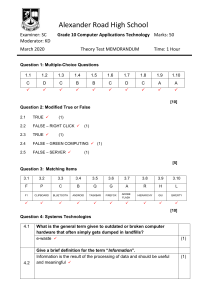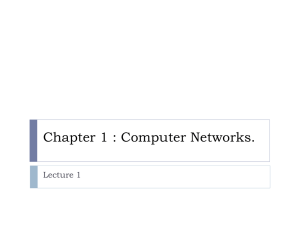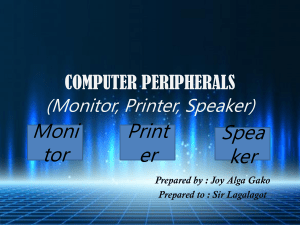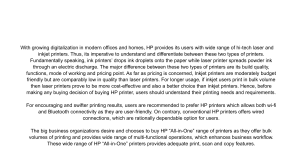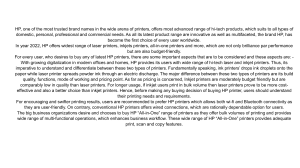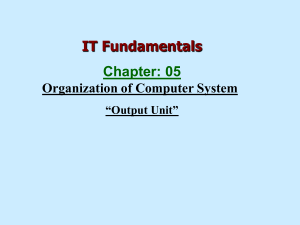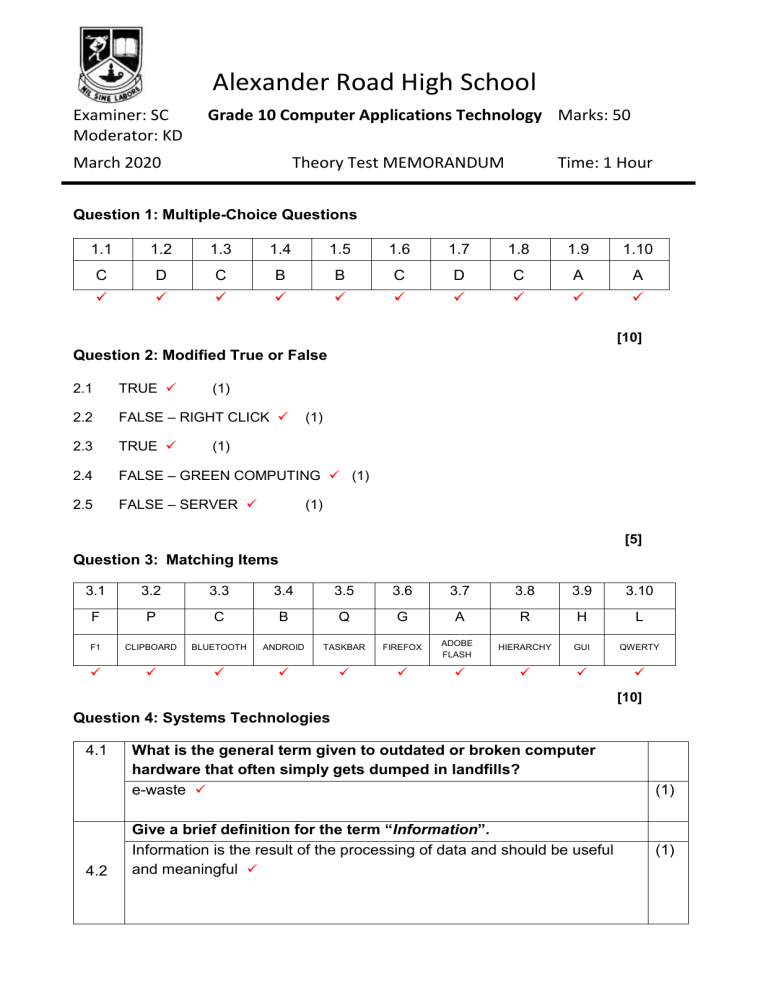
Alexander Road High School Examiner: SC Moderator: KD Grade 10 Computer Applications Technology Marks: 50 March 2020 Theory Test MEMORANDUM Time: 1 Hour Question 1: Multiple-Choice Questions 1.1 1.2 1.3 1.4 1.5 1.6 1.7 1.8 1.9 1.10 C D C B B C D C A A [10] Question 2: Modified True or False 2.1 TRUE 2.2 FALSE – RIGHT CLICK 2.3 TRUE 2.4 FALSE – GREEN COMPUTING (1) 2.5 FALSE – SERVER (1) (1) (1) (1) [5] Question 3: Matching Items 3.1 3.2 3.3 3.4 3.5 3.6 3.7 3.8 3.9 3.10 F P C B Q G A R H L F1 CLIPBOARD BLUETOOTH ANDROID TASKBAR FIREFOX ADOBE FLASH HIERARCHY GUI QWERTY [10] Question 4: Systems Technologies 4.1 4.2 What is the general term given to outdated or broken computer hardware that often simply gets dumped in landfills? e-waste Give a brief definition for the term “Information”. Information is the result of the processing of data and should be useful and meaningful (1) (1) 4.3 Explain what the main difference between a ‘dedicated device’ and a ‘computer’ is by referring to a suitable example of a dedicated device. Dedicated devices are designed to perform just one task. For example: Media players; GPS devices; ABS brake system in a car; ATM machines and household appliances. (2) Second mark for any ONE of the examples above Name TWO advantages of a POS system. Scanning is more accurate and prevents errors (2) Items are scanned automatically and thus removed from the database thereby enabling better inventory management 4.4 Sales figures can be sent quickly and accurately to head office Over time a detailed database of sales is built up and can be used to analyse trends Any TWO of the above 4.5 Explain clearly what the specification 21” refers to in terms of a computer monitor. Also explain HOW this is measured (not the unit in which it is measured). 21” refers to the physical size of the monitor (2) The size is measured diagonally from one corner to the other. 4.6 Give TWO potential advantages of using a wireless keyboard and/or mouse. There is less clutter as there are NO cables (2) You have a wider range of movement 4.7 A program stops working and gives a long complicated error message. Briefly explain what you could do in order to be able to send this message to your friend without writing it down or using a camera. Also mention any software you might use in the process. Use the Snipping Tool to capture or copy the long error message (2) Then paste the copied image into Word or Paint and then email it to your friend. 4.8 Printers connect to USB ports and are therefore plug-and-play. What does this mean? Explain your answer by referring to the concept of plug-and-play. Plug-and-play refers to a set of technologies where the operating system automatically detects and configures a device that has been (2) plugged into the computer, so that the device can be used almost immediately. 4.9 4.10 4.11 A group of check box controls work in a similar way to radio button controls in that they allow one to select or ‘deselect’ options. Explain how these two sets of controls differ in terms of how they function. The difference is that if a few of them are grouped together , more than one may be chosen or ticked (2) Explain what a printer queue is. When you send a print task to the printer, it is temporarily stored on the hard drive where it waits until the printer is ready to print. (2) Explain why the storage capacity of any computer is always much larger than its memory Storage has a much larger capacity than memory because it has to keep all your data and programs – even ones you are not using right now. Permanent (2) Memory does not keep its contents when the power is switched off Temporary 4.12 What are the TWO main advantages (in general) of a laser printer compared to an ink-jet printer? Cheaper to run than inkjet printers (2) Generally print faster than Inkjet printers 4.13 Provide labels for the following graphic on the following page. Use the numbering provided. (3) 1 Tab in Dialog box 2 Combo and List box 3 Command button Total for Question 4: 25 Grand Total for all questions: 50