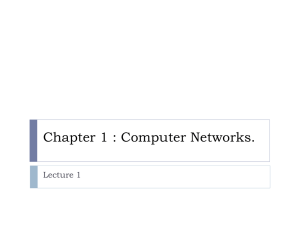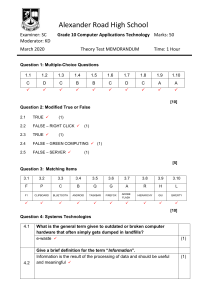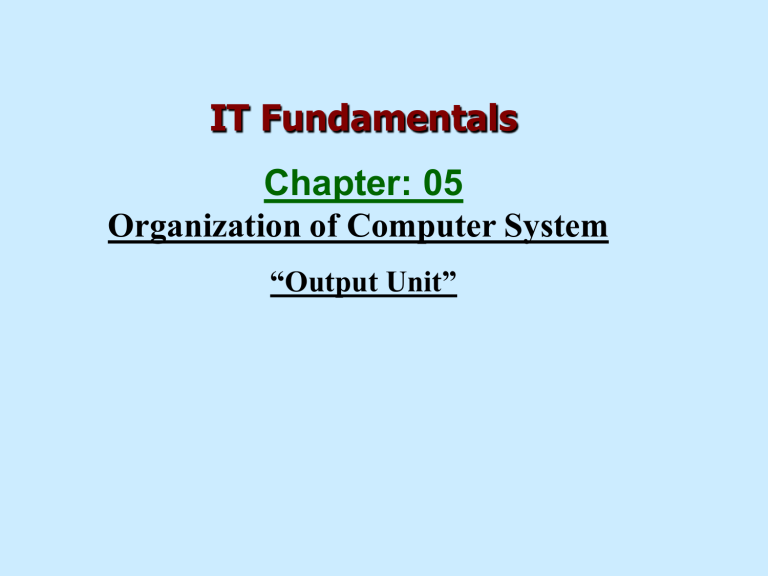
IT Fundamentals Chapter: 05 Organization of Computer System “Output Unit” Units of Computer System Input Unit Processing Unit Output Unit Storage Unit 2 Components of Computer System Input Process Output 3 3. Output Unit Output is the process of translating data from machine readable form into a form understandable to humans Output Unit presents the results of machine operations in printed or visual form, or on speaker 4 output device allows a computer to communicate information to human by accepting data from the computer and transforming them into a usable form This unit act as a communicating link between a computer and the user 5 Function of Output Unit: It accept the result produced by the computer which is in code form It convert these code results to Human acceptable form It displays the result to the user 6 The output that is obtained from a computer system has two types 1. 2. Soft Copy Hard Copy 7 1. Soft Copy The results (text/graphics) appear on displayed screen are known as soft copy It is a transparent form of output and is lost when the computer is turned off if the data needed to create a soft copy have been saved on disk or tapes, the soft copy can be reproduced on the screen any time 8 2. Hard Copy The results (text/Graphics) printed on paper is known as Hard Copy It is considered to a permanent copy and can be retained even if the computer is turned off 9 Soft Copy Devices: The main soft copy device is the monitor device A monitor is television like device used to display data or information. Monitors allow the users to view the results of processing 10 There are two main types of monitors which are: 1. CRT (Cathode Ray Tube) 2. LCD (Liquid Crystal Display) 11 1. CRT (Cathode Ray Tube) On this type of screen, a data image is produced by an electron beam The most common type of CRT has a display screen of 25 lines of 80 characters each (Other sizes are also available) The CRT’s screen display is made of small picture elements, called pixels The smaller the pixels, the better the image clarity. 12 13 2. LCD The most common type of flat-panel display is the Liquid-Crystal Display (LCD) LCD uses a clear liquid chemical trapped in tiny pocket of liquid is covered both front and back by very thin wires The advantages of the LCD monitors are: low power consumption low cost and small size 14 15 Hard Copy devices Among a wide variety of hard copy output devices printers, and plotters are used the most. 1. 2. Printers Plotters 16 Printer A printer is an output device that can convert electrical signals into printers on papers and provides a permanent visual record of data The results we get through the printer is called printout or hard copy There are two main types of printers. 1. 2. Impact printers Non-impact printers 17 1. Impact Printer An impact printer makes contact with the paper It usually forms the print image by pressing an inked ribbon against the paper using a hammer or pins Prints one character at a time at speeds 10 to 500 characters per second Thus, form the slowest class of printers. Following are some impact printers: a) Dot Matrix Printer b) Line Printer 18 a. Dot Matrix Printers The dot-matrix uses print heads containing from 9 to 24 pins These pins produce patterns of dots on the paper to form the individual character The 24-pin dot-matrix printer produces more dots than a 9-pin dot-matrix printer, which results in much clearer characters 19 The user can produce a color output with a dotmatrix printer (the user will change the black ribbon with a ribbon that has color stripes) Dot-matrix printers are inexpensive and typically print at speeds of 100-600 characters per second. 20 b. Line Printer In business where large amount of material are printed, the character at a time printers are slow users need line at a time line printers Line printers or line-at-a-time printers use special mechanism that can print a whole line at once 23 24 2. Non-Impact Printer Non-impact printers do not use a striking device to produce characters on the paper these printers do not hammer against the paper Following are some non-impact printers: 1. 2. Ink-jet Printer Laser Printer 26 1. Ink-Jet Printer Ink-jet printers work in the same fashion as dot-matrix printers in that they form images or characters with little dots However, the dots are formed by tiny drops of ink Ink-jet printers form characters on paper by spraying ink from tinny nozzles at a speed of approximately 250 characters per second Several manufacturers produce color ink-jet 27 2. Laser Printer A laser printer works like a photocopy machine Laser printer produce images on paper by directing a laser beam at the mirror which bounces the beam onto the drum As the paper rolls by the drum, the toner is transferred to the paper printing a letter or other graphics on the paper 30 Laser printers use buffers that store an entire page at a time When a whole page is loaded, it will be printed The speed of laser printer ranges from 8 to 437 pages per minute if each page contains the 48 lines 31 2. Plotter A plotter is an output device designed to produce high-quality graphics in a variety of colors The plotter is used to give very neat best quality to the graphics Plotter is useful for the engineers, artists, designers, architects to make graphics when the size output is more than one page 34 There are two basic types of plotters: those that use pens and Drum and flatbed plotter both use the pens those that don’t use pens Electrostatic plotters don’t use the pens Following are types of Plotters: 1. 2. 3. Flatbed Plotters Drum Plotters Electrostatic Plotters 35 Drum Plotter 36 Flatbed Plotter 37 Flatbed Plotter 38 Electrostatic Plotters 39 Electrostatic Plotter 40 End Of Chapter 41