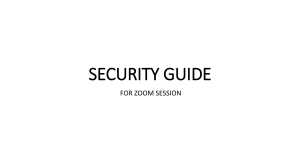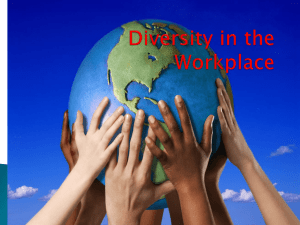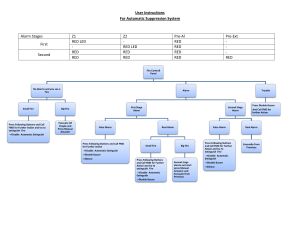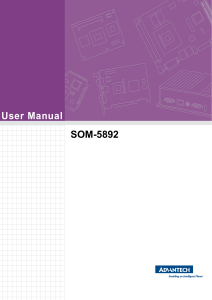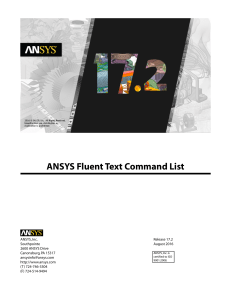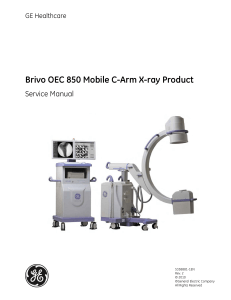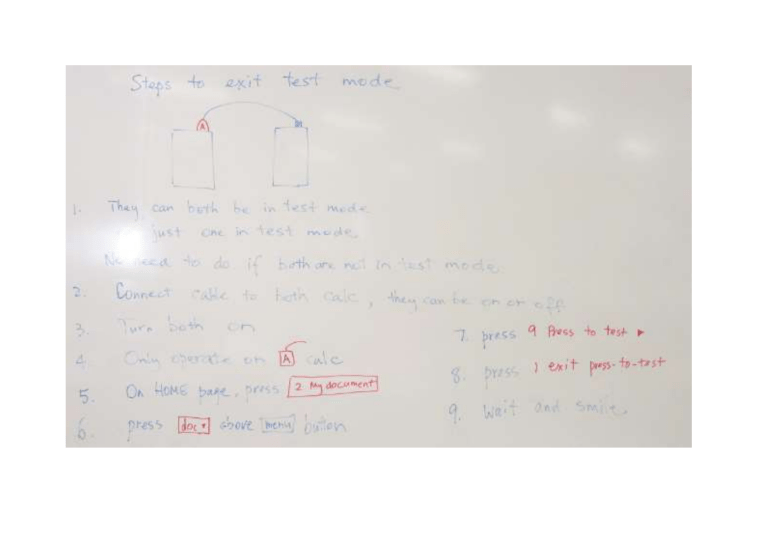
Steps to get in test mode 1. Turn off calculator 2. Press esc and on buttons simultaneously for a few seconds 3. Enter press-to-test 4. Follow the screen prompt 5. The following options in “press to test” mode must be UNTICKED and therefore ALLOWED Disable inequality graphing Limit trigonometric functions Disable Logbx template and summation functions Disable Polynomial Root Finder and Simultaneous Equation Solver