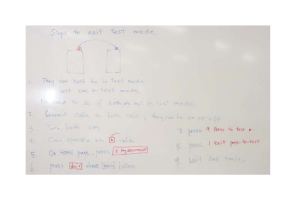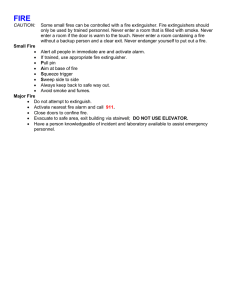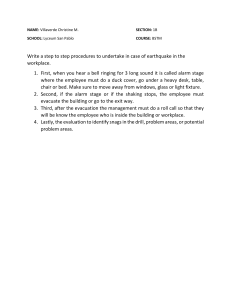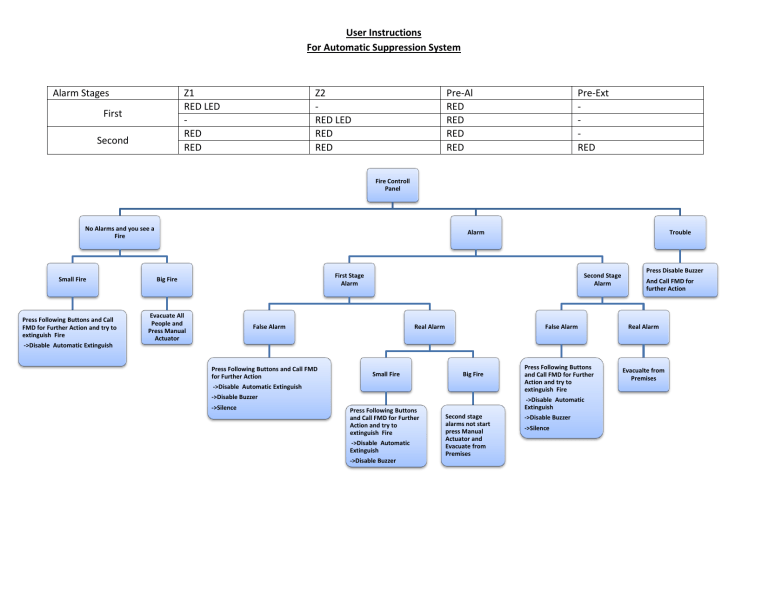
User Instructions For Automatic Suppression System Alarm Stages Z1 RED LED RED RED First Second Z2 RED LED RED RED Pre-Al RED RED RED RED Pre-Ext RED Fire Controll Panel No Alarms and you see a Fire Small Fire Press Following Buttons and Call FMD for Further Action and try to extinguish Fire Alarm Trouble First Stage Alarm Big Fire Evacuate All People and Press Manual Actuator Second Stage Alarm False Alarm Real Alarm False Alarm Press Disable Buzzer And Call FMD for further Action Real Alarm ->Disable Automatic Extinguish Press Following Buttons and Call FMD for Further Action Small Fire Big Fire ->Disable Automatic Extinguish ->Disable Buzzer ->Silence Press Following Buttons and Call FMD for Further Action and try to extinguish Fire ->Disable Automatic Extinguish ->Disable Buzzer Press Following Buttons and Call FMD for Further Action and try to extinguish Fire ->Disable Automatic Extinguish Second stage alarms not start press Manual Actuator and Evacuate from Premises ->Disable Buzzer ->Silence Evacualte from Premises