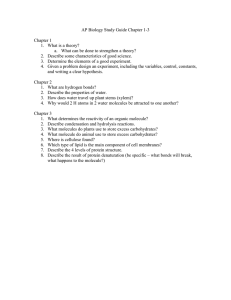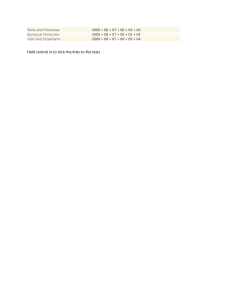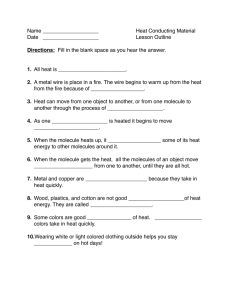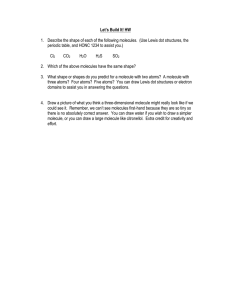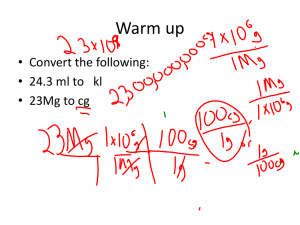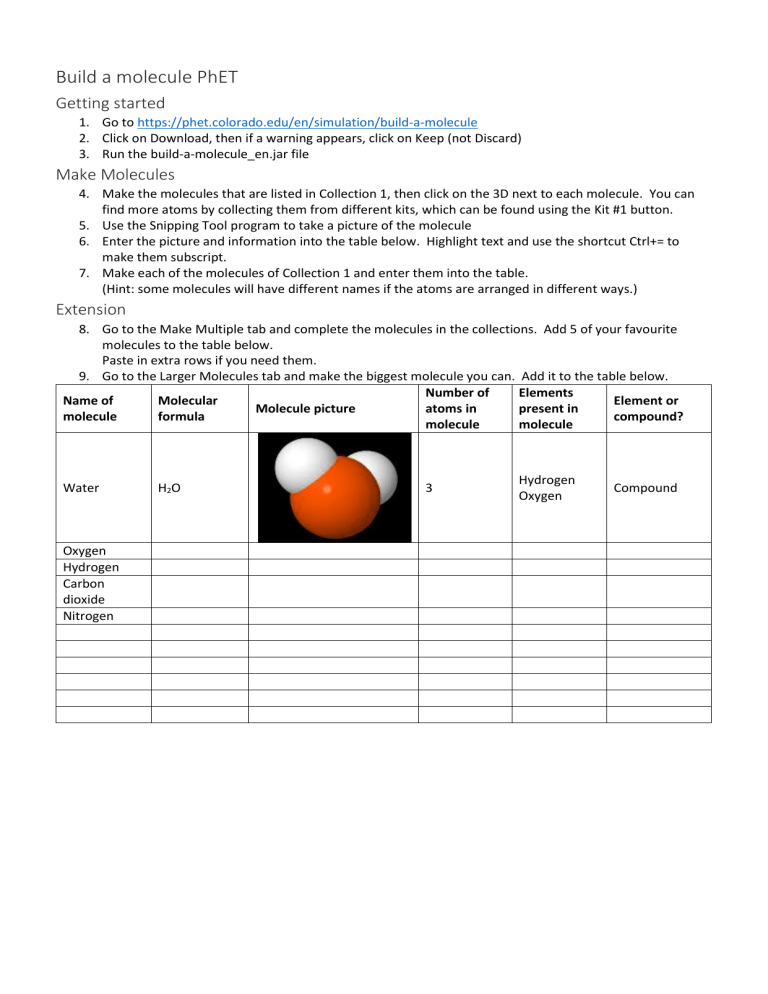
Build a molecule PhET Getting started 1. Go to https://phet.colorado.edu/en/simulation/build-a-molecule 2. Click on Download, then if a warning appears, click on Keep (not Discard) 3. Run the build-a-molecule_en.jar file Make Molecules 4. Make the molecules that are listed in Collection 1, then click on the 3D next to each molecule. You can find more atoms by collecting them from different kits, which can be found using the Kit #1 button. 5. Use the Snipping Tool program to take a picture of the molecule 6. Enter the picture and information into the table below. Highlight text and use the shortcut Ctrl+= to make them subscript. 7. Make each of the molecules of Collection 1 and enter them into the table. (Hint: some molecules will have different names if the atoms are arranged in different ways.) Extension 8. Go to the Make Multiple tab and complete the molecules in the collections. Add 5 of your favourite molecules to the table below. Paste in extra rows if you need them. 9. Go to the Larger Molecules tab and make the biggest molecule you can. Add it to the table below. Number of Elements Name of Molecular Element or Molecule picture atoms in present in molecule formula compound? molecule molecule Water Oxygen Hydrogen Carbon dioxide Nitrogen H2O 3 Hydrogen Oxygen Compound