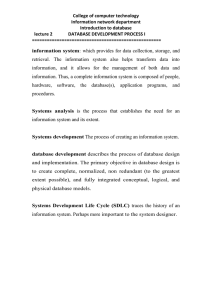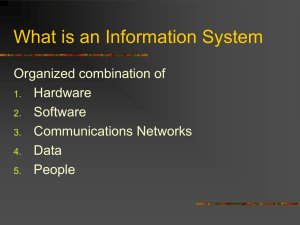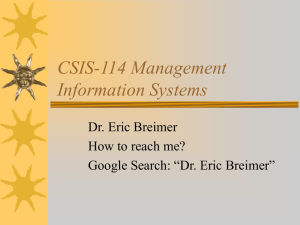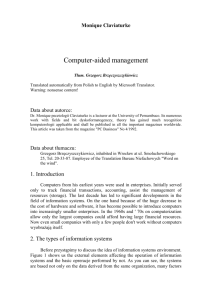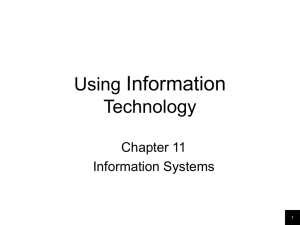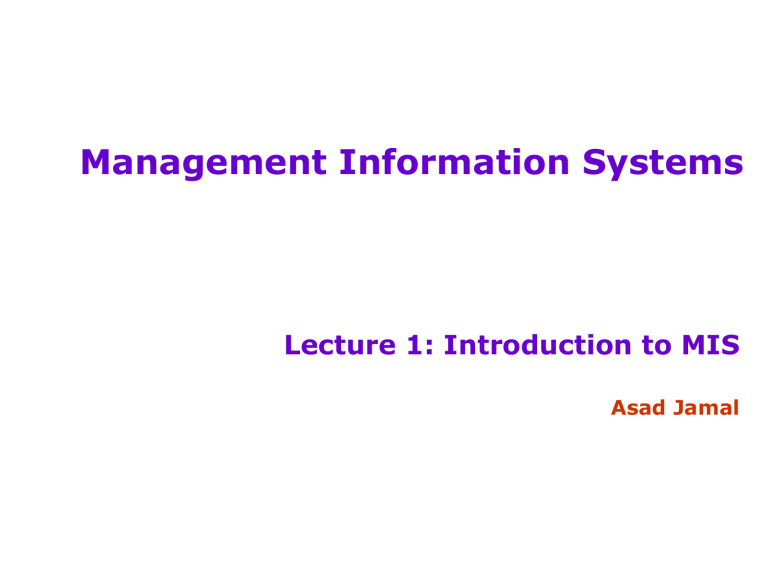
Management Information Systems
Lecture 1: Introduction to MIS
Asad Jamal
Agenda
> Overview and Concepts of IS
> Doing Business in the Digital Economy
> Information Systems: Definitions and Examples
> Why Should You Learn About Information
Technology?
> System Architecture, Analysis, and Design
> Applications of IS
2
Information System :
Concepts and Definitions
An information system (IS) collects, processes, stores, analyzes, and disseminates information for a specific purpose “Application”.
> Hardware
> Software
> Data
> Network
> Procedures
> People
Hardware
Software
Application
Data
People
3
Information System Is A System
4
Information System
> Data
Raw description of things, events, activities, and transactions that are recorded but alone do not to convey any specific meeting
> Information
Data that has been organized so that they have meaning and value to the recipient
> Knowledge
Information that has been organized and processed to convey understanding, experience and expertise as they apply to a current problem or activity
5
Information System
> An information system (IS) collects, processes, stores, analyzes, and disseminates information for a specific purpose.
Like any other system, an information system includes inputs
(data, instructions) and outputs (reports, calculations). It processes the inputs by using technology such as PCs and produces outputs that are sent to users or to other systems via electronic networks and a feedback mechanism that controls the operation.
6
Information System – Classification By Organizational
Structure
An information system (IS) can span departments, business units and corporations.
Unix
Enterprise
Server
Hub
> Departmental IS
> Enterprise-Wide IS
> Inter-Organizational IS
Serial Terminals
In-house operations
Mux
PC
PC
Thin
Client
Thin
Client
PC
Information systems are usually connected by means of electronic networks
DIALUP/T1/T3/ISDN/FRAME RELAY
Thin Client
Mux
PC
DIALUP/T1/T3/ISDN/FRAME RELAY
Mux
Thin Client
Appliance PC
Unix
Appliance
Server
Enterprise Store 3
Server
On-line Multi-station Store
Store Location 1
Appliance
Appliance
Server
Store 3
On-line Multi-station Store
Store Location 2
Online Telenet System using the Internet
7
Information System Classification By Function
(Department)
An information system (IS) support each department in a corporation.
Point-of-Sale (POS) > Operations
> Accounting
> Finance
> Marketing
> Human resources
Transaction Processing Systems (TPS): Automates routine and repetitive tasks that are critical to the operation of the organization
8
Information System - Classification By Support Function
Executive Support System
Management Information System
Decision Support System
Intelligent Support Systems
Knowledge Management System
Office Automation System
Senior Mgr
•5-year sales trend
•Profit Planning
•5-year budget forecasting
•Product development
Middle Managers
Data Workers
•Sales Management
•Inventory Control
•Annual budget
•Production Scheduling
•Cost Analysis
•Pricing Analysis
•Simulation
•Pgm coding
•System support
•Word Processing
•Desktop Publishing
Transaction Processing System Operational Managers
•Order Processing
•Fulfillment
•Material Movement
•A/R, A/P, GL
•Payroll
•POS
9
Transaction Processing System (TPS)
> TPS automates routine and repetitive tasks that are critical to the operation of the organization, such as preparing a payroll , billing customers , Point-of-Sale and
Warehouse operations .
> Data collected from this operation supports the MIS and
DSS systems employed by Middle Management
> Primary purpose to perform transactions and collect data .
10
Management Information Systems (MIS)
> These systems access, organize, summarize, and displayed information for supporting routine decision making in the functional areas. Geared toward middle managers, MIS are characterized mainly by their ability to produce periodic reports such as:
(1) a daily list of employees and
(2) the hours they work,
(3) or a monthly report of expenses as compared to a budget
> Typical uses would be in Replenishment , Pricing Analysis
(Markdowns) and Sales Management
> Primary purpose to process data into information
11
Decision Support Systems (DSS)
> These systems support complex non-routine decisions .
> Primary purpose to process data into information
> DSS systems are typically employed by tactical level management whose decisions and what-if analysis are less structured.
> This information system not only presents the results but also expands the information with alternatives.
> Some DSS methodologies
Mathematical Modeling
Simulation
Queries
What-If (OLAP-Cubes)
Data mining
12
Data Analysis / Mining
Decision Trees Clustering Time Series
Sequence
Clustering
Association
Naïve Bayes
Neural Net
13
Intelligent Support Systems (ISS)
> Essentially, artificial intelligence (AI) these systems perform intelligent problem solving.
> One application of AI is expert systems . Expert systems (ESs) provide the stored knowledge of experts to nonexperts, so the latter can solve difficult or time-consuming problems.
> These advisory systems differ from TPS , which centered on data , and from MIS and DSS , which concentrated on processing information .
> With DSS , users make their decisions according to the information generated from the systems.
> With ES, the system makes recommended decisions for the users based on the built-in expertise and knowledge .
14
Executive Support Systems (ESS)
> ESS systems or Enterprise Information Systems (EIS) originally were implemented to support Senior management . These systems have been expanded to support other managers within the enterprise.
> At the senior management level they support Strategic activities which deal with situations that significantly may change the manner in which business is done.
15
Office Automation Systems (OAS)
> Electronic communication is only one aspect of what is now known as an office automation
system (OAS).
Other aspects include:
(1) word processing systems
(2) document management systems
(3) desktop publishing systems
(4) … and so forth
> OAS systems are predominantly used by clerical workers who support managers at all levels.
Among clerical workers, those who use, manipulate, or disseminate information are referred to as data workers .
16
Knowledge Management Systems (KMS)
> An additional level of staff support now exists between top and middle management. These are professional people such as: financial and marketing analysts that act as advisors and assistants to both top and middle management.
They are responsible for finding or developing new knowledge (External
Content) for the organization and integrating it with existing knowledge
(Internal Content).
> KMS that support these knowledge workers range from
(1) Internet search engines
(2) expert systems,
(3) to Web-based computer-aided design
(4) and sophisticated data management systems
17
Information Infrastructure
> Hardware
> Software
> Networks & communication facilities
> Databases
> IS personnel
Function
Information Systems
18
Inter-Organizational Systems (IOS)
Two or more organizations
19
The Drivers of change
> Business Pressures on an Organization.
Society
Market
Technology
20
The Systems Development Life Cycle
(SDLC)
> Traces history (life cycle) of an information system
> Provides “ big picture ” within which database design and application development can be mapped out and evaluated
21
The Systems Development Life Cycle
(SDLC) (
Cont ’ d
)
> Divided into five phases
1.
Planning
2.
Analysis
3.
Detailed systems design
4.
Implementation
5.
Maintenance
> Iterative rather than sequential process
22
The Systems Development Life Cycle
(SDLC)
23
Planning
> Yields general overview of the company and its objectives
> Initial assessment made of information-flowand-extent requirements
> Must begin to study and evaluate alternate solutions
(1) Technical aspects of hardware
(2) software requirements
(3) System cost
24
Analysis
> Problems defined during the planning phase are examined in greater detail during analysis
> A thorough audit of user requirements
> Existing hardware and software systems are studied
> Goal is better understanding of system ’ s functional areas, actual and potential problems, and opportunities
25
Logical Systems Design
> Must specify appropriate conceptual data model, inputs, processes, and expected output requirements
> Might use tools such as data flow diagrams
(DFD), hierarchical input process output
(HIPO) diagrams, or entity relationship (ER) diagrams
> Yields functional descriptions of system ’ s components (modules) for each process within database environment
26
Detailed Systems Design
> Designer completes design of system ’ s processes
> Includes all necessary technical specifications
> Steps are laid out for conversion from old to new system
> Training principles and methodologies are also planned
27
Implementation
> Hardware, DBMS software, and application programs are installed, and database design is implemented
> Cycle of coding, testing, and debugging continues until database is ready to be delivered
> Database is created and system is customized by creation of tables and views, and user authorizations
28
Maintenance
> Three types:
Corrective maintenance in response to systems errors
Adaptive maintenance due to changes in the business environment
Perfective maintenance to enhance the system
> Computer-assisted systems engineering
Make it possible to produce better systems within reasonable amount of time and at a reasonable cost
29
The Database Life Cycle (DBLC)
30
The Database Initial Study
> Overall purpose:
Analyze the company situation
Define problems and constraints
Define objectives
Define scope and boundaries
> Interactive and iterative processes required to complete the first phase of the DBLC successfully
31
Summary of Activities in the Database
Initial Study
32
Analyze the Company Situation
> Analysis
“ To break up any whole into its parts so as to find out their nature, function, and so on ”
> Company situation
General conditions in which a company operates, its organizational structure, and its mission
> Analyze the company situation
Discover what the company ’ s operational components are, how they function, and how they interact
33
Define Problems and Constraints
> Managerial view of company ’ s operation is often different from that of end users
> Designer must continue to carefully probe to generate additional information that will help define problems within larger framework of company operations
> Finding precise answers is important
> Defining problems does not always lead to the perfect solution
34
Define Objectives
> Designer must ensure that database system objectives correspond to those envisioned by end user(s)
> Designer must begin to address the following questions:
What is the proposed system ’ s initial objective?
Will the system interface with other existing or future systems in the company?
Will the system share data with other systems or users?
35
Define Scope and Boundaries
> Scope
Defines extent of design according to operational requirements
Helps define required data structures , type and number of entities , and physical size of the database
> Boundaries
Limits external to the system
Often imposed by existing hardware and software
36
Database Design
> Necessary to concentrate on the data
> Characteristics required to build database model
> Two views of data within system:
(1) Business view of data as information source
(2) Designer ’ s view of data structure, its access, and the activities required to transform the data into information
37
Two Views of Data:
Business Manager and Designer
38
Procedure Flow in the Database
Design
39
Conceptual Design
> Data modeling used to create an abstract database structure that represents realworld objects in the most realistic way possible
> Must embody a clear understanding of the business and its functional areas
> Ensure that all data needed are in the model, and that all data in the model are needed
> Requires four steps (go next page)
40
Data Analysis and Requirements
> First step is to discover data element characteristics
Obtains characteristics from different sources
> Must take into account business rules
Derived from description of operations
•
Document that provides precise, detailed, up-todate, and thoroughly reviewed description of activities that define an organization ’ s operating environment
41
Entity Relationship (ER) Modeling and Normalization
> Designer must communicate and enforce appropriate standards to be used in the documentation of design
Use of diagrams and symbols
Documentation writing style
Layout
Other conventions to be followed during documentation
42
Developing the Conceptual Model
Using ER Diagrams
43
A Composite Entity
44
Data Redundancies in the VIDEO
Table
45
ER Modeling Is an Iterative Process
Based on Many Activities
46
Conceptual Design Tools and Information Sources
47
Data Dictionary
> Defines all objects (entities, attributes, relations, views, and so on)
> Used in tandem with the normalization process to help eliminate data anomalies and redundancy problems
48
Data Model Verification
> Model must be verified against proposed system processes to corroborate that intended processes can be supported by database model
> Revision of original design starts with a careful reevaluation of entities, followed by a detailed examination of attributes that describe these entities
> Define design ’ s major components as modules:
An information system component that handles a specific function
49
The ER Model Verification Process
50
Iterative ER Model Verification
Process
51
DBMS Software Selection
> Critical to the information system ’ s smooth operation
> Advantages and disadvantages should be carefully studied
52
Logical Design
> Used to translate conceptual design into internal model for a selected database management system
> Logical design is software-dependent
> Requires that all objects in the model be mapped to specific constructs used by selected database software
53
A Simple Conceptual Model
54
Physical Design
> Process of selecting data storage and data access characteristics of the database
> Storage characteristics are a function of device types supported by the hardware, type of data access methods supported by system, and DBMS
> Becomes more complex when data are distributed at different locations
55
Implementation and Loading: The DBMS
Manages the Interaction Between the End
User and the Database
56
The Database System Environment
57
Developing An IT Architecture
58
IT Architecture (Cont’d)
59
IT Architecture (Cont’d)
60
IT Architecture (Cont’d)
61
Applications of Information Systems
Marketing
Identify customers
Determine what they want
Planning products
Advertising and promoting products
Determine prices for products
62
Applications (Cont ’ d)
Sales
Contact customers
Sell the product
Take the order
Follow-up on the sale
5 year sales forecast
63
Information Systems
Manufacturing
Control Equipment and machinery
Design new products
When and quantity of products to produce
New production facilities
Generate the work order
64
Applications of Information Systems
Purchasing
Which vendors
Quantity to purchase
Coop, rebate tracking
Handle delivery discrepancies
Generate the purchase order
65
Information Systems
Finance
Financial Assets
Investment management
Banking
Long term budgets
66
Information Systems
Accounting
Accounts Receivable
Disbursements
Payroll
Depreciation
Earned Coop and Rebates
67
Information Systems
Human Resources
Employee wages, salaries & benefits
Long term labor requirements
Tracking vacation, sick,
Track employee skills
Interview and review employees
68
As a Student
> Industry
Identify, Analyze, Recommend, Use
> Research
Identify Problems / Propose Solutions
Contribute to the Body of Knowledge
69