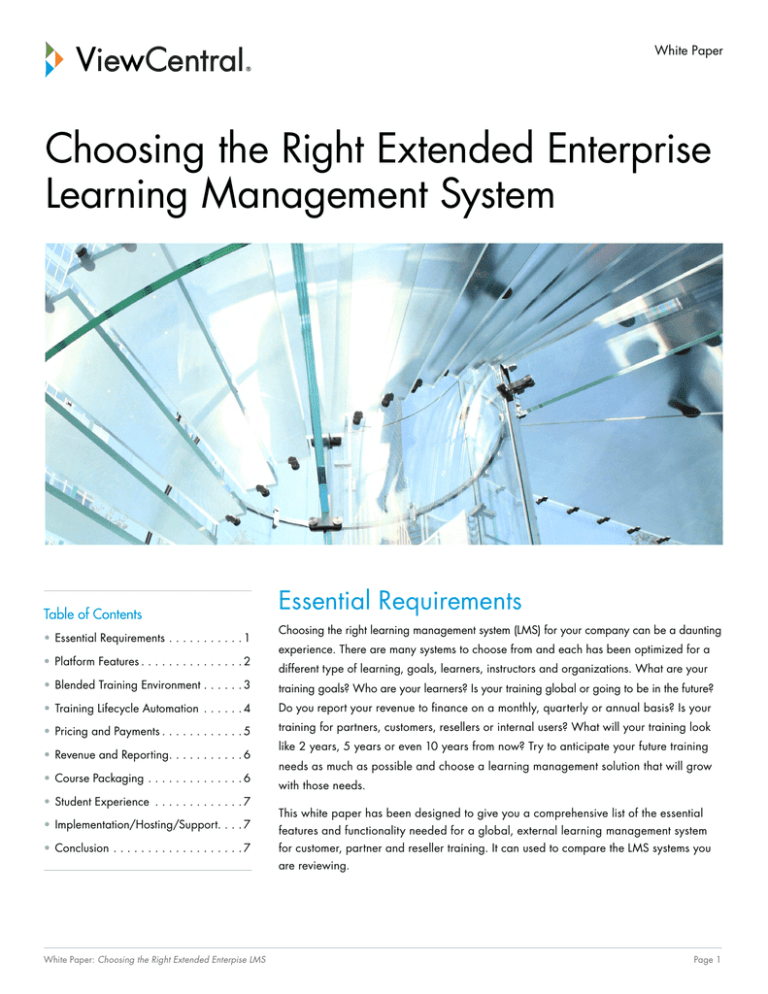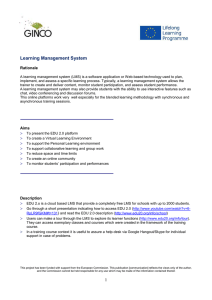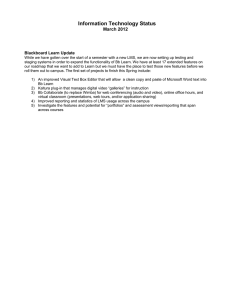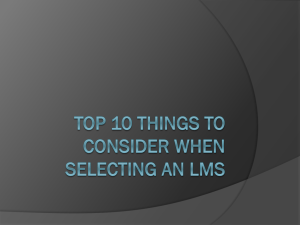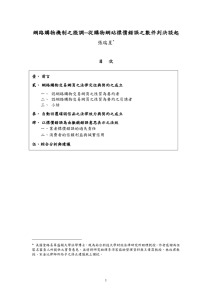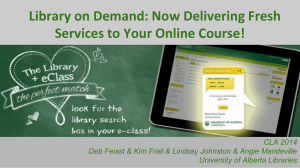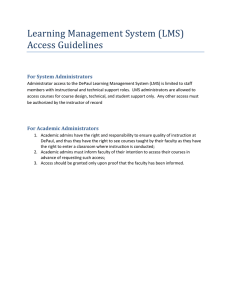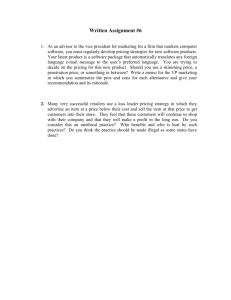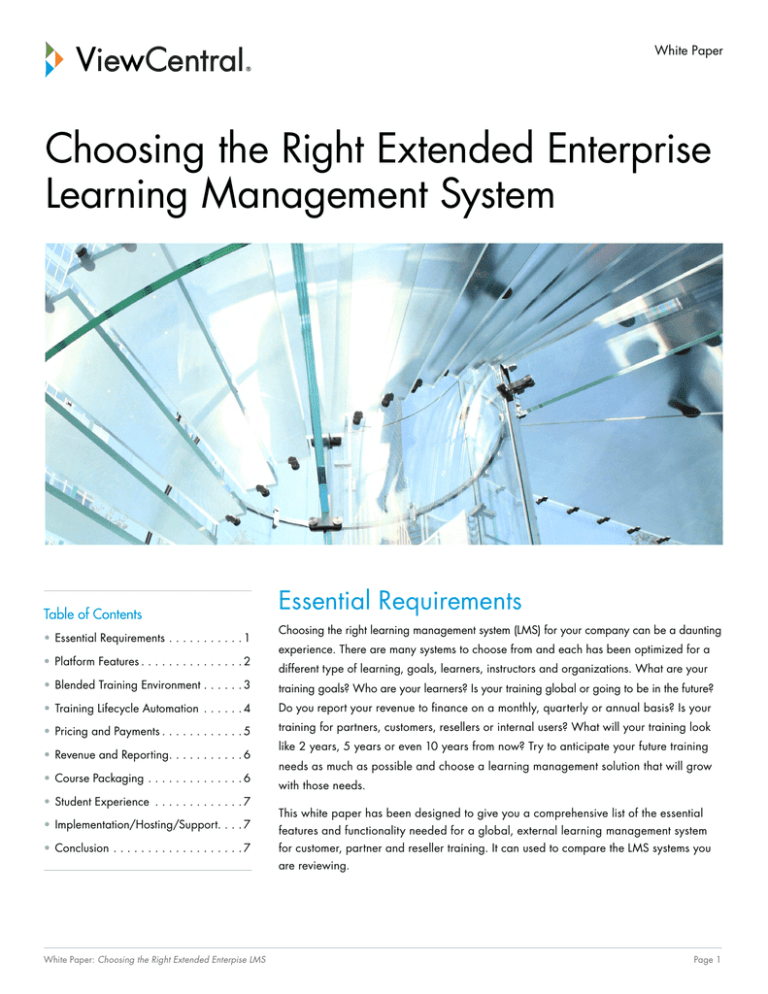
White Paper
Choosing the Right Extended Enterprise
Learning Management System
Table of Contents
•Essential Requirements. . . . . . . . . . . 1
•Platform Features. . . . . . . . . . . . . . . 2
Essential Requirements
Choosing the right learning management system (LMS) for your company can be a daunting
experience. There are many systems to choose from and each has been optimized for a
different type of learning, goals, learners, instructors and organizations. What are your
•Blended Training Environment. . . . . . 3
training goals? Who are your learners? Is your training global or going to be in the future?
•Training Lifecycle Automation . . . . . . 4
Do you report your revenue to finance on a monthly, quarterly or annual basis? Is your
•Pricing and Payments. . . . . . . . . . . . 5
training for partners, customers, resellers or internal users? What will your training look
•Revenue and Reporting. . . . . . . . . . . 6
•Course Packaging. . . . . . . . . . . . . . 6
•Student Experience . . . . . . . . . . . . . 7
• Implementation/Hosting/Support. . . . 7
•Conclusion. . . . . . . . . . . . . . . . . . . 7
like 2 years, 5 years or even 10 years from now? Try to anticipate your future training
needs as much as possible and choose a learning management solution that will grow
with those needs.
This white paper has been designed to give you a comprehensive list of the essential
features and functionality needed for a global, external learning management system
for customer, partner and reseller training. It can used to compare the LMS systems you
are reviewing.
White Paper: Choosing the Right Extended Enterpise LMS
Page 1
Platform Features
International Training Support
Why is the platform important? Look at your current education
££Localized branding for student sites
management infrastructure and ask yourself:
££Multiple languages and currencies
•• Do I have dedicated IT resources for issue resolution
and upgrades?
££Localized pricing
•• Do I have the hardware I need?
££Localized taxation
•• How long does it take to update the education website?
££Currency exchange rates for reporting
A SaaS (Software as a Service) cloud-based LMS solution
eliminates the requirements for internal hardware and software
installation, and maintenance by your IT department. It gives your
££Location-specific revenue recognition rules
££Specific payment methods for specific countries
team 27/7 access from any computer with an internet connection
and web browser.
You will have the tools needed to control your revenue-generating
education portal. Easily list a course, change a link or create a
new certification without having to wait for IT or a web developer.
Add and edit your content using the LMS’s Admin tool in your web
browser and your updates are instantly added to your student
facing learning sites.
Interface Customization
££Cloud-based software as a service (SaaS)
Testing/Assessment Integration
££Assessments before, during and after learning
££Ability to review and deploy tests in shared repositories
££Organize questions by topics and sub-topics, and classified
by difficulty levels and other criteria
££Blended delivery – assess, schedule and deliver once – online
or offline
££Reporting and analytics
££Ability to integrate third-party testing and assessment tools
££Customizable site branding
££Modular design that allows adding functionality as needed
Security
££Configurable student-facing views (catalog, search, etc.)
££Security (user ID and password)
££Easy organization and filtering of courses including location,
££SOX-compliant password management
category, course name, etc.
££Automated “forgotten password” support
££API support for portal and backend system integrations
££SAML 2.0– single sign-on (SSO)
££SalesForce.com integration
££PCI compliant
££Instant updates to the customer-facing education portal
££Roles and permissions
White Paper: Choosing the Right Extended Enterpise LMS
Page 2
Additional Classroom/Instructor-Led Features
££Facility scheduling and conflict checking
££Equipment scheduling and conflict checking
££Local amenities, such as hotels and parking
££Pooled seating
££Support for private on-site classes
Additional Virtual Classroom Features
Blended Training Environment
An extended enterprise/external learning management solution
includes a blended information delivery and data collection
approach. In addition to standard features that include automated
communications, an information management database and a
registration process, the LMS should be configured to include
££International localization
££Third-party integration with tools like Adobe Connect,
Cisco WebEx, Citrix GoToTraining, Microsoft Windows Live
Meeting, etc.
££Support for private on-site classes
££Automated attendance
modules tailored to specific training delivery needs.
Training delivery methods include:
•• Instructor-led – multiple physical locations
•• Virtual classroom – interactive web conferencing
•• eLearning – self-paced, asynchronous training such as
prerequisite coursework, regulatory and compliance
programs, and soft skills certification
•• On-demand – recordings that extend the life and value of
web conferencing sessions and other content including pdfs,
presentations, images and documents
All Methods Should Include These Features
££24/7 online registration and administration support
££Automated course creation, scheduling and removal
Additional eLearning Features
££Class access control (duration, number of launches)
££eLearning content hosting
££Ability to link to external content
££Multilingual content options
££Regulatory compliance programs
££Self-paced and on-demand training
££Sharable Content Object Reference Model (SCORM) –
ensures that all file packages are easily transferred and
supported on multiple platforms
££Support for private offerings
££Automated wait listing and cancellation
££Automatically mark students attended
On-Demand
££Class expense tracking
££Automatically publish recorded session from Virtual
££Configurable, macro-driven automated email communications
Classroom session
££Customizable registration fields
££Automatically inherit Virtual Classroom pricing and options
££Individual and group registrations
££Class access control (days, number of views)
££Instructor scheduling and conflict checking
££Configurable default behavior
££Payments and e-commerce
££Link to a Virtual Classroom or create a standalone session
££Robust reporting and data exports
££Virtual Classroom students may automatically receive access
££Recurrence
££Host video, PDF’s and any other on-demand content
White Paper: Choosing the Right Extended Enterpise LMS
Page 3
Training Lifecycle Automation
Registration Automation
One of the essential features of a learning management system
££Registration question support
is automation. How much work will the LMS do for you? You will
££24/7 self and admin student registration
need a host of automation tools covering everything from schedule
creation to communications and reporting.
££Shopping cart – multiple course checkout
££Bulk registration by students and admin
Scheduling Automation
££Pre-requisite requirement (recommended, enforced)
££Share course information across delivery methods
££Pre-requisite criteria (attended, passed, etc.)
££Easy class creation
££Revenue distribution
££Ability to set recurring schedules
££Automated cancellation policy
Communications
££Automated schedule capacity management
££Customizable macro-driven communications
££Automated waitlist management
££Customizable email look and feel
££Instructor scheduling
££Automated acknowledgements, confirmations and reminders
££Equipment scheduling
££Automated pre- and post-class surveys
££Facility scheduling
££Automated instructor evaluations
££Shared seat management
££Automated internal notifications (instructor assignment, new
££Vendor cost tracking
registrations, evaluations, etc.)
££Business units
££Automated class full and class cancellation notifications
££Revenue centers
££Calendar sync for schedules for instructors and students
White Paper: Choosing the Right Extended Enterpise LMS
Page 4
Pricing and Payments
To run your training programs “as a business” you need some very
powerful features to help make that business profitable. In-addition
to adding pricing to your course offerings you will need:
•• A best-in-class e-commerce solution integrated with the
top payment processing vendors
•• Global account based and/or targeted course-specific
discounting
•• Multiple pricing scenarios including early bird discounts,
multiple currency support and multiple price items
Whether you call it training credits, vouchers, learning units
or something else, if you presell training, you need a system
Pre-paid Training Management
££Tracking in credits or monetary funds
££Assignment of credit values to courses
££Credit/monetary fund usage tracking
to manage those accounts and transactions. An external LMS
££Credit/monetary fund expiration management
will give you the tools to pre-sell training as “training units” or
££Restrict credits by multiple options such as geographic
by using a set amount of monetary funds to represent a cash
balance such as an open purchase order.
Payment Management and e-Commerce
££Online e-commerce with credit cards
££Shopping cart
location, date range, class type, etc.
££Multiple automated communications to customer contact
Discounts and Uplifts
££Multiple discounting methods (early bird, group, delivery
method and levels of partnership)
££Purchase order payment
££Tiered discounting
££Prepaid training credit payment
££Limitations on discounts (1-time use, by number, date range, etc.)
££Split payment between multiple payment methods
££Automatic entry into discount groups
££Global tax calculations
££Discounts by payment method and student type (customer
££e-Commerce for multiple currencies
££Discounts by payment method
Pricing Management
££Multiple prices for the same course (customer, partner,
employee, reseller, etc.)
££Automatic price selection based on student criteria
££Course and schedule specific pricing
££Pricing in different currencies
££Pricing valid for specific date ranges (early bird)
££Group pricing vs. individual pricing
££Bundle pricing
££Session based pricing
vs. employee)
££Individual course and bundle pricing
££Subscription pricing
££Promotion codes
e-Commerce Integrations
££Secure global epayment solutions
££Online fraud management
££Fully customizable
££Shopping cart integration
££Online multi-currency card processing
££International payment and transaction processing
££Alternative payment methods including: Online bank
transfers, checks, direct debits, invoices, mobile carrier
billings, offline cash, telephone and Crypto-currencies
££Support services for tax and VAT transactions
White Paper: Choosing the Right Extended Enterpise LMS
Page 5
Revenue and Reporting
Course Packaging
Let’s face it, most training organizations are about revenue – your
Learners want options. Just as we have seen the rise of blended
LMS should track and report your revenue recognition using the
training we have seen an increase in the need for course packing
rules provided by your finance team. You should be able to plug
options such as:
them in and receive a scheduled report without manual calculation.
•• Learning tracks
There are multiple ways to access your data including:
•• Certification tracking and automation
•• Preformatted, on-demand criteria based reports
•• Configurable on-demand and scheduled data exports
•• Delimited imports
•• XML based APIs for passing data to us
Revenue Recognition
•• Course bundling
•• All you can learn, blended learning subscriptions
Tracks and Certifications
££Learning tracks support based on standard categories
(ie. role, product, topic etc.)
££Rules for different delivery methods, locations, etc.
££Fully customizable learning tracks on custom categories
££Revenue allocation for bundles
££Certifications support
££Amortization
££Automatic certification based on attendance, pass etc.
££Automated rule based processing
££Automatic certification creation and mailing
££Revenue centers
££Automatic certification expiration reminders
££Automatic decertification on expiry
Expense Tracking
££Certificate equivalency support – multiple paths to certification
££Schedule-based expense tracking
££Discounting privileges upon certification
££3rd party vendor cost tracking for locations and personnel
££Admin override of certification and decertification
££Purchase order and invoice tracking for expenses and vendors
££Dynamically built certificates as PDF attachments
Data and Reporting
Course Bundles
££Web-based reporting interface
££Course bundles and bundled pricing
££Standard training KPI reports
££Predefined bundles
££Custom reporting capabilities
££Course to/from bundle reference links
££Multiple report formats (HTML, XLS, Crystal)
££Ability to export report data
Subscriptions
££Ability to schedule exports
££All access pass
££Convert to single currency for multi-currency data
££Category-specific subscriptions
££Education metrics reporting
££Delivery method specific subscriptions
££Configurable import/export reusable templates
££All access pass
££Vendor cost tracking
££Customized subscription duration (6 months, 1 year, etc.)
££Site statistic support
££Automatic expiration management and reminders
££Customizable student number (individual, group, unlimited
enterprise)
White Paper: Choosing the Right Extended Enterpise LMS
Page 6
Student Experience
The learners experience is vital to any educational portal. Your
training site should be branded with your corporate look and
feel, and be visually integrated into your corporate website. LMS
branding options should include corporate:
•• Navigation
•• Style sheets
•• Colors scheme
•• Graphics
Ease-of-Use / Look and Feel
££Customizable look and feel (branding) by group
and/or country
££Student views in multiple languages
££Catalog search and browsing
££Calendar search and browsing
££Search for courses using multiple criteria (location, instructor,
delivery type, date range, etc.)
££Customizable labels (for tracks, training credits, etc.)
££Direct links to search results (e.g. all courses in a specific
location)
££Built-in HTML editor
Grouping
Implementation and Support
Implementation services, education and on-going support are needed
to help you get the most from your learning management system.
Implementation
££Assigned implementation specialist
££Detailed implementation plan
££Implementation specialist at your location (travel not included)
££Comprehensive training plan customized to your
implementation
££Limit available courses by groups
££Offer group specific pricing
££Automatically enter students into groups (by company, by
code, by certification)
££Manual entry of students into groups
££Organizations or Accounts
Profile Management
££Single sign-on with XML or SAML
££Self-service update of personal information
Hosting and Support
££Service level agreements
££Live technical support, customer service and consulting
Conclusion
ViewCentral has been helping organizations deliver extended
enterprise training since 1999. We understand the external
resource, revenue and training expense management needs. For
more information or assistance with your journey to find the right
££Adding/pdating profiles via an API
LMS, send us an email at sales@viewcentral.com, visit our website
££Ability to view training history
happy to help out.
White Paper: Choosing the Right Extended Enterpise LMS
www.viewcentral.com or give us a call at 888.322.5169 – we are
Page 7
About ViewCentral
The ViewCentral cloud-based learning management system (LMS) has been helping businesses deliver extended enterprise training
since 1999. By understanding the resource, revenue and expense management needs of an external training business, the ViewCentral
LMS automates business processes, minimizes administrative tasks, helps grow profits and streamlines the education of customers,
partners and resellers. ViewCentral enables your training organization to become a vital contributor to corporate revenue goals.
For more information email sales@viewcentral.com, visit www.viewcentral.com or call us at
888.322.5169
ViewCentral, LLC 1821 South Bascom Avenue #385, Campbell, California 95008
Email: sales@viewcentral.com – Phone: 408.659.1800 – Toll Free: 888.322.5169 – Fax: 877.760.6707 – www.viewcentral.com
© 2015 ViewCentral. All rights reserved.