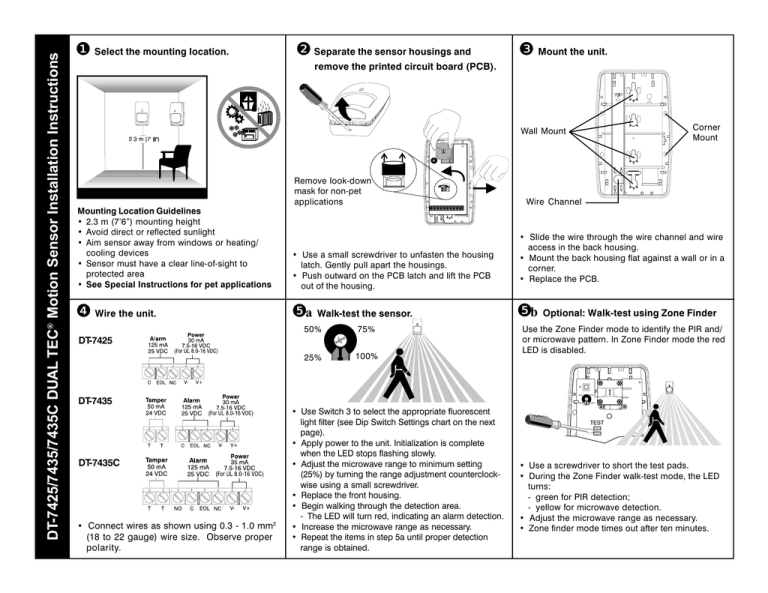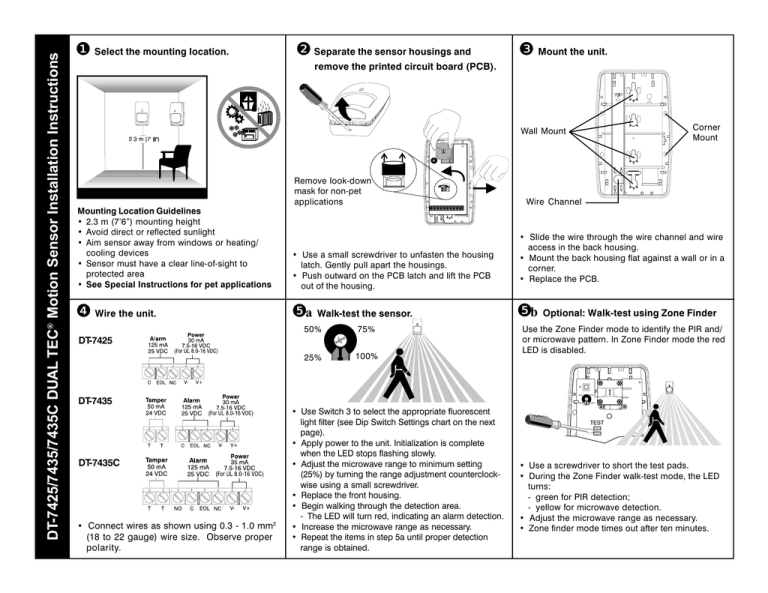
❷ Separate the sensor housings and
❸
Mount the unit.
remove the printed circuit board (PCB).
Corner
Mount
Wall Mount
Remove look-down
mask for non-pet
applications
Mounting Location Guidelines
2.3 m (76) mounting height
Avoid direct or reflected sunlight
Aim sensor away from windows or heating/
cooling devices
Sensor must have a clear line-of-sight to
protected area
See Special Instructions for pet applications
Use a small screwdriver to unfasten the housing
latch. Gently pull apart the housings.
Push outward on the PCB latch and lift the PCB
out of the housing.
❹
❺a Walk-test the sensor.
Wire the unit.
DT-7425
DT-7435
DT-7435C
Connect wires as shown using 0.3 - 1.0 mm2
(18 to 22 gauge) wire size. Observe proper
polarity.
50%
75%
25%
100%
Use Switch 3 to select the appropriate fluorescent
light filter (see Dip Switch Settings chart on the next
page).
Apply power to the unit. Initialization is complete
when the LED stops flashing slowly.
Adjust the microwave range to minimum setting
(25%) by turning the range adjustment counterclockwise using a small screwdriver.
Replace the front housing.
Begin walking through the detection area.
- The LED will turn red, indicating an alarm detection.
Increase the microwave range as necessary.
Repeat the items in step 5a until proper detection
range is obtained.
Wire Channel
Slide the wire through the wire channel and wire
access in the back housing.
Mount the back housing flat against a wall or in a
corner.
Replace the PCB.
❺b Optional: Walk-test using Zone Finder
Use the Zone Finder mode to identify the PIR and/
or microwave pattern. In Zone Finder mode the red
LED is disabled.
50%
75%
25%
100%
TEST
Use a screwdriver to short the test pads.
During the Zone Finder walk-test mode, the LED
turns:
- green for PIR detection;
- yellow for microwave detection.
Adjust the microwave range as necessary.
Zone finder mode times out after ten minutes.
1 2 3
DT-7425/7435/7435C DUAL TEC® Motion Sensor Installation Instructions
❶ Select the mounting location.
TBL TBL T
T
NO
C EOL NC
V-
V+
DETECTION PATTERNS
OPERATION
Normal Power Up Trouble Zone Finder
ON
Slow
Fast
OFF
Red
Alarm
Blink
Blink
ON
OFF
OFF
ON
Yellow
Microwave
Microwave
ON
ON
OFF
OFF
Green
PIR
PIR
DT-7435/7435C Top View
Wide Angle Lens
11 m (35)
LED
* Look-down fingers are enabled
only when the look-down mask is
removed (see Step 2).
Switch
3
OFF
Standard Sensitivity
LED Disabled
ON
Intermediate Sensitivity
LED Enabled
2
TROUBLE SHOOTING
DT-7435/7435C
Side View
Wide Angle Lens
Problem: Red LED is flashing rapidly.
Explanation: The sensor is in one of three conditions:
Microwave supervision failure: The sensor continues operating using PIR
as the only detection method. When detection occurs on the PIR channel,
the alarm relay will latch open until the Microwave trouble is removed.
DT-7425 Top View
Wide Angle Lens
PIR self-test failure: Alarm relay does not actuate.
To take full advantage of the pet immunity the following guidelines should be
followed:
DT-7425 Side View
Wide Angle Lens
Set the PIR sensitivity for Standard (see Dip Switch chart above).
Mount where animals cannot come within 1.8 m (6) of the detector by
climbing on furniture, boxes or other objects.
Do not aim the detector at stairways that can be climbed by animals.
Notes:
This sensor will provide immunity to false alarms for an individual animal or a
group of animals whose total weight is equal to or less than 100 pounds.
For applications where pets exceed 100 pounds use the pet alley lens, part
number 5-532-614-00 and mount the sensor at a height of 1.2 m (4).
The pet immunity function of this sensor has not been evaluated by UL.
5-051-641-00 Rev A
All rights reserved.
PIR white light immunity:
6,500 Lux typical
Operating temperature:
0o to +55o C (-10o to +112o F)
5 - 95% relative humidity (non-condensing)
SPECIAL INSTRUCTIONS FOR INSTALLATIONS CONTAINING PETS
Ensure that the look-down mask is in place (see Step 2).
Microwave frequencies:
24.125 - 24.200 GHz
RFI immunity:
30 V/m,10 MHz - 1000 MHz
Solution: Power down the sensor or enter zone finder mode which will
perform self-test. If the trouble does not clear, replace the sensor.
Mount the center of the detector 2.3 m (76) high.
Power requirements:
DT-7425/7435
7.5 - 16 VDC (for UL 8.0 - 16 VDC)
25 mA typical, 30 mA maximum, 12 VDC
AC Ripple: 3 V peak-to-peak at nominal 12 VDC
DT-7435C
30 mA typical, 35 mA maximum
Fluorescent light filter:
50 Hz or 60 Hz selectable
Temperature compensation failure: When alarm occurs, the alarm relay
will latch open until the trouble is cleared.
Copyright 2001, IntelliSense
Range:
DT-7435/7435C
11 m x 11 m (35' x 35')
DT-7425
7.6 m x 7.6 m (25 x 25)
Tamper:
NC, 50 mA, 24 VDC
3
60 Hz Fluorescent Filter 50 Hz Fluorescent Filter
®
PRODUCT SPECIFICATIONS
Energized Form A
DT-7435C Energized Form C
125 mA, 25 VDC, 20 Ohm series resistor
1
1
2
Reorient or relocate the receiving antenna.
Increase the separation between the equipment and receiver.
Connect the equipment into an outlet on a circuit different from that
to which the receiver is connected.
Consult the dealer or an experienced radio/TV technician for help.
Alarm relay:
DIP SWITCH SETTINGS (SW1)
Factory default settings are shown in grey.
ON
DT-7425/7435/7435C DUAL TEC® Motion Sensor Product Information
LED INDICATORS
FCC Notice: This equipment has been tested and found to comply with the limits for a field
disturbance sensor pursuant to Part 15 of the FCC Rules. The user is cautioned that changes
or modifications not expressly approved by IntelliSense® could void the users authority to
operate this equipment.
This equipment has been tested and found to comply with the limits for a Class B digital
device, pursuant to Part 15 of the FCC Rules. These limits are designed to provide
reasonable protection against harmful interference in a residential installation. This
equipment generates, uses and can radiate radio frequency energy and, if not installed and
used in accordance with the instructions, may cause harmful interference to radio
communications. However, there is no guarantee that interference will not occur in a
particular installation. If this equipment does cause harmful interference to radio or
television reception, which can be determined by turning the equipment off and on, the user
is encouraged to try to correct the interference by one or more of the following measures:
DUAL TEC is a registered trademark of IntelliSense®
All other trademarks are the properties of their respective owners.
Self-test intervals:
Microwave Supervision
PIR self-test
Temp. Comp.
PIR fields-of-view:
Standard Wide Angle Lens
22 long range edges
12 intermediate edges
6 lower edges
* 4 look-down edges
Dimensions:
11.9 cm H x 7.1 cm W x 4.2 cm D
(4.685" H x 2.795" W x 1.654" D)
Sensitivity:
Standard 3 - 4 steps
Intermediate 2 - 3 steps
Approvals/listings:
FCC
www.cksys.com
Continuous
Once every hour
Every 30 seconds