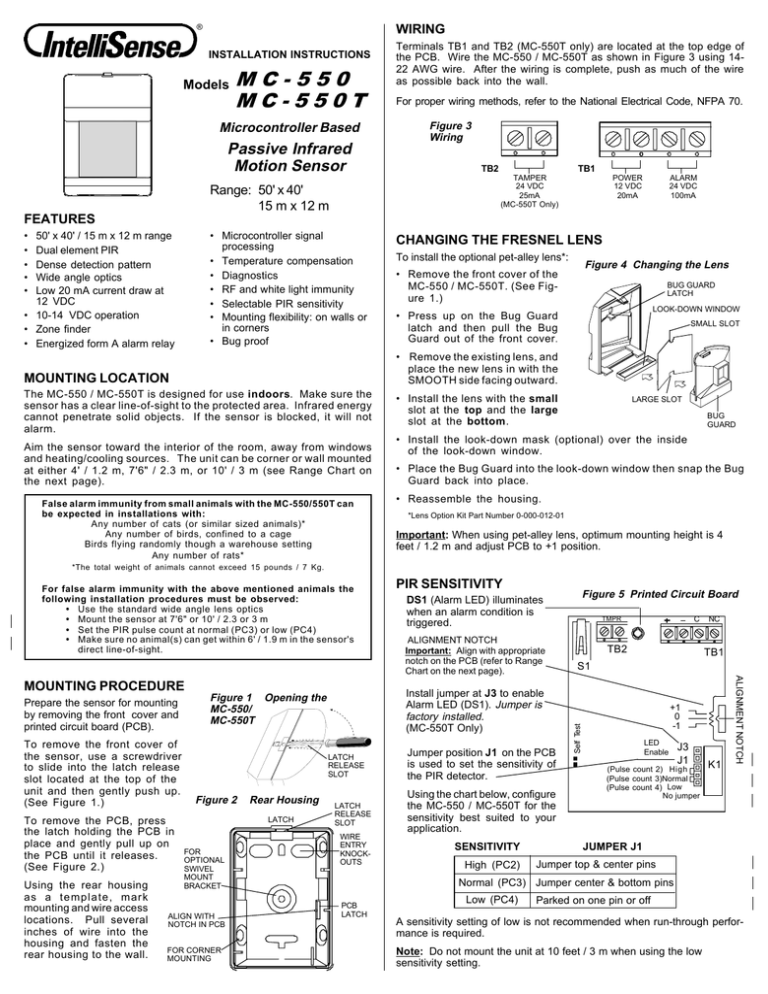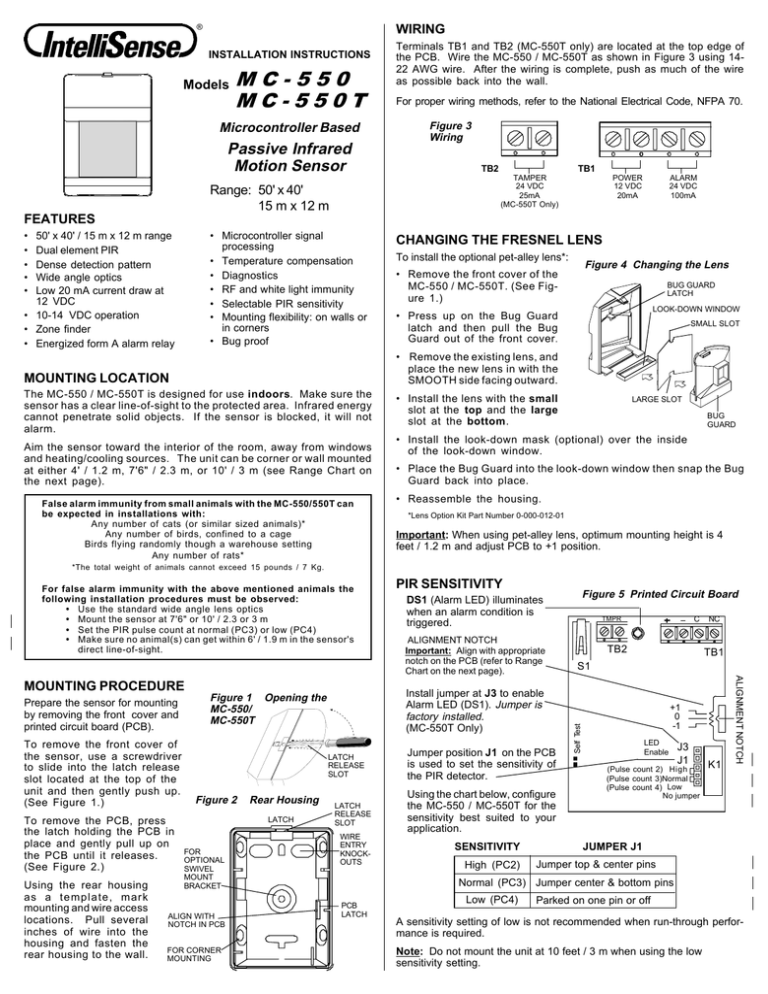
WIRING
®
INSTALLATION INSTRUCTIONS
Models
MC-550
MC-550T
Microcontroller Based
Passive Infrared
Motion Sensor
Terminals TB1 and TB2 (MC-550T only) are located at the top edge of
the PCB. Wire the MC-550 / MC-550T as shown in Figure 3 using 1422 AWG wire. After the wiring is complete, push as much of the wire
as possible back into the wall.
For proper wiring methods, refer to the National Electrical Code, NFPA 70.
Figure 3
Wiring
TB2
TB1
TAMPER
24 VDC
25mA
(MC-550T Only)
Range: 50' x 40'
15 m x 12 m
POWER
12 VDC
20mA
ALARM
24 VDC
100mA
FEATURES
•
•
•
•
•
50' x 40' / 15 m x 12 m range
Dual element PIR
Dense detection pattern
Wide angle optics
Low 20 mA current draw at
12 VDC
• 10-14 VDC operation
• Zone finder
• Energized form A alarm relay
• Microcontroller signal
processing
• Temperature compensation
• Diagnostics
• RF and white light immunity
• Selectable PIR sensitivity
• Mounting flexibility: on walls or
in corners
• Bug proof
CHANGING THE FRESNEL LENS
To install the optional pet-alley lens*:
Figure 4 Changing the Lens
• Remove the front cover of the
MC-550 / MC-550T. (See Figure 1.)
BUG GUARD
LATCH
LOOK-DOWN WINDOW
• Press up on the Bug Guard
latch and then pull the Bug
Guard out of the front cover .
SMALL SLOT
• Remove the existing lens, and
place the new lens in with the
SMOOTH side facing outward.
MOUNTING LOCATION
The MC-550 / MC-550T is designed for use indoors. Make sure the
sensor has a clear line-of-sight to the protected area. Infrared energy
cannot penetrate solid objects. If the sensor is blocked, it will not
alarm.
Aim the sensor toward the interior of the room, away from windows
and heating/cooling sources. The unit can be corner or wall mounted
at either 4' / 1.2 m, 7'6" / 2.3 m, or 10' / 3 m (see Range Chart on
the next page).
False alarm immunity from small animals with the MC-550/550T can
be expected in installations with:
Any number of cats (or similar sized animals)*
Any number of birds, confined to a cage
Birds flying randomly though a warehouse setting
Any number of rats*
• Install the lens with the small
slot at the top and the large
slot at the bottom.
LARGE SLOT
BUG
GUARD
• Install the look-down mask (optional) over the inside
of the look-down window.
• Place the Bug Guard into the look-down window then snap the Bug
Guard back into place.
• Reassemble the housing.
*Lens Option Kit Part Number 0-000-012-01
Important: When using pet-alley lens, optimum mounting height is 4
feet / 1.2 m and adjust PCB to +1 position.
*The total weight of animals cannot exceed 15 pounds / 7 Kg.
Prepare the sensor for mounting
by removing the front cover and
printed circuit board (PCB).
To remove the front cover of
the sensor, use a screwdriver
to slide into the latch release
slot located at the top of the
unit and then gently push up.
(See Figure 1.)
To remove the PCB, press
the latch holding the PCB in
place and gently pull up on
the PCB until it releases.
(See Figure 2.)
Using the rear housing
as a template, mark
mounting and wire access
locations. Pull several
inches of wire into the
housing and fasten the
rear housing to the wall.
LATCH
RELEASE
SLOT
Figure 2
Rear Housing
LATCH
FOR
OPTIONAL
SWIVEL
MOUNT
BRACKET
ALIGN WITH
NOTCH IN PCB
FOR CORNER
MOUNTING
ALIGNMENT NOTCH
Important: Align with appropriate
notch on the PCB (refer to Range
Chart on the next page).
Install jumper at J3 to enable
Alarm LED (DS1). Jumper is
factory installed.
(MC-550T Only)
Figure 1 Opening the
MC-550/
MC-550T
LATCH
RELEASE
SLOT
WIRE
ENTRY
KNOCKOUTS
Figure 5 Printed Circuit Board
DS1 (Alarm LED) illuminates
when an alarm condition is
triggered.
Jumper position J1 on the PCB
is used to set the sensitivity of
the PIR detector.
Using the chart below, configure
the MC-550 / MC-550T for the
sensitivity best suited to your
application.
SENSITIVITY
High (PC2)
C
TMPR
TB2
NC
TB1
S1
+1
0
-1
LED
Enable
J3
J1
(Pulse count 2) High
(Pulse count 3)Normal
(Pulse count 4) Low
No jumper
K1
ALIGNMENT NOTCH
MOUNTING PROCEDURE
PIR SENSITIVITY
Self Test
For false alarm immunity with the above mentioned animals the
following installation procedures must be observed:
• Use the standard wide angle lens optics
• Mount the sensor at 7'6" or 10' / 2.3 or 3 m
• Set the PIR pulse count at normal (PC3) or low (PC4)
• Make sure no animal(s) can get within 6' / 1.9 m in the sensor's
direct line-of-sight.
JUMPER J1
Jumper top & center pins
Normal (PC3) Jumper center & bottom pins
PCB
LATCH
Low (PC4)
Parked on one pin or off
A sensitivity setting of low is not recommended when run-through performance is required.
Note: Do not mount the unit at 10 feet / 3 m when using the low
sensitivity setting.
WALK-TEST
PROTECTION PATTERNS
Apply power to the unit. The power up self-test takes 3.7 minutes. The LED
flashes during power up self-test. Begin walk-testing when the alarm LED
(DS1) goes out. (The unit is in the zone finder mode for the first 10 minutes.)
TOP VIEW
Wide Angle Lens
Walk across the protected area at the ranges to be covered. Two to four normal
steps across the pattern should make the alarm LED light. Wait for the alarm
LED to go out, then continue walk-testing. When there is no motion in the
protected area, the alarm LED should be off.
40' / 12 m
ZONE FINDER
The sensor will enter a 10 minute zone finder mode after a successful power
up diagnostics test or a user initiated test. Either one of these tests takes
approximately 3.7 minutes.
SIDE VIEW
Wide Angle Lens
While in the zone finder mode, the installer can determine the precise protection pattern by further walk-testing the unit. The alarm LED will activate
every time a zone edge is crossed.
7'6"
2.3 m
floor
Down
ZONES
Important: The MC-550 / MC-550T should be tested at least once each
year to ensure proper operation.
TOP VIEW
Pet-Alley Lens
SELF-TEST
Ongoing self-test occurs every twenty-four hours. If a self-test fails, it retests
every five minutes. Ongoing self-test does not flash the LED unless there is a
failure. Power up and user initiated self- tests both perform the same functions.
To perform a user initiated self-test, short the two self-test pads (refer to
Figure 5).
The LED flashes once per second during the power up and user initiated
self- test. If the unit fails any self-test, it will continue to flash the LED once
per second.
Lower
Long Range
Intermediate
50' / 15 m
The TOP VIEW Pet-Alley lens is the same
as the TOP VIEW Wide Angle lens.
SIDE VIEW
Pet-Alley Lens
4'
1.2 m
50' / 15 m
ALARM LED DISABLE (MC-550T Only)
To disable the alarm LED (DS1) after walk-testing the sensor, remove the
jumper from position J3 on the PCB. See Figure 5.
SPECIFICATIONS
Range:
50' x 40'
15 m x 12 m
PIR fields of view:
dual element
22 long range
6 intermediate
3 lower
2 look-down
Power requirements:
10 - 14 VDC
20 mA, 12 VDC
3V peak to peak at
nominal 12VDC
Operating temperature:
32o to 120o F / 0o to 49 o C
Alarm relay:
Form A (normally-closed)
100 mA, 24 VDC
Relative humidity:
5% to 95% non-condensing
Tamper switch:
(MC-550T Only)
Form A (normally closed)
25mA, 24 VDC
RF immunity:
30 V/m
10 MHz - 1000 MHz
PIR white light immunity:
6,500 Lux
PIR sensitivity:
jumper selectable
(high, normal & low)
Dimensions:
3-1/2" H x 2-1/2" W x 1-13/16" D
9.0 cm x 4.4 cm x 4.5 cm
Weight:
3.0 oz / 85.27 g
Packaged product is 4.5 oz / 127.9 g
MTG
HEIGHT
PCB
POSITION
+1
0
-1
4' / 1.2 m
50'
N/A
N/A
7'6" / 2.3 m
N/A
50'
N/A
10' / 3 m
N/A
N/A
50'
MC-550 / MC-550T RANGE CHART
50' / 15 m
FCC Notice:
This equipment has been tested and found to comply with the limits for a Class B digital device,
pursuant to part 15 of the FCC Rules. These limits are designed to provide reasonable protection against harmful
interference in a residential installation. This equipment generates, uses and can radiate radio frequency energy and, if
not installed and used in accordance with the instructions, may cause harmful interference to radio communications.
However, there is no guarantee that interference will not occur in a particular installation. If this equipment does cause
harmful interference to radio or television reception, which can be determined by turning the equipment off and on, the
user is encouraged to try to correct the interference by one or more of the following measures: 1) Reorient or relocate the
receiving antenna, 2) Increase the separation between the equipment and receiver, 3) Connect the equipment into an
outlet on a circuit different from that to which the receiver is connected. The installer can also consult an experienced
radio/television technician for additional suggestions, if necessary.
IC Notice: This Class B digital apparatus meets all requirements of the Canadian InterferenceCausing Equipment Regulations.
Cet appareil numérique de la Classe B respecte toutes les exigences du Règlement sur le matériel
brouilleur du Canada.
Approvals/listings:
FCC/IC verified
CE approved
(EMC Directive: Residential,
Commercial and Light Industrial)
UL listed
Important: For UL certificated installation, the MC-550 / MC-550T
must be connected to a UL listed power supply or UL listed control
unit capable of providing a minimum of four hours of standby
power.
This device has been tested to compliance with the EMC Directive
89/336/EEC for Residential, Commercial and Light Industry
applications, according to standards EN50081-1 and EN50082-1.
C&K is a registered trademark of C&K Components, Inc.
IntelliSense is a registered trademark of C&K Systems, Inc.
All rights reserved.
The information in this manual has been revised. For
your convenience, dashed lines were added in the
margins to help you locate the changes. The changes
consist only of additions or revisions, deleted
information is not marked.
http://www.cksys.com
© 1996 C&K Systems, Inc.
5-051-431-00 Rev D