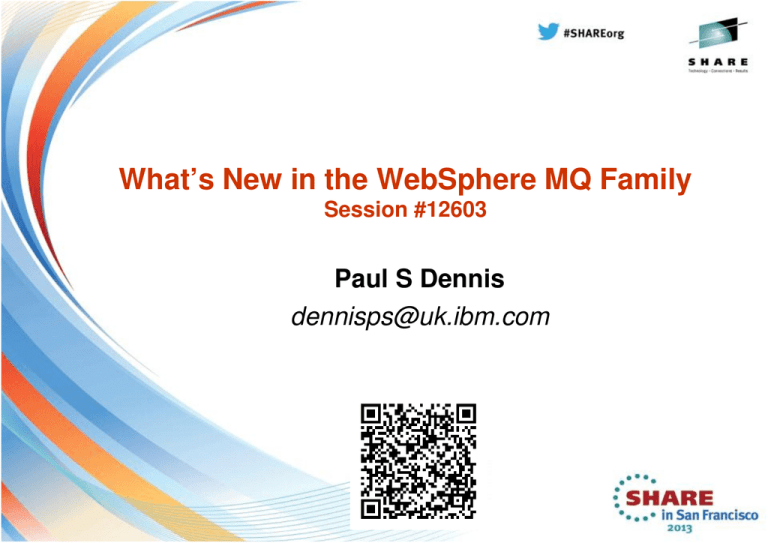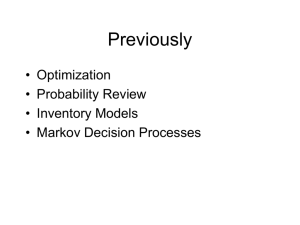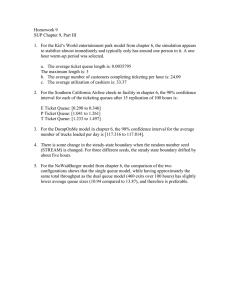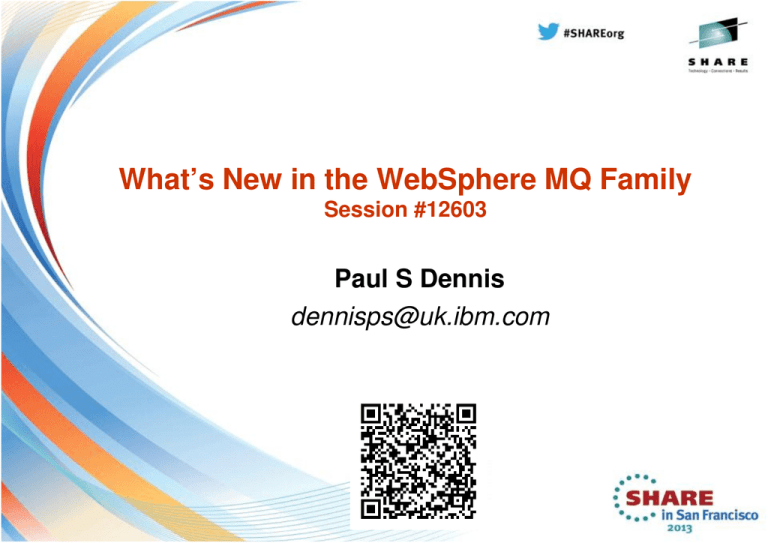
What’s New in the WebSphere MQ Family
Session #12603
Paul S Dennis
dennisps@uk.ibm.com
CSS: F S
IBM MQ Connectivity for a Smarter and Secure Planet
A Universal Message Bus providing connectivity to, from and within your Enterprise to
access data wherever it exists to support your business
Provides a comprehensive range of
Messaging capabilities
to support your Business
requirements for data integration:-- Messaging integration patterns
-- Reliability and availability QoS
-- Managed File Transfer
-- SOA foundation
-- EDA foundation
Apps
Sensors
Mobile
Processes
Partners
Cloud
Data
Mainframe
Events
Services
Universal Connectivity
Provides appropriate data access
and data privacy controls to help
meet audit and regulatory
requirements
Provides a range of messaging on-ramps appropriate to your business needs and
developer skills
Provides a range of messaging topologies and deployments to meet your business and IT
needs
CSS: F S
Files
How WebSphere MQ meets your Connectivity needs
Dynamic network that delivers the data you require from wherever it resides to
wherever you want it in whatever way you want it at whatever time you want it
Universal Messaging
1. Anything Anywhere
•
•
•
•
•
Any skills
Any traffic
Any language
Any environment
Any platform
2. Best Delivery
•
•
•
•
Choice of service
Resilience, Integrity, Security
Throughput, Latency
High availability
3. Scale Dynamically
•
•
•
•
Start small
Grow incrementally
Stretch elastically
Scale admin
CSS: F S
WebSphere MQ Value: Connectivity to, from and within an Enterprise
Enterprise
A Universal Message Bus for access to data
wherever it exists to support your business
Regional Office
Provides a comprehensive range of Messaging
capabilities to support your Business
requirements for data integration
–
–
–
–
Managed File Transfer
Messaging integration patterns
Reliability and availability QoS
SOA foundation
Sensor
e.g. RFID
Branch
Outlet
Provides appropriate data access
and data privacy controls to help
meet audit and regulatory requirements
Retail
Store
WMQ Telemetry is one step in
extending the reach of WMQ to a wider
world of data relevant to your business
Pervasive
Device
Refinery
Petrol
Forecourt
5
CSS: F S
Mobile
Phone
Connectivity to, from and within zEnterprise
CICS …
IMS …
MQ
MQ
WAS
…
BATCH
TSO
DB2
SPs
MQ
MQ
MQ
LUW
etc.
MQ
6
CSS: F S
Sysplex Shared Queue Message
Availability:
Goal is to provide as near as
possible continuous message data
access under ALL failure scenarios
(These scenarios include
Application/Transaction failures,
Application Execution Env. failures,
Qmgr failures, CF failures, DASD
failures, Network failures, CEC
failures)
Sysplex Shared Queue Message
Capacity:
Goal is to provide Terabytes of
affordable message capacity such
that MQ is capable of meeting all
business requirements for reliable
message storage when processing
applications are unable to run for
whatever reason
WMQ Family Roadmap – continual delivery of customer value
(4Q/09)
MQ LLM V2.3
msg store
(2Q/10)
MQ LLM V2.4
late join
(4Q/09)
MQ FTE V7.0.2
FTP Bridging
(4Q/10)
MQ LLM V2.5
self-managing
(2Q/11)
MQ LLM V2.6
improved perf.
(2Q/11)
MQ FTE V7.0.4
C:D Integration
(4Q/10)
MQ FTE V7.0.3
end-to-end security
(3Q/09)
MQ V7.0.1 with
Multi-Instance QMgrs,
Automatic Client Reconnect,
z/OS Availability, Capacity and
Performance improvements
(1Q/11)
MQ V7.0.1.4
Pre-Connect Exit
(3Q/10)
MQ Telemetry V7.0.1
(4Q/11 )
MQ V7.1 with
Multi-version Install,
Out-of-the-box security,
Multicast capability,
Improved Performance,
z/OS QSG enhancements
(2Q/11)
MQ HVE for RHEL ESX and
IBM Workload Deployer
(1Q/10)
Security SupportPacs and
Wizards
(4Q/10)
MQ Advanced Message Security
V7.0.1
2009
2010
2011
Early Access Programs
CSS: F S
2012
(2Q12)
MQ V7.5
Split Cluster
XmitQ
Incorporating
File Transfer
Incorporating
Advanced Msg
Security
(SoD) Messaging
Extension for
Web Application
Patterns
WebSphere MQ
V7.1 and V7.5
CSS: F S
WebSphere MQ V7.1: Feature Summary
WebSphere MQ V7.1
Announced: 4 October 2011
Availability: 11 November 2011
New Feature
Benefits
Details
Multi-Version Install capability
on Distributed platforms
Makes it easier to deploy and upgrade
systems and stage version to version
migration
Unix and Windows support for multiple versions of MQ V7.x (AND one
copy of MQ V7.0.1) down to fixpack levels.
Relocatable installation support.
Applications can connect to any Qmgr
IP address Authorisation capability
Simplified Configuration
Additional crypto algorithms
Enhanced Security
Enhanced Authorisation and Auditing
More granular authorisation for non-local queues
Application Activity Reports
Cloud Support
Simplifies and support Cloud deployments
Enhanced Clustering
Improves ease-of-use
Multicast capability
New messaging QoS provides low latency
with high fan-out capability
MQ Pub/Sub Topic space can now map to multicast Group Addresses
Provides direct interoperability with MQ LLM
Further exploitation of z196
Customer control over CF storage use
CF Connectivity Loss improvements
Code contention reduced to improve multi-processor linear scaling
Use of MQ Datasets rather than DB2 significantly improves “large”
message capability
Structure rebuild capability for CF Connectivity Loss scenarios
Improved multiprocessor exploitation
Various code improvements
Improved scalability and
availability on z/OS
Improved Performance on Dist
platforms
9
Additional HVE images
Authorisation on Cluster Q rather than XMIT Q on Dist. Platforms
Bind-on-Group Support
CSS: F S
WebSphere MQ V7.1: Feature Summary
This page shows the highlights of the new release in one chart. The rest of this
presentation goes into the details.
A one-word summary of this summary is “simplification”: making it easier to own, run
and work with MQ.
One part of the MQ V7.0.1 rationale was to deliver new function via the service stream,
Feature Summary
without requiring a full new release and migration cycle. Lessons learned from that
have fed into V7.1, which has been designed to be more capable and more flexible
when adding function through this channel.
These new functions can be optionally enabled. The default is that new function
requires adminstrative action to enable it, so that there is no unasked-for change in
behaviour when you install a fixpack
CSS: F S
WebSphere MQ V7.5: Content Summary
For Windows, Unix and Linux
WebSphere MQ V7.5
Announced: 24 April 2012
Availability: 20 June 2012
New Feature
Integrated Installation
Enhanced Clustering
Benefits
Details
Makes it easier to deploy systems
Combines several products into a single package
Simpler licensing
Common experience
Improves ease-of-use
Split Cluster Transmission Queue
Improves application isolation
Java Application Identification
Makes it easier to distinguish applications
Applications no longer to all have the same name
AMS channel interception
Provides a level of message protection even
when application environment cannot run AMS
Interception in the SVRCONN still protects messages before hitting
queues
FTE Logger Options
Can write FTE audit records to flat file
CSS: F S
No longer a requirement for an enterprise database
Easier to read data immediately
WebSphere MQ
MQ Server (Queue manager)
WebSphere MQ V7.5
+ MQ TT Gateway
+ Advanced Message Security
+ Managed File Transfer Service
+ MQ Explorer with built-in
AMS & managed file transfer
Integrated Messaging Offering
–
–
MQ Client
Single install, packaging & tooling for all Messaging options
Reduce time to value, simplify usage
+ AMS Enablement
+ MQ TT Clients
Managed File Transfer Agent
+ AMS Enablement
Multi-Language Documentation
+ Security (AMS) sections
+ Managed File Transfer sections
What’s being delivered?
–
–
–
–
Integration of MQ with MQ FTE, MQ AMS and MQ Telemetry
Single install, common integrated tooling and management,
simplified licensing and entitlements
Updated MQ Explorer tooling for all platforms
More complete, easy to use messaging infrastructure,
enabling you to gain full range of messaging, swiftly & easily
WebSphere MQ
MQ Server (Queue manager)
MQ Client
MQ Documentation
Advanced Message Security
All messaging functions & capabilities
available to all customers, new and existing
with rich choice of qualities of service
–
–
Removal of charge for MQ XA client
Reduced pricing metric for standard MQ Telemetry client
• Lower cost for larger numbers of clients
Advanced Msg Security
AMS Documentation
File Transfer Edition
FTE Server
FTE Client
FTE Docs + tools
CSS: F S
Multi-Version Installation
MQ on Unix and Windows can install multiple levels on a system
– Relocatable to user-chosen directories
– Can have multiple copies even at the same fixpack level
Simplifies migration
– Can move applications as needed, not all at once
– No need for parallel hardware
Easier for ISVs to imbed MQ in solutions
– Can install in “private” locations without worrying about other copies
– Reduces support concerns
Permits a single copy of V7.0.1 to remain on system
– So existing systems can be migrated
– Must be 7.0.1.6 or later
CSS: F S
Multi-Version Installation
With this release, you can install more than one copy of MQ on Unix and Windows
platforms.
– It is not available on System i
– z/OS already has this capability, in a different form
This will simplify migration strategies, as you can continue to use one version of MQ
and only gradually migrate applications to a new version, without needing parallel
hardware.
When installing MQ you can choose the directory into which it will be installed. There is
no longer a requirement to use /opt/mqm (Linux, most Unix) or /usr/mqm (AIX).
Third party applications can imbed MQ under their own private directory if they wish,
and can choose which versions of MQ they support, without worrying about the
“visible” version of MQ that a user might be exploiting.
You can leave an existing copy of MQ V7.0.1.6 (or later) on your systems, and this
new feature will work alongside it. So you do not need to move to V7.1 before starting
to exploit the multiple installation capabilities.
16
CSS: F S
Security: Channel Access Control
Simplifying configuration for channel access
– Clients and queue managers
SET CHLAUTH definitions control who can use channels
– Name mapping
– Access blocking
Easy to test rules that you define
– DISPLAY CHLAUTH can “execute” rules
Rules can be applied in WARNING mode
– Not actually blocked, but errors generated
MIGRATION NOTE: Standard rules block clients on new queue managers
– “Secure by default”
– Migrated queue managers behave as before until you enable the rules
– Queue manager attribute CHLAUTH(ENABLED|DISABLED) provides overall control
CSS: F S
Security: Channel Access Control
Over the years there have been many requirements raised to make it simpler to block unwanted access to a
queue manager. For example, only defined IP addresses should be allowed through.
With V7.1 many of these rules can now be defined directly to the queue manager and channels.
A standard set of rules are created when you create a new queue manager or migrate an existing one to run
under V7.1. However, the rules only start to be used when you ENABLE them – a migrated queue manager has
them DISABLED by default, so as to not disrupt any existing configuration and applications. The default rules
block most client access; don’t be surprised to get authorisation failures until you have reviewed the rules. The
default rules were chosen to make new queue managers automatically more secure, simplifying the process of
securing a system.
Channel Auth records define the rules that are applied when a queue manager or client attempts to connect
through a channel. A number of elements about the partner can be checked, and choices made about whether
or not to allow the connection to proceed.
A pseudo-userid (*MQADMIN) can be used in these rules, which covers the use of any id that would otherwise
gain automatic administrative rights over a queue manager. For example, is the asserted identity in the mqm
group or blank (so would inherit the channel’s userid). Having a pseudo-userid makes it easier to have the same
rules on all platforms, where the actual definition of who is an administrator might vary.
The DISPLAY CHLAUTH command can be used with the MATCH(RUNCHECK) option to verify a simulated
connection (pretending to have an address or id). This means you can test rules from the console without
making a real connection.
Rules can also be defined as “WARN”, causing authorisation events to be generated, but not actually blocking
the connection. This may assist in migrating to a secure environment, by not turning off connections
immediately.
To further simplify setting up these rules, the MQ Explorer has a Wizard to take you through the steps; this is
shown later.
CSS: F S
Security: Channel Access Control – example uses
Block connections from specific IP addresses
Block connections from specific Userids
Set MCAUSER value used for any channel coming from a specific IP address
Set MCAUSER value used for any channel having a specific SSL or TLS DN
Set MCAUSER value used for any channel connecting from a specific Qmgr
Block connections claiming to be from a particular Qmgr unless the connection
is from a specific IP address
Block connections claiming to be from a particular Client Userid unless the
connection is from a specific IP address
Block connections presenting a particular SSL or TLS certificate unless the
connection is from a specific IP address
CSS: F S
Channel Access Blocking Points
Access Control Lists
Channel blocking
and mapping
Listener blocking
IP Firewall
CSS: F S
Channel Blocking and Mapping from the Explorer
CSS: F S
Channel Blocking and Mapping from the Explorer
CSS: F S
Security: SSL
More crypto algorithms supported for SSL
– Stronger algorithms are now available and recommended
– MQ V7.0.1 added some SHA-2
– MQ V7.1 adds more, with support for the NSA “Suite B” standard which includes Elliptic
Curve cryptography
Some older algorithms (eg SHA-1) should be considered deprecated
– No plans to withdraw older algorithms immediately
– But expect them to be removed in a future version of MQ
Newer algorithms supported by gskit8 on Distributed platforms
– Waiting for z/OS and iSeries SSL implementations before MQ can support them there
The gskit toolkit is now provided inside the MQ installation
– Will not clash with alternative levels from other MQ installations or other products
CSS: F S
Security: SSL
MQ V7.1 extends the support for newer cryptographic algorithms, including from the
SHA-2 family, and the NSA Suite B set.
NIST has stated that SHA-1 should be considered deprecated. While MQ has not
removed these algorithms, it may be done in future versions.
Like the earlier FIPS-140 option within MQ, you can choose to enforce Suite B
compliance on your channels.
Note that these algorithms are currently only available where gskit is used as the SSL
provider. For Java (which uses JSSE), z/OS and System i, MQ makes use of external
toolkits and is dependent on those products to support the algorithms first.
CSS: F S
Security: Authorisations for Non-Local (Clustered) Queues
Distributed platforms now have authorisations for non-local queues
– Including clustered queues
– Making it consistent with z/OS
– Also consistent with Topic authorisations
So there is no longer a need to authorise access to the cluster transmit queue
Grant authorisation to the remote queue manager instead
– A new pseudo-object known to the OAM
setmqaut –m QM1 –t queue –n SYSTEM.CLUSTER.TRANSMIT.QUEUE -p mquser +put
BECOMES
setmqaut –m QM1 –t rqmname –n QM2 –p mquser +put
CSS: F S
Security: Authorisations for Remote Queues
Access to non-local (ie clustered) queues can be authorised at a more granular level
than previously. This new function matches something that was already available on
z/OS and for Topics on all platforms.
An object does not need to exist in order to associate ACLs with it
A new pseudo-object, the “remote queue manager” is known by the OAM, and
authorities are applied to it instead of the transmission queue that will be used to send
the message to the remote queue. This means that the cluster transmission queue no
longer has to be accesible to anyone wanting to use clustered queues.
This does not remove the need for controlling access at the receiving queue manager
as well (for example by using PUTAUT(CTX)) but it makes it easier to manage the
sending side.
This function can be disabled by a switch in the ini file. It is not a queue manager
attribute as we expect customers to migrate to the new model once and then not
revert, so it does not need to be as dynamic as real attributes can be.
CSS: F S
Application Activity Reports
New set of events to report on MQI operations by applications
– One PCF event may contain multiple MQI operations
Configurable in granularity
– Amount of data
– Which applications
Enables scenarios such as
–
–
–
–
–
–
Application audit trail
Message duplication
Resource usage: which queues or topics are actually being used
Problem Determination: most recent MQI calls by applications
Application Coding Standards: does everyone use the MQI in the recommended way
And more …
On all Distributed platforms
CSS: F S
SupportPac MS0P V7.1
CSS: F S
Application Activity Reports
New for the Distributed platforms is the ability to report on all the MQI operations from
an application. This is similar to an MQI trace, but differs in several respects.
– It is running “inside” the queue manager so has access to more than just the MQI parameters passed by
the application. There is some additional information reported, such as the real queues used by the
application, not just the name passed to MQOPEN.
– The output follows the same style as many other reports, in that it is a set of PCF events, where each
event holds details about multiple MQI calls
Applications and their relationships and resources can be analysed without inspecting
the application source code.
Like other events, it is possible to redefine the event queue to be a topic alias so
multiple consumers can work with these messages.
An ini file defines the required granularity – you can have reports of all message data
for all applications, but that might be excessive. Changes to the ini file can be made
dynamically without restarting the queue manager; just cycle the queue manager
attribute that determines whether or not these reports are to be collected.
– You can also permit applications to disable their own data collection
Now these reports are generated, many interesting requirements can be met by
analysing or using the data. A sample program (source included) formats these events
and you can use this as the basis of more sophisticated tools.
CSS: F S
Clustering
“Bind on group”
–
–
–
–
All messages within a logical group are routed to the same queue manager
Workload balancing is done for each group
Simpler for applications that use message groups
Previously would have had to close and reopen the queue
New option in the MQI and DEFBIND attribute for queues
Once a group has started its path to a selected queue manager, messages in
that group will not be reallocated in the event of a failure
New sample amqsclm to monitor queues and redistribute delivered messages
– If a queue has no getters, block further deliveries and redistribute existing messages
– Includes source code, so easy to modify
CSS: F S
Clustering – Split Transmit Queue Requirements
Separation of Message Traffic
– With a single transmission queue there is potential for pending messages for cluster channel
'A' to interfere with messages pending for cluster channel 'B'
Management of messages
– Use of queue concepts such as MAXDEPTH not useful when using a single transmission
queue for more than one channel
Monitoring
– Tracking the number of messages processed by a cluster channel currently difficult
– Some information available via Channel Status
CSS: F S
Clustering – Split Transmit Queue
With V7.5 a queue manager can automatically define a PERMANENTDYNAMIC queue for each CLUSSDR channel.
– Dynamic queues based upon new model queue “SYSTEM.CLUSTER.TRANSMIT.MODEL”
– Well known queue names: “SYSTEM.CLUSTER.TRANSMIT.<CHANNEL-NAME>”
Controlled via attribute affecting all cluster-sdr channels on the queue manager
ALTER QMGR DEFCLXQ( SCTQ | CHANNEL )
Also have manual definitions
– Multiple queues can be defined to cover all, or a subset of the cluster channels.
DEFINE QLOCAL(APPQMGR.CLUSTER1.XMITQ)
CHLNAME(CLUSTER1.TO.APPQMGR) USAGE(XMITQ)
Automatic and Manual are not mutually exclusive
– They could be used together
CSS: F S
V7.5
MQ Clients
A client is now available on System i enabling connectivity from C and RPG
programs without needing a local queue manager
– Platform already had a Java client
MQI libraries like libmqm connect to local and remote queue managers
– Smart switching for clients, as well as handling multi-version systems
API Exits available in C clients
– Same interface as available for local binding applications
CSS: F S
MQ Clients
The System i platform gets a C-based client, like other Distributed platforms. This
complements the Java client that is already available
Part of the “smart” API switching libraries that are needed to support multi-version
installations can now also handle the differences between local and client connections.
This makes it simpler to develop new applications as you do not need to compile/link
them differently for the different environments.
API Exits are also now available for the C client libraries, matching the interfaces on
the server side. There are some minor differences, such as how XA verbs are handled,
but these should not affect existing exits.
CSS: F S
Java Application Identification
Java client applications now fill in APPLTAG field
No longer appear as “WebSphere MQ Client for Java”
Application-provided property
Or the Main class
V7 Explorer
V7.5 Explorer
CSS: F S
V7.5
MQ Clients – Multicast
Publish/Subscribe is enhanced to support multicast communication
– Uses technology from the MQ Low Latency Messaging product
– So it is interoperable with LLM
Provides new Quality of Service
–
–
–
–
–
Low latency with high fan-out
Provides higher speeds for non-persistent messages
Provides higher availability as queue manager can be removed without affecting flow
Provides “fairness” as all recipients of a message get it at the same time
Higher scalability as additional subscribers cause no additional traffic
Mapping MQ topic space to multicast group addresses
– Can have mix of multicast and queue-based subscribers
– Topic objects have associated COMMINFO objects to define addresses and other attributes
Supports direct communication from publisher to subscriber, bypassing qmgr
Queue manager maintains status and statistics for monitoring
CSS: F S
Channels
See the MQ version of connecting partner
–
–
–
–
Level of clients and queue managers available in channel status
For example a V7.0.0.1 client shows as RVERSION(07000001)
Can distinguish Java, C, .Net client programs
Helps administrator determine whether partner needs upgrading
Distributed platforms now use DISCINT to disconnect idle clients
– ClientIdle qm.ini parameter ignored
– Consistent with z/OS
Alternative channel batch control based on byte counts
–
–
–
–
BATCHLIM attribute
Useful when a transmission queue holds mix of large and small messages
Can make batch time (latency) more consistent
Batch is ended when first of either bytes or messages transferred reach configured limit
Per-channel control of Dead Letter Queue
– New channel attribute USEDLQ(YES|NO)
CSS: F S
Channels
Some small but useful enhancements to channel controls. These are not all of them!
The RVERSION and RPRODUCT values on channel status can tell an administrator
what is connecting to a queue manager. The information has been sent between
systems since V7.0, and is now exposed to users. Any client or queue manager that is
at V6.0 or older will not send this data, so the lack of detail will indicate old systems.
Both z/OS and Distributed platforms have ways of forcing a client to be disconnected
when it has done no work for a while; with V7.1 those mechanisms are made
consistent with use of the DISCINT channel attribute
Traditionally, channels commit a batch after having sent 50 messages or when they
reached an empty transmission queue . The amount of data that might be sent with 50
messages could vary wildly from, for example, 50 * 1K to 50 * 100MB depending on
the pattern of messages. This means that there is no way to tell the channel to commit
the batch sooner when some of these large messages appear and the problem will
appear as a slow channel due to the need to re-transmit a very large quantity of data if
there is a network outage. Adding a control based on bytes makes the transmission
time more consistent. There is no precedence between BATCHLIM and BATCHSZ;
whichever value is reached the first will cause the batch to be ended
A per-channel control can be set on whether DLQ processing should be followed. A
channel with USEDLQ(NO) will stop on error, even if there is a qmgr-defined DLQ
CSS: F S
z/OS Performance and Availability
Performance
– z196 Scaling improvements for both non-shared and shared queues
• Have successfully processed more than ONE MILLION non-shared messages/sec
through a single queue manager
• Have also successfully processed 150K shared msgs/sec with 3 queue managers
– Improved performance by using SMDS for large messages on shared queues
Availability
– Structure rebuild when connectivity to CF is lost improves availability of Shared Queues
– GroupUR function from MQ V7.0.1 for Distributed QSG connections available for CICS usage
• CICS 4.2 can use this to enhance the MQ Group Attach originally provided in CICS 4.1
CSS: F S
Large Shared Queue Messages: SMDS
Using DB2 BLOBs to store large (>63KB) messages is expensive
– Both CPU and pathlength
Shared Message DataSets (SMDS) removes DB2 for large message storage
– DB2 still needed for storing shared definitions
– CF still holds small messages and pointers for offloaded messages
Shared VSAM datasets increase shared queues capacity and performance
– All queue managers in the QSG can access the datasets
CF Structure message reference still controls locking, ordering, deletion etc.
– So every message still has a “pointer” in the CF
Rules control offload message size and % Structure-full offload trigger
– Set per CF structure
– Offloading messages at 63K gives 1.25M messages on a 100GB structure
– Offloading all messages at 1KB gives 45M messages on same structure
All QSG members must be at new level to access queues with this capability
CSS: F S
SMDS Performance Improvement
3 LPAR Test - DB2
3 LPAR Test - SMDS
64KB Non-Persistent Messages In-Syncpoint - DB2
64KB Non-Persistent Messages In-Syncpoint - SMDS
400
7000
300
Transactions / Second
Transactions / Second
350
250
200
150
100
50
0
6000
5000
4000
3000
2000
1000
0
1
2
3
4
5
6
7
8
9
10
1
2
3
Queue Pairs
NP SIS Scaling –
3 qmgr
NP SIS Scaling –
6 qmgr
4
5
6
7
8
9
10
Queue Pairs
NP SIS Scaling –
9 qmgr
NP SIS Scaling –
3 qmgr
NP SIS Scaling –
6 qmgr
NP SIS Scaling –
9 qmgr
Early Test Results on z196
Tests show comparable CPU savings making SMDS a more usable feature for managing your
CF storage
SMDS per CF structure provides better scaling than DB2 BLOB storage
CSS: F S
Scalability & Performance – Distributed platforms
Performance measured and improved for a range of scenarios
– Hardware capabilities have evolved over years to have more CPUs, more memory etc
– MQ topologies have evolved to have more clients and larger/fewer queue managers
“Fastest MQ ever”: better performance than V6 and V7
Multicast faster than traditional non-persistent
– Over 5x for one-many publications
Performance reports now available from SupportPac site
CSS: F S
Scalability & Performance – MQ Explorer
Design changes to MQ Explorer reduce its footprint and improve performance
Now does not include full Eclipse development workbench
– But Explorer can be easily added to other Eclipse installations and products
Many Explorer installs are supported within the overall multi-version support
– But each Explorer only fully manages queue managers associated with its own installation
– Use client connections for other installation queue managers on same machine
V7.0.1
V7.1
Time to install MS0T
203 seconds
92 seconds
Startup Time
6 seconds
4 seconds
Connect to 100 queue managers
At least 53 seconds
7 seconds
Enable and disable Sets for 100
queue managers
35 seconds
1 second
CSS: F S
Management of Distributed platforms
New integrated command (dmpmqcfg) to extract configuration
– Fulfills the role that MS03 (saveqmgr) has done over many years
• Backup your configuration, change control, rebuild systems etc
– MAKEDEF already available on z/OS
– Different syntax than MS03, but similar function
MQSC commands equivalent to setmqaut/dspmqaut
– So you don’t need to drop out of the command interface to modify security
– Can simplify scripting of configuration changes
– No current plans to remove *mqaut commands
Multi-instance Queue Managers on Windows
– The need for domain controllers (“domainlets”) has been removed
– New option when creating queue managers to define ownership
CSS: F S
Management of Distributed platforms
Probably the most commonly-used SupportPac has been MS03 (saveqmgr). In MQ
V7.1, the concept is now built into the product and formally supported. The new
dmpmqcfg command has a slightly different syntax, but fulfills the same role of
extracting a queue manager’s configuration and displaying it in MQSC syntax.
Dmpmqcfg can connect to local queue managers or use client connections to remote
systems.
New MQSC commands are available that are equivalent to the set/dsp/dmpmqaut
commands. These may be more convienent when you are already inside runmqsc,
rather than dropping out to the command line, and certainly more convenient when
scripting configuration changes. The new dmpmqcfg for example can put
authorisations in a single MQSC script for replay, rather than having to run separate
commands.
On Windows, the requirement for multi-instance queue managers to be domain
controllers (even if limited in scope eg “domainlets”) has been removed. When a
queue manager is created, you can now name a group that both machines share
knowledge of, and that group gets appropriate ownership of resources such as the
files and directories that make up the queue manager.
CSS: F S
Extending the reach of MQ – MQ Telemetry Transport (MQTT)
IBM developed a protocol for constrained systems like industrial controllers
– Later renamed MQ Telemetry Transport (MQTT) due to broader telemetry adoption
– Built for low bandwidth, high latency, unreliable, high cost networks
– Tailored for resource-constrained client application environments
Traditional messaging qualities of service provided where environment allows
Feature available from MQ 7.0.1.4; server platform coverage extended in V7.1
– Highly scalable
• A single queue manager can handle up to 100K concurrently connected devices
– Fully integrated / interoperable with WMQ
• Publishers and subscribers can exchange messages with MQI and JMS applications
In addition any 3rd party, open source or roll your own MQTT client can be used
CSS: F S
Extending the reach of MQ – MQ Telemetry Transport (MQTT)
MQTT has actually been around for a while already, but it has had a few different names and
has hidden away in different corners of the product family
– Known as SCADA (node in Message Broker), Mqisdp, pervasive
Stable and widely used, 10 years old
NOT MQLLM!
This format was available as a feature on top of MQ V7.0.1.4, the supported server platforms
have been extended with MQ V7.1.
CSS: F S
The Realm of MQTT
Traditional
Backend Systems
Intelligence
and Analytics
BigData
Interconnect with MQ
e
ns
e
S
d
Re
sp
on
ol
ntr
Mobile
Co
Da
ta
/A
l
e
rt
Sense and Control
Visualise and Respond
Embedded Sensors Actuators Edge
Controllers
Gateways
M2M
Web
CSS: F S
MQ Mobile client pack
Making it easier for mobile developers to build apps that access enterprise data
Future: “Internet Scale Messaging”
Apple IOS
Messaging for
native iOS apps
• Edge of Network Messaging Appliance
• High scale MQTT and Websockets support
Android
Messaging for
native Android
Service
APP
APP
DB
Worklight
developers
Developer
experience
augmented with
mobile
messaging
DB
APP Service
DB
APP
Internet
Cordova
Javascript
messaging
via Phonegap
plugin
MQTT
• Access to enterprise
• Reliable delivery
• Conserve device power
• Reduce network traffic
CSS: F S
MQ teams
• Can show relevance of their MQ
infrastructure to mobile projects
• Can provide access to enterprise apps
and data already connected by MQ
• Use pub/sub model to enable dynamic
distribution of notifications
New mobile messaging deliverables
What is being delivered?
– MQ “Mobile Messaging Client Pack”
• Set of new and enhanced MQTT messaging clients for mobile devices and sensors
– Articles, code samples and sample mobile applications
How available?
– Downloadable from the new Messaging community on developerWorks in Clients are fully
supported when used with relevant IBM products, for no extra charge
CSS: F S
New “Messaging Extension for Web Application Pattern”
New Messaging pattern type for IBM Workload Deployer and IBM
PureApplication System
– Extends Web Application
Pattern
Simplifies Web application
deployment by:
– Provisioning a new Virtual machine containing a queue manager when required
– Creating queues and topics in queue manager
– Linking new resources to JNDI objects used by application
CSS: F S
MQ Cloud Support: Pre-Connect Exit
Supports movement by some to “Utility Compute”, Private Cloud configs, etc.
– Rapid provision of applications allied with need to further decouple Client/Server connectivity
– Server applications might move location – new addresses or queue managers
MQ Client connects to a “service” rather than specific Queue Manager
Can transparently change location of MQ server-side applications
– No client code changes needed
– No configuration files need to be updated at the client machine
– JMS/XMS applications already do this via JNDI lookup
Exit run during MQCONN queries a repository to discover real location
– MQ V7.1 incorporates the LDAP implementation from SupportPac MA98
CSS: F S
No Longer Supported
V7.1 removes a few older features including
– Support for HP-UX on PA-RISC hardware
– Windows Performance Monitor
– Windows Active Directory Service Interface
See Migration Guide in InfoCenter
CSS: F S
MQ 7.5: Enhancements to newly-integrated components
Managed File Transfer
– Logger can now write to a file
AMS
– V7.0.1.2 enhancements
• Supports SHA-2 Digest algorithms
• Command and Configuration Events for Policy changes
• Audit trail of who has changed configuration
– SVRCONN interception
V7.5
CSS: F S
Why WebSphere MQ ?
Over 17 years of proven experience
–Leader in Messaging technology innovation
Connect virtually anything
–Broad coverage of platforms, technologies, languages
–Draw skills from a larger pool – use who you have today
–Over 9,300 certified developers for IBM Messaging alone
Most widely deployed Messaging Backbone
Entrusted with Tens of billions of messages
each day
–Over 10,000 customers using IBM Messaging Backbone
–Over 90% of the Fortune 50 and 9 of the Fortune 10
–Over 80% of the Global 25 and 7 of the Global 10
–Government client sends 675 million messages per day*
–Banking client handles over 213 million messages per day on
z/OS alone*
Relied upon as the mission-critical Backbone
–Financial Markets client handles $1 trillion worth of traffic per
day on one MQ network*
–Banking client sends $7-$35 trillion worth of traffic per day on
just one MQ-based SWIFT gateway*
Continuously Investing and Innovating
–Over 120 patents and filings within messaging space
–New WebSphere MQ family products
–Regular enhancements, updates and new releases
Results reported from actual MQ implementations
CSS: F S
Universal Messaging with WebSphere MQ
Any skills
skills
Any
Any platform
platform
Any
Any QoS
QoS
Any
Any speed
speed
Any
Any network
network
Any
Any data
data
Any
Any delivery
delivery level
level
Any
Any device
device
Any
Universal Messaging
99
CSS: F S
This was session 12603 - The rest of the week ……
Monday
Tuesday
Wednesday
Thursday
Are you running too many
queue managers or brokers?
08:00
09:30
What's New in WebSphere
Message Broker
11:00
Extending IBM WebSphere
MQ and WebSphere
Message Broker to the
Cloud
WMQ - Introduction to
Dump Reading and
SMF Analysis - Handson Lab
BIG Data Sharing with the
cloud - WebSphere eXtreme
Scale and WebSphere
Message Broker integration
Diagnosing
Problems
for MQ
12:15
01:30
Introduction to MQ
MQ on z/OS – Vivisection
Migration and
maintenance, the
necessary evil
The Dark Side of Monitoring
MQ - SMF 115 and 116 Record
Reading and Interpretation
03:00
First Steps With
WebSphere Message
Broker: Application
Integration for the
Messy
BIG Connectivity with
WebSphere MQ and
WebSphere Message
Broker
WebSphere MQ
CHINIT Internals
Using IBM WebSphere
Application Server and IBM
WebSphere MQ Together
04:30
WebSphere MQ
application design, the
good, the bad and the
ugly
What’s New in the
WebSphere MQ Product
Family
MQ & DB2 – MQ Verbs
in DB2 & QReplication
WebSphere MQ Channel
Authentication Records
06:00
Friday
Clustering - The
Easier Way to
Connect Your Queue
Managers
CSS: F S
CICS and
WMQ - The
Resurrection
of Useful
Getting the best availability
from MQ on z/OS by using
Shared Queues
Please fill in evaluations at share.org/SFEval #12603
CSS: F S
Copyright Information
© Copyright IBM Corporation 2012. All Rights Reserved. IBM, the IBM logo, ibm.com, AppScan, CICS,
Cloudburst, Cognos, CPLEX, DataPower, DB2, FileNet, ILOG, IMS, InfoSphere, Lotus, Lotus Notes,
Maximo, Quickr, Rational, Rational Team Concert, Sametime, Tivoli, WebSphere, and z/OS are
trademarks or registered trademarks of International Business Machines Corporation in the United
States, other countries, or both. If these and other IBM trademarked terms are marked on their first
occurrence in this information with a trademark symbol (® or ™), these symbols indicate U.S. registered
or common law trademarks owned by IBM at the time this information was published. Such trademarks
may also be registered or common law trademarks in other countries. A current list of IBM trademarks is
available on the Web at “Copyright and trademark information” at ibm.com/legal/copytrade.shtml.
Coremetrics is a trademark or registered trademark of Coremetrics, Inc., an IBM Company.
SPSS is a trademark or registered trademark of SPSS, Inc. (or its affiliates), an IBM Company.
Unica is a trademark or registered trademark of Unica Corporation, an IBM Company.
Java and all Java-based trademarks and logos are trademarks of Oracle and/or its affiliates. Other company,
product and service names may be trademarks or service marks of others. References in this publication
to IBM products and services do not imply that IBM intends to make them available in all countries in
which IBM operates.
CSS: F S