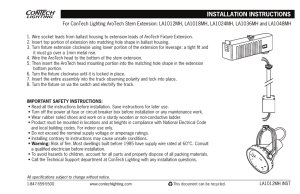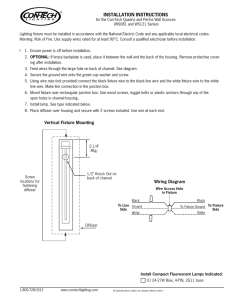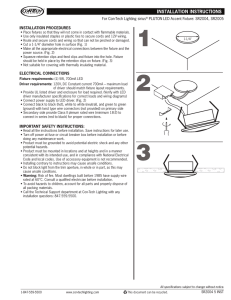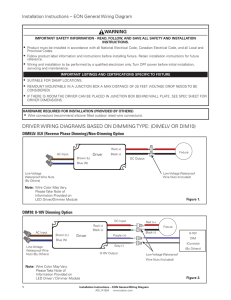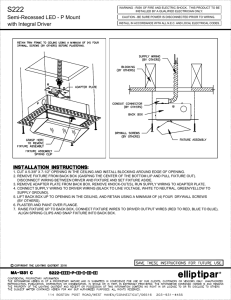Lumaris LED Linear Lighting Design, Installation, and Applications
advertisement
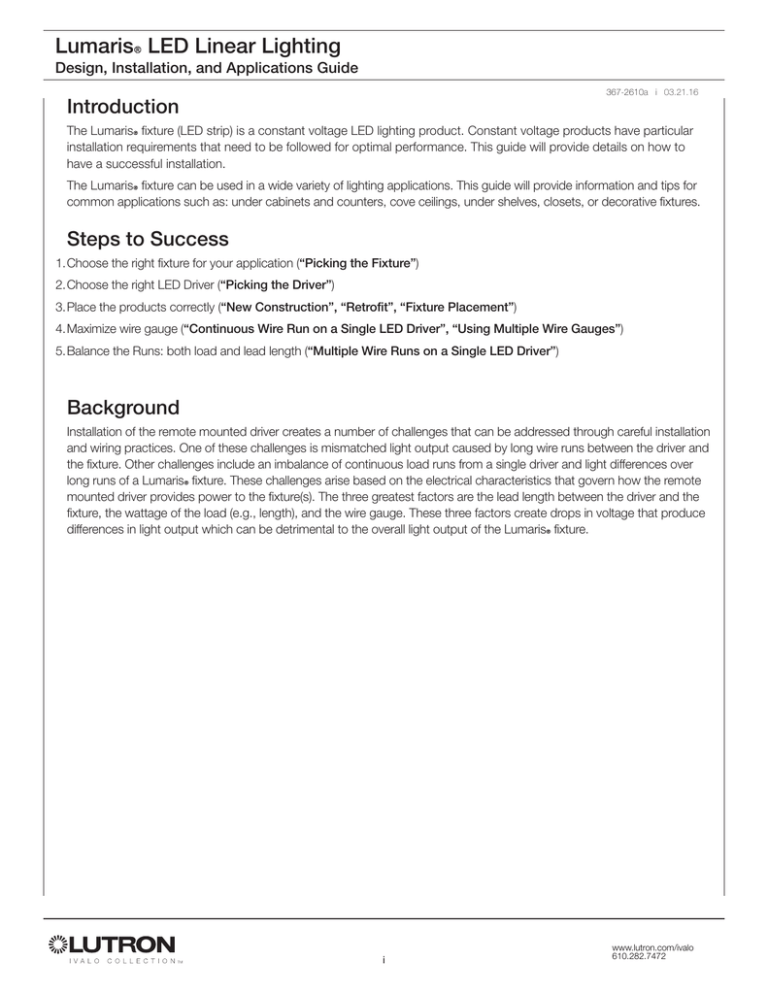
LumarisR LED Linear Lighting Design, Installation, and Applications Guide 367-2610a i 03.21.16 Introduction The LumarisR fixture (LED strip) is a constant voltage LED lighting product. Constant voltage products have particular installation requirements that need to be followed for optimal performance. This guide will provide details on how to have a successful installation. The LumarisR fixture can be used in a wide variety of lighting applications. This guide will provide information and tips for common applications such as: under cabinets and counters, cove ceilings, under shelves, closets, or decorative fixtures. Steps to Success 1.Choose the right fixture for your application (“Picking the Fixture”) 2.Choose the right LED Driver (“Picking the Driver”) 3.Place the products correctly (“New Construction”, “Retrofit”, “Fixture Placement”) 4.Maximize wire gauge (“Continuous Wire Run on a Single LED Driver”, “Using Multiple Wire Gauges”) 5.Balance the Runs: both load and lead length (“Multiple Wire Runs on a Single LED Driver”) Background Installation of the remote mounted driver creates a number of challenges that can be addressed through careful installation and wiring practices. One of these challenges is mismatched light output caused by long wire runs between the driver and the fixture. Other challenges include an imbalance of continuous load runs from a single driver and light differences over long runs of a LumarisR fixture. These challenges arise based on the electrical characteristics that govern how the remote mounted driver provides power to the fixture(s). The three greatest factors are the lead length between the driver and the fixture, the wattage of the load (e.g., length), and the wire gauge. These three factors create drops in voltage that produce differences in light output which can be detrimental to the overall light output of the LumarisR fixture. i www.lutron.com/ivalo 610.282.7472 LumarisR LED Linear Lighting Design, Installation, and Applications Guide 367-2610a ii 03.21.16 Table of Contents Designing the Solution.................................................................................................................................... 1 Picking the Fixture.................................................................................................................................... 1 Lens Type......................................................................................................................................... 1 Length.............................................................................................................................................. 2 Color Temperature............................................................................................................................ 2 Mounting Brackets............................................................................................................................ 2 Shell Finish........................................................................................................................................ 2 Picking the Driver...................................................................................................................................... 3 Hi-lumeR Premier 0.1% Voltage LED Driver with Soft-On, Fade-to-BlackT......................................... 3 ULR Listed Hi-lumeR 1% LED Driver................................................................................................... 3 Zoning....................................................................................................................................................... 4 Number of LED Drivers............................................................................................................................. 4 How Many Zones Are There?............................................................................................................ 4 What Is the Total Wattage of the LumarisR Fixture(s) per Zone?.......................................................... 4 Continuous Wire Run on a Single LED Driver........................................................................................... 5 Multiple Wire Runs on a Single LED Driver............................................................................................... 5 Balance the Wire Runs...................................................................................................................... 5 Multiple LED Drivers................................................................................................................................. 8 ULR Listed Hi-lumeR 1% LED Driver Family........................................................................................ 8 Hi-lumeR Premier 0.1% Voltage LED Driver........................................................................................ 8 Special Notes for 3-Wire Control....................................................................................................... 9 Mixing LED Driver Types........................................................................................................................... 9 Installation Tips............................................................................................................................................. 10 New Construction................................................................................................................................... 10 Placement of Control...................................................................................................................... 10 Placement of Driver......................................................................................................................... 10 Retrofit.................................................................................................................................................... 10 Placement of Control...................................................................................................................... 10 Placement of Driver......................................................................................................................... 10 Fixture Placement................................................................................................................................... 11 Depth Placement: Front-to-Rear..................................................................................................... 11 Alignment Placement: Side-to-Side................................................................................................. 11 Gaps............................................................................................................................................... 12 Filling Odd Length Distances........................................................................................................... 12 Wire Management................................................................................................................................... 13 Dressing the Wires.......................................................................................................................... 13 Using Multiple Wire Gauges............................................................................................................ 14 Eliminating Splices.......................................................................................................................... 14 Wiring Continuous Runs.................................................................................................................. 15 Applications and General Design Suggestions........................................................................................... 16 Cove: General Lighting........................................................................................................................... 16 Cove: Accent Lighting............................................................................................................................. 16 Under Cabinet......................................................................................................................................... 16 Special Consideration for Corner Cabinets...................................................................................... 16 Special Consideration for High Cabinets......................................................................................... 16 Under Shelf............................................................................................................................................. 17 Under Counter........................................................................................................................................ 17 Path and Step......................................................................................................................................... 17 Closet...................................................................................................................................................... 17 ii www.lutron.com/ivalo 610.282.7472 LumarisR LED Linear Lighting Design, Installation, and Applications Guide 367-2610a 1 03.21.16 Designing the Solution Picking the Fixture Within the LumarisR fixture family, there are a number of different options that allow the customer to choose the characteristics needed to fit their specific application. Lens Type There are three lens types that the customer can choose from: • Diffused Lens: The diffused lens provides a consistent appearance because it conceals “hot spots” so that the LEDs can not be seen through the lens. This is ideal for applications where the user would see the fixture, either by direct view or through reflective surfaces or counter tops. The diffused lens has a thicker profile than the other lens options, which is necessary to get proper light diffusion. The diffused lens provides approximately 250 lumens per foot (lm/ft). 1.25 in (32 mm) 0.7 in (18 mm) • Frosted Lens: The frosted lens provides soft, direct, ambient or task lighting while maintaining a thinner profile. If viewed directly, the individual LEDs will be visible through the lens. The frosted lens provides approximately 250 lm/ft. 1.25 in (32 mm) 0.5 in (13 mm) • Clear Lens: The clear lens provides the most light output because it does not diffuse or soften the light. The clear lens can be used for general lighting, cove, and uplight applications. The clear lens provides approximately 300 lm/ft. 1.25 in (32 mm) 0.5 in (13 mm) Continued on next page... 1 www.lutron.com/ivalo 610.282.7472 LumarisR LED Linear Lighting Design, Installation, and Applications Guide 367-2610a 2 03.21.16 Designing the Solution Picking the Fixture (continued) Length The LumarisR fixture comes in a number of pre-determined lengths: 6, 12, 18, 24, 36, and 48 in (152, 305, 457, 610, 914, and 1219 mm). These lengths represent the actual length of the light emitting part of the fixture, not including the end caps. NOTE: The fixture cannot be cut to length in the field. Because the LumarisR fixture has the ability to be daisy chained in a continuous run, (see the “Continuous Wire Run on a Single LED Driver” section) these lengths give the user the ability to have any 6 in (152 mm) increment fixture length needed. To choose the length, measure the space where the fixture will be mounted (e.g., the bottom of a cabinet) and round down to the closest 6 in (152 mm) increment that will leave 1 to 3 in (25 to 76 mm) on each side of the fixture. For example, if the cabinet is 40 in (1016 mm) wide, use 36 in (610 mm) because that would leave 2 in (51 mm) on either side of the fixture. For a 48 in (1219 mm) cabinet, use a 36 in (610 mm) and a 6 in (152 mm) for a total of 42 in (1067 mm) because this allows 3 in (76 mm) on each side of the fixture. Please note that this 1 to 3 in (25 to 76 mm) spacing on each side of the fixture might vary based on the application (see the “Gaps” section). The following chart represents the minimum amount of space that is required for each fixture. Measurements shown as in (mm). Length of 2 Endcaps Length Option* Length of Wire Bends Minimum Space Required 12 (305) 18 (457) 14 (356) + 24 (610) + 1.5 (38) = 0.5 (13) 20 (508) 26 (660) 36 (914) 38 (965) 48 (1219) 50 (1270) *The 6 in (152 mm) fixture cannot be used alone because it does not meet the minimum load rating of the remote mounted driver. The minimum space required is based on allowing room for the installation of endcaps as well as the wire bends for the low-voltage wire runs. If multiple fixtures are being daisy chained into a continuous run (see “Continuous Wire Run on a Single LED Driver” section), there would still only be 2 endcaps (one at each end of the continuous run). Color Temperature The LumarisR fixture comes in three different Correlated Color Temperatures (CCTs): 2700 K, 3000 K, and 3500 K. Choosing among these three options is a matter of preference. 2700 K is the most common color temperature in residential applications due to the warm nature of incandescent lamps which are considered the standard comparison for the average homeowner. All CCTs are 95+ on the Color Rendering Index (CRI). Mounting Brackets The LumarisR fixture comes standard with end mount brackets and has an optional 30° or 60° angled mount brackets. The angled mount bracket allows the light to be directed at an angle away from the mounting surface instead of directly away from it. For example, this can be used to direct light towards the wall or backsplash instead of directly towards the ceiling or countertop. Center mount brackets (included) should be used with long fixtures (36 in [914 mm] and 48 in [1219 mm]) to prevent sagging in the middle of the fixture. Shell Finish The LumarisR fixture offers 4 different color options for the aluminum body of the fixture: silver, black, white, and brown. These options are purely aesthetic choices for direct viewing applications. In most applications, silver is chosen if there is no specific aesthetic requirements. 2 www.lutron.com/ivalo 610.282.7472 LumarisR LED Linear Lighting Design, Installation, and Applications Guide 367-2610a 3 03.21.16 Designing the Solution Picking the Driver LutronR offers two different LED driver options for the U.S.A.: Hi-lumeR 1% LED Driver and the Hi-lumeR Premier 0.1% Voltage LED Driver with Soft-On, Fade-to-BlackT. The features to consider when choosing between the drivers are dimming performance (1% vs. 0.1% with Soft-On, Fade-to-BlackT feature), form factor, desired control type, and total load capacity. Hi-lumeR Premier 0.1% Voltage LED Driver with Soft-On, Fade-to-BlackT Min. Light Output:0.1% with Soft-On, Fade-to-BlackT feature (EcoSystemT control only) Min. Load: 5 ft (1.5 m) 25 W Max. Load: 19 ft (5.8 m) 96 W Max. Continuous Fixture Run: 10 ft (3 m) (See “Wiring Continuous Runs” section) Control Options: 3-wire, EcoSystemT Measurements are shown as: in (mm) 5.5 (140) 2.0 (51) Max. Lead Length: Hi-lumeR Premier 0.1% Voltage LED Driver (96 W) Wire Gauge Maximum Wire Length (24 V-) 20 AWG (0.5 mm2) 15 ft (4.6 m) 18 AWG (0.75 mm2) 25 ft (7.6 m) 16 AWG (1.0 mm2) 40 ft (12.2 m) 14 AWG (1.5 mm ) 60 ft (18.3 m) 12 AWG (2.5 mm2) 100 ft (30.5 m) 2 10.5 (267) ULR listed Hi-lumeR 1% LED Driver Min. Light Output: 1.0 % Min. Load: 1 ft (0.3 m) 5 W Max. Load: 8 ft (2.4 m) 40 W Max. Continuous Fixture Run: 8 ft (2.4 m) (See “Wiring Continuous Runs” section) Control Options: 2-wire, 3-wire, EcoSystemT 4.9 (124) 2.6 (66) Max. Lead Length: Hi-lumeR 1% LED Driver (40 W) Wire Gauge Maximum Wire Length (24 V-) 20 AWG (0.5 mm2) 25 ft (7.6 m) 18 AWG (0.75 mm2) 45 ft (13.7 m) 16 AWG (1.0 mm ) 75 ft (22.9 m) 14 AWG (1.5 mm2) 120 ft (36.6 m) 12 AWG (2.5 mm2) 180 ft (54.9 m) 2 1.6 (41) 4.0 (102) 4.0 (102) 3 www.lutron.com/ivalo 610.282.7472 LumarisR LED Linear Lighting Design, Installation, and Applications Guide 367-2610a 4 03.21.16 Designing the Solution Zoning A zone is any group of fixtures that are always controlled together. For 2-wire or 3-wire controls, each control is a zone. For EcoSystemT controls, a zone can be 1 or more LED drivers programmed as a zone via the system. Fixtures in the same zone are always controlled together. Fixtures connected to the same LED driver are always in the same zone. Number of LED Drivers There are a few questions that can assist in determining how many LED drivers are needed in a specific application. 1. How many zones are there? 2. What is the total wattage of the fixture(s) per zone? How Many Zones Are There? • 2-wire or 3-wire controls The number of zones is equal to the number of dimmers. For example, if there are 2 dimmers, each with its own circuit wired to the fixture, there are two zones. This means that at least 2 LED drivers are needed, one for each zone. There must be at least one driver per zone. •EcoSystemT controls The number of zones is the number of controllable groups of fixtures. For example, if the under cabinet lights are to be controlled separately from the over cabinet lights, there are two zones and at least two LED drivers are needed. You must have at least one driver per zone. What Is the Total Wattage of the LumarisR Fixture(s) per Zone? If the total wattage of the zone is less than the maximum wattage of the LED driver, reference the “Continuous Wire Run on a Single LED Driver” or “Multiple Wire Runs on a Single LED Driver” sections. If the total wattage of the zone is greater than the maximum wattage of the LED driver, multiple LED drivers must be used. For example, if there is 1 zone consisting of 140 W of LumarisR fixture, the application will need 2 Hi-lumeR Premier 0.1% LED drivers or 4 Hi-lumeR 1% LED drivers for that zone. Reference the “Multiple LED Drivers” section for details on connections. The total power of the LED driver(s) must be more than the total wattage of the fixture(s) in that zone. If not, more LED drivers are needed. 4 www.lutron.com/ivalo 610.282.7472 LumarisR LED Linear Lighting Design, Installation, and Applications Guide 367-2610a 5 03.21.16 Designing the Solution Continuous Wire Run on a Single LED Driver The maximum and minimum load specs represent the most and least amount of LumarisR fixtures that can be used with a single LED driver. Fixtures connected to the same LED driver can be wired continuously (daisy chained) in order to simplify the wiring (for wiring details, see the “Wiring Continuous Runs” section). When daisy chaining, the wire between the fixtures counts towards the total allowable wire length (see “Picking the Driver” section). The connection between the fixtures could extend over a distance (when fixtures are in cabinets next to each other) or could be less than 1 in (25 mm) (when the fixtures are mounted so that they are touching). A continuous run could be any number of fixtures, as long as the maximum continuous wire run spec for the LED driver is followed (see “Picking the Driver” section). A sample application would look like this: 4 ft (1.2 m) 20 W 2 ft (0.61 m) 10 W Remote mounted driver (Actual driver form factor and lead lengths may vary) For specific wiring details, see the “Wiring Continuous Runs” section. In order to maximize the light output of the fixtures, the maximum amount of available power needs to be converted into light. There are certain voltage losses that occur which can reduce the amount of light delivered in a given application. Voltage loss occurs as the current flows through the wires. One of the best ways to reduce this loss is to use the thickest wire gauge available and keep the wire run as short as possible. Multiple Wire Runs on a Single LED Driver In spaces with multiple fixtures, a single, continuous wire run may not be possible, either due to site constraints regarding wiring or because of the maximum continuous wire run length. In either case, there will have to be multiple wire runs to the LED driver, each one consisting of one or more fixtures making a continuous wire run (see “Continuous Wire Run on a Single LED Driver”). In order to be as successful as possible in these applications, you must try to balance the runs. Balance the Wire Runs: 1. Balance the lead lengths Differences in lead length creates different amounts of voltage drop, which can create varying light levels between the fixtures. Match lead lengths to mitigate imbalances. 2. Balance the loads Voltage loss increases as the power through a specific wire run increases, which can cause varying light levels between wire runs of different loads. Match load amounts to mitigate these imbalances The examples on the following page demonstrate the concepts of balancing the wire run: Continued on next page... 5 www.lutron.com/ivalo 610.282.7472 LumarisR LED Linear Lighting Design, Installation, and Applications Guide 367-2610a 6 03.21.16 Designing the Solution Multiple Runs on a Single LED Driver (continued) Balance the Wire Run: (continued) Worst Practice: • Mismatched loads with mismatched lead lengths 7 ft (2.1 m) 35 W 12 ft (3.66 m) 60 W Remote mounted driver (Actual driver form factor and lead lengths may vary) Bad Practice: • Mismatched loads T-tapped off of a single home run 12 ft (3.66 m) 60 W 7 ft (2.1 m) 35 W Remote mounted driver (Actual driver form factor and lead lengths may vary) Better Practice: • Matched loads T-tapped off of a single home run 9 ft (2.74 m) 45 W 9 ft (2.74 m) 45 W Remote mounted driver (Actual driver form factor and lead lengths may vary) Continued on next page... 6 www.lutron.com/ivalo 610.282.7472 LumarisR LED Linear Lighting Design, Installation, and Applications Guide 367-2610a 7 03.21.16 Designing the Solution Multiple Runs on a Single LED Driver (continued) Balance the Wire Run: (continued) Best Practice: • Use the shortest lead length possible • Use the largest wire gauge possible • Divide the load as equally as possible per home run • Use as many home runs as possible (load should be equal) • Keep within the maximum continuous wire run spec of the chosen LED driver 3 ft (1 m) 15 W Match Loads on Same Home Run. 3 ft (1 m) 15 W 6 ft (1.8 m) 15 W Minimize Lead Length Maximize the Number of Fixture Segments 6 ft (1.8 m) 15 W Maximize Wire Gauge Minimize and Match Fixture Segment Length Remote mounted driver (Actual driver form factor and lead lengths may vary) 7 www.lutron.com/ivalo 610.282.7472 LumarisR LED Linear Lighting Design, Installation, and Applications Guide 367-2610a 8 03.21.16 Designing the Solution Multiple LED Drivers If the wattage of the zone is too high for a single driver, multiple drivers will need to be part of the same zone. When using multiple drivers per zone, there are certain voltage losses that occur which can reduce the amount of light delivered in a given application. If the total load of the drivers or the lead lengths are not well balanced, difference in light output can occur. This issue can be seen in the image below. 25 W Load 96 W Load Conditions: 1. Same LED Light Source 2. Same Dim Level (Low-end) 3. Same Lead Length: 100 ft (30 m) 12 AWG (4 mm2) UL Listed Hi-lumeR 1% LED Driver Family For the Hi-lumeR 1% LED driver family, best wiring practices must be followed between the different drivers to achieve consistent light output. Hi-lumeR Premier 0.1% Voltage LED Driver The Hi-lumeR Premier 0.1% LED driver has a feature to help mitigate any light output imbalances. When these factors are imbalanced, resulting in a light level difference, the Field Adjustment Knob on the driver (shown below) can be utilized. The field adjustment knob can be used to make slight adjustments so that the drivers match each other. Field Adjustment Knob NOTE: Performance of the Soft-On, Fade-to-BlackT feature can be adversely affected by over adjustment of the Field Adjustment Knob or when it is used in applications where it is not needed. Only use the knob as a low-light compensation tool. To increase the light level at low-end, use either the dimmer low-end trim setting or the system low-end trim feature. To use the Field Adjustment Knob, locate the driver controlling the fixture(s) that appear darker than the other(s) in the space (this driver is experiencing the greatest voltage loss and will have the longer lead length and/or have larger loads). Turning the knob clockwise will increase the light output of the driver, compensating for the voltage losses that are occurring. Continue turning the knob until the light output of all the fixtures are at the same level. The drivers are now balanced despite the differences in load and/or lead length. The Field Adjustment Knob can only be used to balance the loads of different drivers, it CANNOT balance loads connected to the same driver. Continued on next page... 8 www.lutron.com/ivalo 610.282.7472 LumarisR LED Linear Lighting Design, Installation, and Applications Guide 367-2610a 9 03.21.16 Designing the Solution Multiple LED Drivers (continued) Special Notes for 3-Wire Control When using 3-wire controls, there is an additional adjustment that can be made. Most 3-wire dimmers have a low-end trim adjustment that allows the user to adjust the lowest possible light level of the fixture. This can be an important tool when balancing multiple drivers that are controlled by the same 3-wire dimmer. The following steps should be followed: 1. Install the dimmer and all of the drivers to be controlled. 2. Set the dimmer to the lowest possible light setting. 3. Turn on the dimmer and wait for 5 minutes. 4.Set the low-end trim of the dimmer to the point that all of the drivers respond to any raise/lower commands. This removes any “dead travel” in the dimmer (See the appropriate dimmer installation guide for details). 5.Once the dead travel has been removed, use the field adjustment knob (Hi-lumeR Premier 0.1% driver only) to ensure each load matches at low-end (see previous page). NOTE: This process may result in the low-end of the driver being more than 0.1%. Digital dimmers are the only way to guarantee 0.1% low-end on multiple drivers controlled by the same dimmer. Mixing LED Driver Types LutronR does not suggest mixing Hi-lumeR Premier 0.1% Voltage LED drivers with Soft-on, Fade-to-BlackT with ULR Listed Hi-LumeR 1% LED Drivers for LumarisR fixtures in the same space. In order to achieve 0.1% dimming, the HilumeR Premier 0.1% Voltage LED driver with Soft-on, Fade-to-BlackT makes use of a different dimming curve than the ULR Listed Hi-lumeR 1% LED drivers. This difference in dimming curve is what allows the dimming to go from 100% down to 0.1% without appearing to step or jump. Due to the difference in the curve, light output on the two different types of drivers are different from each other. On their own, neither dimming curve has any visual issues, but when put next to each other there is an aesthetic difference that could be viewed as a product malfunction. 9 www.lutron.com/ivalo 610.282.7472 LumarisR LED Linear Lighting Design, Installation, and Applications Guide 367-2610a 10 03.21.16 Installation Tips New Construction Placement of Control There are numerous options when installing a control in a new construction project. If the control is a wallbox product it will most likely be placed near the entrance of the space, or in the case of under cabinet lighting, above the counter where the cabinets are located. For EcoSystemT products, the control will most likely be mounted in a closet or electrical service area in the vicinity of the lights. Using wireless controls increases the flexibility of the application. Placement of Driver The LED drivers will be remotely mounted from the LumarisR fixtures. The distance away can be determined using the “Picking the Driver” section. The driver should be mounted in a concealed location that can still be accessed for maintenance or future changes. Due to the flexibility of new construction, it is easier to designate an area near the fixture that has sufficient space for the driver(s) and is easy to access. The driver can often be located near the junction box. Retrofit Placement of Control In most retrofit applications, the position of the control has already been determined by the location of the existing control. When a new control point is desired, a wireless system could be used. A wireless control can be installed in the existing control location and a wireless remote can be added near the fixtures. If a new circuit is being added, there is additional flexibility in regards to the placement of the control that allow for the best use and flexibility of the space. For wireless applications, the control can be mounted directly next to the remote mounted driver and controlled through a remote control or wireless system. When EcoSystemT controls are used, low-voltage or wireless controls that communicate to the system will have to be located somewhere in the space. These controls should be located near the entrance(s) to the space or near the specific application of the LumarisR fixture(s). Placement of Driver Finding a place to install the driver in a retrofit installation may be a challenge. This is primarily because of the lack of empty space close to the fixtures and the challenge of running wires from the fixture to a remote mounted driver. The placement of the driver is not always near the fixtures. The maximum distance can be determined using the “Picking the Driver” section. The driver should be mounted in a concealed location that can still be accessed for maintenance or future changes. Common locations are: •Cabinets • Behind access panels • Between joists in the floor or ceiling •Basements • In the same space as the junction boxes The specific solution for a given application will vary based on the details of the space. When attempting to identify the best location for the drivers, the following characteristics are essential: • Line voltage from the dimmer (2-wire or 3-wire) or distribution panel (EcoSystemT) • Physical space to fit the driver(s) (dimensions are located in the “Picking the driver” section ) • Accessibility for future needs • Ability to run low voltage wire from the driver to the fixture(s) 10 www.lutron.com/ivalo 610.282.7472 LumarisR LED Linear Lighting Design, Installation, and Applications Guide 367-2610a 11 03.21.16 Installation Tips Fixture Placement Depth Placement: Front-to-Rear Choosing how far back from the front of the mounting surface to place the Lumaris fixture(s) is dependent on a number of different factors, including: • The intent of the light (general task lighting, wall wash, accenting artwork or backsplash) – General task Lighting: the fixture should be pulled towards the front of the mounting surface, nearest the front of the cabinet. – Wall wash or accent lighting: the fixture should be located more towards the back edge of the mounting surface. The angle mount option directs the fixture more towards the wall or highlighted feature (see “Picking the Fixture” section). • The desire for the light to be hidden Depending on the size of the lip (or lack thereof), the fixture might have to be moved away from the front edge of the mounting surface in order to remove it from view. Due to the variables involved in choosing the fixture location, it may be beneficial to complete the driver installation and wiring prior to mounting the fixture. Once the fixture is powered, experimentation with various fixture positions is possible and will be beneficial in identifying the best location for the desired light spread. Alignment placement: Side-to-Side In most applications, fixtures will be placed centered in a side-to-side orientation with equal space on either side of the fixture; however, there are applications where this would not be ideal. If the desire for a continuous fixture run is not possible due to physical dividers, then the fixtures on either side of the dividers would be placed up against that divider. In a normal installation, the fixtures would be centered within the section; however, in this installation, the fixtures could be butted up against the divider. The resulting appearance is that of a continuous fixture run around the divider. The effect on the light output will be discussed in the “Gaps” section. In applications where the length of the installation area is close to the minimum fixture required (see “Length” section), centering the fixture may not be possible. There MUST be enough room for both endcaps [1.5 in (38 mm)], and wire bend (0.5 in [12.7 mm]). In these tight applications, the end cap on the non-wired end can be installed prior to installation. See the following example: Low voltage wire Low-voltage Wire Lumaris Strip LumarisR Fixture X Y The distance x on the wired side “X” must be at least 1.25 in (31ymm) to accommodate both the wire bend radius and an endcap. The non-wired side “Y” must be at least 0.75 in (19 mm) if the endcap is installed after mounting, 0.5 in (12.7 mm) if the endcap is installed prior to mounting, and 0 in (0 mm) if the endcap is not used. 11 www.lutron.com/ivalo 610.282.7472 LumarisR LED Linear Lighting Design, Installation, and Applications Guide 367-2610a 12 03.21.16 Installation Tips Fixture Placement Gaps In instances where there are physical dividers, limited room for wiring, placement constraints, or other constraints that prevent a continuous fixture run, a gap between fixtures may be required. When a gap exists, there may be concerns about the resulting effect on the light output, particularly in applications where the LumarisR fixture is mounted very close to the surface that it will illuminate. For most applications, the light output should look continuous across the surface as long as the gap between the fixtures is less than 2 in (51 mm). Placing the LumarisR fixtures further from the surface to be illuminated allows for a larger gap between the fixtures without a noticeable change in the light output. For example, if the LumarisR fixtures are located 1 to 2 ft (0.3 to 0.6 m) away from the surface, the gap can be up to 3 in (76 mm) without a noticeable change in the light output. For best results, hold the fixtures in place with the power turned on to see the light output pattern prior to permanent mounting. For true, seamless light output of the fixture, the physical dividers should be cut out so that there can be a continuous fixture run. Filling Odd Length Distances For applications where the pocket length might not be laid out in 6 in (152 mm) increments (e.g., cove), the idea introduced in the “Gaps” section can be used to manipulate the length of the fixture. For example, if the cove measures 18 ft 4 in (5.6 m), six 36 in (914 mm) LumarisR fixtures could be used. This would leave a blank space of 2 in (51 mm) at either end of the fixture run. If this is unacceptable, rather than butting each of the 36 in (914 mm) fixtures against each other, a gap can be left between the fixtures. This gap, added between each fixture, can be properly sized to take up the additional 4 in (102 mm) and maintain a continuous light output across the surface. 12 www.lutron.com/ivalo 610.282.7472 LumarisR LED Linear Lighting Design, Installation, and Applications Guide 367-2610a 13 03.21.16 Installation Tips Wire Management Dressing the Wires An aesthetically pleasing final installation is very dependant upon creating a “clean” look with the wires. Tips to achieve visually appealing installs are as follows: • Make use of any chases between or behind cabinets to hide wires • Keep holes as small as possible and out of sight • Do not leave any excess wire • Attach wires to the surface Continued on next page... 13 www.lutron.com/ivalo 610.282.7472 LumarisR LED Linear Lighting Design, Installation, and Applications Guide 367-2610a 14 03.21.16 Installation Tips Wire Management (continued) Using Multiple Wire Gauges Using thicker wire gauges allows for longer wire runs and reduces voltage loss. However, thicker wire gauge can be difficult to manage when running through visible locations (e.g., cabinets). Smaller gauge wires are much more flexible and are easier to hide. It can be beneficial to have thicker wire gauge running through the walls and thinner wire gauge running through the cabinets. This can be accomplished in the following ways: 1. Use thicker wire gauge [e.g., 12 AWG (4.0 mm2)],, from your remote mounted driver to the fixture(s) 2. Terminate the thicker gauge wire run out of sight (e.g. above or inside cabinet) 3. At the termination of the thicker wire gauge splice in a thinner wire gauge [e.g., 12 AWG (4.0 mm2)], 4. Use the smaller wire gauge throughout the end location (e.g., cabinets, shelves) Eliminating Splices Each LumarisR fixture comes with a 6 ft (1.83 m) lead of 18 AWG (0.75 mm2) wire attached. If the driver is more than 6 ft (1.83 m) away, the lead has to be spliced to the wire coming from the driver. There are some applications where it is not desirable to splice those two wire runs together. In these situations, the factory attached lead can be removed, and the fixture can be wired directly to the driver according to the steps below. 1. Run the wires between the driver and the fixture location 2. Turn off power to the driver and fixture 3. Remove the lens and endcaps from the LumarisR fixture 4. Using a soldering iron, heat the joints where the factory installed lead connects to the LED board. Take note of which pads the leads were connected to. 5. Solder the wires from the driver directly to the pads on the LED board from which you removed the original leads Continued on next page 14 www.lutron.com/ivalo 610.282.7472 LumarisR LED Linear Lighting Design, Installation, and Applications Guide 367-2610a 15 03.21.16 Installation Tips Wire Management (continued) Wiring Continuous Runs The concept of a continuous wire run was introduced in the “Continuous Wire Run on a Single LED Driver” section. Follow the steps below to mount and wire a continuous run: 1. Identify the fixture that will be at the furthest end of the wire run away from the driver. Install the brackets and wire the fixture but do not install the end caps or lens. 2. At the opposite end of the fixture from where the factory wire lead is attached to the LED board, you will notice a set of connectors. These connectors will be used to wire the next fixture in the run. 3. Mount the next fixture – If you are using two or more LumarisR fixtures to create a longer piece of fixture, they will be mounted on the same mounting bracket. This is detailed in the LumarisR Installation Guide. 4. Cut the factory installed lead wires of the next fixture so they reach the terminals of the first fixture – If you are using two or more LumarisR fixtures to create a longer piece of fixture, the wire leads should be cut to about 1.5 in (38 mm) to facilitate the use of a service loop 5. Plug the lead wires from the second fixture into the terminals of the first fixture. 6. Repeat steps 3 through 5 for each additional fixture on the continuous run. 7. When complete, install the lens and end caps. – If you are using two or more LumarisR fixtures to create a longer piece of fixture, you will only need 2 endcaps, one at each end of the continuous fixture run. 15 www.lutron.com/ivalo 610.282.7472 LumarisR LED Linear Lighting Design, Installation, and Applications Guide Applications and General Design Suggestions 367-2610a 16 03.21.16 See “Picking the Fixture” and “Fixture Placement” sections for details. Cove: General Lighting •Clear Lens •Angled mount brackets •Position to allow light to go around lip of cove Cove: Accent Lighting •Diffused Lens •Angled mount brackets •Position away from the wall, pointing back towards it Under Cabinet •Diffused Lens •Standard end-mount brackets (angled for wall wash/accent) •Position towards front edge for task lighting or Position towards back edge for wall wash/accent Special Consideration for Corner Cabinets The corners of counters can appear darker than the other cabinet locations. To increase light in those areas: •Position further back from the front edge than other strips – Maximizes length that will fit to get more lumen output – Casts light further into the corner Special Consideration for High Cabinets Mounting on higher cabinets (e.g. over sink) can provide less light than normal cabinets due to the height difference. To increase light in those areas: •Use two fixtures instead of one 16 www.lutron.com/ivalo 610.282.7472 LumarisR LED Linear Lighting Design, Installation, and Applications Guide Applications and General Design Suggestions 367-2610a 17 03.21.16 Under Shelf •Diffused lens •Standard mount •Position at front edge of shelf Under Counter •Frosted lens •Standard mount •Position underneath lip of counter Path and Step •Frosted lens •Standard mount •Position underneath lip of step Closet •Diffused lens •Angle mount •Position above door, angled down such that light shines onto clothing NOTE: Driver cannot be mounted in a closet. Drapery/Shade Pocket •Diffused lens •Standard mount •Positioned inside of pocket, pointing down into the space and shining onto drapery 17 www.lutron.com/ivalo 610.282.7472 LumarisR LED Linear Lighting Design, Installation, and Applications Guide 367-2610a 18 03.21.16 IVALO COLLECTION ) Lutron, Lutron, IVALO, IVALO Lighting (registered in the U.S. only), and Lumaris are registered trademarks and Lutron Ivalo Collection and EcoSystem are trademarks of Lutron Electronics Co., Inc. ©2015-2016 Lutron Electronics Co., Inc. Lutron Electronics Co., Inc 7200 Suter Road, Coopersburg, PA 18036 Telephone 610.282.7472 Fax 610.282.7600 fixtures@lutron.com For limited 10-year warranty details, see www.lutron.com/TechnicalDocumentLibrary/3683454.pdf