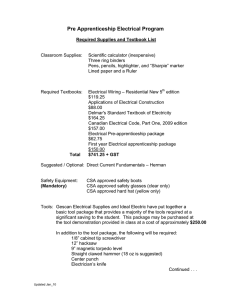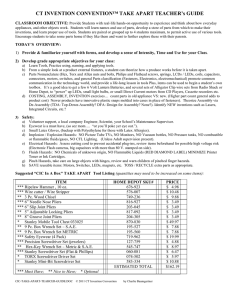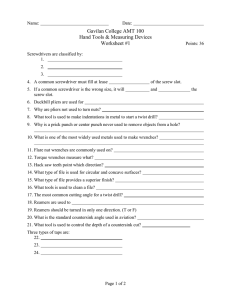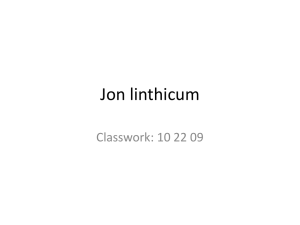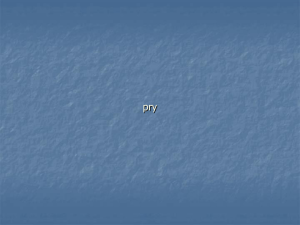File
advertisement
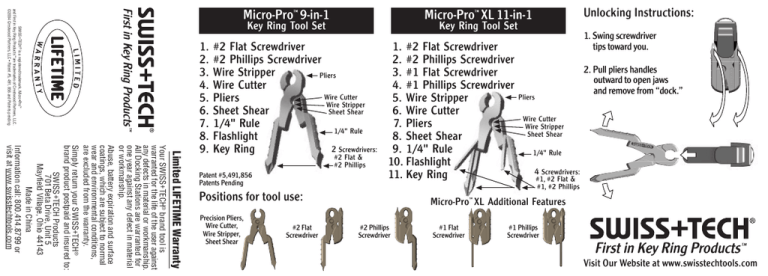
First in Key Ring Products ™ SWISS+TECH® is a registered trademark, Micro•Pro™ and First in Key Ring Products™ are trademarks of Crestwood Partners, LLC. ©2004 Crestwood Partners, LLC • Patent #5, 491, 856 and Patents pending Micro-Pro™ 9-in-1 Micro-Pro™ XL 11-in-1 Key Ring Tool Set Key Ring Tool Set Unlocking Instructions: 1. Swing screwdriver Limited LIFETIME Warranty Your SWISS+TECH® brand tool is warranted for the life of the user against any defects in material or workmanship. All Docking Stations are warranted for one year against any defect in material or workmanship. Abuse, battery expiration and surface coatings, which are subject to normal wear and environmental conditions, are excluded from the warranty. Simply return your SWISS+TECH® brand product postpaid and insured to: SWISS+TECH Products 701 Beta Drive, Unit 5 Mayfield Village, Ohio 44143 Made in China Information call: 800.414.8799 or visit at www.swisstechtools.com 1. 2. 3. 4. 5. 6. 7. 8. 9. #2 Flat Screwdriver #2 Phillips Screwdriver Wire Stripper Pliers Wire Cutter Wire Cutter Pliers Wire Stripper Sheet Shear Sheet Shear 1/4" Rule 1/4" Rule Flashlight 2 Screwdrivers: Key Ring #2 Flat & #2 Phillips Patent #5,491,856 Patents Pending tips toward you. 1. #2 Flat Screwdriver 2. #2 Phillips Screwdriver 2. Pull pliers handles 3. #1 Flat Screwdriver outward to open jaws 4. #1 Phillips Screwdriver and remove from “dock.” Pliers 5. Wire Stripper 6. Wire Cutter Wire Cutter 7. Pliers Wire Stripper Sheet Shear 8. Sheet Shear 9. 1/4" Rule 1/4" Rule 10. Flashlight 4 Screwdrivers: 11. Key Ring #1, #2 Flat & #1, #2 Phillips Positions for tool use: Precision Pliers, Wire Cutter, Wire Stripper, Sheet Shear #2 Flat Screwdriver Micro-Pro™ XL Additional Features #2 Phillips Screwdriver #1 Flat Screwdriver #1 Phillips Screwdriver First in Key Ring Products ™ Visit Our Website at www.swisstechtools.com Micro-Flash Drive Tool Dock Key Ring Attachment Easy to plug and unplug! + High Speed USB 2.0 Compatible + No drivers required (except Windows 98) + No external power adaptor needed System Requirements Please visit our website for complete information. The basic features of USB flash disk are available in Microsoft Windows, MAC OS and Linux operating systems. Additional application software available at www.swisstechtools.com requires the following system environment: Computer IBM PC/AT compatible, Power Macintosh, PowerBook, iMAC or iBook. Operating System Windows 98, Windows ME, Windows 2000, Windows XP, Linux 2.4 or above, Mac OS 9.0 or above. Windows XP Users If you have more than one hard drive, you may experience a drive naming conflict. If so, here’s how to fix it: 1. Go to the “Control Panel” 2. Double-click “Administrative Tools” 3. Double-click “Computer Management” 4. Click on “Disk Management” 5. In the right-hand panel, drives will be listed, right-click on the drive you want to change, then select "Change Drive Letters and Paths" 6. Select a new drive letter, click “OK” 7. Close all dialogs Windows 98 Users USB Flash Drive Windows 98 does not have built-in USB support. Please visit our website, www.swisstechtools.com to download the necessary drivers. WARNING: Do not disassemble or change any part of this product. Do not contact this product with water or other liquid. If that happens, immediately disconnect this product from the computer to prevent a possible short-circuit or fire. Do not plug-in or plug-out this product with wet hands. This could cause a short-circuit. Keep this product from fire or high temperature places. Do not expose this product to electromagnetic sources, which could cause product damage and/or data loss. LED Indicator USB Connector Write Protect Switch Component Descriptions LED Indicator: Indicates status of disk. LED blinks while disk is being accessed. Write Protect Switch: If "ON", the disk is write-protected; files on disk are readable, but no new files may be written. USB Connector: Connects to USB socket on computer. WARNING: Do not un-plug the disk if the LED is fast blinking, indicating disk is in use. This may cause data or file corruption.