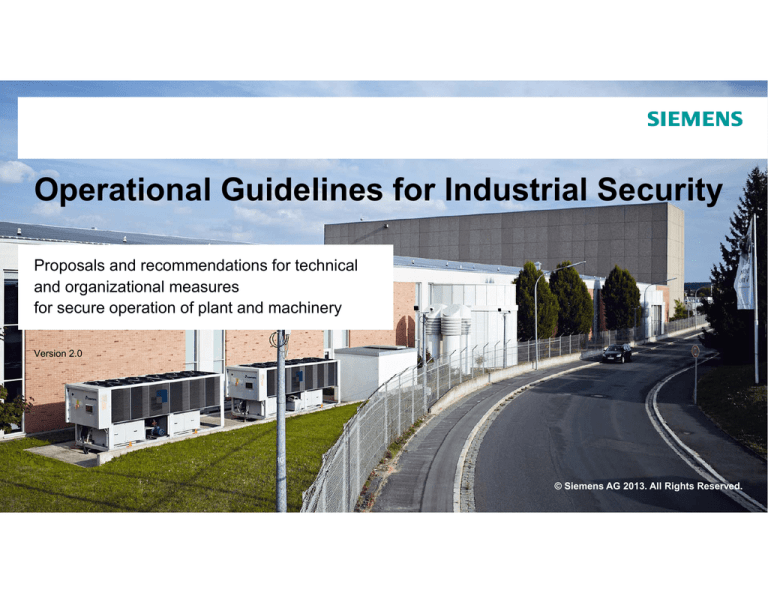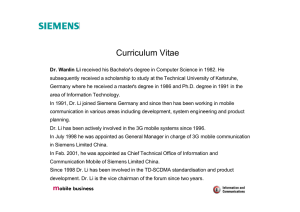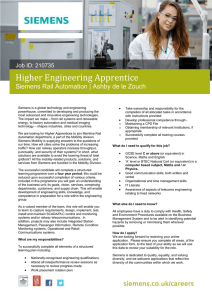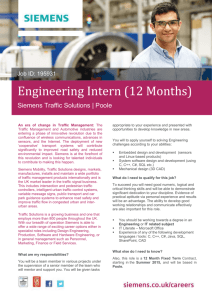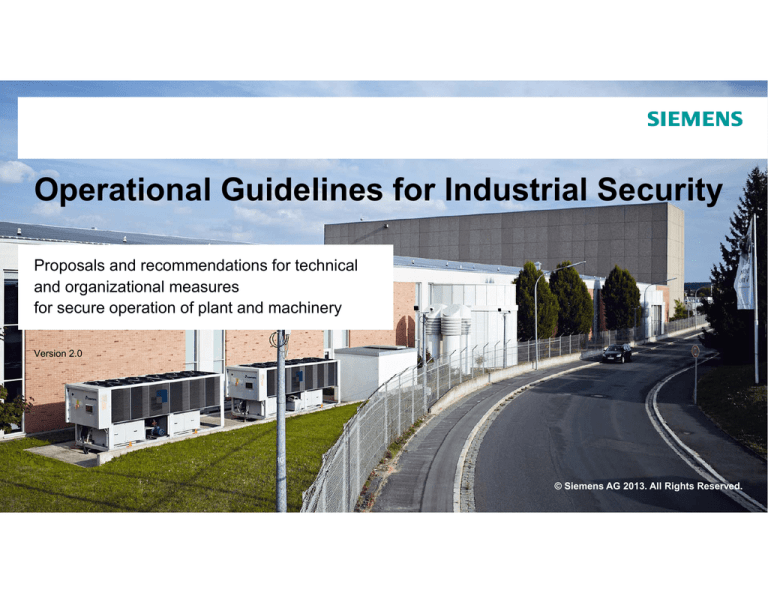
Operational Guidelines for Industrial Security
Proposals and recommendations for technical
and organizational measures
for secure operation of plant and machinery
Version 2.0
© Siemens AG 2013. All Rights Reserved.
Operational Guidelines for
Industrial Security
1. Overview
2. Detailed Measures
3. Summary
© Siemens AG 2013. All Rights Reserved.
Why Industrial Security is so important?
Industrial Security is used to protect industrial machines and plants
against unauthorized access, sabotage, espionage and malicious
manipulation.
Possible consequences of security incidents:
Loss of system availability
Impairment of system performance
Manipulation or loss of data
Loss of production control
Environmental disaster
Risk of death and serious injury
Damage to company image
Financial loss
Establishing of security measures required – depending on individual risks
Page 3
2013-07-11
v2.0
© Siemens AG 2013. All Rights Reserved.
Industry Sector
Industrial Security
Different requirements in office and production environments
Requirements that a security solution
must meet in an industrial context
24/7/365 availability has top priority
Open standards for seamless communication and functionality
Office Security
Industrial Security
Common standards, e.g. Microsoft Software as base for automation
solutions
Constant operability and assured system access
System performance
Confidentiality
Availability
Integrity
Integrity
Availability
Confidentiality
Protection against maloperations and sabotage
Know-how protection
System and data integrity
Continuous communication between office and production systems
for real-time monitoring and controlling
Data transfer in real time for efficient production processes
Support throughout the lifecycle of a plant
Security trail and change management
Page 4
2013-07-11
v2.0
© Siemens AG 2013. All Rights Reserved.
Industry Sector
Industrial Security solutions require a holistic approach based on different
protection layers
Plant security
Access blocked for unauthorized persons
Physical prevention of access to critical components
Network security
Controlled interfaces between office and plant network
e.g. via firewalls
Further segmentation of plant network
System integrity
Antivirus and whitelisting software
Maintenance and update processes
User authentication for plant or machine operators
Integrated access protection mechanisms in automation
components
Page 5
2013-07-11
v2.0
© Siemens AG 2013. All Rights Reserved.
Industry Sector
Industrial Security only works in cooperation between plant operators,
system integrators and component manufacturers
IEC62433 / ISA99 – Standard for Industrial Security
Example
Component manufacturer:
Automation products with integrated security features
System integrator:
Secure configuration and integration of an automation
component into the entire system
Plant operator:
Maintenance and update of security functionality
according to changing circumstances (e.g. new known
security vulnerabilities)
Page 6
2013-07-11
v2.0
© Siemens AG 2013. All Rights Reserved.
Industry Sector
Measures must continuously be checked and aligned to an individual plant
Security Management
Security Management process
Security Management forms a major part of any Industrial
Security concept
Definition of Security measures depending on hazards and
A
risks identified in the plant
Risk analysis
Attaining and maintaining the necessary Security Level calls for a
rigorous and continuous Security Management process with:
Risk analysis including definition of countermeasures aimed at
reducing the risk to an acceptable level
D
Policies,
Organizational
measures
Validation &
improvement
B
Coordinated organizational / technical measures
Regular / event-driven repetition
Products, systems and processes must meet applicable duty-of-
Technical
measures
C
care requirements, based on laws, standards, internal guidelines
and the state of the art.
Page 7
2013-07-11
v2.0
© Siemens AG 2013. All Rights Reserved.
Industry Sector
Operational Guidelines for
Industrial Security
1. Overview
2. Detailed Measures
3. Summary
© Siemens AG 2013. All Rights Reserved.
Risk analysis is the first step to determine security measures
The risk analysis is an important precondition for Security Management relating to a plant
or machine, aimed at identifying and assessing individual hazards and risks.
Identification of threatened objects
Amount of loss
Typical content of a risk analysis:
very
high
inacceptable
risks
high
medium
low
acceptable
risks
very
low
Analysis of value and damage potential
Threat and weak points analysis
very
low
low
medium
high
very
high
Probability of occurrence
Identification of existing security measures
Risk assessment
A
Risk analysis
The identified and unacceptable risks must, by way of suitable measures,
be ruled out or typically reduced.
Which risks are ultimately acceptable can only be specified individually
for the application concerned. However, neither a single measure nor a
combination of measures can guarantee 100% security.
Page 9
2013-07-11
v2.0
D
Policies,
Organizational
measures
Validation &
improvement
B
Technical
measures
C
© Siemens AG 2013. All Rights Reserved.
Industry Sector
Defense-in-Depth architecture to protect automated production plants
Plant security
Remote
Access
Office network
Interface to Office-IT / for Remote Access
Firewalls
Proxy-Server
Intrusion Detection / Prevention Systems (IDS/IPS)
Plant network
Safety
Page 10
Availability
2013-07-11
Know-how
v2.0
…
Protection of PC-based Systems
User management / Policies (e.g. password lifetime)
Antivirus- / whitelisting software
Network segmentation depending on protection goals
Firewall
VPN-Gateway
Protection of control level
Access protection, integrity and manipulation protection
Know-how and copy-protection
IP-Hardening (network robustness)
© Siemens AG 2013. All Rights Reserved.
Industry Sector
Overview of security measures
1. Plant security
Security organization and policies
Physical security
2. Network security
Network segmentation & DMZ
Firewalls and VPN
3. System integrity
Page 11
Access protection
System hardening
Patch management
Malware protection
2013-07-11
v2.0
© Siemens AG 2013. All Rights Reserved.
Industry Sector
1. Security organization and policies
Establishing Security in the organization
Industrial Security cannot be put into effect by technical measures alone, but has to be actively applied in all relevant
company units in the sense of a continuous process.
Industrial Security as a management duty
Support for Industrial Security by Senior Management
Clearly defined and agreed responsibilities for Industrial Security,
IT Security and physical security in the company
Establishing a cross-disciplinary organization / network
with responsibility for all Industrial Security affairs
Enhancing Security awareness
Drafting and regular holding of training programs for production-related Security topics
Security assessments with Social Engineering aspects
Page 12
2013-07-11
v2.0
© Siemens AG 2013. All Rights Reserved.
Industry Sector
1. Security organization and policies
Policies and processes
Definition of policies and processes in order to ensure a uniform procedure and to support the upholding of the defined
Industrial Security concept.
Examples of Security-relevant policies
Uniform stipulations for acceptable Security risks
Reporting mechanisms for unusual activities and events
Communication and documentation of Security incidents
Use of mobile PCs, Smartphones and data storage in the production area
(e.g. forbidding their use outside this area / the production network)
Examples of Security-relevant processes
Dealing with known / corrected weak points in components used
Procedure in the event of Security incidents (Incident Response Plan)
Procedure for restoring production systems after Security incidents
Recording and evaluation of Security events and configuration changes
Test / inspection procedure for external data carriers before use in the production area
Page 13
2013-07-11
v2.0
© Siemens AG 2013. All Rights Reserved.
Industry Sector
1. Physical security
Physical access protection of critical production facilities
Measures and processes to prevent access by
unauthorized persons to the plant
Physical separation of various production areas with
differentiated access authorizations
Physical access protection for critical automation
components (e.g. locked control cabinets)
Coordinated guidelines for physical security and
plant IT security required
Page 14
2013-07-11
v2.0
© Siemens AG 2013. All Rights Reserved.
Industry Sector
1. Physical security
Physical access protection of critical production facilities
Risks
Access by unauthorized persons to production premises / building
Physical damage to or changing of production equipment
Loss of confidential information through espionage
Measures
Company security
Company premises fenced off and under surveillance
Access controls, locks / ID card readers and / or security staff
Visitors / external personnel escorted by company staff
Physical production security
Separate access controls for production areas
Critical components in securely lockable control cubicles / rooms including surveillance and alarm facilities
Cordoned-off production areas with restricted access
Page 15
2013-07-11
v2.0
© Siemens AG 2013. All Rights Reserved.
Industry Sector
Overview of security measures
1. Plant security
Security organization and policies
Physical security
2. Network security
Network segmentation & DMZ
Firewalls and VPN
3. System integrity
Page 16
Access protection
System hardening
Patch management
Malware protection
2013-07-11
v2.0
© Siemens AG 2013. All Rights Reserved.
Industry Sector
2. Network security
Protection of automation components based on segmented production networks
Ethernet-based fieldbus systems are well established in today’s automation solutions because of their advantages like
performance and open communication from control level to field level. However this trend also leads to increased risks
which have to be addressed by security measures:
Network protection mechanism like firewalls, which
blocks or regulates communication between office
and plant networks
Segmentation of production networks in different secured
automation networks (network cells). This protects
automation components within these cells against
unauthorized access, network overload, etc.
Separation of a plant network into different subnets with
limited and secure communication between these subnets
(„Secure Automation Islands“)
Page 17
2013-07-11
v2.0
© Siemens AG 2013. All Rights Reserved.
Industry Sector
2. Network security
Separation of production and office networks
The first step in network segmentation is strict separation
between the production networks and the other company
networks
In the simplest case, separation is provided by means of a
single firewall system that controls and regulates
communication between the networks
In the more secure variant, the link is via a separate DMZ
respective perimeter network. Direct communication
between the production and the company networks is
completely blocked by firewalls; communication can take
place only indirectly via servers in the DMZ network
The production networks should likewise be subdivided into
separate automation cells, in order to safeguard critical
communication mechanisms
Page 18
2013-07-11
v2.0
© Siemens AG 2013. All Rights Reserved.
Industry Sector
2. Network security
The security cells / zones concept
A “cell” or “zone” is a network segment sealed off for security purposes
There are access controls at the “entry to the cell” in the form of security network components
Devices without their own access protection mechanisms are safeguarded within the cell.
This principle is thus suitable for retrofitting in existing installations
The cell can be protected against network overload by bandwidth restriction,
and data traffic within the cell upheld without disturbance
Real-time communication remains unaffected within the cell
Provides protection for safety applications within the network cell
Secure channel and therefore secure communication between cells
Protection of automation equipment and industrial communication by means of:
Firewall/VPN appliances
VPN client software for IPCs or PCs,
to create secure and authenticated links
to the Security Appliances
Page 19
2013-07-11
v2.0
© Siemens AG 2013. All Rights Reserved.
Industry Sector
2. Network security
Criteria for network segmentation
In the cell protection concept a network segment is safeguarded from outside against unauthorized access. Data traffic
within the cell is not controlled by the Security Appliance and must therefore be assumed to be secure or supplemented
with protection measures within the cell, e.g. Port Security in the case of switches.
The size of a Security cell depends primarily on the protection objectives of the components it contains, because one cell
may only include components with the same protection requirement.
It is recommended to plan network structure based on your production processes. This allows the definition of network
segments with less communication across network borders and minimal firewall exception rules.
There are also the following recommendations for network size and network segmentation, resulting from performance
requirements:
All devices of a PROFINET IO system belong to one cell
Devices between which there is much communication should be combined in one cell
Devices that communicate only with devices of one cell should, if the protection objective is identical, be integrated in this
cell
Page 20
2013-07-11
v2.0
© Siemens AG 2013. All Rights Reserved.
Industry Sector
2. Network security
Possible risks and recommended measures
Risks
Unauthorized access to automation devices without their own Security Mechanisms
Deterioration in equipment availability due to network overload
Espionage / manipulation of data transfer between automation systems
Measures
Division of the automation network into appropriate network segments and control of incoming and outgoing data traffic
by a firewall (perimeter security). For example, critical network protocols can be blocked.
Bandwidth restriction, for example in cell firewall or in switches. Network overload from outside the cell cannot affect
those inside.
Data transfer via non-secure networks, e.g. between cells or from clients to cells, can be encrypted and authenticated
with the Security or VPN Appliance that controls access to the cell.
Page 21
2013-07-11
v2.0
© Siemens AG 2013. All Rights Reserved.
Industry Sector
2. Network security
Example: Network segmentation with cell protection concept with security appliances
SIMATIC S7 and PC
communication processors
(CP) with “Security
integrated”
(Firewall, VPN)
can be used as alternative or
extension to security
appliances (SCALANCE S) to
protect automation devices
and networks.
S7 communication
processors protect underlying
networks by an integrated
firewall. Additionally
encrypted VPN connections
can be established directly to
the PLC itself (S7-300, S7400 or S7-1500).
Page 22
2013-07-11
v2.0
© Siemens AG 2013. All Rights Reserved.
Industry Sector
2. Network security
Example: Secure remote maintenance with SCALANCE S623
Task
System access via the Internet using
an encrypted VPN tunnel.
Solution
Starting point (e.g. system integrator):
e.g. SCALANCE S or SSC as VPN
client
End point (e.g. end client system):
SCALANCE S623 as VPN Server
Red port:
Connection to plant network
Yellow port:
Connection of modem / router
Green port:
Connection of secure cells
Page 23
2013-07-11
v2.0
© Siemens AG 2013. All Rights Reserved.
Industry Sector
2. Network security
Example: Secure remote maintenance via cellular networks with SCALANCE M875
Task
Classical applications such as remote
programming, parameterization and
diagnosis, but also monitoring of
machines and plants installed
worldwide can be performed from a
service center that is connected over
the Internet.
Solution
Any IP-based devices, particularly
automation devices that are
downstream of the SCALANCE M875
in the local network, can be accessed.
Multimedia applications like video
streaming can be implemented thanks
to the increased bandwidth in the
uplink. The VPN functionality allows the
secure transfer of data around the
world.
Page 24
2013-07-11
v2.0
© Siemens AG 2013. All Rights Reserved.
Industry Sector
2. Network security
Example: Secure remote maintenance via Siemens Remote Service Platform (SRS)
Customer
Administrator
Siemens Service Center
Remote maintenance
Control Center (24/7)
Enhanced Service
Technology Expert
Remote Expert
Authentication
and Authorization
Analysis of
Connection
IT-Safety
by ISO 27001
and by CERT
Data monitor
and Analysis
Reports and
Alarms
Database
Services
DSL/Internet, Mobile Radio, ISDN, Analogue
Worldwide Customer Installation
http://www.industry.siemens.com/topics/global/en/service/remote-service/Pages/home.aspx
Page 25
2013-07-11
v2.0
© Siemens AG 2013. All Rights Reserved.
Industry Sector
Overview of security measures
1. Plant security
Security organization and policies
Physical security
2. Network security
Network segmentation & DMZ
Firewalls and VPN
3. System integrity
Page 26
Access protection
System hardening
Patch management
Malware protection
2013-07-11
v2.0
© Siemens AG 2013. All Rights Reserved.
Industry Sector
3. System integrity
Access protection for configuration (Engineering)
In order to prevent unauthorized configuration changes
to automation components, it is extremely advisable to
make use of the integrated access protection mechanisms.
These include for example:
PLCs (“protection level”)
HMI Panels („Secure mode“)
Managed Switches (Password)
WLAN Access Points (Password)
Firewalls (Passwords / Certificates)
Utilization of components with integrated security features
like the S7-1500 controller for example
Use various passwords that are as secure as possible
(if possible at least 12 upper- and lower-case characters, numbers and where applicable special characters)
For easier password handling a common password manager is recommended. In case of coordination among multiple
persons this one should be stored on a central network share including access rights.
Page 27
2013-07-11
v2.0
© Siemens AG 2013. All Rights Reserved.
Industry Sector
3. System integrity
Access protection for operations (Runtime)
Typically, plant / machinery is operated by various persons; central user administration is therefore advisable
This is based on the user accounts of a Windows domain or of a Windows Active Directory. The linking of the SIMATIC
(HMI) runtime applications is in this case via SIMATIC Logon
Specifying / enforcing of security guidelines (e.g. password validity, monitoring of incorrect logging on, etc.)
Central user administration simplifies regular review of access authorizations (e.g. identifying disused accounts)
Depending on security requirements separated network
segments could also use different Windows domains
Central administration of
User accounts / groups
Policies
Page 28
2013-07-11
v2.0
© Siemens AG 2013. All Rights Reserved.
Industry Sector
3. System integrity
Access protection for network components (Network)
Access protection for networks by means of
Port Security with Switch Ports: MAC or IP access lists restrict access
Port Security with central device administration and RADIUS authentication (802.1x)
Perimeter security of a network in relation to other networks (e.g. Internet) with firewalls
WLAN security
Safeguarding of data transfer in accordance with WPA2 / IEEE 802.11i for Security
Advanced Encryption Standard (AES) for encoding data
Central device administration with RADIUS authentication (in accordance with 802.1x)
Protected configuration accesses to web interface by way of HTTPS and secure logging in via SSH
Page 29
2013-07-11
v2.0
© Siemens AG 2013. All Rights Reserved.
Industry Sector
3. System integrity
System hardening reduces possible attack scenarios
Network services
Hardware interfaces
Network services are a potential
security risk in general
In order to minimize risks, on all
automation components only the
services actually required should be
activated
All activated services (especially
Webserver, FTP, Remote Desktop,
etc.) should be taken into account in
the security concept
IP hardening measures in automation
and drives products enhance security
without the need for separate user
configuration
Page 30
2013-07-11
v2.0
Hardware interfaces constitute a risk if
unauthorized access via them to
equipment or the system is possible
Unused interfaces should therefore be
deactivated:
Ethernet/Profinet ports
WLAN, Bluetooth
USB, Firewire, etc.
Protection by deactivation or
mechanical blocking
Deactivate booting and autostart
mechanisms of external media
User accounts
Every active user account enables
access to the system and is thus a
potential risk
Reduce configured / activated user
accounts to the really necessary
minimum
Use secure access data for existing
accounts
Regular checks, particularly of locally
configured user accounts
Important: Change predefined default
passwords during commissioning
phase (where available).
© Siemens AG 2013. All Rights Reserved.
Industry Sector
3. System integrity
Patch management fixes security vulnerabilities in operating system and applications
Most security attacks nowadays take place via weak points for which the manufacturers already have patches.
Only in rare cases are zero day exploits encountered, where the weak point is not yet known or updates are not available.
The installation of patches and updates is an important measure to enhance security
Siemens supports with compatibility tests of Microsoft security patches:
SIMATIC PCS 7:
http://support.automation.siemens.com/WW/view/en/22754447
SIMATIC WinCC:
http://support.automation.siemens.com/WW/view/en/18752994
SIMOTION P350:
http://support.automation.siemens.com/WW/view/en/22159441
SINUMERIK PCU50/70: http://support.automation.siemens.com/WW/view/en/19739695
System-specific compatibility tests recommended
Patch distribution via central patch server in DMZ and
Windows Server Update Services (WSUS)
Set up of update groups and processes for online updates
simplifies patch distribution (e.g. for redundant systems)
Page 31
2013-07-11
v2.0
© Siemens AG 2013. All Rights Reserved.
Industry Sector
3. System integrity
Firmware updates for more security within automation devices
Even such automation components that do not use a standard PC operating system may require software updates
to fix security related vulnerabilities.
You will get information at our Siemens Industrial Security website (http://www.siemens.com/industrialsecurity)
as well as our product newsletters or RSS feeds.
As soon as information on a vulnerability becomes available, the weak point should be evaluated for relevance
to the application concerned
Depending thereon, it can be decided whether further measures should be taken:
No action, as existing measures provide sufficient protection
Additional external measures in order to uphold the security level
Installation of latest firmware updates to eliminate the weak point
The procedure comparable with a risk analysis like at the beginning, but with restricted focus
Page 32
2013-07-11
v2.0
© Siemens AG 2013. All Rights Reserved.
Industry Sector
3. System integrity
Identifying / preventing malware with virus scanners
Suitable antivirus software should be used to identify
malware and to prevent further spreading
Depending on the particular case, certain aspects should
however be taken into account:
Performance loss due to scan procedure (e.g. only
automatic scan of incoming data transfer and manual
scan during maintenance pauses)
Regular updating of virus signatures – if applicable
via central server
Availability must generally be assured even in the
case of infection with malware. This means that the
virus scanner must under no circumstances:
Remove files or block access thereto
Place files in quarantine
Block communication
Shut systems down
Siemens supports with compatibility tests with: *):
Trend Micro Office Scan
Symantec Endpoint Protection
McAfee VirusScan Enterprise
Further information are available in our compatibility tool:
http://www.siemens.com/kompatool
*) Please note the compatibility must be verified for each specific configuration
Page 33
2013-07-11
v2.0
© Siemens AG 2013. All Rights Reserved.
Industry Sector
3. System integrity
Identifying / preventing malware by whitelisting
Basic principle
Siemens supports with compatibility tests with *) :
Whitelisting mechanisms provide additional protection
against undesired applications or malware, as well as
unauthorized changes to installed applications
Whitelisting software creates or contains a list of programs
and applications that are allowed to run on the PC
McAfee Application Control
For further information go to:
https://support.automation.siemens.com/WW/view/en/49386558
http://www.siemens.com/kompatool
Software that is not listed in this “white list“ is prevented from
running
Advantages
No regular or delayed pattern updates
Additional protection mechanism
Protection against unknown malware (zero day exploits)
*) Please note the compatibility must be verified for each specific configuration
Page 34
2013-07-11
v2.0
© Siemens AG 2013. All Rights Reserved.
Industry Sector
3. System integrity
Possible risks and recommended measures
Risks
Manipulation / espionage via unauthorized access to devices configuration
Unauthorized operating activities
Limited device availability due to malware installation and replication
Measures
Utilization of access control mechanisms in automation components, which limits access to configuration data and
settings to authorized persons only.
Implementation of individual hardening measures for each automation component to reduce targets
Installation of available updates in case of fixed security vulnerabilities or establishing alternative protection measures
Usage of antivirus and whitelisting mechanisms as protection mechanism against malware
Page 35
2013-07-11
v2.0
© Siemens AG 2013. All Rights Reserved.
Industry Sector
Reviewing of measures
A
Reviews and improvements
Risk analysis
After implementation of all planned measures a
Security Audit is conducted to ensure that
measures have been put into practice as scheduled,
D
these measures eliminate / reduce the identified risks as expected.
Depending on the results, measures can be
amended / supplemented in order to attain the necessary security.
Policies,
Organizational B
measures
Validation &
improvement
Technical
measures
C
Repeating the risk analysis
Due to the changes in security threats, regular repetition of the risk analysis is required in
order to ensure the security of plant / machinery
Following certain occurrences (expansion of or changes to plant / machinery, significant
changes in security threats, etc.)
Annual check of whether a fresh risk analysis is required
Page 36
2013-07-11
v2.0
© Siemens AG 2013. All Rights Reserved.
Industry Sector
Operational Guidelines for
Industrial Security
1. Overview
2. Detailed Measures
3. Summary
© Siemens AG 2013. All Rights Reserved.
The Siemens Industrial Security Concept is based on five key points which
cover the essential protection areas
Industrial Security Concept
Implementation of practicable and comprehensive Security Management
The interfaces to office IT and the Internet/Intranet are subject to clearly defined
regulations - and are monitored accordingly.
PC-based systems (HMI, engineering and PC-based controls) must be protected
with the aid of anti-virus software, whitelisting and integrated security mechanisms.
The control level is protected by various integrated security functions within
automation and drive components.
Communication must be monitored and can be intelligently segmented by means
of firewalls.
Page 38
2013-07-11
v2.0
© Siemens AG 2013. All Rights Reserved.
Industry Sector
Industrial Security: What we have to offer
Industrial Security Services
Security Management
Products & Systems
Comprehensive services throughout the lifecycle of a
customized security solution
Support in the introduction and maintenance of technical
and organizational security measures based on standards
and guidelines
Thoroughly thought-out security concepts for automation
components (PCs, controllers, networks) in the sense of
Totally Integrated Automation
Further individual support in planning / implementing an Industrial Security Concept
is available from our Industrial Security Services
Page 39
2013-07-11
v2.0
© Siemens AG 2013. All Rights Reserved.
Industry Sector
Industrial Security Services
Technological Overview
Industrial IT Security Services
Security Management
Products & Systems
Security management
Managed Service
Update, upgrade and modernization
Security Assessments
Industrial Security Health Check
Page 40
2013-07-11
v2.0
Integral Monitoring & Analytics
Backup and recovery
Monitoring
Virus Protection
and Whitelisting
Hardening
Signatures
IPS / IDS
Firewall
Security information and event management
Industrial automation specific correlation rules
Managed Services
for extensive support
Security Packages
Reduce risk of vulnerabilities through
standardized packages
Professional Packages
Upgrade and Modernization
Consulting
Sales Support
Security Assessment
Identification of risks and
definition of mitigations
© Siemens AG 2013. All Rights Reserved.
Industry Sector
Industrial Security Services
Security Assessments
Customer requirement
Our solution
Consultation and
review of the current
situation, regarding
industrial security
within the plant.
The result of the security assessment
is a report and the baseline for decisions
on next steps.
Analysis and reporting
of further steps to
reduce security risks.
Page 41
2013-07-11
Industrial IT Security Services
Security Management
Products & Systems
In this report the current risk level,
identified vulnerabilities and the
completeness of the implemented
security measures will be provided.
Documentation also includes prioritized
recommendations how to improve and
enhance the security level of the system,
depending on the extend of the ordered
services.
v2.0
© Siemens AG 2013. All Rights Reserved.
Industry Sector
Summary
Industrial Security is not just a question of technical implementation, but
rather a ongoing process which also has to be understood as a
management task
Industrial
Security
Depending on the particular risks inherent in the automation system,
appropriate organizational and technical measures must be taken and
regularly reviewed
Maximum security is only possible in close cooperation between all
involved parties
Siemens Industry Automation provides products and systems as well as
Security Services, in order to ensure comprehensive Industrial Security
solutions for our customers
Page 42
2013-07-11
v2.0
© Siemens AG 2013. All Rights Reserved.
Industry Sector
Security information
Siemens provides automation and drive products with industrial security functions that support the secure operation of
plants or machines. They are an important component in a holistic industrial security concept. With this in mind, our
products undergo continuous development. We therefore recommend that you keep yourself informed with respect to our
product updates. Please find further information and newsletters on this subject at: http://support.automation.siemens.com.
To ensure the secure operation of a plant or machine it is also necessary to take suitable preventive action (e.g. cell
protection concept) and to integrate the automation and drive components into a state-of-the-art holistic industrial security
concept for the entire plant or machine. Any third-party products that may be in use must also be taken into account.
Please find further information at: http://www.siemens.com/industrialsecurity
Page 43
2013-07-11
v2.0
© Siemens AG 2013. All Rights Reserved.
Industry Sector
Thank you for your attention!
For further information on
Industrial Security go to:
http://www.siemens.com/industrialsecurity
© Siemens AG 2013. All Rights Reserved.