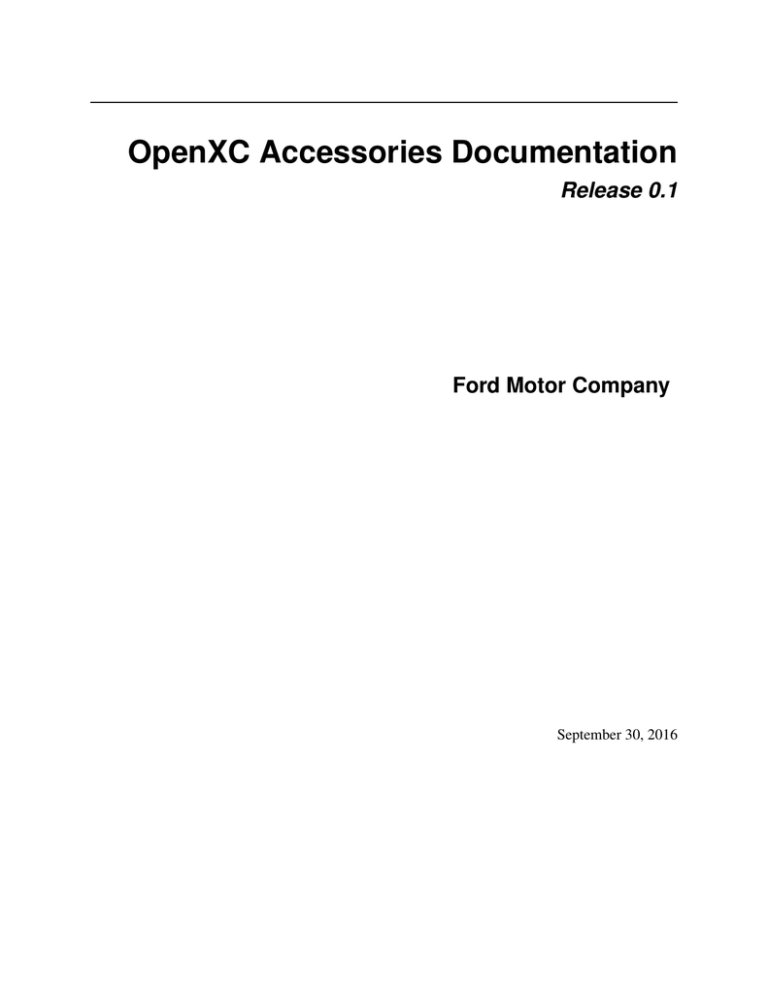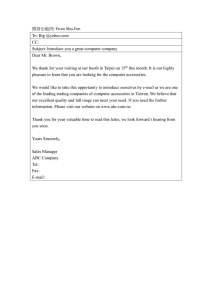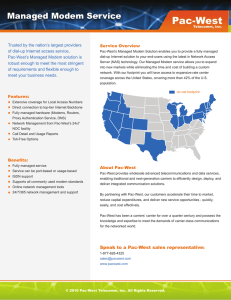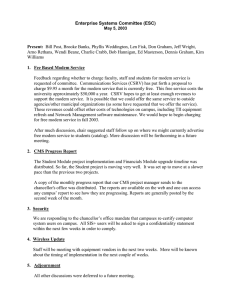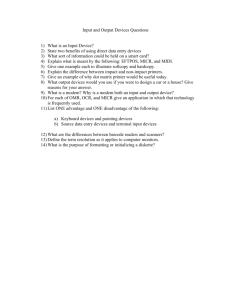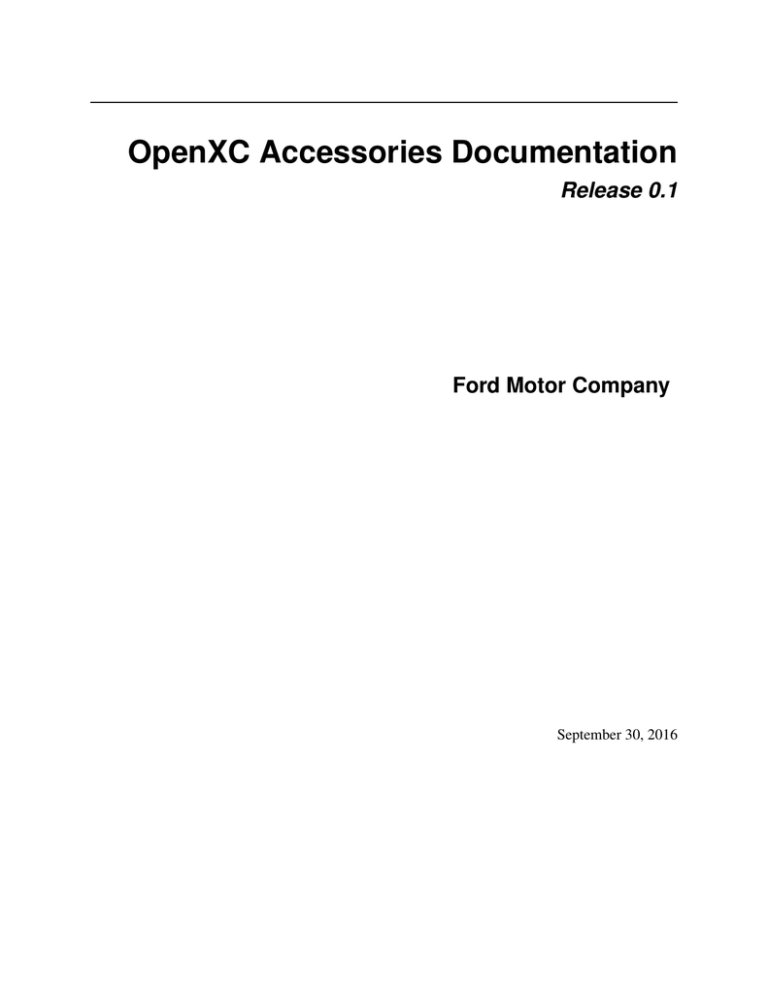
OpenXC Accessories Documentation
Release 0.1
Ford Motor Company
September 30, 2016
Contents
1
2
Table of Contents
1.1 Getting Started . .
1.2 Configuration . . .
1.3 Design Sources . .
1.4 License Disclosure
License
.
.
.
.
.
.
.
.
.
.
.
.
.
.
.
.
.
.
.
.
.
.
.
.
.
.
.
.
.
.
.
.
.
.
.
.
.
.
.
.
.
.
.
.
.
.
.
.
.
.
.
.
.
.
.
.
.
.
.
.
.
.
.
.
.
.
.
.
.
.
.
.
.
.
.
.
.
.
.
.
.
.
.
.
.
.
.
.
.
.
.
.
.
.
.
.
.
.
.
.
.
.
.
.
.
.
.
.
.
.
.
.
.
.
.
.
.
.
.
.
.
.
.
.
.
.
.
.
.
.
.
.
.
.
.
.
.
.
.
.
.
.
.
.
.
.
.
.
.
.
.
.
.
.
.
.
.
.
.
.
.
.
.
.
.
.
.
.
.
.
.
.
.
.
.
.
3
3
4
4
4
5
i
ii
OpenXC Accessories Documentation, Release 0.1
Version 0.0.1
Web http://openxcplatform.com
Documentation http://accessories.openxcplatform.com
Source http://github.com/openxc/openxc-accessories
The OpenXC Accessories are a line of hardware accessories intended to augment the Vehicle Interface (VI) and
communicate with other entities. The benefit of the Accessory Platform is that all accessories share a common base
(or motherboard) and new features are added by modifying or designing a new daughter card (mPCIe connector).
The base board contains an Atmel SAMA5 (Cortex-A5) running embedded Linux. All accessory functions are coded
in Python. Interfaces include SD card slot, Bluetooth Classic, Bluetooth Low Energy (a.k.a Bluetooth Smart), USB
OTG. WiFi is currently being enabled. A debug serial port is available.
The first in the line of accessories is a 3G Modem to enable sharing of vehicle data directly with the cloud, OTA
updates to the Modem configuration, and still allows use of the Enabler app.
Contents
1
OpenXC Accessories Documentation, Release 0.1
2
Contents
CHAPTER 1
Table of Contents
1.1 Getting Started
The device comes preloaded with the kernel and firmware for operation. Before using the first time use, please charge
the Modem for at least 15 minutes with a micro-USB cable. A full battery will last approximately 8-10 hours during
operation.
To turn on, press the button on the side of the device once until the LED lights stay on. If there are no lights emitting
from the device, ensure that the device is charged.
Once the device is on, the device will automatically proceed with the auto start script, which initiates the connection
and data communication with a VI and Android Device.
The following sections describe the next steps.
1.1.1 Install
Android
In order to connect with the Android device, install the accessories branch of the Enabler in the openxc-android
project. That branch is currently unavailable, but will be uploaded soon. The .apk is available here.
Be sure Bluetooth is enabled before trying to connect to the Modem. Once the Modem is running the main function,
connect to the OpenXC-Modem from the Android device using Bluetooth. The password/pin code is “1234”.
Windows
The main method of configuring and setting up the modem will be through USB from the Modem to a Windows PC.
A program called Teraterm will be used to interface with the operating system on the device. To allow ease of use, a
program called “OpenXC Modem Connect” will be used to automatically configure the connection settings.
Note: Using OpenXC Modem Connect is suggested for easier and faster access to the Modem, although you may
choose to manually configure TeraTerm to connect to the modem.
Download OpenXC Modem Connect here. Detailed instructions are available here.
3
OpenXC Accessories Documentation, Release 0.1
1.1.2 Directory Structure
1.1.3 Scripts
1.1.4 Firmware Update
1.1.5 Kernel Upgrade
1.2 Configuration
1.3 Design Sources
1.3.1 Electrical
1.3.2 Mechanical
1.3.3 Assembly
1.4 License Disclosure
The OpenXC Accessories project is an open source project, and in turn depends on a few other open source projects.
If you are building from source, or have downloaded a pre-compiled binary firmware, the result may contain source
code covered by the following licenses:
Accessories
Copyright (c) 2015 Ford Motor Company All rights reserved.
Redistribution and use in source and binary forms, with or without modification, are permitted provided that the
following conditions are met:
• Redistributions of source code must retain the above copyright notice, this list of conditions and the following
disclaimer.
• Redistributions in binary form must reproduce the above copyright notice, this list of conditions and the following disclaimer in the documentation and/or other materials provided with the distribution.
• Neither the name of the <organization> nor the names of its contributors may be used to endorse or promote
products derived from this software without specific prior written permission.
THIS SOFTWARE IS PROVIDED BY THE COPYRIGHT HOLDERS AND CONTRIBUTORS “AS IS” AND ANY
EXPRESS OR IMPLIED WARRANTIES, INCLUDING, BUT NOT LIMITED TO, THE IMPLIED WARRANTIES
OF MERCHANTABILITY AND FITNESS FOR A PARTICULAR PURPOSE ARE DISCLAIMED. IN NO EVENT
SHALL <COPYRIGHT HOLDER> BE LIABLE FOR ANY DIRECT, INDIRECT, INCIDENTAL, SPECIAL, EXEMPLARY, OR CONSEQUENTIAL DAMAGES (INCLUDING, BUT NOT LIMITED TO, PROCUREMENT OF
SUBSTITUTE GOODS OR SERVICES; LOSS OF USE, DATA, OR PROFITS; OR BUSINESS INTERRUPTION)
HOWEVER CAUSED AND ON ANY THEORY OF LIABILITY, WHETHER IN CONTRACT, STRICT LIABILITY, OR TORT (INCLUDING NEGLIGENCE OR OTHERWISE) ARISING IN ANY WAY OUT OF THE USE OF
THIS SOFTWARE, EVEN IF ADVISED OF THE POSSIBILITY OF SUCH DAMAGE.
4
Chapter 1. Table of Contents
CHAPTER 2
License
Copyright (c) 2015 Ford Motor Company
Licensed under the BSD license.
This software depends on other open source projects, and a binary distribution may contain code covered by other
licenses.
5