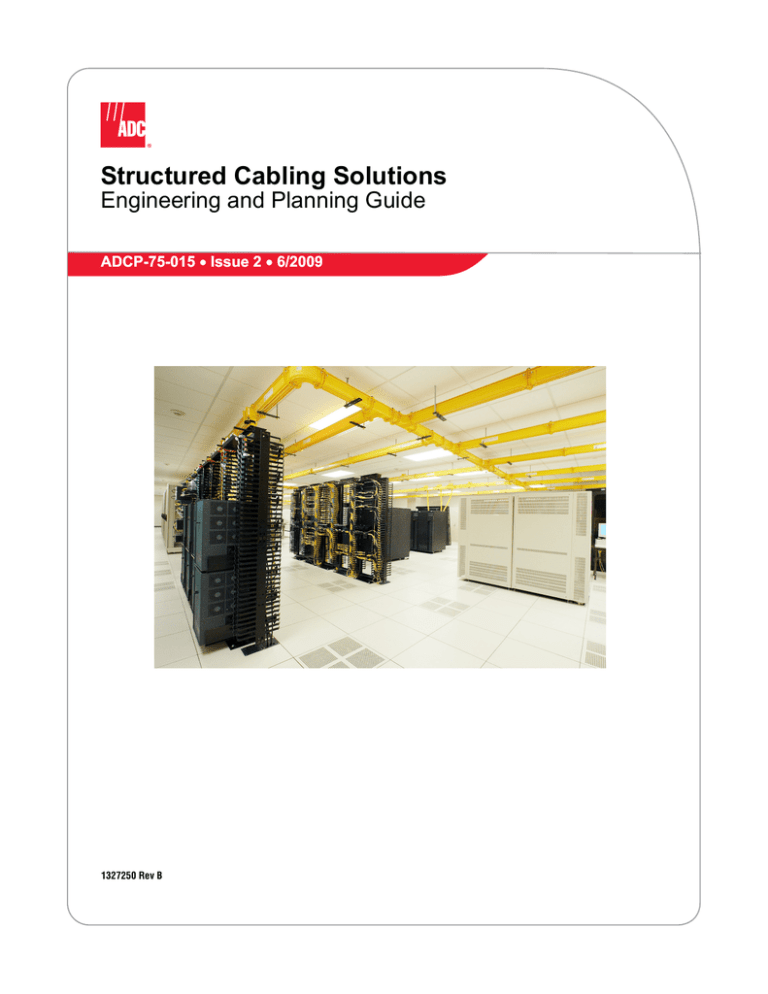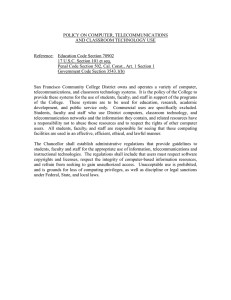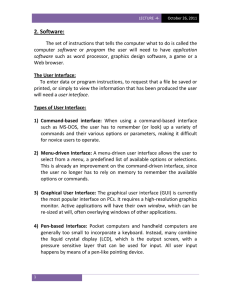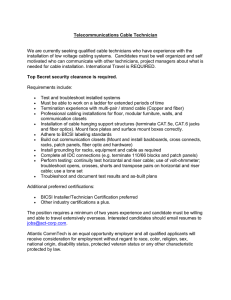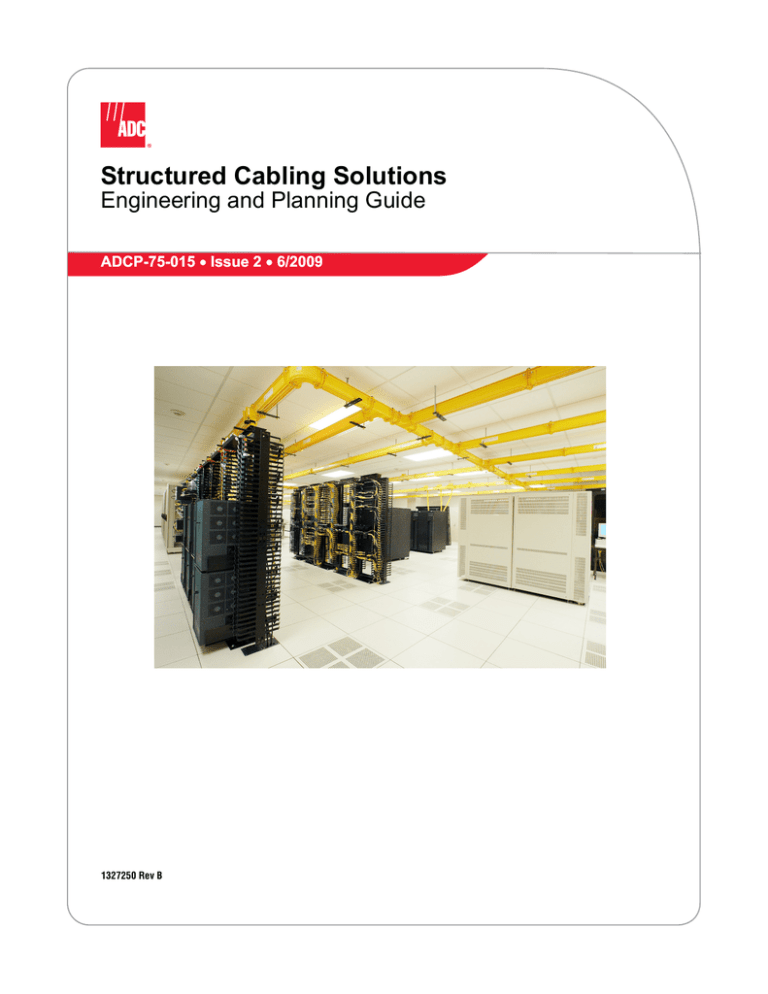
Structured Cabling Solutions
Engineering and Planning Guide
ADCP-75-015 • Issue 2 • 6/2009
1327250 Rev B
ADCP-75-015 • Issue 2 • 6/2009 • Preface
COPYRIGHT
© 2009, ADC Telecommunications, Inc.
All Rights Reserved
REVISION HISTORY
ISSUE
DATE
REASON FOR CHANGE
1
10/2005
Original.
2
6/2009
Updated for new ADC format. No technical changes.
TRADEMARK INFORMATION
ADC is a registered trademark of ADC Telecommunications, Inc. PowerWorx is a registered trademark of ADC
Telecommunications, Inc.
DISCLAIMER OF LIABILITY
Contents herein are current as of the date of publication. ADC reserves the right to change the contents without prior notice. In no
event shall ADC be liable for any damages resulting from loss of data, loss of use, or loss of profits and ADC further
disclaims any and all liability for indirect, incidental, special, consequential or other similar damages. This disclaimer of
liability applies to all products, publications and services during and after the warranty period.
This publication may be verified at any time by contacting ADC’s Technical Assistance Center at 1-800-366-3891, extension 73475
(in U.S.A. or Canada) or 952-917-3475 (outside U.S.A. and Canada), or by e-mail to connectivity_tac@adc.com.
ADC Telecommunications, Inc.
P.O. Box 1101, Minneapolis, Minnesota 55440-1101
In U.S.A. and Canada: 1-800-366-3891
Outside U.S.A. and Canada: (952) 938-8080
Fax: (952) 917-1717
Page ii
ADCP-75-015 • Issue 2 • 6/2009 • Preface
TABLE OF CONTENTS
Content
Page
ABOUT THIS Manual . . . . . . . . . . . . . . . . . . . . . . . . . . . . . . . . . . . . . . . . . . . . . . . . . . . . . . . . . . . . . . . . . . . . . . . . . . 3
Related Publications . . . . . . . . . . . . . . . . . . . . . . . . . . . . . . . . . . . . . . . . . . . . . . . . . . . . . . . . . . . . . . . . . . . . . . . . . . 3
ADMONISHMENTS . . . . . . . . . . . . . . . . . . . . . . . . . . . . . . . . . . . . . . . . . . . . . . . . . . . . . . . . . . . . . . . . . . . . . . . . . . . 3
GENERAL SAFETY PRECAUTIONS . . . . . . . . . . . . . . . . . . . . . . . . . . . . . . . . . . . . . . . . . . . . . . . . . . . . . . . . . . . . . . . . . 3
STANDARDS CERTIFICATION . . . . . . . . . . . . . . . . . . . . . . . . . . . . . . . . . . . . . . . . . . . . . . . . . . . . . . . . . . . . . . . . . . . . 4
LIST OF ACRONYMS AND ABBREVIATIONS . . . . . . . . . . . . . . . . . . . . . . . . . . . . . . . . . . . . . . . . . . . . . . . . . . . . . . . . . . . 4
GLOSSARY . . . . . . . . . . . . . . . . . . . . . . . . . . . . . . . . . . . . . . . . . . . . . . . . . . . . . . . . . . . . . . . . . . . . . . . . . . . . . . . . 6
1
STRUCTURED CABLING DEFINITION AND STANDARDS. . . . . . . . . . . . . . . . . . . . . . . . . . . . . . . . . . . . . . . . . . . . . 17
1.1
Definition of Structured Cabling. . . . . . . . . . . . . . . . . . . . . . . . . . . . . . . . . . . . . . . . . . . . . . . . . . . . . . . 17
1.2
Overview of Applicable Standards . . . . . . . . . . . . . . . . . . . . . . . . . . . . . . . . . . . . . . . . . . . . . . . . . . . . . 17
1.3
TIA Wiring Categories . . . . . . . . . . . . . . . . . . . . . . . . . . . . . . . . . . . . . . . . . . . . . . . . . . . . . . . . . . . . . 18
1.4
TIA/EIA-568-B.1 General Requirements (Revision of TIA/EIA-568-A) . . . . . . . . . . . . . . . . . . . . . . . . . . . . . . 19
1.5
TIA/EIA-568-B.2 Balanced Twisted Pair Cabling Components . . . . . . . . . . . . . . . . . . . . . . . . . . . . . . . . . . . 30
1.6
TIA/EIA-568-B.3 Optical Fiber Cable Components Standard . . . . . . . . . . . . . . . . . . . . . . . . . . . . . . . . . . . . 33
1.7
TIA/EIA-569-B Commercial Building Standard for Telecommunications Pathways and Spaces . . . . . . . . . . . . 36
1.8
TIA/EIA-606-A Administration Standard for Commercial Telecommunication Infrastructure . . . . . . . . . . . . . . 41
1.9
TIA/EIA-607-A Commercial Building Grounding and Bonding Requirements for Telecommunications. . . . . . . . 44
1.10 TIA/EIA-758-A Customer-Owned Outside Plant Telecommunications Infrastructure Standard . . . . . . . . . . . . . 47
1.11 TIA-942 Telecommunications Infrastructure Standard for Data Centers . . . . . . . . . . . . . . . . . . . . . . . . . . . . 51
1.12 Supporting Documents . . . . . . . . . . . . . . . . . . . . . . . . . . . . . . . . . . . . . . . . . . . . . . . . . . . . . . . . . . . . . 55
1.13 Global Engineering Documents . . . . . . . . . . . . . . . . . . . . . . . . . . . . . . . . . . . . . . . . . . . . . . . . . . . . . . . 56
2
3
SYSTEM DESIGN . . . . . . . . . . . . . . . . . . . . . . . . . . . . . . . . . . . . . . . . . . . . . . . . . . . . . . . . . . . . . . . . . . . . . . . 57
2.1
Designing a System Topology . . . . . . . . . . . . . . . . . . . . . . . . . . . . . . . . . . . . . . . . . . . . . . . . . . . . . . . . 57
2.2
Expanding an Existing System . . . . . . . . . . . . . . . . . . . . . . . . . . . . . . . . . . . . . . . . . . . . . . . . . . . . . . . . 63
2.3
Designing a Data Center. . . . . . . . . . . . . . . . . . . . . . . . . . . . . . . . . . . . . . . . . . . . . . . . . . . . . . . . . . . . 64
2.4
Managing Cables. . . . . . . . . . . . . . . . . . . . . . . . . . . . . . . . . . . . . . . . . . . . . . . . . . . . . . . . . . . . . . . . . 69
2.5
Additional Considerations for Fiber Optic Cables . . . . . . . . . . . . . . . . . . . . . . . . . . . . . . . . . . . . . . . . . . . 72
2.6
Field Testing Guidelines for UTP Cable . . . . . . . . . . . . . . . . . . . . . . . . . . . . . . . . . . . . . . . . . . . . . . . . . . 74
ADC ‘S TRUENET STRUCTURED CABLING SOLUTIONS . . . . . . . . . . . . . . . . . . . . . . . . . . . . . . . . . . . . . . . . . . . . . 79
3.1
Power-over-Ethernet Solutions . . . . . . . . . . . . . . . . . . . . . . . . . . . . . . . . . . . . . . . . . . . . . . . . . . . . . . . 80
3.2
Category 6 Solutions . . . . . . . . . . . . . . . . . . . . . . . . . . . . . . . . . . . . . . . . . . . . . . . . . . . . . . . . . . . . . . 81
3.3
Fiber Solutions . . . . . . . . . . . . . . . . . . . . . . . . . . . . . . . . . . . . . . . . . . . . . . . . . . . . . . . . . . . . . . . . . . 82
3.4
Category 5e Solutions . . . . . . . . . . . . . . . . . . . . . . . . . . . . . . . . . . . . . . . . . . . . . . . . . . . . . . . . . . . . . 83
3.5
Cable Solutions. . . . . . . . . . . . . . . . . . . . . . . . . . . . . . . . . . . . . . . . . . . . . . . . . . . . . . . . . . . . . . . . . . 84
3.6
10G Ethernet UTP Solutions . . . . . . . . . . . . . . . . . . . . . . . . . . . . . . . . . . . . . . . . . . . . . . . . . . . . . . . . . 85
3.7
Work Area Solutions . . . . . . . . . . . . . . . . . . . . . . . . . . . . . . . . . . . . . . . . . . . . . . . . . . . . . . . . . . . . . . 86
3.8
Cable Management Solutions . . . . . . . . . . . . . . . . . . . . . . . . . . . . . . . . . . . . . . . . . . . . . . . . . . . . . . . . 87
3.9
Media Conversion Solutions . . . . . . . . . . . . . . . . . . . . . . . . . . . . . . . . . . . . . . . . . . . . . . . . . . . . . . . . . 88
3.10 Complementary Solutions. . . . . . . . . . . . . . . . . . . . . . . . . . . . . . . . . . . . . . . . . . . . . . . . . . . . . . . . . . . 89
3.11 TrueNet Warranty . . . . . . . . . . . . . . . . . . . . . . . . . . . . . . . . . . . . . . . . . . . . . . . . . . . . . . . . . . . . . . . . 90
4
CUSTOMER INFORMATION AND ASSISTANCE . . . . . . . . . . . . . . . . . . . . . . . . . . . . . . . . . . . . . . . . . . . . . . . . . . 919
Page 1
© 2009, ADC Telecommunications, Inc.
ADCP-75-015 • Issue 2 • 6/2009 • Preface
TABLE OF CONTENTS
Content
Page
(Blank Page)
Page 2
© 2009, ADC Telecommunications, Inc.
ADCP-75-015 • Issue 2 • 6/2009 • Preface
ABOUT THIS MANUAL
This manual defines the concept of structured cabling and provides guidelines for designing a
structured cabling system using ADC products. This manual is intended for use by an engineer
or manager at ADC or a customer company.
RELATED PUBLICATIONS
Listed below are related manuals and their publication numbers. Copies of these publications
can be ordered by contacting the ADC Technical Assistance Center at 1-800-366-389, extension
73475 (in U.S.A. or Canada) or 1-952-917-3475 (outside U.S.A. and Canada).
Title
ADCP Number
Central Office Ethernet Deployment Engineering and Planning Guide
for Bell South
75-015
ADMONISHMENTS
Important safety admonishments are used throughout this manual to warn of possible hazards to
persons or equipment. An admonishment identifies a possible hazard and then explains what
may happen if the hazard is not avoided. The admonishments — in the form of Dangers,
Warnings, and Cautions — must be followed at all times. These warnings are flagged by use of
the triangular alert icon (seen below) and are listed in descending order of severity of injury or
damage and likelihood of occurrence.
Danger: Danger is used to indicate the presence of a hazard that will cause severe personal
injury, death, or substantial property damage if the hazard is not avoided.
Warning: Warning is used to indicate the presence of a hazard that can cause severe personal
injury, death, or substantial property damage if the hazard is not avoided.
Caution: Caution is used to indicate the presence of a hazard that will or can cause minor
personal injury or property damage if the hazard is not avoided.
GENERAL SAFETY PRECAUTIONS
Warning: Wet conditions increase the potential for receiving an electrical shock when
installing or using electrically-powered equipment. To prevent electrical shock, never install or
use electrical equipment in a wet location or during a lightning storm.
Page 3
© 2009, ADC Telecommunications, Inc.
ADCP-75-015 • Issue A • June 2001 • Preface
Danger: Do not look into the ends of any optical fiber. Exposure to laser radiation may result.
Do not assume the laser power is turned-off or that the fiber is disconnected at the other end.
Danger: Use adequate lifting equipment when moving or installing Fiber Distribution Terminal
cabinets. Verify that the maximum lift weight rating of the equipment is sufficient to handle the
weight of the cabinet.
Danger: Do not stand under a Fiber Distribution Terminal cabinet as it is being hoisted into
position for mounting. A failure of the lifting equipment or apparatus could result in serious
personal injury and cause significant damage to the cabinet.
Warning: Before digging, check with all local utilities for the presence of buried cables or
pipes. Contact with underground cables or pipes, especially electric power cables and gas
service lines, could interrupt local utility service and cause serious personal injury and
extensive property damage.
STANDARDS CERTIFICATION
Telcordia: This equipment complies with the applicable sections of GR-2898-CORE (Issue 2,
December 1999)
LIST OF ACRONYMS AND ABBREVIATIONS
ANSI
AWG
CMR
CP
CO
CSMA/CD
dB
EIA
ELFEXT
EMI
FDX
FEXT
Gbps
HCC
HDX
Hz
IC
IEC
IEEE
ISDN
ISO
Page 4
© 2009, ADC Telecommunications, Inc.
American National Standards Institute
American Wire Gauge
Common Mode Rejection
Consolidation Point
Central Office
Carrier Sense Multiple Access with Collision Detection
Decibel
Electronic Industries Association
Equal Level Far-end Crosstalk
Electromagnetic Interference
Full Duplex
Far-end Crosstalk
Gigabits per second
Horizontal Cross-Connect
Half Duplex
Hertz
Intermediate Cross-Connect
Interconnect Electro-Technical Committee
Institute of Electrical and Electronic Engineers
Integrated Services Digital Network
International Standardization Organization
ADCP-75-015 • Issue 2 • 6/2009 • Preface
Kbps
KHz
LAN
MAP
MAC
MAU
Mbps
MC
MDPE
MHz
MIC
MMJ
MUTOA
MUX
NEC
NEMA
NEXT
NIC
OSB
PSELFEXT
PSNEXT
ScTP
SRL
STP
SYNC
TC
TDM
TDR
TGB
TIA
TMGB
UTP
VHF
1 Base 5
10 Base 2
10 Base 5
10 Base T
10 Broad 36
100 Base T
Kilobits Per Second
Kilohertz (1000 Hertz)
Local Area Network
Manufacturing Automation Protocol
Medium Attachment Code (Ethernet)
Medium Attachment Unit (Ethernet)
Megabits Per Second
Main Cross-Connect
Medium Density Polyethylene, usually cable jacketing
Megahertz
Media Interface Connector
Modified Modular Jack
Multi-User Telecommunications Outlet
Multiplexer
National Electrical Code
National Electrical Manufacturers Association
Near-end Crosstalk
Network Interface Card
Output Signal Balance
Power Sum Equal Level Far-end Crosstalk
Power Sum Near-end Crosstalk
Screened Twisted-pair
Structural Return Loss
Shielded Twisted-pair
Synchronous
Telecommunications Closet
Time Division Multiplexing
Time Domain Reflectometer
Telecommunications Grounding Busbar
Telecommunications Industry Association
Telecommunications Main Grounding Busbar
Unshielded Twisted-pair
Very High Frequency
Starlan
Thinnet
Thicknet
Ethernet over Twisted Pair
Broadband
100 Mbps over Twisted Pair
Page 5
© 2009, ADC Telecommunications, Inc.
ADCP-75-015 • Issue A • June 2001 • Preface
GLOSSARY
Access floor: a system of flooring consisting of completely removable and interchangeable
floor panels which are supported on adjustable pedestals or stringers (or both) to allow access to
the area beneath.
Active Device: any device or circuit which introduces gain or uses a source of energy other than
that inherent in the signal.
Adapter: a device that enables any or all of the following:
• different sizes or types of plugs to mate with one another or to fit into a
telecommunications outlet/connector,
• the rearrangement of leads,
• large cables with numerous wires to fan out into smaller groups of wires,
• interconnection between cables and
• interconnection of two similar optical fiber connectors (see Hybrid Adapter).
American Wire Gauge (AWG): Standard American method of classifying wire diameter: As
the AWG gauge number increases, the wire size or diameter decreases.
Architecture: the interaction between hardware and software in a computing system to achieve
the most economic, efficient, secure, rapid, or easiest to maintain system.
Armoring: additional protection between jacketing layers to provide protection against severe
outdoor environments. Usually made of plastic-coated steel or aluminum, and may be
corrugated for flexibility.
Attachment Unit Interface (AUI): branch cable interface located between a medium
attachment unit (MAU) and a data station.
Attenuation: deterioration of the strength of signals as they pass through a transmission
medium (i.e., through cables, outlets, connecting hardware, patch panels). Attenuation is
usually measured in decibels per kilometer (dB/km) at a specific wavelength. The lower the
number, the better the fiber.
Note: When specifying attenuation, it is important to note if it is nominal or average, room
temperature, value or maximum over operating range
Backbone: a facility (e.g. pathway, cable or conductors) between telecommunications rooms,
or floor distribution terminals, the entrance facilities, and the equipment rooms within or
between buildings.
Backbone cable or wire: cable or wire found in the backbone.
Backbone pathways: one or more backbone facilities may exist within the building. A
backbone facility is generally formed by vertically stacking telecommunications closets with
floor openings between them.
Page 6
© 2009, ADC Telecommunications, Inc.
ADCP-75-015 • Issue 2 • 6/2009 • Preface
Balun: impedance matching device.
Basic link: a horizontal cabling circuit consisting of up to 90 meters of horizontal cable
terminating on an outlet/connector at the work area end and terminating on the appropriate
connecting hardware in the Telecommunications Closet (TC).
Bend radius: minimum radius a fiber can bend before the risk of breakage or increase in
attenuation. Also can refer to cable bend radius.
Bit: abbreviation for binary digit. An individual digital pulse. The basic unit of computer
communications.
Bonding: the joining of metallic parts to form an electrically conductive path that will assure
electrical continuity and the capacity to conduct safely any current likely to be imposed on it.
Bridge: The connection of one circuit in parallel with another without interrupting the
continuity of the first.
Building entrance terminal: cable entrance point where typically a trunk cable between
buildings is terminated.
Bundle: (fiber optic) many individual fibers contained within a single jacket or buffer tube.
Also, a group of buffered fibers distinguished in some fashion from another group in the same
cable core.
Byte: a group of eight bits makes a byte. Typically a 16 bit "word" is itself divided up into two
bytes for handling. A byte is usually the smallest addressable unit of information in a data store
or memory.
CDDI: copper distributed data interface is the term used for a copper cable on which a high
speed (100 mbs) protocol is run (FDDI over fiber optic cable).
Cable: an assembly of one or more conductors or optical fibers within an enveloping sheath,
Cable, color-coded: cable having color-coded insulation on the conductors to aid identification.
Cable, optical fiber: cable made up of glass fibers protected by plastic coverings. Sometimes
metallic wires are included as strength members.
Cable, paired: cable whose conductors are made up in pairs twisted together.
Cable, riser: cable running vertically in a building to serve upper floors.
Cable, shielded: cable with metal tape shield wrapped around the insulation conductors.
Cable assembly, fiber: fiber optic cable that has connectors installed on one or both ends.
General use of these cable assemblies includes the interconnection of multimode and single
mode fiber optic cable systems and opto-electronic equipment. If connectors are attached to
only one end of the cable, it is known as a pigtail. If connectors are attached to both ends, it is
known as a jumper or patchcord.
Page 7
© 2009, ADC Telecommunications, Inc.
ADCP-75-015 • Issue A • June 2001 • Preface
Cable attenuation: the measure of the loss in electrical strength encountered by signals sent
through copper cable. Usually expressed as a function of frequency and measured between
reactance-free resistors representing the resistive component of the cable impedance at high
frequencies.
Cable bend radius: cable bend radius during installation infers that the cable is experiencing a
tensile load. Free bend infers a lower allowable bend radius since it is at a condition of no load.
Cable sheath: a covering over the conductor assembly that may include one or more metallic
members, strength members, or jackets.
Cabling: a combination of all cables, wire, cords, and connecting hardware.
Campus: the buildings and grounds of a complex; (e.g. a university, college, industrial park or
military establishment).
Capacitance: the property of a system of conductors and dielectrics that permits the storage of
electrically separated changes when potential differences exist between the conductors.
CCITT: from the French for International Telegraph and Telephone Consultative Committee
(Committee Consultative International Telegraph and Telephone). The CCITT is one of four
permanent organs of the International Telecommunication Union (ITU). The CCITT deals with
technical problems relating to telephone and telegraph services.
Ceiling distribution system: a distribution system that utilizes the interstitial space between a
suspended or false ceiling and the structural surface above.
Central member: (fiber optic) the center component of a cable. It serves as an anti-buckling
element to resist temperature-induced stresses. Sometimes serves as a strength element. The
central member is composed of steel, fiberglass, or glass-reinforced plastic.
Central office: in telephone operations, the facility housing the switching system and related
equipment that provides telephone services for customers in the immediate geographical areas.
Channel: a horizontal cabling circuit consisting of a maximum of 3 meters of work area
equipment cord, the telecommunications outlet/connector, a maximum of 90 meters of
horizontal cabling, two connecting blocks or patch panels, a maximum of 6 meters of crossconnect cord, and the equipment cable.
Circuit, telecommunication: a complete circuit with a specified bandwidth to enable
instruments at each end to communicate with one another.
Closed Architecture: an architecture that is compatible only with hardware and software from
a single vendor.
Closet, telecommunications: an enclosed space for housing telecommunications equipment,
cable terminations, and cross-connect cabling. The closet is the recognized location of the
cross-connect between the backbone and horizontal facilities.
Page 8
© 2009, ADC Telecommunications, Inc.
ADCP-75-015 • Issue 2 • 6/2009 • Preface
Coaxial cable: a cable consisting of one central wire surrounded by a dielectric insulator and
encased in either wire mesh or metal sheathing.
Conductor: any substance that will carry electrical energy from one point to another.
Connecting hardware: a device providing mechanical cable terminations.
Cross-connect: a facility enabling the termination of cable elements and their cross-connection.
Crosstalk: the phenomenon in which a signal transmitted on one circuit or channel of a
transmission system creates an undesired effect or interference in another circuit or channel.
Daisy chain: a method of sending data signals along a bus. Any devices which do not need the
signal passes it on until it reaches the device which does want it; this device then breaks the
daisy-chained continuity.
Data circuit-terminating equipment: the interfacing equipment sometimes required to couple
the data terminal equipment (DTE) into a transmission circuit or channel and from a
transmission circuit or channel into the DTE.
Data transmission: the sending of data from one place to another by means of signals over a
channel.
dB-abbreviation for decibel: the standard unit for expressing transmission gain or loss and
relative power ratios. The decibel is one tenth the size of a bel, which is too large a unit for
convenient use. Both units are expressed in terms of the logarithm to the base 10 of a power
ratio, the decibel formula being: dB= 10 log(10) (p1/p2).
Delay Skew: A calculation of the difference in propagation delay between two twisted pairs.
Delay skew is calculated by subtracting the propagation delays of two pairs from each other.
Measured in units of time, most commonly nanoseconds. It is important because signals sent
over different pairs must reach the receiver at the correct time to be interpreted correctly.
Device (as related to a work station): an item such as a telephone, personal computer, or graphic
or video terminal.
Digital signal:
1. A nominally discontinuous electrical signal that changes from one state to another in
discrete steps.
2. A signal that is time-wise discontinuous, (i.e., discrete, and can assume a limited set of
values).
Digital switching: a process in which connections are established by operations on digital
signals without converting them to analog signals.
Distribution panel: a rack-mounted patch panel that terminates horizontal cabling from
workstations.
Duplex: in communications circuits, the ability to transmit and receive at the same time.
Page 9
© 2009, ADC Telecommunications, Inc.
ADCP-75-015 • Issue A • June 2001 • Preface
Electromagnetic Interference: stray electrical energy radiated from any electronic system
including cables.
Equal Level Far End Cross Talk (ELFEXT): A Calculation of the FEXT between two pairs
corrected for length. This calculation is made taking the measured FEXT of a cable or system
and subtracting the attenuation of the cable or system. Measured in units of dB. The higher the
magnitude of the ELFEXT the better.
Equipment room, telecommunications: a centralized space for telecommunications
equipment that serves the occupants of the building. An equipment room is considered distinct
from a telecommunications closet because of the nature or complexity of the equipment.
Ethernet: a baseband local area network (characterized by 10 mbps transmission speeds)
marketed by Xerox corporation and developed jointly by Xerox, Digital Equipment Corporation
and Intel corporation.
Far End Cross Talk (FEXT): A measure of the power transferred between two twisted pairs as
measured from opposite ends of the cable or system. TEXT becomes worse at higher
frequencies and is measured by sending a known signal down the near end of the cable or
system and measuring the coupled signal on an adjacent pair at the far end of the cable or
system. Measured in units of dB. The higher the magnitude of FEXT the better. Poor FEXT
causes noise.
Fiber: thin filament of glass. An optical waveguide consisting of a core and a cladding which is
capable of carrying information in the form of light.
Fiber optics: light transmission through optical fibers for communication or signaling.
Field: In the context of this guide, field refers to a physical (and logical) grouping of common
connecting hardware and or equipment in a Main Cross-Connect (MC) or an Intermediate
Cross-Connect (IC). Usually it is composed of physically contiguous connecting blocks, patch
panels, or active equipment. Groupings of connecting hardware used to terminate workstation
wiring in the horizontal subsystem are often referred to as station fields; groupings of active
electronics often are referred to as equipment fields.
Frequency: the number of complete cycles of a periodic activity which occur in a unit time,
(i.e., the number of times the quantity passes through its zero value in the same sense in unit
time).
Fusion Splice: (fiber optic) a permanent joint accomplished by the application of localized heat
sufficient to fuse or melt the ends of the optical fiber, forming a continuous single fiber.
Gateway: a computer system and its software that permit two networks using different
protocols to communicate with each other.
Ground: a grounding connection, whether intentional or accidental, between an electrical
circuit (e.g. telecommunications) or equipment and the earth, or to some conducting body that
services in place of the earth.
Hertz: the unit used to indicate cycles per second. The standard unit of frequency measurement.
Page 10
© 2009, ADC Telecommunications, Inc.
ADCP-75-015 • Issue 2 • 6/2009 • Preface
Horizontal pathways: These facilities provide pathways for installation of media from the
telecommunications closet destined for the workstation telecommunications outlet. A horizontal
pathway facility can be composed of several components including cable tray, conduit,
underfloor, access floor, ceiling and perimeter systems.
Horizontal wiring: the portion of the wiring system extending from the workstation
(telecommunications outlet) to the BHC (backbone to horizontal cross-connect) in the
telecommunications closet. The outlet and cross- connect facilities in the telecommunications
closet are considered part of the horizontal wiring.
Hub: in local area networks, it is the core of a star topology; seen in Arcnet, Ethernet, and token
ring applications. Hub hardware can be either active or passive.
Hybrid cable: an assembly of two or more cables (of the same or different types or categories)
covered by one overall sheath.
Impedance: the total passive opposition offered to the flow of an alternating current. It consists
of a combination of resistance, inductive reactance, and capacitive reactance. It is the vector
sum of resistance and reactance (f+jx) or the vector of magnitude z at angle 0.
Insertion loss: the difference between the power received at the load before and after the
insertion of apparatus at some point in the line. If the resulting number is negative, an insertion
gain is negative.
Institute of Electrical and Electronic Engineers (IEEE): the U.S. organization for
professional electrical engineers.
Insulation: material used to control the flow of current by preventing contact between
conductors and/or a conductor and its environment.
Integrated system: a telecommunication system that moves analog and digital traffic over the
same switched network.
Interbuilding backbone: pathway facilities to the entrance room or space provided for
interconnection to other buildings, as in a campus environment.
Interconnect: a connection scheme that provides for the direct connection of individual cables
to another cable or to an equipment cable without a patch cord.
Interface EIA standard RS232 B or C: standardized method adopted by the EIA to insure
uniformity of interface between data communication equipment and data processing terminal
equipment.
Intermediate cross-connect (IC): a cross-connect between first level and second level
backbone cabling.
Jack: a device into which a plug is inserted in order to make electrical contacts.
Link: an assembly of telecommunications facilities between two points, not including terminal
equipment.
Page 11
© 2009, ADC Telecommunications, Inc.
ADCP-75-015 • Issue A • June 2001 • Preface
Main cross-connect (MC): a cross-connect for 1st level backbone cables, entrance cables, and
equipment cables.
Main Distribution Frame (MDF): a distribution frame on one part of which terminates the
permanent outside lines entering the central office building and on another part of which
terminates the subscriber line multiple cabling, trunk multiple cabling, etc. It is used for
associating any outside line with any desired terminal in such a multiple or with any outside
line.
Mbit/s: megabits (millions of bits) per second.
Mechanical splicing: (fiber optic) joining two fibers together by mechanical means to enable a
continuous signal. Elastomeric splicing is one example of mechanical splicing.
Multifiber cable: an optical cable that contains two or more fibers, each of which may provide
a separate information channel.
Multimode fiber: an optical waveguide in which light travels in multiple modes. Typical core/
cladding sizes (measured in microns) are 50/125, 62.5/125, and 100/140.
Multiplex (mux): use of a common channel to make two or more channels. This is done either
by splitting of the common channel frequency band into narrower bands, each of which is used
to constitute a distinct channel (frequency division multiplex), or by allotting this common
channel to multiple users in turn, to constitute different intermittent channels (time division
multiplex).
Multistation access unit (MAU): a device which functions as a hub in a star-wired token ring
network. Provides a connection point for nodes (typically eight) plus ring in/ring out ports for
connection to additional MAUs on the network.
Near End Cross Talk (NEXT): A measure of the power transferred between two separate
transmission paths (for example, two twisted pairs) as measured from the same end of the cable
or system. This is caused primariloy by coupling between the two paths. NEXT becomes worse
at higher frequencies and to a lesser extent with longer lengths. NEXT is measured by sending a
known signal into the near end of a cable or system and measuring the signal coupled on
adjacent paths. Measured in units of dB. The higher the magnitude of NEXT the better. Poor
NEXT causes noise.
Network connectivity: the topological description of a network which specifies the
interconnection of the transmission nodes in terms of circuit termination locations and
quantities.
Ohm: the derived SI unit of electric resistance. It is the resistance between two points of a
conductor when a potential difference of 1 volt, applied between these two points, produces in
this conductor a current of 1 ampere, the conductor not being the source of any electromotive
force.
Outlet/connector, telecommunications: a connecting device in the work area on which
horizontal cable terminates.
Page 12
© 2009, ADC Telecommunications, Inc.
ADCP-75-015 • Issue 2 • 6/2009 • Preface
Passive device: a component of the system which is not supplied with activating power.
Patch cord: a cable with connectors at both ends, used to join telecommunications links/
circuits at the cross-connect.
Patching: connecting circuits by means of cords with plugs inserted into appropriate jacks.
Patch panel: a cross-connect system of mateable connectors that facilitates administration.
Pathway: a facility for the placement of telecommunications cable.
Power Sum (PS): A mathematical calculation that predicts the performance of a cable or
system that has signals running on many conductors based on measurements taken on individual
pair combinations. Power Sum is used to calculate Power Sum Near End Cross Talk (PSNEXT)
and Power Sum Equal Level Far End Cross Talk (PSELFEXT). Measurement of NEXT or
ELFEXT taken on all pair combinations are mathematically used to indicate the effect of
running signal on all pairs.
Pull tension: the maximum pulling force that can be safely applied to a cable without damage.
Pigtail: (fiber optic) fiber optic cable that has connectors installed on one end.
Plenum: a space within the building created by building components, designed for the
movement of environmental air; e.g., a space above a suspended ceiling or below an access
floor.
Plenum-rated: a term used to describe a cable's construction as compliant with the NEC
specification for materials intended for installation in plenum spaces (i.e., CMP cables).
Point-to-point: a connection established between two specific locations, as between two
buildings.
Raceway: any channel designed for holding wires or cables; (e.g. conduit, electrical metallic
tubing, sleeves, slots, underfloor raceways, cellular floors, surface raceways, lighting fixture
raceways, wireways, cable troughs, busways, auxiliary gutters, and ventilated flexible
cableway).
Repeater: a device which serves as an interface between two circuits, receiving signals from
one circuit and transmitting them to the other.
Return Loss (RL): A measurement of the power reflected back to the source of a signal in a
system. Return loss is caused primarily by a non-uniform impedance in the system. For
instance, typically a UTP system is 100 ohms, poor connectors, cable or patch cords may vary
from 100 ohms impedance and cause reflections. Return loss becomes worse at higher
frequencies. Return Loss is measured by sending a known signal into the near end of a cable or
system and measuring how much signal was reflected back to the source. Measured in units of
dB. The higher the magnitude or return loss the better. Poor return loss adds noise to the system.
Riser: application for indoor cables that pass between floors. It is normally a vertical shaft or
space.
Page 13
© 2009, ADC Telecommunications, Inc.
ADCP-75-015 • Issue A • June 2001 • Preface
Shield (screen): a metallic layer placed around a conductor or group of conductors. NOTE - the
shield may be the metallic sheath of the cable or the metallic layer inside a nonmetallic sheath.
Singlemode fiber: an optical waveguide (or fiber) in which the signal travels in one “mode.”
The fiber has a small core diameter.
Source: the means used to convert an electrical information- carrying signal to a corresponding
optical signal for transmission by fiber. The source is usually a light emitting diode (LED) or
laser.
Splice: a joining of conductors generally from separate sheaths.
Splice closure: (fiber optic) a container used to organize and protect splice trays.
Splicing: (fiber optic) the permanent joining of fiber ends to identical or similar fibers, without
the use of a connector. See also fusion splicing and mechanical splicing.
Straight-through wiring: refers to a method of terminating or cross connecting conductors in a
circuit, or channel, in such a way as to maintain the physical and logical continuity of each
conductor end to end (i.e., as opposed to reversing or rearranging pairs and conductors).
Structured cabling system: a generic, applications-independent, telecommunications premise
wiring system. The cabling system usually incorporates Category 5 UTP cabling in the
horizontal and a combination of UTP and Optical Fiber cabling in the backbone.
Subsystem: in a structured wiring system, it refers to discrete segments of cabling and
associated components that roughly correspond to the physical dimensions of buildings and
campuses. Subsystems, when cross connected to one another, form complete end to end
communications circuits (i.e., structured cabling systems).
Suspended ceiling: a ceiling that creates an area or space between ceiling material and the
structure above. Synonyms: drop ceiling or false ceiling.
Telecommunications: any transmission, emission, or reception of signs, signals, writings,
images, and sounds, that is information of any nature by cable, radio, optical, or other
electromagnetic systems.
Telecommunications bonding backbone: a copper conductor extending from the
telecommunications main grounding busbar to the farthest floor telecommunications grounding
busbar.
Telecommunications bonding backbone interconnecting bonding conductor: a conductor
that interconnects the telecommunications bonding backbones.
Telecommunications closet: see closet, telecommunications.
Telecommunications grounding busbar: a common point of connection for telecommunications system and bonding to ground, and located in the telecommunications closet or
equipment room.
Page 14
© 2009, ADC Telecommunications, Inc.
ADCP-75-015 • Issue 2 • 6/2009 • Preface
Telecommunications main grounding busbar: a busbar placed in a convenient and accessible
location and bonded by means of the bonding conductor for telecommunications to the service
equipment (power) ground.
Topology: the physical or logical arrangement of a telecommunications system.
Transceiver: a combination of transmitting and receiving equipment in one housing, for
portable or mobile use. It employs common circuit components for both transmitting and
receiving and employs simplex operation.
Transition point: a location in the horizontal cabling where flat undercarpet cable connects to
round cable.
Transmission loss: the reduction in power between any two points in a telecommunications
system.
Transmitter: (fiber optic) an electronic package which converts an electrical signal to an
optical signal.
Twisted pair: a pair of insulated wires which are twisted together which may be covered with
an outer sheath.
UL approved: tested and approved by the Underwriters’ Laboratories, Inc. (safety testing)
Unbalanced circuit: a two-conductor circuit with legs which differ from one another in
resistance, capacity to earth or to other conductors, leakage, or inductance.
Uniform Service Order Code (USOC): Bell System term used on universal system service
orders.
Wavelength: the distance between crests of an electromagnetic waveform.
Work area (workstation): a building space where the occupants interact with telecommunications terminal equipment.
Page 15
© 2009, ADC Telecommunications, Inc.
ADCP-75-015 • Issue A • June 2001 • Preface
Page 16
© 2009, ADC Telecommunications, Inc.
ADCP-75-015 • Issue 2 • 6/2009
1
STRUCTURED CABLING DEFINITION AND STANDARDS
This section defines the concept of “structured cabling” and describes how this concept is
applied to planning and building high-capacity networks. This section also lists and overviews
the main industry standards for structured cabling systems.
1.1
Definition of Structured Cabling
The term “structured cabling” refers, in general, to a planned, modular approach to laying out
and wiring a copper- or fiber-based network. The object of structured cabling is to assure that
the network can handle the expected volume of traffic and be expanded as needed. From an
engineering perspective, the main feature of structured cabling is adherence to industry
standards in planning, installing, and expanding the network. Compliance with standards in
selection of network components prevents a situation where a few substandard components in
an otherwise well-built network degrade overall performance.
1.2
Overview of Applicable Standards
Technical standards that address various aspects of structured cabling include:
• TIA/EIA-568-B Series, Commercial Building Telecommunications Cabling Standard,
which includes:
– TIA/EIA-568-B.1, General Requirements
– TIA/EIA-568-B.2, Balanced Twisted Pair Cabling Components
– TIA/EIA-568-B.3, Optical Fiber Cabling Components
• TIA/EIA-569-A, Commercial Building Standard for Telecommunication Pathways and
Spaces
• TIA/EIA-606, Administration Standard for the Telecommunications Infrastructure of
Commercial Buildings
• TIA/EIA-607, Commercial Building Grounding and Bonding Requirements for
Telecommunications
• TIA/EIA-758, Customer Owned Outside Plant and Telecommunications Cabling Standard
• TIA/EIA-942, Data Center Standard Design Requirements Standard
These standards are listed and described in this section. The 568-B.1, B.2, and B.3 standards are
listed and described separately.
Note: While key information is provided here, ADC strongly recommends referring to the
standards themselves. Copies can be purchased from Global Engineering Documents
World Headquarters, 15 Inverness Way East, Englewood, CO 80112-5776, 1-800-8547179, 303-397-7956, 303-397-2740 (fax), global@ihs.com, http://global.ihs.com.
Page 17
© 2009, ADC Telecommunications, Inc.
ADCP-75-015 • Issue 2 • 6/2009
1.3
TIA Wiring Categories
The Telecommunications Industry Association (TIA) standards group consists of a variety of
industry experts including connectivity and cable manufacturers, distributors, installers, and end
customers. The TIA determines certain transmission characteristics that must be met to qualify
a cable for certain network applications.
The categories are as follows:
• Category 1 is POTS (plain old telephone service) and Low-Speed Data (up to 9600 bps).
• Category 2 is Integrated Services Digital Network (ISDN) Data (up to 4 Mbps).
• Category 3 is Data Grade Media Local Area Networks (up to 16 Mbps).
• Category 4 is Extended Distance Local Area Networks (up to 20 Mbps).
• Category 5 is Data Grade Media (up to 100 Mbps).
• Category 5e is currently the minimum TIA recommended category of wiring for new
installations. Electrical characteristics for NEXT, FEXT, ELFEXT, PSNEXT, PSELFEXT,
delay skew, propagation delay, attenuation, and return loss are specified to 100MHz.
Category 5e was developed with the specific intent of supporting Gigabit Ethernet.
Because all TIA standards require backwards compatibility, Category 5e will also support
all lower-rated categories and protocols such as 10/100 Base-T.
• Category 6 is gaining popularity for new installations. Electrical characteristics for
NEXT, FEXT, ELFEXT, PSNEXT, PSELFEXT, delay skew, propagation delay,
attenuation, and return loss are specified to 250MHz. Improvements in all electrical
parameters are part of the higher TIA Category 6 standard. Category 6, while providing a
“bigger pipe” for improved throughput, also has a maximum 100 meters of support for
Gigabit Ethernet transmission.
• Augmented Category 6 is the cutting edge of UTP cabling. It is similar to Cat 6, but is
characterized to 500MHz and is also capable of running 10Gigabit Ethernet protocols of
the future. Testing parameters are similar to that of Cat 5e and Cat 6, with the added
benefit of compliance to Alien (Bundled) Crosstalk requirements.
• Category 7 is a proposed standard for a fully shielded, 4-pair cabling system with
transmission specifications referenced to 600MHz. The cable end interface will probably
be something other than the familiar RJ45 connector, mainly to differentiate the Category
7 installation from existing lowerbandwidth infrastructure. Because of the higher costs
associated with manufacturing and installing these shielded products, their scope of
usability is extremely limited in North America (<1%).
These categories are referred to in the standards as well as by manufacturers and suppliers in
offering products intended for structured cabling solutions.
The table below provides a comparative summary of the cable types.
Page 18
© 2009, ADC Telecommunications, Inc.
ADCP-75-015 • Issue 2 • 6/2009
1.4
TIA/EIA-568-B.1 General Requirements (Revision of TIA/EIA-568-A)
1.4.1
Purpose
This standard specifies basic structured cabling requirements for a typical large commercial or
campus setting such as shown in Figure 1. The main items specified are the telecommunications
room, horizontal cabling, work area, horizontal cross-connect, backbone cabling, main/
intermediate cross-connect, entrance facility, and interbuilding backbone cabling.
TELECOMMUNICATIONS
ROOM
HORIZONTAL
CABLING
HORIZONTAL
CROSS-CONNECT
TELECOMMUNICATIONS
OUTLETS
WORK
AREA
BACKBONE
CABLING
MAIN/INTERMEDIATE
CROSS-CONNECT
ENTRANCE FACILITY
20660-A
INTERBUILDING
BACKBONE
CABLING
SERVICE
ENTRANCE
Figure 1. 568-B.1 Purpose and Scope
Page 19
© 2009, ADC Telecommunications, Inc.
ADCP-75-015 • Issue 2 • 6/2009
1.4.2
Scope
This standard provides requirements for the following items:
• Horizontal cabling
– Topologies
– Horizontal distances
– Recognized cables
– Choosing types of cabling
– Grounding considerations
• Backbone cabling
– Topologies
– Recognized cables
– Choosing media
– Backbone cabling distances
– Cross-connections
– Grounding and bonding considerations.
• Work area
– Telecommunications outlet/connector
– Work area cords
– Open office cabling
• Telecommunications Rooms
– Design
– Functions
– Cabling practices
• Entrance facilities
– Design and functions
• Cabling installation requirements
– Balanced 100 Ohm twisted-pair cabling (UTP & ScTP)
– Optical fiber cabling, and 150 Ohm shielded twisted-pair cabling
• Cabling transmission performance and test requirements
– 100 Ohm twisted-pair cabling transmission performance & field test requirements
– Optical fiber transmission performance and test requirements
1.4.3
Key Details
Key details follow under the topics below.
Page 20
© 2009, ADC Telecommunications, Inc.
ADCP-75-015 • Issue 2 • 6/2009
1.4.3.1
Horizontal Cabling
Horizontal cabling is defined as the portion of a cabling system that extends from a
telecommunications room to a work area outlet such as in a typical office “cube” (see Figure 2).
Horizontal cabling includes patch cords in the work area connecting devices to the outlet and
patch cords in the telecommunications room connecting the horizontal cabling to the horizontal
cross-connect.
TELECOMMUNICATIONS
ROOM
HORIZONTAL
CROSS-CONNECT
HORIZONTAL
CABLING
PHONE
FAX
WORK
AREA
WORK
AREA
WORK
AREA
WORK
AREA
COMPUTER
PRINTER
20661-A
PATCH
CORDS
Figure 2. Horizontal Cabling to Work Area Outlets
Topology
The standard specifies that horizontal cables shall be installed in a star topology with the
telecommunications room at the center of the star and with each work area outlet connected via
horizontal cabling to a horizontal cross-connect in the telecommunications room. Each work
area shall have a minimum of two outlets/connectors. Typically, horizontal cabling consists of
two individual cables to each work area outlet, one for data services and one for voice, as
illustrated in Figure 2. Each floor should have at least one telecommunications room, sized as
per TIA/EIA 569.
Any devices required such as baluns and impedance matching devices should be kept external to
the horizontal cross-connect. Only one transition point or consolidation point between the
horizontal cross-connect and the telecommunications outlet is allowed, and bridged taps and
splices are not allowed in the copper horizontal.
Cable Length
The maximum distance between the horizontal cross connect and the work area outlet shall be
no more than 90 meters.
Page 21
© 2009, ADC Telecommunications, Inc.
ADCP-75-015 • Issue 2 • 6/2009
The maximum length of all patch cords and jumpers in the telecommunications room shall be
no more than five meters, and the total length of all patch cords both in the telecommunications
closet and at the work area shall be no more than 5 meters.
Recognized Cables
568-B.1 recognizes the following cable types for use as horizontal cabling:
1. 4-pair 100 ohm unshielded twisted pair (UTP) or screened twisted pair (ScTP).
2. Two or more multimode optical cables, either 62.5/125 or 50/125.
Note: The recognized cable types when the standard was first published were category 3
or 5e. Category 6 copper cable and 850 nm laser-optimized multimode fiber cable were
added later (in Addendum 4).
150 Ohm shielded twisted pair (STP-A) is a recognized cable type, but is not recommended for
new cabling installations.
All jumpers, patch cords, and equipment cords must meet all applicable standards as specified
in TIA/EIA 568-B.2 and B.3.
When hybrid and bundled cables are used, each cable type must meet the requirements for that
cable type, and the bundled or hybrid cable must meet the specifications for bundled cables.
Both of the above requirements are located in TIA/EIA 568-B.2 and B.3.
Telecommunications Outlets
Each work area must be serviced with a minimum of two telecommunications outlets. These
outlets are specified as follows:
• Voice Outlet: 4 pair 100 ohm UTP cable rated category 3 or higher. Category 5E is
recommended.
• Data Outlet: 4 pair 100 ohm UTP cable rated category 5E, or 2 multimode fibers, either
50/125 or 62.5/125 micron fibers.
All connectors must meet all TIA/EIA 568-B.2 and B.3 requirements.
Grounding
The system must be bonded and grounded as per ANSI/TIA/EIA 606.
1.4.3.2
Backbone Cabling
Backbone cabling is defined as the part of the cabling system that provides interconnections
between telecommunications rooms, equipment rooms, and entrance facilities. Backbone
cabling includes copper and/or fiber cables, terminations, patch cords, jumper cords, and crossconnects (intermediate and main).
Backbone cabling is expected to serve the needs of the user for three to ten years based on
current and future needs.
Page 22
© 2009, ADC Telecommunications, Inc.
ADCP-75-015 • Issue 2 • 6/2009
Topology
The standard specifies that backbone cabling shall be laid out in a hierarchical star with each
horizontal cross-connect either connected directly to the main cross-connect (as shown in
Figure 3) or connected indirectly to the main cross-connect through an intermediate crossconnect (as shown in Figure 4).
BACKBONE
CABLING
MAIN
CROSS-CONNECT
HORIZONTAL
CABLING
PATCH
CORD
HORIZONTAL
CROSS-CONNECT
WORKSTATIONS
TELECOMMUNICATIONS
OUTLET
20662-A
Figure 3. Backbone Cabling With Main Cross-Connect Only
BACKBONE
CABLING
BACKBONE
CABLING
HORIZONTAL
CABLING
PATCH
CORD
MAIN
CROSS-CONNECT
INTERMEDIATE
CROSS-CONNECT
HORIZONTAL
CROSS-CONNECT
WORKSTATIONS
TELECOMMUNICATIONS
OUTLETS
HORIZONTAL
CROSS-CONNECT
WORKSTATIONS
20663-A
Figure 4. Backbone Cabling With Intermediate and Main Cross-Connects
The standard also directs that there can no more than two hierarchical levels of cross-connects
in the backbone. In other words, no more than one cross-connect can be passed through between
the horizontal cross-connect and the main cross-connect. Between any two horizontal crossconnects, the signal must pass through three or fewer cross-connect facilities.
Recognized Cables
The following cable types are recognized in the backbone and may be used on their own or in
combination:
1. 100 ohm twisted pair cable
2. Either 50/125 micron or 62.5/125 micron multimode fiber.
3. Singlemode fiber.
Page 23
© 2009, ADC Telecommunications, Inc.
ADCP-75-015 • Issue 2 • 6/2009
All patch cords, jumpers, connecting hardware must meet TIA/EIA-568-B.2 and B.3.
Backbone Cabling Distances
Table 1 shows maximum distances for backbone cabling. The distances in the table are inclusive
of cable, patch cords, jumpers, and equipment cable.
Table 1. Backbone Cabling Maximum Distances
MEDIA TYPE
MAIN TO HORIZONTAL
CROSS-CONNECT
MAIN TO
INTERMEDIATE TO
INTERMEDIATE CROSS- HORIZONTAL CROSSCONNECT
CONNECT
Copper (Voice)
Multimode Fiber
Singlemode Fiber
800 m (2624 ft.)
2000 m (6560 ft.)
3000 m (9840 ft.)
500 m (1640 ft.)
1700 m (5575 ft.)
2700 m (8855 ft.)
300 m (984 ft.)
300 m (984 ft.)
300 m (984 ft.)
Main cross connect jumper and patch cords should not exceed 20 meters. Intermediate cross
connect jumper and patch cords should not exceed 20 meters.
Equipment jumpers should not exceed 30 meters.
Grounding and Bonding
Grounding and bonding practices as per ANSI/TIA/EIA 607 should be followed.
1.4.3.3
Work Area
The work area components are those that extend from the work area outlet to the
telecommunications device(s).
100 Ohm Balanced Twisted-Pair Outlet/Connector.
Each 4 pair cable shall be terminated on an 8 position modular jack, and all UTP and ScTP
telecommunications outlets shall meet the requirements of IEC 60603-7, as well as TIA/EIA
568-B.2 and the terminal marking and mounting requirements of TIA/EIA-570-A.
There are two recognized pin out assignments, T568A and T568B, shown in Figure 5.
Optical Fiber Telecommunications Outlet
Horizontal fiber must be terminated in a duplex outlet meeting TIA/EIA 568-B.3. The 568SC
was specified in TIA/EIA 568A-A and is still recommended. Other connectors such as some
small-form factory connectors may be used.
Page 24
© 2009, ADC Telecommunications, Inc.
ADCP-75-015 • Issue 2 • 6/2009
Figure 5. T568A and T568B Pinouts
Work Area Cords
The maximum length of a work area patch cord is five meters. Generally, the patch cord will
have similar connectors on each end. If additional devices are required, such as adapters, they
will not be part of the horizontal cabling system, but rather be connected via the patch cord.
1.4.3.4
Open Office Cabling
Open office cabling recognizes that some offices are faced with regular reconfigurations and
require a more flexible cabling system to facilitate these changes.
Multi-User Telecommunications Outlet (MUTOA)
The MUTOA is used where there are frequent changes in office layout. The MUTOA allows the
horizontal cable to remain undisturbed while allowing office rearrangements. The work area
cables originating from the MUTOA are connected directly to the station equipment without the
use of any additional connections.
The MUTOA:
1. Should be located in an area so that each furniture cluster is served by at least 1 MUTOA.
2. Should serve a maximum of 12 work areas.
3. Will have a maximum work area cable length.
4. Shall be attached to a permanent part of the building
5. Shall not be located in the ceiling or furniture, unless that part of the furniture is
permanently affixed to the building.
The MUTOA is administered as in TIA/EIA-606. The work area cables connecting a MUTOA
to a device are to be assigned a unique identifier and the cable shall be labelled at both ends. The
outlet end shall identify the work area it serves and the work area end shall identify which
MUTOA it is connected to, and what port on the MUTOA.
Page 25
© 2009, ADC Telecommunications, Inc.
ADCP-75-015 • Issue 2 • 6/2009
When a MUTOA is used the horizontal cable maximum length will be affected, based on the
length of the work area cord. The maximum length of the work area cord is 22 meters. For
purposes of calculating the horizontal cable and the work area cord, the formula is:
C = (102 - H)/(1 = D) where:
C = maximum combined length of the work area cable, equipment cable and patch cord
H = the length of the horizontal cable (H + C < 100)
D = the derating factor for the patch cord type
(.2 for 24AWG UTP and ScTP, and.5 for 26 AWG ScTP)
There is a second formula for calculations which is not shown here.
Table 2 gives the maximum work area cable lengths.
Table 2. Maximum Work Area Cable Length
LENGTH OF
HORIZONTAL CABLE
MAXIMUM LENGTH OF WORK
AREA CABLE
MAX. COMBINED LENGTH OF ALL
PATCH AND EQUIPMENT CORDS
90 m (295 ft.)
85 m (279 ft.)
80 m (262 ft.)
75 m (246 ft.)
70 m (230 ft.)
5 m (16 ft.)
9 m (30 ft.)
13 m (44 ft.)
17 m (57 ft.)
22 m (72 ft.)
10 m (33 ft.)
14 m (46 ft.)
18 m (59 ft.)
22 m (72 ft.)
27 m (89 ft.)
For fiber optic cables, a reduction of the total 100 meters is not required.
Consolidation Point
A Consolidation Point (CP) is an interconnection point within the horizontal cabling using
compliant connecting hardware. It requires an additional connection point (telecommunications
outlet). Cross connects cannot be used at a CP and no more than 1 CP is permitted in a
horizontal run, nor can a CP and transition point be used in the same horizontal run. The CP
should be located a minimum of 15 meters from the telecommunications room to reduce the
effects of NEXT and return loss.
The CP should be located in a fully accessible and permanent location.
Administration of the CP should follow ANSI/TIA/EIA 606.
1.4.3.5
Telecommunications Rooms
The telecommunications room may contain horizontal cable, backbone cable and their
connecting hardware, intermediate cross connect or main cross connect for portions of the
backbone system. The TR also provides environmental control for the telecommunications
equipment and splice closures as they relate to the building.
Page 26
© 2009, ADC Telecommunications, Inc.
ADCP-75-015 • Issue 2 • 6/2009
Cross Connection and Interconnection
All connections between horizontal cabling and backbone cables shall be cross connects. All
connecting hardware and cables shall meet the requirements of ANSI/TIA/EIA 568-B.2 and
B.3.
An interconnection will connect the connecting hardware of the horizontal cable (patch panel)
to the telecommunications equipment (e.g.: hub).
A cross connect will have the connecting hardware of the horizontal system (e.g.: patch panel)
connected to connecting hardware (patch panel), which is in turn connected to the common
equipment.
1.4.3.6
Equipment Rooms
Equipment rooms differ from telecommunications rooms in that the ERs generally contain more
complex equipment, but an ER may also be a telecommunications room. Equipment rooms
must conform to ANSI/TIA/EIA 569 requirements.
An equipment room may also contain main cross connects, the intermediate cross connect used
in the backbone hierarchy.
The ER may also act as a telecommunications room and house the horizontal terminations,
telephone provider terminations, premise network terminations and other miscellaneous
terminations.
1.4.3.7
Entrance Facilities (EF)
The entrance facilities serve as the entrance point for the outside plant cable from a variety of
sources such as the telephone company, private network cables and other access providers. It
also houses network protection devices, and may act as the demarcation point for the regulated
access provider.
The EF must conform to ANSI/TIA/EIA-569 requirements.
Network Demarcation
The EF may be the demarcation (termination point) for the regulated access provider(s) and
private network providers(s). Local regulations will determine where the demarcation point will
be.
Grounding and bonding should be completed as per ANSI/TIA/EIA 607.
Connections
The EF contains the connections and transition points between the cables designated for
outdoor use and cables designated for indoor use.
Page 27
© 2009, ADC Telecommunications, Inc.
ADCP-75-015 • Issue 2 • 6/2009
Cabling Installation Requirements
Cable should be placed in such a manner as to minimize stress caused by suspending the cable
and cinching the cable too tight. If cable ties are used, they should be cinched loosely to prevent
deforming the cable sheath.
Table 3. Minimum Bend Radius
CABLE TYPE
BEND RADIUS
4 Pair UTP
4 Pair ScTP
Backbone
Patch Cords
4 times cable diameter
8 times cable diameter
10 times cable diameter
Under review
Connecting Hardware Termination
Cables should be terminated with connectors of the same category. Connecting cable and
components of the same category is not enough to ensure performance. Other factors such a
proximity to power cords, termination practices and cable management are jus some of the
factors that may affect performance.
In a system with multiple category components, the system shall be rated as that of the lowest
performing component.
Only strip back as much jacket as required to properly terminate the cable on the connector.
With Category 5e and higher systems the individual pairs should not be untwisted more than 0.5
inch. Category 3 systems the pair twists shall be maintained to within 3 inches of the
terminations.
Patch Cords
Patch cords should be of the same category as the link, and should not be field terminated.
Jumper cords should not be made by removing a jacket from a previously jacketed cable.
1.4.3.8
Optical Fiber Cable
Table 4. Minimum Bend Radius and Maximum Pulling Tension
Intrabuilding 2 or 4 Fiber
Intrabuilding Backbone
Interbuilding Backbone
NO LOAD CONDITION
MAXIMUM LOAD
25mm
10 X OD
10 X OD
50mm
15 X OD
20 X OD
Note: The maximums are noted here in the absence of any manufacturers specifications.
Page 28
© 2009, ADC Telecommunications, Inc.
ADCP-75-015 • Issue 2 • 6/2009
1.4.3.9
Connecting Hardware and Polarity
Optical fiber shall be installed with odd numbered fibers having Position A at one end and
Position B at the other. Even numbered fibers will have position A and B reversed from the odd
numbered fibers. When using the 568SC connector or other duplex connectors, the above
polarity must be maintained.
1.4.3.10 Patch Cords
Patch cords shall consist of 2 fiber cables of the same fiber type as the system with connectors at
both ends, and shall be positioned A and B as in the connecting hardware section above, with
patch cord A connected to position B on the connecting hardware, and vice versa for the B
position on the patch cord.
1.4.3.11 Cabling Transmission Performance and Test Requirements
100 Ohm Twisted Pair
System performance is directly related not only to the performance of the individual
components, but also to the cable installation practices and the number of connectors in the
system.
Channel and Permanent Link Definitions
A “channel” is defined as the 90 meters of horizontal cable, the telecommunications connector
and patch cord in the work area, as well as 2 connectors and a maximum of 2 patch/equipment
cords in the telecommunications room. The maximum allowable length of patch cords and
equipment cords is 10 meters. Also included in the channel is an optional transition or
consolidation point.
A “permanent link” is defined as a maximum of 90 meters of horizontal cable, an optional
transition or consolidation point, and one connection on each end. The permanent link does not
include the instrument cords or connectors on the field test equipment.
Tests
The standard specifies the following tests:
• Wire Map
• Length
• Insertion Loss
• Near End Cross Talk (NEXT)
• Power Sum Near End Cross Talk (PSNEXT)
• Equal Level Far End Cross Talk (ELFEXT)
• Power Sum Equal Level Far End Crosstalk (PSELFEXT)
• Return Loss
Page 29
© 2009, ADC Telecommunications, Inc.
ADCP-75-015 • Issue 2 • 6/2009
• Propagation Delay
• Delay Skew
1.5
TIA/EIA-568-B.2 Balanced Twisted Pair Cabling Components
1.5.1
Purpose
This standard specifies the cabling components, transmission performance, system models, and
measurement procedures needed for verification of balanced twisted pair cabling. This standard
follows upon the TIA/EIA-568-B.1 standard in which balanced twisted pair cabling is
recognized as the appropriate copper medium for horizontal and backbone cabling in a standard
network such as shown in Figure 1 on page 19. “Cabling” includes cables, connectors,
connecting hardware, patch cords, equipment cords, work area cords, and jumpers.
Note: TIA/EIA-568-B.3 gives the comparable information for an optical fiber medium in
a standard network.
1.5.2
Scope
This standard provides requirements for the following items:
• 100 Ohm balanced twisted-pair cables
– Cable transmission performance
– Horizontal cable
– Backbone cable
– Stranded conductor cable
• 100 Ohm balanced twisted-pair connecting hardware
– Mechanical
– Transmission
– Telecommunications outlet/connector
– Performance marking
• Cords and cross-connect jumpers
– Mechanical – insulated conductor
– Color types
– Transmission requirements
• Reliability testing of connecting hardware for 100 Ohm balanced twisted-pair
• Test equipment overview
• Testing of cabling
• Testing of patch cords
• Testing of connecting hardware
• Multiport measurements considerations
Page 30
© 2009, ADC Telecommunications, Inc.
ADCP-75-015 • Issue 2 • 6/2009
1.5.3
Key Details
Key details follow in the topics below.
1.5.3.1
100 Ohm Balanced Twisted-Pair Cables
Recognized Types
This standard applies to the following twisted-pair cable types only:
• Category 3 (specified for transmission up to 16 MHz);
• Category 5e (specified for transmission up to 100 MHz);
• Category 6 (specified for transmission up to 200 MHz); this is the subject of a separate
annex to this standard.
Categories 1, 2, 3, 4, and 5 cables are explicitly omitted.
Horizontal Cables
The standard specifies that horizontal cables shall consist of four balanced twisted pairs of
minimum 24 AWG thermoplastic-insulated solid conductors enclosed by a thermoplastic jacket.
Bundled and hybrid cables may be used with certain qualifications specified in the standard.
Conductors larger than 24 AWG, up to 22 AWG, may be used if they meet or exceed the
requirements of the standard. SCTP cables are covered in a separate annex of the standard.
The standard provides specific cable requirements using parameters including:
• Mechanical: insulator conductor diameter, pair assembly, color code, cable diameter,
breaking strength, bending radius, etc.
• Transmission: DC resistance, DC resistance unbalance, mutual capacitance, capacitance
unbalance, characteristic impedance and structural return loss, return loss, insertion loss,
NEXT, PSNEXT, etc.
The standard gives precautions to be noted in measuring transmission characteristics such as
laying out the cable on a non-conductive surface. The standard says the desirable cable length
for testing is 100 m (328 feet) or greater.
Bundled and Hybrid Cables
The standard provides guidelines for qualifying bundled and hybrid cables for use as horizontal
cables. A hybrid cable is defined as an assembly of multiple cables of the same or different
category within the same outer sheath. Cable types that may be qualified included hybrid UTP
cables and composite cables containing both optical fiber and copper conductors.
Backbone Cables
The standard specifies that horizontal cables shall be of multipair construction containing more
than four pairs and conforming to ANSI/ICEA S-80-576. Multipair backbone cables consist of
balanced twisted pairs of 22 AWG to 24 AWG thermoplastic-insulated solid conductors that are
formed into one or more units of balanced twisted pairs.
Page 31
© 2009, ADC Telecommunications, Inc.
ADCP-75-015 • Issue 2 • 6/2009
The units are assembled into binder groups identified by distinctly colored binders and together
covered by a protective sheath with an optional metallic strength member and optional dielectric
insulation.
The standard provides specific cable requirements using parameters including:
• Mechanical: insulator conductor diameter, pair assembly, color code, core assembly, core
wrap, core shield, jacket, etc.
• Transmission: Same as for horizontal cable above plus dielectric strength, core shield
resistance, etc.
The standard states that the same precautions should be observed in measuring backbone cables
as in measuring horizontal cables.
Stranded Conductor Cable
The standard also provides mechanical and transmission requirements for the bulk cable used to
construct patch cords and work area cords. The mechanical and transmission specifications are
the same as for horizontal cable except for return loss and insertion loss.
The standard gives additional specifications for return loss and states that return loss and
insertion loss shall be measured for all twisted pairs of stranded conductor cable.
Performance Marking
The standard recommends marking all cables covered under this standard to indicate their
transmission performance.
1.5.3.2
100 Ohm Balanced Twisted-Pair Connecting Hardware
The standard provides requirements to ensure that any connective hardware placed in the signal
paths of the network will not detract from the performance level specified for cables.
“Connecting hardware” is defined as any devices providing mechanical cable terminations.
Included are outlet/connectors, patch panels, consolidation points, transition points, crossconnect blocks, etc.
Such hardware is typically installed at the horizontal cross-connect, intermediate cross-connect,
main cross-connect, consolidation points, horizontal transition points, and telecommunications
outlets/connectors.
The standard specifies temperature range, mechanical requirements such as ease in connection,
and management requirements such as for amenability to orderliness in record keeping as the
network grows and changes.
The standard does not provide requirements for “equipment,” which is generally defined as any
devices having electronic circuitry (either passive or active). Equipment is regarded as not part
of the cabling system.
Page 32
© 2009, ADC Telecommunications, Inc.
ADCP-75-015 • Issue 2 • 6/2009
1.5.3.3
Cords and Cross-Connect Jumpers
The standard provides similar requirements for patch cords and cross-connect jumpers to ensure
that they will not detract from overall system performance.
1.5.3.4
Testing Methods and Parameters
The standard describes the test methods and parameters used to qualify a system for operating
in compliance with the standard.
1.6
TIA/EIA-568-B.3 Optical Fiber Cable Components Standard
1.6.1
Purpose
This standard specifies the cabling components, transmission performance, system models, and
measurement procedures needed for verification of 50/125 μm and 62.5/125 μm singlemode
and multimode optical fiber cables. This standard follows upon the TIA/EIA-568-B.1 standard
in which 50/125 micrometer optical fiber cabling is recognized as an appropriate medium for
horizontal and backbone cabling in a standard network such as shown in Figure 1 on page 19.
“Cabling” includes optical cables, connectors, connecting hardware, patch cords, equipment
cords, work area cords, and jumpers.
1.6.2
Scope
This standard covers the following items:
• Optical fiber cables
– Cable transmission performance
– Physical cable specifications
– Inside plant, outside plant, and drop cable specifications
• Connecting hardware
– Connector and adapter
– Telecommunications outlet box
– Patch panels
– Connecting hardware for centralized cabling
– Optical fiber splice
• Patch cords
– Patch cord cable
– Patch cord connectors
– Termination configuration
• Field test instruments
– Multimode
– Singlemode
Page 33
© 2009, ADC Telecommunications, Inc.
ADCP-75-015 • Issue 2 • 6/2009
• Optical fiber connector performance specifications
1.6.3
Key Details
Selected details on some of these items follow below.
1.6.3.1
Optical Fiber Cables
50/125 μm and 62.5/125 μm singlemode and multimode optical fiber cables are the recognized
cables for this standard. The standard says 50/125 μm inside plant cable used for premises
cabling must have a minimum transmission capacity of 500 MHz per km. 62.5/125 μm cable,
depending on its use, must have a minimum transmission capacity of either 500 MHz per km or
100 MHz per km.
Inside Plant Cables
Per this standard, 2- and 4-fiber inside plant cable intended for being pulled through horizontal
pathways must be able to support a bend radius of 50 mm (2 inches) under a pull load of 222 N
(50 lbf). All other cables intended for inside plant use should be able to support a bend radius of
ten times the cable outside diameter when not subject to tensile load and 15 times the cable
diameter when not subject to tensile loading.
Drop Cables
Drop cables must have a minimum pull strength of 1335 N (300 lbf).
1.6.3.2
Connecting Hardware
Connecting hardware is defined as including connectors, adapters, connector panels, and splice
panels at the main cross-connect, intermediate cross-connect, horizontal cross-connect,
centralized cabling interconnection, and splice consolidation point and work area.
Connectors and Adapters
The standard gives requirements for the physical design, performance, and multimode versus.
singlemode identification of fiber optical connectors and adapters. The standard also gives
requirements for the keying and labeling of 586SC type connectors and adapters, including A
and B positions for simplex and duplex connectors (see Figure 6).
Telecommunications Outlet Box
The standard states that the telecommunications outlet box must be capable of housing two
terminated optical fibers and provide for a minimum fiber bend radius of 25 mm (1 inch).
Page 34
© 2009, ADC Telecommunications, Inc.
ADCP-75-015 • Issue 2 • 6/2009
Figure 6. A and B Positions
Patch Panels
The specification states that patch panels should be capable of being mounted on a wall or in an
equipment rack. Patch panels should be high-density to conserve space. The standard also states
requirements for panel design including amenability to orderly management of fibers, labeling,
and test access.
Connecting Hardware for Centralized Cabling
The standard provides requirements for the optical fiber connecting hardware used to join
horizontal cables to intrabuilding backbone cables in a centralized cabling configuration.
Included are some means to join fibers using either re-mateable connectors or fusion or
mechanical splices, joining technology that allows fibers to be joined individually or as pairs,
some means to uniquely identify each joining position, ability of the centralized cabling
configuration to grow and change, amenability to test access, and so on.
Optical Fiber Splices
The standard gives requirements for acceptable splice type (fusion or mechanical), maximum
attenuation (0.3 dB), and minimum return loss (20 dB for multimode, 26 dB for single, when
tested as specified).
1.6.3.3
Patch Cords
The standard specifies requirements for patch cords used for cross-connects or to connect
telecommunications equipment to horizontal or backbone cabling. It states that these patch
cords must be two-fiber cables with A and B positions clearly marked. Patch cords must meet
the same requirements as other cabling.
Page 35
© 2009, ADC Telecommunications, Inc.
ADCP-75-015 • Issue 2 • 6/2009
1.6.3.4
Field Test Instruments
The standard specifies that field test instruments must meet the requirements of ANSI/TIA/EIA526. When a light source is used for testing, the light source must meet the requirements of
ANSI/TIA/EIA-455-50B.
1.7
TIA/EIA-569-B Commercial Building Standard for Telecommunications Pathways and Spaces
1.7.1
Purpose
This standard gives the requirements for telecommunications pathways and spaces in
commercial buildings. Standards are given for spaces (rooms or areas) and pathways into and
through which telecommunications equipment and media are installed.
This standard recognizes three fundamental concepts:
1. Buildings are dynamic.
2. Telecommunication systems and media are dynamic.
3. Telecommunications is more than just voice and data.
This standard also recognizes an important precept: in order to have a building successfully
designed, constructed, and provisioned for telecommunications, it is imperative that the
telecommunications design be incorporated during the preliminary architectural design phase.
The standard should also prove useful to the team that is responsible for delivering a welldesigned facility to the owner – the architects, engineers, and the construction industry. A good
understanding of the Standard by this team will significantly reduce problems associated with
the final product. Two team organizations, in particular, are lauded for their supportive role as
this Standard was initially developed – the American Institute of Architects (AIA) and the
Construction Specifications Institute (CSI).
1.7.2
Scope
The scope of this standard is limited to the telecommunications aspect of commercial building
design and construction, encompassing telecommunications considerations both within and
between buildings. Telecommunications aspects are generally the pathways into which
telecommunications media are placed and the rooms and areas associated with the building used
to terminate media and install telecommunications equipment.
Both architectural and telecommunications terminology are used in this standard, which may
cause some difficulty to readers experienced in one area but perhaps not in the other. The reader
can reduce confusion by remembering that this standard does not standardize the media or
equipment; it only standardizes the pathways and spaces within and between buildings into
which telecommunications media and equipment are placed.
Although the scope is limited only to the telecommunications aspect of building design, this
standard significantly influences the design of other building services, such as electrical power
and HVAC. This standard also impacts space allocation within the building.
Page 36
© 2009, ADC Telecommunications, Inc.
ADCP-75-015 • Issue 2 • 6/2009
This standard does not cover safety aspects of building design; the reader is directed to the
introduction of this standard for safety and building code references. Other codes and standards
may also apply to the installation of telecommunications pathways and spaces.
This standard does not cover any telecommunications systems that require any special types of
security measures.
Some of the key items covered are:
• Entrance facility
– Seismic considerations
– Entrance location considerations
– Service entrance pathway
– Entrance point conduit guidelines, Penetration and installation, drainage, gas, water
and vermin considerations, and pull box
• Access provider spaces and service provider spaces
• Multi tenant building spaces
• Telecommunications building spaces
– Telecommunication outlet locations
– Outlets
– Poke-thru devices
– Multi-user Telecommunications Outlet Assembly (MUTOA) Location
– Consolidations Point (CP)
– Horizontal connection point location
– Zone box
– Splice box
– Telecommunication enclosures
– Telecommunication room
– Equipment room
– Entrance room or space
• Tenant building pathways
• Types of building pathways
– Pathway separation from EMI sources
– Area above ceiling
– Access floor
– Cable tray and cable runway
– Conduit
– Furniture
– In-floor conduit & spaces
– Perimeter raceways
– Vertical pathway – sleeves or conduit and slots
Page 37
© 2009, ADC Telecommunications, Inc.
ADCP-75-015 • Issue 2 • 6/2009
–
–
–
–
–
–
Utility columns
Partition cabling
In-wall cabling
Over-floor raceway
Exposed cabling
Curtain wall
• Firestopping
• Conduit tension formulas
• Noise reduction guidelines
1.7.3
Key Details
Key details are provided under the topics below.
1.7.3.1
Horizontal Pathways
Horizontal pathways covered:
• Underfloor (steel and concrete cells).
• Access (raised) floor.
• Conduit.
• Duct and raceway.
• Ceiling.
1.7.3.2
Conduit Specifications
• Lock tile, drywall, and plaster ceilings shall not be used as pathways.
• Removable tiles placed at minimum eight feet above floor.
• Cable will NOT be laid directly on top of tiles.
• Cable will NOT be supported by, or attached to, ceiling wire or rod.
• Minimum clearance of three-inch vertical space above tiles.
• Power poles will be attached to, and supported by, main ceiling structure.
• Entrances into hollow (capped) walls shall be reamed and bushed.
• Cables shall be supported every 48 to 60 inches.
2.1.5.8
Backbone Pathways
All pathways shall be properly firestopped, bonded and grounded per applicable codes.
Page 38
© 2009, ADC Telecommunications, Inc.
ADCP-75-015 • Issue 2 • 6/2009
Intrabuilding (in same building) pathways consists of:
• Conduit.
• Sleeves and slots.
• Trays.
Vertical backbone consists of TCs vertically stacked and tied together by sleeves or slots.
One four-inch conduit sleeve shall be used for every 5000 square meters/50,000 square feet of
usable floor space PLUS two spares (for a total of three four-inch sleeves minimum).
Conduit sleeves will protrude through floor or ceiling one to three inches.
Interbuilding (in separate buildings) pathways consists of:
• Underground.
• Buried.
• Aerial.
• Tunnels.
Telecommunications Closet/Room (TC)
One TC per 1000 square meters/10,000 square feet of usable floor space; minimum one TC per
floor.
Additional TCs when:
• Floor area served > 1000 square meters/10,000 square feet.
• Distance to workstation > 90 meters/295 feet.
Multiple TCs will be connected by minimum one three-inch conduit.
TC location preferably as close as possible to center of area served and in core area if possible.
Base TC size on one workstation per ten square meters/100 square feet.
AREA SERVED (SQ FEET)
CLOSET/ROOM SIZE IN FEET
10,000
10 x 11
8,000
10 x 9
5,000
10 x 7
Buildings < 500 square meters/5,000 square feet may be served by small closets or cabinets.
Walk-in closets minimum 4 1/2 feet by 4 1/2 feet. Shallow closets minimum 24 inches deep by
8 1/2 feet wide.
Page 39
© 2009, ADC Telecommunications, Inc.
ADCP-75-015 • Issue 2 • 6/2009
Buildings < 100 square meters/1,000 square feet may be served by cabinets.
1.7.3.3
TC Specifications
• Minimum of two walls eight feet high covered with 3/4-inch A-C void-free plywood.
• Minimum floor loading capacity 50 lbs. per square foot.
• Minimum lighting 50 foot-candles measured three feet off floor.
• No false ceilings.
• Minimum door size 36 inches wide by 80 inches high. Door should open outward and
have a lock.
• Floors, walls, ceilings treated to eliminate dust. Light color paint.
• Minimum of two dedicated 15A, 110V duplex AC outlets each on separate circuits for
equipment power. In addition, duplex outlets spaced at six-foot intervals around perimeter
walls six inches off floor for test equipment, etc.
• Sleeves or slots located adjacent to door. Fire stopped except during cable installation.
• Fire protection provided per applicable NEC and local codes.
• HVAC 24 hours per day, 365 days per year. Minimum one air change per hour.
2.1.5.11
Equipment Room (ER)
The Equipment Room houses equipment (voice, video, computing equipment, etc.) serving
building occupants.
• Provide 0.75 feet of ER space for every 100 square feet served. Design to a minimum of
150 square feet.
• Distributed floor loading > 259 lbs. per square foot.
• ER shall NOT be located below water level unless water damage prevention is taken.
• Minimum ceiling height eight feet.
• ER shall have access to the main HVAC 24 hours per day, 365 days per year.
• Temperature will be controlled to 64°F - 75°F (18°C - 24°C).
• Humidity shall be in the range of 30 to 50 percent. Both humidity and temperature will be
measured five feet off the floor.
• Floors, walls and ceilings shall be sealed to reduce dust (antistatic floors).
• Lighting minimum 50 foot candles measured three feet off floor.
• Separate supply circuit for power serving the ER terminated in own power panel.
• Minimum door size 36 feet by 80 inches with a lock, without a sill.
• Appropriate portable fire extinguishers shall be kept in ER near the entry or exit.
Page 40
© 2009, ADC Telecommunications, Inc.
ADCP-75-015 • Issue 2 • 6/2009
1.7.3.4
Entrance Facility (EF)
The Entrance Facility consists of service entrance to the building including the building wall
penetration and continuing to the ER. The EF may also contain backbone paths to link other
buildings as well as antenna entrances.
• All carriers and telecommunications providers involved in providing service shall be
contacted to establish their requirements.
• Easements, permits and rights of way are required.
• A service entrance pathway shall be provided (underground, aerial, buried).
• See standard for specifications defining manholes, handholes, penetrations, etc.
• Ground and bond to NEC guidelines.
1.7.3.5
Work (Workstation) Area
• Minimum of one telecommunications outlet/connector per work area.
• Electrical outlet within 3 feet of telecommunications outlet at same height.
1.7.3.6
Furniture Pathways
Application planning should include:
The number, type, and location of cable connections required in each work areas.
The diameter and minimum bend radius of each cable type.
The strategy for connecting building pathways to furniture pathways, including the number,
placements, and cross-sectional area of the required interfaces.
Furniture pathway cross-sections and cable capacities.
The number of work areas in each furniture cluster.
2.1.5.15 Pathway Fill Factor
Required pathway capacity may be estimated from known cable requirements by taking total
cable cross section to be approximately 20% to 40% of the pathway cross section. As indicated
by the large range of possible fill ratio, an estimate obtained in this way is only a rough guide
and does not account for corners, oval cables, and some other factors. Actual cable mockups are
the preferred method to determine pathway cable capacity.
1.8
TIA/EIA-606-A Administration Standard for Commercial Telecommunication Infrastructure
1.8.1
Purpose
This standard provides requirements for administration of a telecommunication infrastructure in
a commercial building. The term “administration,” as used here, has the limited meaning of the
method used to label, identify, document, and manage infrastructure components to facilitate
Page 41
© 2009, ADC Telecommunications, Inc.
ADCP-75-015 • Issue 2 • 6/2009
network growth and change. “Infrastructure” is defined as the collection of all
telecommunications components except for equipment that together provide the basic support
for the distribution of information within a building or campus.
The intent of the standard is to provide a uniform administration scheme independent of
applications and accommodating of network changes. This standard establishes guidelines for
owners, end users, manufacturers, consultants, contractors, designers, installers and facilities
administrators involved in the administration of the telecommunications infrastructure.
1.8.2
Scope
This standard specifies the administrative requirements of the telecommunication infrastructure
within a new, an existing, or a renovated (primarily commercial) building or campus. Areas of
the infrastructure to be administrated include:
• Terminations for telecommunications media located in work areas, telecommunications
rooms, equipment rooms, and entrance facilities;
• Telecommunications media between terminations.;
• Pathways between terminations that contain the media;
• Spaces where terminations are located;
• Bonding/grounding, as it applies to telecommunications.
This specification covers the following items:
• Classes of administrations
– Class 1
– Class 2
– Class 3
– Class 4
• Class 1 administration - infrastructure identifiers – TS, horizontal link, TMGB, and TGB
• Class 2 administration - infrastructure identifiers and required records
• Class 3 administration - infrastructure identifiers and required records
• Class 4 administration - infrastructure identifiers and required records
• Color coding identification
• Labeling procedures
• Linkages and reports
• Recommendation for implementation of optical identifiers
• Graphical, symbology, and drawing elements of administration
Selected details on some of these items follow below.
Page 42
© 2009, ADC Telecommunications, Inc.
ADCP-75-015 • Issue 2 • 6/2009
1.8.3
Key Details
Key details follow in the topics below.
1.8.3.1
Classes of Administration
The standard defines four classes based on the complexity of the infrastructure as follows:
• Class 1 addresses the administration needs of a network served by a single equipment
room. Class 1 uses four identifiers: telecommunications space (TS), horizontal link,
telecommunications grounding bar (TGB), and telecommunications main grounding
busbar (TMGB).
• Class 2 addresses the administration needs of a larger network than class 1 but contained
within a single building. The network may encompass multiple equipment rooms. Class 2
builds on class 1, adding identifiers for backbone cabling, multiple element grounding and
bonding systems, and firestops.
• Class 3 addresses infrastructure with multiple buildings at a single site. Class 3 builds on
Class 2, adding identifiers for building, backbone cable, and backbone cable pair or optical
fiber.
• Class 4 addresses infrastructure with multiple sites or campuses. Class 4 builds on class 3,
adding an identifier for campus or site.
1.8.3.2
Required Records
Records are required. Records may consist of paper records or electronic systems such as
spreadsheets. Classes are scaleable and allow expansion without requiring changes to existing
records and labels.
In addition to providing requirements and guidelines for a traditional paper-based
administration system, this standard also serves as a platform for the design of computer-based
administration tools, which may be necessary as the information base gets larger.
1.8.3.3
Labels and Color Code
The format provides guidelines for designing and color coding labels. The color code for
labeling cables is based on the concept of layers as illustrated in
Page 43
© 2009, ADC Telecommunications, Inc.
ADCP-75-015 • Issue 2 • 6/2009
Figure 7. Color Coding Based on Levels
1.9
TIA/EIA-607-A Commercial Building Grounding and Bonding Requirements for
Telecommunications
Note: This standard is also referred to as J-STD-607-A.
1.9.1
Purpose
This standard specifies the requirements for a uniform telecommunications grounding and
bonding infrastructure to be installed in a commercial building in which telecommunications
equipment is required. This standard makes it possible to plan, design, and install the
telecommunications grounding and bonding infrastructure without prior knowledge of the
telecommunications system that will subsequently be installed. The specified grounding and
bonding infrastructure is designed to support a multi-vendor, multi-product environment.
Page 44
© 2009, ADC Telecommunications, Inc.
ADCP-75-015 • Issue 2 • 6/2009
This standard also specifies how the telecommunications grounding system is to be
interconnected with the other building grounding systems. The telecommunications grounding
and bonding infrastructure, in conjunction with other building grounding and bonding systems
(such as for electrical power), make up the building grounding system.
1.9.2
Scope
The standard covers the following items:
• Overview of telecommunications grounding (earthing) and bonding systems
• Components of telecommunications grounding (earthing) and bonding infrastructure
– The Telecommunication Main Grounding Bar (TMGB)
– Bonding Conductor for telecommunication
– The Telecommunication Bonding Backbone (TBB), and the Grounding Equalizer
(GE)
– The Telecommunication Grounding Busbar (TGB)
– Bonding to the metal building frame
• Telecommunication entrance facility
• Telecommunication room and equipment room
• Work area
• Towers and antennas
1.9.3
Key Details
Major components of grounding and bonding infrastructure include the following:
• Bonding conductor for telecommunications;
• TMGB (Telecommunications Main Grounding Busbar);
• TBB (Telecommunications Bonding Backbone);
• TGB (Telecommunications Grounding Busbar);
• TBBIBC (Telecommunications Bonding Backbone Interconnecting Bonding Conductor).
These components are described in more detail in the following topics.
1.9.3.1
Bonding Conductor
Per this standard, the bonding conductor for telecommunications must bond the TMGB to the
service equipment (power) ground. In addition:
• All bonding conductors must be insulated and copper. Minimum conductor size is 6 AWG;
maximum size is 3/0 AWG. Each conductor must be marked with a green color.
• Each bonding conductor must be labeled with nonmetallic labels as close to point of
termination as possible.
Page 45
© 2009, ADC Telecommunications, Inc.
ADCP-75-015 • Issue 2 • 6/2009
1.9.3.2
TMGB (Telecommunications Main Grounding Busbar)
The TMGB serves as the central attachment for TBBs and equipment. It functions as the
dedicated extension of the building grounding electrode system for the telecommunications
infrastructure.
• Typically one TMGB per building ideally located in entrance space.
• TMGB should serve equipment in same room.
Description
The TMGB must be predrilled copper with standard NEMA bolt hole sizing, minimum 6 mm
thick x 100 mm wide (length will vary). If the busbar is not electroplated, it must be cleaned
before installation.
Connections to TMGB
• Use 2-hole compression connectors.
• Cabling raceways in the same room shall be bonded to the TMGB.
Installation Considerations
• 2-inch separation from TMGB and support.
• A practical location for the TMBG is to the side of the panelboard.
1.9.3.3
TBB (Telecommunications Bonding Backbone)
A TBB is a conductor that interconnects all TGBs with the TMGB. Its basic function is to
equalize or reduce potential differences between telecommunications systems bonded to it.
Note: Do not use interior water piping or metallic cable shields on a TBB.
1.9.3.4
TGB (Telecommunications Grounding Busbar)
The TGB is the common central point of connection for telecommunications systems and
equipment in the location served by that TC or ER (equipment room).
Description
The TGB must be predrilled copper busbar with standard NEMA holes and spacing. In addition:
• It must have minimum dimensions 6 mm thick x 50 mm wide with length to meet current
application and future growth.
• It should be electro-plated or at least cleaned before connected.
Page 46
© 2009, ADC Telecommunications, Inc.
ADCP-75-015 • Issue 2 • 6/2009
Bonds to the TGB
• TBBs and other TGBs in the same space shall be bonded to TGB with minimum 6 AWG
insulated copper (3/0 AWG maximum) and shall be continuous and routed in shortest
path.
• If panelboard for telecommunications is in the same place, bond its ACEG (Alternating
Current Equipment Ground) bus to the TGB.
• Install TGB as close to panelboard as possible while maintaining electrical code
clearances.
• If panelboard for telecommunications is not in the same space, consider bonding its
Alternating Current Equipment Ground (ACEG) bus to the TGB.
Connections to TGB
Connections to TBBs and TGB must use 2-hole compression connectors.
Installation Considerations
• TGB shall be insulated minimum 2-inch separation from its support.
• A practical location for the TGB is to the side of the panelboard.
Bonding to the Metal Frame of a Building
• All bonding conductors and connectors for bonding metal frame shall be listed and
approved by a National Recognized Testing Laboratory (NRTL).
• In buildings where metal frames (structural steel) are grounded, each TGB shall be bonded
to the metal frame within the room using a number 6 AWG conductor.
• Where the metal frame is outside the room and readily accessible, it shall be bonded to the
TGB with a number 6 AWG.
• Where the metal frame is outside the room and readily accessible, it shall be bonded to the
TMBG with a number 6 AWG.
• This standard does not require the steel bars of a reinforced concrete building to be bonded
to the TGB or TBB.
1.10 TIA/EIA-758-A Customer-Owned Outside Plant Telecommunications Infrastructure Standard
1.10.1 Purpose
This Standard specifies minimum requirements for customer-owned OSP telecommunications
facilities in a campus environment. The standard specifies the cabling, pathways and spaces to
support the cabling.
Customer-owned OSP cabling extends between separated structures including the terminating
connecting hardware at or within the structures. The OSP pathway includes the pathway
through the point of entry into the building space.
Page 47
© 2009, ADC Telecommunications, Inc.
ADCP-75-015 • Issue 2 • 6/2009
Customer-owned OSP pathways may include aerial, direct-buried, underground (e.g., duct), and
tunnel distribution techniques. Customer-owned OSP pathways and spaces specified by this
Standard are intended to have a useful life in excess of forty (40) years.
1.10.2 Scope
The OSP cabling specified by this Standard is intended to support a wide range of applications
(e.g., voice, data, video, alarms, environmental control, security, audio, etc.) on commercial,
industrial, institutional and residential sites. The customer-owned OSP cabling specified by this
Standard is intended to have a useful life in excess of thirty (30) years.
This Standard applies to all campuses, regardless of the size or population.
Included are the following items:
• Cabling infrastructure
– Topology
– Recognized cables
– Choosing media
– Bonding and grounding
•
Pathways and Spaces
– Pathways and spaces
– Handholes
– Pedestals and cabinets
– Vaults
• Cabling
– General twisted pair cabling
– OSP twisted pair connecting Hardware
– OSP twisted pair cross-connect jumpers
– OSP twisted pair testing
– Coaxial cabling
– Optical fiber cabling
– Pressurization of air-core cables
• Cabling Hardware
– Materials
– Copper twisted pair splice enclosures
– Optical fiber – splice enclosures, configurations, and tests
• Typical OSP cabling lengths for specific applications
• OSP optical fiber cabling practices
Page 48
© 2009, ADC Telecommunications, Inc.
ADCP-75-015 • Issue 2 • 6/2009
1.10.3 Key Details
Key details follow under the topics below.
1.10.3.1 Cabling Infrastructure
The function of customer-owned OSP cabling infrastructure is to provide interconnections
between building entrance facilities. Customer-owned OSP cabling consists of the backbone
cables, splices, terminations, and patch cords or jumpers used for backbone to backbone
interconnection.
The recognized media include:
• 50/125 μm optical fiber cable;
• 62.5/125 μm optical fiber cable;
• singlemode optical fiber cable;
• 100 Ω twisted-pair cable;
• 75 Ω coaxial.
1.10.3.2 Pathways and Spaces
Many types of pathways and spaces may be required to route cabling between campus
buildings, structures, or outdoor telecommunications pedestal or cabinets. There are two basic
types of cable pathway systems: underground and aerial (with exceptions for surface, above
ground, conduit following the route of another above ground utility).
Underground pathways and spaces may be dedicated for cable placement (e.g., direct-buried
cable; buried duct/conduit; maintenance holes; hand-holes; shared spaces such as a utility
tunnel providing other services).
Aerial pathways and spaces may consist of poles; messenger wire; anchoring guy wires; splice
closures and terminals. Self-supporting cables, which include a messenger wire, may also be
used.
Pathways and Spaces Requirements:
• Length of conduit shall not exceed 183m (600 ft.) between pulling points.
• No more than (2) 90° degree bends (180 degrees total) between pull points.
• Back-to-back 90° degree bends shall be avoided.
• Provide a drain slope on not less than 10mm per meter (.125 in. per ft.).
• Use maintenance holes when the conduit or duct section exceeds 183m (600 ft.).
• Maintenance holes placed in traveler portion of the road shall be 1.5m (5 ft.) from the
curb.
Page 49
© 2009, ADC Telecommunications, Inc.
ADCP-75-015 • Issue 2 • 6/2009
• Maintenance holes should not be placed within 15.2m (50 ft.) of the curb radius or right of
way line of the intersecting road.
• Hand holes may be placed, when bends exceed either (2) 90° degree bends, or a total of
180° degrees.
• Hand holes shall not exceed 1.2m (4 ft.) depth by 1.2m (4 ft.) in width by 1.2m (4 ft.) in
length and not be used in runs of more than three 103 (4) trade size conduits.
1.10.3.3 Cabling
Multi-pair customer OSP twisted-pair cables used in campus environments shall consist of 19
AWG (0.9mm), 22 AWG (0.64mm), 24 AWG (0.5mm) or 26 AWG (0.4mm) thermoplastic
insulated solid copper conductors.
• Maximum length of buried service wire shall not exceed 213m (700 ft.).
• Maximum length of aerial service wire shall not exceed 213m (700 ft.) with a maximum
span length not to exceed 60m (200 ft.).
• For cable splicing the amount of untwisting of the conductor pairs shall be kept at 13mm
(0.5 in.) maximum.
• Cross-connect jumper wire shall maintain this twist within 13mm (0.5 in.) of the entry to
cross-connect block.
• Coaxial cable used in backbone OSP applications is 75 Ω semi-rigid cable.
• Fiber splice insertion loss shall not exceed 0.1dB mean (0.3dB maximum).
• Fiber splices shall have a return loss greater than or equal to 45.0dB mean for singlemode
fiber.
• Air pressure in pressurized cables shall be maintained at any point along the cable route to
a minimum of 1.5 PSI plus 0.43 PSI per foot of hydrostatic head.
1.10.3.4 Connecting Hardware
The requirements of the OSP connecting hardware must be consistent with the OSP twisted-pair
cables.
• Fully functional for continuous use within the temperature range of –40 °C to 70 °C or (–
40 °F to 158 °F).
• Terminals shall be resistant to corrosion from moisture and atmosphere, UV degradation,
insecticides and herbicides.
• Metal components shall be resistant to or protected against general corrosion and forms of
localized corrosion.
• Plastic parts shall be resistant to fungi, heat, solvents, and stress cracking agents, and
compatible with metals and other materials such as conductor insulation and filling
compounds used in the manufacture of cable. Plastic materials shall be non-corrosive to
metals and shall resist deterioration when exposed to chemical pollutants and sunlight.
Page 50
© 2009, ADC Telecommunications, Inc.
ADCP-75-015 • Issue 2 • 6/2009
Terminal and cross connect blocks should have the following characteristics.
• Should have IDC termination.
• The block shall meet the electrical requirements for the smallest designated gauge after
connecting and disconnecting the largest designated gauge.
• Test points for each pair without disconnecting the service wire.
1.11 TIA-942 Telecommunications Infrastructure Standard for Data Centers
1.11.1 Purpose
This standard provides requirements for the design of a data center such as shown in Figure 8.
Figure 8. Example of a Data Center
1.11.2 Scope
This standard includes the following items:
• Data center design overview
– Relationship of data center spaces to other building spaces
– Tiering
– Consideration for involvement of professionals
• Data center cabling system infrastructure
• Data center telecommunication Spaces and related topologies
– Data center structure
Page 51
© 2009, ADC Telecommunications, Inc.
ADCP-75-015 • Issue 2 • 6/2009
–
–
–
–
–
–
–
–
–
–
–
Computer room requirement
Environmental design
Electrical design
Entrance room requirements
Main distribution area
Horizontal distribution area
Zone distribution area
Equipment distribution area
Telecommunication room
Data center support areas
Racks and cabinets
• Data center cabling systems
– Horizontal cabling
– Backbone cabling
– Choosing media
– Centralized optical fiber cabling
– Cabling transmission performance and test requirements
• Data center cabling pathways
– Security for data center cabling
– Separation of power and telecommunication cabling
– Telecommunications entrance pathways
– Access floor systems
– Overhead cable trays
• Data center redundancy
– Redundant maintenance holes and entrance pathways
– Redundant access provider service
– Redundant entrance room
– Redundant main distribution area
– Redundant Backbone cabling
– Redundant horizontal cabling
• Cabling design considerations
– Cabling application distances
– Cross-connections
– Separation of functions in the main distribution area
– Separation of functions in the horizontal distribution area
– Cabling to telecommunications equipment
– Cabling to end equipment
– Fiber design consideration
– Copper design consideration
Page 52
© 2009, ADC Telecommunications, Inc.
ADCP-75-015 • Issue 2 • 6/2009
• Telecommunication infrastructure administration
• Access provider information
– Access provider coordination
– Access provider demarcation in the entrance room
• Coordination of equipment plans with other engineers
• Data center space consideration
• Site selection
– Architecture, electrical, and mechanical selection considerations
• Data center infrastructure tiers
– Redundancy
– Telecommunications system requirements
– Architecture and structure requirements
– Electrical systems requirements
– Mechanical systems requirements
• Data center design examples
– Small data center design example
– Corporate data center design example
– Internet data center design example
• Data center design overview
– Relationship of data center spaces to other building spaces
– Tiering
– Consideration for involvement of professionals
• Data center cabling system infrastructure
• Data center telecommunication Spaces and related topologies
– Data center structure
– Computer room requirement
– Environmental design
– Electrical design
– Entrance room requirements
– Main distribution area
– Horizontal distribution area
– Zone distribution area
– Equipment distribution area
– Telecommunication room
– Data center support areas
– Racks and cabinets
• Data center cabling systems
Page 53
© 2009, ADC Telecommunications, Inc.
ADCP-75-015 • Issue 2 • 6/2009
–
–
–
–
–
Horizontal cabling
Backbone cabling
Choosing media
Centralized optical fiber cabling
Cabling transmission performance and test requirements
• Data center cabling pathways
– Security for data center cabling
– Separation of power and telecommunication cabling
– Telecommunications entrance pathways
– Access floor systems
– Overhead cable trays
• Data center redundancy
– Redundant maintenance holes and entrance pathways
– Redundant access provider service
– Redundant entrance room
– Redundant main distribution area
– Redundant Backbone cabling
– Redundant horizontal cabling
• Cabling design considerations
– Cabling application distances
– Cross-connections
– Separation of functions in the main distribution area
– Separation of functions in the horizontal distribution area
– Cabling to telecommunications equipment
– Cabling to end equipment
– Fiber design consideration
– Copper design consideration
• Telecommunication infrastructure administration
• Access provider information
– Access provider coordination
– Access provider demarcation in the entrance room
• Coordination of equipment plans with other engineers
• Data center space consideration
• Site selection
– Architecture, electrical, and mechanical selection considerations
• Data center infrastructure tiers
– Redundancy
– Telecommunications system requirements
Page 54
© 2009, ADC Telecommunications, Inc.
ADCP-75-015 • Issue 2 • 6/2009
– Architecture and structure requirements
– Electrical systems requirements
– Mechanical systems requirements
• Data center design examples
– Small data center design example
– Corporate data center design example
– Internet data center design example
1.11.3 Key Details
According to the standard, a data center should include the following key functional areas:
Figure 9. TIA-942 Compliant Data Center
1.12 Supporting Documents
• Telecommunications Distribution Methods Manual Issue 3, June, 1991.
• IEEE 802.3 - 1996 (also known as ANSI/IEEE STD 802.3 - 1990 or ISO 8802-3: 1990)
Carrier Sense Multiple Access With Collision Detection (CSMA/CD) Access Method And
Physical Layer Specifications.
• 47CFR68 - The Code of Federal Regulations, Title 47, Telecommunications, Part 68,
Revision October, 1989.
Page 55
© 2009, ADC Telecommunications, Inc.
ADCP-75-015 • Issue 2 • 6/2009
1.13 Global Engineering Documents
If you need specific prices, help with locating document or publications, or other information,
call toll-free: 1-800-854-7179, or FAX, phone, or write:
Global Engineering Documents World Headquarters
15 Inverness Way East
Englewood, CO 80112-5776
Phone: (303) 397-7956
FAX: (303) 397-2740
e-mail: global@ihs.com
http://global.ihs.
Page 56
© 2009, ADC Telecommunications, Inc.
ADCP-75-015 • Issue 2 • 6/2009
2
SYSTEM DESIGN
The purpose of this section is to provide guidelines for use in designing, building, and testing as
structured cabling system. This section also contains guidelines for expanding an existing
system, cable management, and system verification through standardized testing.
2.1
Designing a System Topology
When designing a new system, keep in mind that the structurally cabled network, per TIA/EIA568-B, is specified in modules, including work area, horizontal cabling, telecommunications
room, entrance facility, backbone cabling, intermediate cross-connect, and main cross-connect,
as shown in Figure 10.
Figure 10. Structured Cabling Modules
Use the following procedure:
Facility Map
1. Locate and have on hand a site map and floor plan of the physical facility for use in
planning. The floor plan should be scaled per foot or meter such that distances between
network areas can be measured when specified by standards.
Page 57
© 2009, ADC Telecommunications, Inc.
ADCP-75-015 • Issue 2 • 6/2009
Work Area
2. Start at the lowest level of the network, the work area. A work area corresponds to a
typical office cube with a phone and a computer. Consider how many work areas there will
be and where they are located within the physical facility. An area where network devices
such as printers and fax machines are located is also a work area.
3. Sketch out the material requirements for each work station. Per the applicable standard,
each work station must minimally have:
a. An outlet with two network connectors, typically one for phone, one for a computer.
These outlets must be either T568A RJ45 or T568B RJ45.
b. Cables to link the work area devices to the outlet connectors. Work area cables are
limited to 3 meters (9.8 feet) or less in length as shown in Figure 11.
Figure 11. Work Area and Horizontal Cabling
Horizontal Cabling and Pathways
4. Using the floor plan, determine how the work areas will be organized for connection to the
telecommunications room. Per the applicable standard:
a. Each floor of a building must have at least one telecommunications room.
b. The distance from the work area to the telecommunications room cannot exceed 90
meters.
c. Work areas must be related to the telecommunications room in a star topology with at
least two separate cables routed to each work area.
Page 58
© 2009, ADC Telecommunications, Inc.
ADCP-75-015 • Issue 2 • 6/2009
5. Map out the horizontal pathways from work areas to the telecommunications room. Per
TIA/EIA--569-B, floor and ceiling pathways are constrained as to number of bends and
the distance between pull points.
6. Consider whether there will be transition points in any location along the horizontal path
from the work areas to the telecommunications room.
7. Based on the floor plan to the extent completed, sketch out horizontal cabling
requirements. Per the applicable standard, each connection to a work area will require two
either two four-pair cables or two fiber optical cables.
Telecommunications Room
8. Consider the floor plan and makeup of each telecommunications room. In general, the
purpose of the telecommunications room is to provide a connection point from the
horizontal cabling to the backbone cabling of the network. Patch panels are used to like the
cables together. This may be done in either of two configurations, interconnection or
cross-connection (Figure 12). Interconnection is a cheaper solution with less flexibility
and only appropriate for a simple network. Cross-connection provides more flexibility and
the ability to redirect and test circuits.
Figure 12. Interconnection vs. Cross-Connection
Page 59
© 2009, ADC Telecommunications, Inc.
ADCP-75-015 • Issue 2 • 6/2009
9. Sketch out the requirements for the telecommunications rooms in generic terms. Each
work station connection in a minimal configurations with two/outlet connectors per works
station requires eight copper termination points or two optical termination points or a
combination of both. The telecommunications room requirements may include:
a. Racks and cross-connect panels such as shown in Figure 13.
b. Mechanical terminations;
c. Patch cords or jumpers;
d. Physical ducts for overhead or underfloor pathways.
Figure 13. Ethernet Frame in Telecommunications Room
Backbone Cabling and Pathways
10. Consider the mapping of the backbone cabling of the network. Backbone cabling links the
circuits terminated in the telecommunication room to the some higher level structure in the
network. Depending on network complexity, this could be:
a. An intermediate cross-connect area.
b. A main cross-connect area.
c. An entrance facility.
d. A data center.
Page 60
© 2009, ADC Telecommunications, Inc.
ADCP-75-015 • Issue 2 • 6/2009
11. Map out the backbone cabling scheme on the site map and floor plan(s). Note that per
structured cabling standards the backbone should be mapped in a hierarchical scheme such
as shown in Figure 24.
Figure 14. Backbone Cabling Scheme
12. Sketch out the backbone cabling requirements to support the planned network design.
Generally, there must be minimally be two four-pair copper cable sub-units for each work
station or two fibers per fiber optical cable. These requirements may include:
Page 61
© 2009, ADC Telecommunications, Inc.
ADCP-75-015 • Issue 2 • 6/2009
a. Cables;
b. Cross-connect panels;
c. Mechanical terminations;
d. Patch cords or jumpers;
e. Physical ducts for overhead or underfloor pathways.
Figure 15. Ethernet Intrafacility Equipment
Entrance Facility
13. Consider the makeup of the entrance facility. The entrance facility will require crossconnect racks for connecting circuits to the source of data.
14. Sketch out the entrance facility requirements. Depending on the makeup of the entrance
facility, this may include:
a. Cross-connect panels;
b. Patch cords;
c. Receiving and routing equipment;
d. Power over Ethernet equipment.
Page 62
© 2009, ADC Telecommunications, Inc.
ADCP-75-015 • Issue 2 • 6/2009
Equipment Room
15. If the network being planned includes an equipment room, consider the makeup of the
equipment room. The equipment room will require cross-connect racks for connecting
circuits to equipment.
16. Sketch out the entrance room requirements. Depending on the makeup of the entrance
facility, this may include:
a. Cross-connect panels;
b. Patch cords;
c. Receiving and routing equipment;
d. Power over Ethernet equipment.
Data Center
17. Consider the makeup of the data center and how it will be linked by backbone cabling to
the rest of the network. For a thorough discussion of data center design, refer to
Subsection 2.3, Designing a Data Center, on Page 64.
Network Administration
18. Determine the network item identifier scheme to be used for network items per the
infrastructure administration standards specified in ANSI/TIA/EIA-606. Determine the
method to be used for recording network items (paper, electronic spreadsheet, etc.).
2.2
Expanding an Existing System
Before starting, consider the following questions:
1. What applications are you or do you plan to run in this facility? Take into account not only
what you are doing today, but what you probably will be doing tomorrow. 10/100Base-T?
1000Base-T? 10G Base-T?
2. Is the installation being built to expand existing capacity with current data capabilities or is
it for new, faster data applications?
3. What part of the network are you expanding? Have you considered that expansion in any
one area, such as work areas, may necessitate changes in other areas as well?
Use the following procedure:
1. Locate and have on hand a site map and floor plan(s) of the physical facility for use in
planning. The floor plan should be scaled per foot or meter so you can measure distances
between network items when specified by standards.
2. Locate and highlight on the map the areas where network changes will occur. For
example, highlight work areas to be added to the network.
3. Organize the changes just made in terms of the modules specified by the structured cabling
standards:
a. Work areas;
Page 63
© 2009, ADC Telecommunications, Inc.
ADCP-75-015 • Issue 2 • 6/2009
b. Horizontal cabling or pathways;
c. Telecommunications room;
d. Backbone cabling or pathways;
e. Intermediate cross-connects and main cross-connects.
f. Entrance facility;
g. Equipment room;
h. Data center.
4. Determine the existing level of service wherever changes will be made. For example,
determine that existing work areas are outfitted at a category 5e level.
5. Determine the requirements per the applicable standards wherever changes will be made.
Is this just a physical expansion or are you also intending to improve the performance level
of existing equipment.
a. For an overview of the requirements, refer to Section 2 of this manual.
b. For exact details, refer to the standards themselves.
6. Sketch out all of the requirements in terms of items that need to be purchased and
installed. For product information on products available from ADC, refer to Section 4 of
this manual.
2.3
Designing a Data Center
Many critical decisions must be made in order to arrive at an overall data center design that
maximizes flexibility and minimizes costs. These decisions include:
• Planning for the space you need today, and the space required to accommodate future
growth.
• Establishing a well-deployed cabling setup to reduce cable congestion and confusion, and
to increase network uptime.
• Creating an architecture within the data center that allows for moves, adds, and changes.
Page 64
© 2009, ADC Telecommunications, Inc.
ADCP-75-015 • Issue 2 • 6/2009
2.3.1
Space and Layout
Data center real estate is valuable, so designers need to ensure that there is a sufficient amount
of it and that it is used wisely. This must include the following:
• Ensuring that future growth is included in the assessment of how much space the data
center requires.
• Ensuring that the layout includes ample areas of flexible white space, i.e., empty spaces
within the center that can be easily reallocated to a particular function, such as a new
equipment area
• Ensuring that there is room to expand the data center if it outgrows its current confines.
This is typically done by ensuring that the space that surrounds the data center can be
easily and inexpensively annexed without service disruption
2.3.2
Layout
In a well-designed data center, functional areas are laid out in a way that ensures that:
• Space can be reallocated easily to respond to changing requirements, particularly growth
• Cable can be easily managed so that cable runs do not exceed recommended distances and
changes are not unnecessarily difficult
EIA/TIA-942, Telecommunications Infrastructure Standard for Data Centers, specifies that a
data center should include the following key functional areas:
• One or more entrance rooms
• A Main Distribution Area (MDA)
• One or more Horizontal Distribution Areas (HDA)
• A Zone Distribution Area (ZDA)
• An equipment distribution area
Page 65
© 2009, ADC Telecommunications, Inc.
ADCP-75-015 • Issue 2 • 6/2009
Figure 16 shows a standard-compliant data center. Additional details on the components are
provided in the following topics.
CARRIERS
ENTRANCE
ROOM
(Carrier Equipment
and Demarcation)
Offices,
Operations Center,
Support Rooms
Horizontal
Cabling
TELECOMMUNICATIONS
ROOM
(Office and Operations
Center LAN Switches)
Backbone
Cabling
MAIN
DISTRIBUTION
AREA
COMPUTER
ROOM
(Routers Backbone
LAN/SAN Switches,
PBX, M13 Multiplexers)
Backbone
Cabling
Backbone
Cabling
Backbone
Cabling
HORIZONTAL
DISTRIBUTION
AREA
HORIZONTAL
DISTRIBUTION
AREA
HORIZONTAL
DISTRIBUTION
AREA
(LAN/SAN/KVM
Switches)
(LAN/SAN/KVM
Switches)
(LAN/SAN/KVM
Switches)
Horizontal
Cabling
ZONE
DISTRIBUTION
AREA
Horizontal
Cabling
Horizontal
Cabling
Horizontal
Cabling
EQUIPMENT
DISTRIBUTION
AREA
EQUIPMENT
DISTRIBUTION
AREA
(Rack/Cabinet)
(Rack/Cabinet)
EQUIPMENT
DISTRIBUTION
AREA
(Rack/Cabinet)
20664-A
Figure 16. TIA-942 Compliant Data Center
2.3.2.1
Entrance Room
The entrance room houses carrier equipment and the demarcation point. It may be inside the
computer room, but the standard recommends a separate room for security reasons. If it is
housed in the computer room, it should be consolidated within the main distribution area.
Page 66
© 2009, ADC Telecommunications, Inc.
ADCP-75-015 • Issue 2 • 6/2009
Main Distribution Area
The MDA houses the main cross-connect, the central distribution point for the data center’s
structured cabling system. This area should be centrally located to prevent exceeding
recommended cabling distances and may include a horizontal cross-connect for an adjacent
equipment distribution area. The standard specifies separate racks for fiber, UTP, and coaxial
cable.
Horizontal Distribution Area
The HDA is the location of the horizontal cross-connects, the distribution point for cabling to
equipment distribution areas. There can be one or more HDAs, depending on the size of the data
center and cabling requirements. A guideline for a single HDA is a maximum of 2,000 four-pair
UTP or coaxial terminations. Like the MDA, the standard specifies separate racks for fiber,
UTP, and coaxial cable.
Figure 17. Data Center With Flexible White Space
Zone Distribution Area
This is the structured cabling area for floor-standing equipment that cannot accept patch panels.
Examples include some mainframes and servers.
Page 67
© 2009, ADC Telecommunications, Inc.
ADCP-75-015 • Issue 2 • 6/2009
Equipment Distribution Area
This is the location of equipment cabinets and racks. The standard specifies that cabinets and
racks be arranged in a “hot aisle/cold aisle” configuration to effectively dissipate heat from
electronics.
2.3.3
Data Center Cable Management
The key to cable management in the optimized data center is an understanding that the cabling
system is permanent and generic. Highly reliable and resilient cabling systems adhere to the
following principles:
• Common rack frames are used throughout the main distribution and horizontal distribution
areas to simplify rack assembly and provide unified cable management.
• Common and ample vertical and horizontal cable management is installed both within and
between rack frames to ensure effective cable management and provide for orderly
growth.
• Ample overhead and under-floor cable pathways are installed—again, to ensure effective
cable management and provide for orderly growth.
• UTP and coaxial cable are separated from fiber in horizontal pathways to avoid crushing
fiber electrical cables in cable trays and fiber in troughs mounted on trays.
• Fiber is routed using a trough pathway system to protect it from damage.
Mathematical formulas such as shown in Figure 5 are available to ensure that any rack or
cabinet provides adequate cable management capacity. The last calculation (multiplying by
1.30) is done to ensure that the cable management system is no more than 70 percent full.
Table 5. Example of Rack Capacity Formula (Category 6 UTP)
Formula
Example
# Cables x Cable Diameter x 1.3 = Cable Management Requirement
350 x 0.625 x 1.3 = 28.44 Square Inches (6 x 6 or 4 x 4 inches)
For more information on such formulas, consult the ADC Technical Assistance Center.
2.3.4
Racks and Cabinets
Cable management begins with racks and cabinets, which should provide ample vertical and
horizontal cable management. Proper management not only keeps cabling organized, it also
helps keep equipment cool by removing obstacles to air movement. These cable management
features should protect the cable, ensure that bend radius limits are not exceeded, and manage
cable slack efficiently.
Page 68
© 2009, ADC Telecommunications, Inc.
ADCP-75-015 • Issue 2 • 6/2009
Figure 18. Cable Racks
2.4
Managing Cables
Management of cables is an important part of network infrastructure administration in any area
of the network where cables are consolidated for cross-connection or test access. In a structured
cabling network, this is the case in the following areas:
• Telecommunications rooms
• Entrance facilities
• Equipment Rooms
• Data centers
Cable management is requirement whether the system is copper-based or fiber-based or hybrid.
The equipment used is different, however, because of the differences in mechanical connections.
2.4.1
Key to Optimized Cable Routing
The key to optimized cable routing is ample overhead and under-floor cable pathways. Use the
underfloor pathways for permanent cabling and the overhead for temporary cabling. Separate
fiber from copper cables to ensure that the weight of the copper cables does not crush the more
fragile fiber cables.
2.4.2
Example of Optimized Cable Routing
What is an ideal rack and cable routing system? Figure 24 shows some of the key features for a
hybrid copper and cable network:
1. The FiberGuide® assembly, mounted to the overhead cable racking, protects fiber optic
cabling if present.
Page 69
© 2009, ADC Telecommunications, Inc.
ADCP-75-015 • Issue 2 • 6/2009
2. Express Exits™ units are mounted where they are needed, allowing flexible expansion or
turn-up of new network elements.
3. Upper and lower cable troughs are used for patch cords and jumpers, and an overhead
cable rack is used for connection to equipment located throughout the data center.
4. Eight-inch Glide Cable Manager with integrated cable management organizes cables and
aids in accurate cable routing and tracing.
5. Racks are equipped with 3.5-inch upper troughs (2 RUs) and 7-inch lower troughs (4
RUs), providing adequate space for cable routing.
6. Eight-inch vertical cable managers are shown. Six-, ten-, and 12-inch cable managers are
also options to best meet the specific requirements of the data center installation and
applications.
Figure 19. Fully Populated, Fully Integrated Lineup
2.4.3
Fiber Cables
Proper cable management practices make fiber networks less susceptible to accidental damage,
quicker to install, less expensive to own and operate over the long haul and easier to expand as
needs grow. Key cable management concepts include:
• Bend radius: At turns in fiber runs, maintain a 1.5-inch bend radius. Tighter bends may
cause micro-bending of individual fibers that allow light to escape the signal path,
resulting in signal attenuation. More severe bends can break fiber strands completely,
resulting in signal loss.
Page 70
© 2009, ADC Telecommunications, Inc.
ADCP-75-015 • Issue 2 • 6/2009
• Cable troughing: Use a cable troughing system such as shown in Figure 20 to route fiber
optic cable. Troughing systems provide a protected pathway for fiber to traverse spans
between rooms and equipment racks. Good troughing systems will keep fiber separate
from copper cable, protect it from out-of-tolerance bends and promote neat, easily
accessible runs.
Figure 20. Top View of FiberGuide Overhead Cable Troughing
Figure 21. Glide Cable Manager
Page 71
© 2009, ADC Telecommunications, Inc.
ADCP-75-015 • Issue 2 • 6/2009
• Vertical cable protection: Never allow fiber to hang unprotected from the back of
equipment. Exposed cables are easy to snag accidentally with a hand or foot, which can
result in damage to the connector or fiber itself. Over time the weight of hanging fiber can
cause bends outside the acceptable limit and consequently, damage to the fiber. Proper
vertical cable management in panels or equipment bays provides adequate support, cable
protection and a transition from the vertical run to the back of the equipment that does not
damage the fiber.
• Cable pile-up: In horizontal fiber runs, monitor the buildup of fiber cables to keep cable
depth to no more than two inches. Beyond that point, the weight of the bundle will surpass
the crush tolerance limit of the fiber at the bottom of the stack, resulting in microscopic
damage and signal attenuation.
• Cable segregation: Keep fiber runs separate from copper cable. Copper cable is relatively
heavy and can crush fiber cables. Segregating coax from fiber ensures that technicians
repairing coax do not accidentally damage the fiber cable while working on the copper.
• Labeling: Maintain good labeling practices using the identifiers defined in TIA/EIA-606.
Know where fibers originate and terminate. Doing so will reduce maintenance time and
the likelihood that a maintenance tech will make hasty decisions on fiber routing that can
lead to a rat’s nest of cable and patch cords.
• Density: When selecting products for a fiber network, remember future maintenance. The
more densely connectors are packed onto a panel, the more difficult it will be for even the
most dexterous technicians to maintain. Remember, inevitably cables will be moved, so
the ability to trace and re-route them is critical to working efficiently.
• Future proofing: When planning rack configurations, consider future requirements. A
fiber path that easily supports 12 fibers today may be inadequate to support the 200 fibers
needed in a few years. Planning up front for the future can save the expense of ripping out
outgrown capacity down the road. Proper cable management is important to the success of
an evolving high-performance communications network.
2.5
Additional Considerations for Fiber Optic Cables
In selecting fiber optic cables, three common issues are singlemode vs. multimode fibers, ultra
physical contact vs. angled physical contact connectors, and which connector type to order.
Guidelines are provided in the topics below.
2.5.1
Singlemode versus Multimode Fiber
Fiber optic cable comes in two varieties: singlemode and multimode. Both have applications in
structured cabling applications. Singlemode fiber optic cables transmit a single ray of light used
to carry modulated signals. It is normally used in applications requiring the transmission of
signals over a long distance, for example, between separate facilities on a campus.
Multimode fiber optic cable carries multiple light rays with different reflection angles within the
fiber core. With a fiber core thicker than singlemode fiber, multimode cable is better suited for
short runs, such as those between equipment and panels. Multimode should be used to connect
Page 72
© 2009, ADC Telecommunications, Inc.
ADCP-75-015 • Issue 2 • 6/2009
devices such as optical routers and servers. Fiber optic cable offers a level of security that
exceeds copper or microwave transmission because it is difficult to tap without breaking.
2.5.2
Ultra Physical Contact Connectors and Angled Physical Contact Connectors
Attaching a connector to a fiber optic cable will cause some of the light traversing that fiber to
be lost. Regardless of whether the connector was installed in the factory or the field, its presence
will be responsible for some light being reflected back towards its source, the laser. Commonly
known as return loss (RL), these reflections can damage the laser and degrade the signal’s
performance. The degree of signal degradation caused by RL depends on the laser’s
specifications; some lasers are more sensitive to RL than others. The amount of optical return
loss generated is related to the type of polish that is used on the connector.
The “angled physical contact” (APC) connector is best for high bandwidth applications and
long haul links since it offers the lowest return loss characteristics of connectors currently
available. In an APC connector, the endface of a termination is polished precisely at an 8-degree
angle to the fiber cladding so that most RL is reflected into the cladding where it cannot
interfere with the transmitted signal or damage the laser source. As a result, APC connectors
offer a superior RL performance of -65dB. However, it is extremely difficult to field terminate
an angled physical contact connector at 8 degrees with any consistent level of success.
Therefore, if an APC connector is damaged in the field it should be replaced with a factoryterminated APC connector.
The “ultra physical contact” (UPC) connector—while not offering the superior optical return
loss performance of an APC connector—has RL characteristics that are acceptable for data
transmissions. When using UPC connectors, make sure your laser’s specifications can handle
the return loss your UPC connectors will generate. Offering –57dB RL, ultra physical contact
connectors rely on machine polishing to deliver their low optical return loss characteristics.
Ultra physical contact polishing refers to the radius of the endface polishing administered to the
ferrule, the precision tube used to hold a fiber in place for alignment. The rounded finish created
during the polishing process allows fibers to touch on a high point near the fiber core where
light travels. Unlike APC connectors, UPC connectors can, with the proper tools and training,
be repaired in the field.
2.5.3
Connector Styles
• SC: The most popular of all connectors, the SC style offers excellent loss characteristics
and comes in a standard footprint. It is easy to snap in and remove. The SC is pull-proof
and is available in UPC and APC.
• FC: One of the most popular connector styles, the FC offers excellent loss characteristics
and comes in a standard footprint. The FC inserts by twisting a threaded connection with
key alignment. It is pull-proof, being difficult to remove. Made from metal components it
is available in UPC and APC.
• ST®: Very similar in appearance to a BNC connector, the ST is a screw-on type
connector. It does not offer the pull-proof resiliency of SC and FC connectors. ST
connectors, which are made of metal components, are only available with UPC polishing.
Page 73
© 2009, ADC Telecommunications, Inc.
ADCP-75-015 • Issue 2 • 6/2009
In recent years, the popularity of ST connectors has waned as the use of SC and FC
connectors has grown.
• Duplex SC: Offers the same features as the SC style but supports two-way
communication.
• LX.5®: Exactly half the size of an SC connector, the LX.5 offers twice the density of its
larger counterpart. Key to the LX.5 is its use of safety shutters on both the connector and
the adapter body to provide protection from dust, dirt and damage from ferrule endface
handling. Available in UPC and APC.
• LC: The LC is a small-form-factor connector. The LC features are similar to SC, but its
size allows double the density. Available in UPC and APC.
When designing a fiber network for routing signals through a facility, standardizing on a single
connector type will make network repairs and technician training faster and less expensive.
However, despite efforts to standardize on a single connector style, it may be necessary to use a
hybrid cable in some applications.
2.6
Field Testing Guidelines for UTP Cable
TSB-67 specifies the electrical characteristics of field testers, test methods, and minimum
transmission requirements for UTP cabling. This bulletin specifies transmission performance
requirements for UTP cabling links consistent with the three categories of UTP cable and
connecting hardware specified in TIA/EIA-568B and provides a benchmark by which to verify
the performance of an installed circuit in a building. The requirements are targeted toward field
testing of installed UTP cabling links using field testers. Field tester characteristics needed for
swept/stepped frequency measurements up to 100 MHz are described to ensure consistent and
reasonably accurate measurements. Other methods using frequency domain or time domain
measurement techniques that demonstrate equivalence to the requirements in this bulletin are
acceptable.
Field test methods and interpretation of test data leading to Pass/Fail criteria are described to
verify the installed cabling. Laboratory procedures and test setup to measure transmission
performance are described in order to allow comparison of results between field testers and
laboratory equipment. Users of this bulletin are advised to consult applications standards,
equipment manufacturers and system integrators to determine the suitability of these
requirements for specific networking applications.
TSB-67 contains additional specifications for verification of installed cabling and is not
intended to replace or supersede the requirements of TIA/EIA 568B. The components used in
the link shall be compliant with and installed according to the requirements in TIA/EIA-568B.
2.6.1
Test Configurations
Two different configurations are specified for testing. Hand-held testers must be able to test
both types of circuits.
Page 74
© 2009, ADC Telecommunications, Inc.
ADCP-75-015 • Issue 2 • 6/2009
2.6.1.1
Channel Configuration
The channel is considered to include ALL the cabling in the horizontal:
• The workstation cable.
• The telecommunications outlet/connector at the workstation area.
• The horizontal station cable.
• The distribution panel in the telecommunications closet.
• The horizontal cross-connect patch cords.
• The equipment panel.
• The equipment cable going from the equipment panel to the active hub.
2.6.1.2
Basic Link Configuration
The basic link is considered to be the simple circuit most often installed by contractors in new
construction and will include:
• The telecommunications outlet/connector at the workstation area.
• The horizontal station cable.
• The distribution panel in the telecommunications closet.
Note: These two different circuits will have different test performance requirements.
2.6.2
Required Testing
The following tests must be performed to verify a circuit:
• Wire map;
• Length;
• Attenuation;
• Near-End Cross Talk (NEXT) loss.
Other testing may be of importance to certain specific applications and may be performed as an
option. These tests are under study and may be included in future updates of the standard:
• Return loss;
• Longitudinal balance;
• Longitudinal impedance;
• Propagation delay.
These tests are described in more detail in the topics below.
Page 75
© 2009, ADC Telecommunications, Inc.
ADCP-75-015 • Issue 2 • 6/2009
2.6.2.1
Wire Map
The wire map test includes the following parameters:
• Continuity to the remote end;
• Shorts between any two or more conductors;
• Crossed pairs;
• Reversed pairs;
• Split pairs;
• Any other mis-wiring.
2.6.2.2
Length
The length test determines the electrical length of the installed cable. The Nominal Velocity of
Propagation (NVP) for the particular installed cable must be programmed into the tester. If this
NVP is not known, then a measured length of cable can be tested to provide the NVP to
calibrate the tester for the remaining tests.
2.6.2.3
Attenuation
The attenuation test tests the attenuation of a circuit in terms of the overall signal loss from endto-end. The desired test results are different for the different categories of cable and for the two
different types of circuits: channel and basic link.
2.6.2.4
NEXT Loss
This test measures the amount of signal “noise” which is created on one pair of cables when a
signal is injected on another pair. The desired test results are different for different categories of
cable and for the two different types of circuits: channel and basic link. All pairs are measured
against all other pairs and the WORST pair combination has to meet the minimum performance
requirements.
Note: Some testers may fail short length circuits when the Far-End Cross Talk couples to
the Near-End Cross Talk.
2.6.3
Accuracy
Testers are classified by their accuracy into Level I and Level II. Level II testers are more
accurate with NEXT measurements within 1.6 dB accuracy and attenuation measurements
within 1.0 dB accuracy. Level I requirements were written to permit use of existing field test
equipment with a lower degree of accuracy.
Page 76
© 2009, ADC Telecommunications, Inc.
ADCP-75-015 • Issue 2 • 6/2009
2.6.4
Consistency Checks on Field Testers
Self-calibration of the units must be done internally by performing the following tests:
• Pair Reversal: Doing a pair reversal comparison of the NEXT measurements when
testing in one direction on a pair are compared with the same pair reversed. The results
must be within the magnitude of the accuracy rating of the tester. Only the internal
switching matrix of the tester may be used to achieve reversals. No cabling or components
may be moved during the test. The test is performed on all pair combinations.
• Attenuation: Measurements done in one direction must be within the accuracy rating of
the unit when compared to the same measurement done from the other direction. This test
is performed on all pairs in a four-pair cable in the range of 1-100 MHz.
• Repeatability: Measurements of the same link and pair combination are repeatable and
achieve the same results within the accuracy rating of the unit. Comparisons should be
made at worst case points across the frequency band.
2.6.5
General Notes
Testers must perform tests in both directions and compare results. The WORST case results
must meet the minimum performance requirements. Tester accuracy must be verifiable by an
independent test facility such as Underwriters Laboratories or ETL.
2.6.6
Typical Causes for Failed Links
NEXT “FAIL” will typically be caused by:
• Near-end connector termination problem;
• Short cable length with far end connector termination problem;
• Split pair;
• External noise sources;
• Link component performance problem or non-Category 5 component used in link.
ATTENUATION “FAIL” will be typically caused by:
• Excessive cable length;
• High cable temperature;
• Connection termination problem;
• Link component performance problem or non-Category 5 component used in link.
WIRE MAP “FAIL” will be typically caused by:
• Transposed pairs;
• Split pairs (NEXT will also be high on these pairs);
• Pair swap or T568A wired component at one end of link with T568B wired component at
other end of link;
Page 77
© 2009, ADC Telecommunications, Inc.
ADCP-75-015 • Issue 2 • 6/2009
• Opens;
• Shorts.
LENGTH “FAIL” will be typically caused by:
• Incorrect setting of NVP;
• Actual excessive cable length;
• Opens;
• Shorts.
Page 78
© 2009, ADC Telecommunications, Inc.
ADCP-75-015 • Issue 2 • 6/2009
3
ADC ‘S TRUENET STRUCTURED CABLING SOLUTIONS
ADC’s TrueNet® Structured Cabling System, illustrated in Figure 22, is an integrated portfolio
of high-performance copper and fiber cable, connectivity, and cable management products. This
section provides guidelines for using these products proceeding in the order shown in Figure 22,
going from top to bottom in the left column then from top to bottom in the right column.
NEW
NEW
Power-over-Ethernet
Solutions
Deliver power to VoIP phones,
WiFi access points, and other
IP devices over the local area
network with ADC’s IEEE 802.3afcompliant Power-over-Ethernet
Controllers.
ADC’S patent-pending CopperTen™
Solution is the world’s first
complete system to meet the
IEEE requirements for 10G Ethernet
over 100 meters of UTP cable
Category 6 Solutions
Work Area Solutions
ADC’s TrueNet Category 6 patch
panels, patch cords, and cable
are impedance matched to deliver
extra bandwidth and better
attenuation with zero bit errors.
NEW
10G Ethernet
over UTP Solutions
ADC’s high-performance modular
jacks are field-configurable for
flush, surface, and furniture
mounting applications.
Cable Management
Solutions
Fiber Solutions
In the backbone or to the desk,
optical networks achieve peak
performance with ADC’s fiber
connectors, patch cords,
raceways, and panels featuring
integrated cable management
and bend radius protection.
Protect, route, and manage
network cables for optimized
signal integrity with ADC’s
portfolio of cable management,
labeling, and racking solutions.
NEW
Category 5e Solutions
Media Conversion Solutions
Expand optical networks while
extending legacy copper infrastructure. ADC’s OptEnet™ Media
Converters transition and protect
critical Ethernet, OC-12, and GigE
circuitry throughout the network.
ADC’s TrueNet Category 5e patch
panels, patch cords, and cable form
an end-to-end channel optimized
to preserve signal strength and
deliver zero bit error performance
in Gigabit Ethernet applications.
Complementary Solutions
Cable Solutions
A global network infrastructure
leader, ADC offers complete
solutions for data centers,
storage area networks, central
offices, campuses, wireless and
WiFi networks, and other
high-performance applications.
ADC’s high-performance riser
and Plenum cable supports
backbone and horizontal
applications. TrueNet copper
cables feature patented AirES®
technology to enhance signal
speed and strength while minimizing cable size and crosstalk.
Figure 22. ADC TrueNet Structured Cabling System
Page 79
© 2009, ADC Telecommunications, Inc.
ADCP-75-015 • Issue 2 • 6/2009
3.1
Power-over-Ethernet Solutions
The ADC Midspan Power-over-Ethernet (PoE) Controller provides a flexible way to power IP
telephony and other applications over a local area network. The PoE controller ensures
reliability of service for Ethernet devices such as VoIP telephones, wireless access points, and
security cameras. The PoE controller eliminates the need for installation of local power at the
device, saving time and money.
Figure 23 shows a PoE controller application.
Figure 23. Ethernet Frame With POE Controller
Features include:
• Remote access allows monitoring of port level operating status, as well as power shutdown
to a given port in a given panel;
• 400 Watt power, offering full 15.4 Watts of power to each port;
• Shielded Category 5e RJ45 ports (input 10/100Base-T Ethernet; output 10/100Base-T
Ethernet and power);
• Utilizes existing network infrastructure (same cables and RJ45 connectors);
• Offers less expensive, faster, simpler way to set up remote network devices such as Wi-Fi
access points, IP security cameras, and VoIP phones.
Page 80
© 2009, ADC Telecommunications, Inc.
ADCP-75-015 • Issue 2 • 6/2009
3.2
Category 6 Solutions
ADC TrueNet® Category 6 patch panels, patch cords, and cable form an end-to-end channel
optimized to preserve signal amplitude and deliver zero bit error performance in Gigabit
Ethernet applications. These products may be used in horizontal cabling and backbone cabling
systems wherever category 6 compliance is required. Included are:
• TrueNet patch panels available in 24-port (1 RU) or 48-port (2 RU) configurations to
provide modular patching solutions for all high-density applications;
• Ultim8™ and HighBand® 25 blocks providing patching and testing capabilities in a crossconnection system with greater density, front side termination, and fewer patch cords.
These blocks also feature a unique center port that acts as a test port to provide “look-bothways” testing capability without the removal of any wire.
TrueNet Category 6 products deliver exceptional system performance by including features that
protect signal integrity and strength. The IEEE specifications for signal amplitude are especially
important for Gigabit Ethernet (which uses multilevel encoding). In addition, these features may
also enable lower voltage NIC cards to transmit a clean signal.
Figure 24 shows some ADC category 6 solutions.
Figure 24. Category 6 Solutions
Page 81
© 2009, ADC Telecommunications, Inc.
ADCP-75-015 • Issue 2 • 6/2009
3.3
Fiber Solutions
ADC’s fiber solutions include racks, panels, patch cords, and fiber optical accessories designed
for use in telecommunications rooms, intermediate cross-connects, main cross-connects, and
data centers in a standards-compliant network. Included are:
• FL2000 rack or cabinet mount termination panels
• Fiber management trays
• FL1000 termination products
• FPL series fiber panels
• Singlemode and multimode patch cords
• Connectors and adapters
• Splice kits and splice trays
• Cable clamps and blocking and grounding kits
• Overhead and underfloor fiber cable runway systems
These products are designed to provide bend radius protection, adequate cable routing with
clear routing paths, easy accessibility to installed fibers, and vertical cable protection. Most
racks and panels can be ordered pre-configured at the factory with pigtails or preterminated
fibers. Mounting options for panels include wall mounting and 19- or 23-inch WECO or EIA
rack mounting.
Figure 25 shows some ADC fiber solutions.
Figure 25. Fiber Solutions
Page 82
© 2009, ADC Telecommunications, Inc.
ADCP-75-015 • Issue 2 • 6/2009
3.4
Category 5e Solutions
TrueNet category 5e solutions include patch panels, patch cords, and cable designed for use in
horizontal and backbone cabling wherever category 5e compliance is required. These products
are impedance matched to deliver extra bandwidth and better attenuation with zero bit errors,
exceeding IEEE category 5e standards. TrueNet patch panels provide superior performance in a
high-density design with concise station and port labeling.
Figure 25 shows some ADC category 5e solutions.
Figure 26. Category 5e Solutions
Page 83
© 2009, ADC Telecommunications, Inc.
ADCP-75-015 • Issue 2 • 6/2009
3.5
Cable Solutions
ADC cable solutions include a range of cable types designed for use in a standards-compliant
network. Included are:
• Fiber optic cable (singlemode or multimode, 62.5/125 or 50/125 as specified in ANSI/
TIA/EIA 568.B);
• Copper cables specified for use in horizontal or backbone cabling systems per category 3,
5, 5e, or 6 requirements of the same standard.
Different types of cables are available for different application requirements including:
• Indoor or outdoor optical cable
• Breakout cables
• Compact building
• Closet distribution LCF optical cable
• Plenum or riser
• Bundled
Figure 27 shows some examples of cable construction.
Figure 27. Compact Building Cable (Plenum)
Figure 28. Compact Building Cable (Riser)
Page 84
© 2009, ADC Telecommunications, Inc.
ADCP-75-015 • Issue 2 • 6/2009
3.6
10G Ethernet UTP Solutions
ADC 10G Ethernet UTP solution, the CopperTen™ system, is the world’s first UTP structured
cabling system with the necessary characteristics to enable 10Gbps Ethernet transmission over a
full 100 meters. CopperTen cable uses a patent-pending, oblique offset filler design (shown in
Figure 29) to minimize alien crosstalk between adjacent pairs.
Figure 29. Copper10 Filler Design
Copper10 products (shown in Figure 30) include plenum and riser cables. modular jacks, and
patch cords designed for horizontal and backbone cabling in a 10G Ethernet network.
Figure 30. Copper10 Products
Page 85
© 2009, ADC Telecommunications, Inc.
ADCP-75-015 • Issue 2 • 6/2009
3.7
Work Area Solutions
ADC work area solutions are designed for a work area compliant with ANSI/TIA/EIA standard
658-B. Included are modular jacks, modular adapters, connector/outlet faceplates, surface
boxes, specialty boxes, and accessories (Figure 31). Product features include:
• Field-configurable outlets available in flush-, surface-, and furniture-mount styles;
• RJ45 jacks supporting TrueNet® Category 5e, Category 6, and CopperTen™ structured
cabling systems;
• Single-gang faceplates (1, 2, 3, 4, or 6 ports), dual-gang faceplates (4, 8, or 12 ports),
custom configurable for a wide range of connector types;
• Voice and data ID tabs color-matched with faceplates;
• Top and bottom labels allowing discrete station identification;
• Jacks and connector modules usable in all outlets, surface boxes, and Plug ‘n’ Play panels;
• Modular furniture faceplates usable in many office systems.
Figure 31. Work Area Solutions
Page 86
© 2009, ADC Telecommunications, Inc.
ADCP-75-015 • Issue 2 • 6/2009
3.8
Cable Management Solutions
ADC cable management solutions provide a full range of mounting system hardware and
backboards, cable management hardware, mounting frames, and support bars, as well as
comprehensive fiber optic cable raceway systems for overhead and Plenum applications.
Some of the products are:
• Universal Mounting System (UMS);
• Ethernet Distribution Frame (EDF);
• Glide Cable Manager;
• Back mount and rod mount frames;
• FiberGuide™ fiber optic cable raceways.
Figure 32 shows the Ethernet frame.
Figure 32. Cable Management on Ethernet Frame
Page 87
© 2009, ADC Telecommunications, Inc.
ADCP-75-015 • Issue 2 • 6/2009
3.9
Media Conversion Solutions
ADC’s media conversion solution, the OptEnet™ optical extension platform, is a carrier-class,
intelligent, scalable platform capable of handling any network’s Ethernet media transitions.
Bridging the gap between legacy copper infrastructures and fiber growth, the OptEnet platform
provides the most economical evolution path. Integrated intelligence allows the user to remotely
monitor system performance and transmit alarm conditions to operational support systems.
This OptEnet modular chassis enables multiple types of line card modules to be deployed
simultaneously in the same chassis, including:
• Power supply modules for AC to DC conversion;
• Communications modules for remote monitoring or alarm reporting;
• Optical conversion modules for
– singlemode to multimode conversion, or
– optical to electrical conversion.
The OptEnet platform provides the ideal solution for Ethernet extensions in support of
transparent LAN services or switch router interconnect requirements. A variety of solutions are
supported ranging from 10Mbps Ethernet, OC-12,and Gigabit Ethernet.
The OptEnet product line also includes a single-mount solution (Figure 33).
Figure 33. OptEnet Single-Mount Solution
Page 88
© 2009, ADC Telecommunications, Inc.
ADCP-75-015 • Issue 2 • 6/2009
3.10 Complementary Solutions
ADC’s complementary solutions include:
• Voice grade solutions for use in the voice channel of the two-channel horizontal cabling in
a standards-compliant network. Included are termination blocks, connect blocks, and
accessories such as grounding kits and patch cords.
• Building entrance terminals for standards-compliant entrance facilities in a structured
cabling system. Included are copper and fiber termination panels and wall boxes, as well
as cable clamps, grounding kits, and other accessories.
Figure 34. Voice Grade Solutions
Page 89
© 2009, ADC Telecommunications, Inc.
ADCP-75-015 • Issue 2 • 6/2009
3.11 TrueNet Warranty
ADC’s TrueNet products exceed industry standards for advanced applications such as 10GigE
over UTP, VoIP, and WiFi. Building upon a high-performance TrueNet infrastructure
foundation, network managers and designers are assured a flexible evolution path to nextgeneration technologies and services.
ADC’s TrueNet system is backed by an industry-leading warranty that not only addresses
physical component performance but also data throughput. TrueNet is backed by the industry’s
only true Zero Bit-Error Warranty that guarantees signal integrity and throughput. Cable and
connectivity solutions are tuned to eliminate impedance mismatches to standards five times
more rigorous than industry specifications. As a result, TrueNet optimizes network speed by
eliminating data retransmissions. The TrueNet warranty covers all aspects of the structured
cabling system for horizontal and backbone networks that support voice and data. A 20-year allinclusive industry standards compliance warranty addresses all parts, labor, and technical
support. And for certain TrueNet product categories, an additional five-year throughput
warranty guarantees zero bit-error rate performance throughout the structured cabling channel.
ADC is a registered TL9000 and ISO9000:2000 manufacturer, certified in 21 categories—the
largest number of registrations of any ISO-certified company. ADC facilities are approved to
self-certify products for compliance with UL Safety Standards. A best-in-class manufacturer,
ADC operates more than 385,000 square feet of manufacturing space in the Americas.
Figure 35 shows a view of ADC’s main plant in Shakopee, Minnesota.
Figure 35. ADC’s Shakopee Facility
Page 90
© 2009, ADC Telecommunications, Inc.
ADCP-75-015 • Issue 2 • 6/2009
4
CUSTOMER INFORMATION AND ASSISTANCE
PHONE:
U.S.A. or CANADA
Sales:
1-800-366-3891
Extension
73000
Technical Assistance: 1-800-366-3891
Connectivity Extension:
73475
Wireless Extension:
73476
EUROPE
Sales Administration: +32-2-712-65 00
Technical Assistance: +32-2-712-65 42
EUROPEAN TOLL FREE NUMBERS
Germany:
0180 2232923
UK:
0800 960236
Spain:
900 983291
France:
0800 914032
Italy:
0800 782374
ASIA/PACIFIC
Sales Administration: +65-6294-9948
Technical Assistance: +65-6393-0739
ELSEWHERE
Sales Administration: +1-952-917-3000
Technical Assistance: +1-952-917-3475
13944-Q
WRITE:
ADC Telecommunications (S’PORE) PTE, LTD;
100 Beach Road, #18-01, Shaw Towers.
Singapore 189702.
ADC Telecommunications, INC
PO Box 1101,
Minneapolis, MN 55440-1101, USA
ADC European Customer Service, INC
Belgicastraat 2,
1930 Zaventem, Belgium
PRODUCT INFORMATION AND TECHNICAL ASSISTANCE:
connectivity.tac@adc.com
wireless.tac@adc.com
euro.tac@adc.com
asiapacific.tac@adc.com
REPRINTS:
PDF copies of manuals are available
for downloading at the following link:
www.adc.com/manuals
ADCP Number:
75-015
Contents herein are current as of the date of publication. ADC reserves the right to change the contents
without prior notice. In no event shall ADC be liable for any damages resulting from loss of data,
loss of use, or loss of profits and ADC further disclaims any and all liability for indirect, incidental,
special, consequential or other similar damages. This disclaimer of liability applies to all products,
publications and services during and after the warranty period.
Page 91
© 2009, ADC Telecommunications, Inc.
Website: www.adc.com