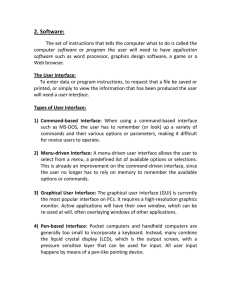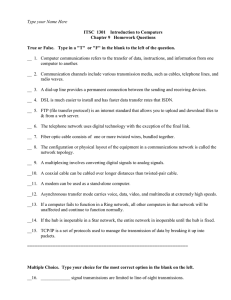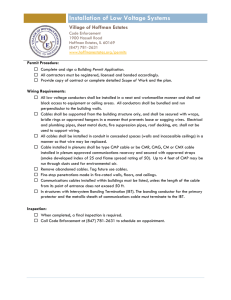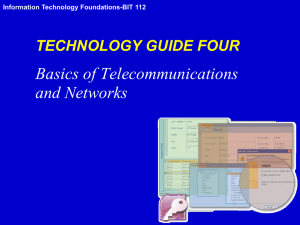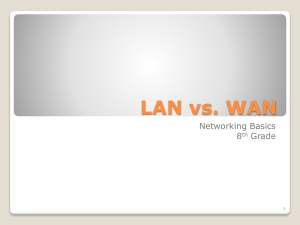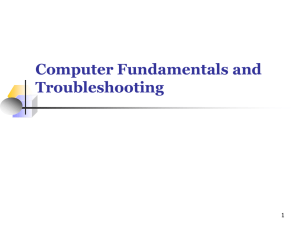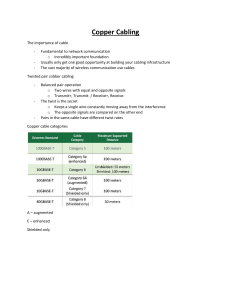2. Software:
advertisement
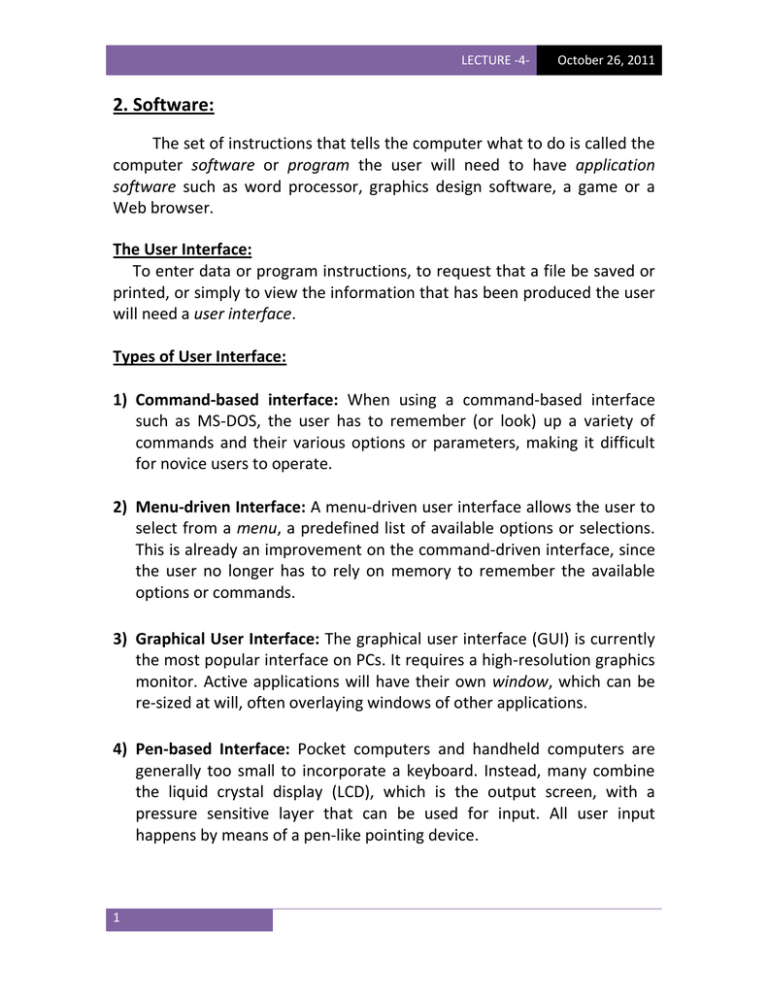
LECTURE -4- October 26, 2011 2. Software: The set of instructions that tells the computer what to do is called the computer software or program the user will need to have application software such as word processor, graphics design software, a game or a Web browser. The User Interface: To enter data or program instructions, to request that a file be saved or printed, or simply to view the information that has been produced the user will need a user interface. Types of User Interface: 1) Command-based interface: When using a command-based interface such as MS-DOS, the user has to remember (or look) up a variety of commands and their various options or parameters, making it difficult for novice users to operate. 2) Menu-driven Interface: A menu-driven user interface allows the user to select from a menu, a predefined list of available options or selections. This is already an improvement on the command-driven interface, since the user no longer has to rely on memory to remember the available options or commands. 3) Graphical User Interface: The graphical user interface (GUI) is currently the most popular interface on PCs. It requires a high-resolution graphics monitor. Active applications will have their own window, which can be re-sized at will, often overlaying windows of other applications. 4) Pen-based Interface: Pocket computers and handheld computers are generally too small to incorporate a keyboard. Instead, many combine the liquid crystal display (LCD), which is the output screen, with a pressure sensitive layer that can be used for input. All user input happens by means of a pen-like pointing device. 1 LECTURE -4- October 26, 2011 5) Natural Language Interface: Voice input and output based on a limited set of stored sounds is readily available across all computer platforms, and is widely used by the visually impaired, and for hands-free data input. Application Software: General purpose applications assist a wide variety of users with common information processing tasks such as word processing, web browsing, electronic mail, and scheduling or data management. Business applications aim to automate common, generic business functions or processes. They include debtors, creditors, general ledger, inventory management, and sales processing. Scientific applications are focused on the needs of scientists and researchers: astronomy, weather forecasting, geographical information systems (GIS), statistics, simulations, engineering drawings, etc. Finally, there is a large category of applications that do not fit in any of the above categories, such as computer-based training software or games. Programming languages: The systems are developed by means of programming languages: artificially constructed languages to code the instructions for a computer. These languages have their own vocabulary, grammar (syntax), constructs and have often been designed to meet the demands of developing certain types of applications. Let us look at the various types of programming languages. First generation: machine Language: The lowest level in which programs can be written is machine language (ML). This is the binary code that can be interpreted directly by the CPU. 2 LECTURE -4- October 26, 2011 Second generation: assembler language: The development of assembler languages represented a big improvement by replacing the binary code with symbols that are easier to remember. Third generation procedural languages: Many different 3GLs have been developed during the 60s and 70s. Some of the more successful ones were BASIC (“Beginner’s All-Purpose Instruction Code”), COBOL (“COmmon Business Oriented Language”), FORTRAN (“FORmula TRANslation language”), and many more. Object-oriented languages: The first step in developing an objectoriented application is to identify suitable objects. These can be physical entities such as an employee; or they could be informational entities such as report. Operating System: The operating system is an essential piece of software that resides on every computer. It allows the computer to run a number of different applications, and shares resources such as printers between a numbers of different users. 3 LECTURE -4- October 26, 2011 3. Networks & Internet: When a numbers of computers are connected together, they form a computer network. Networks according to size: Personal Area Network (PAN): consists of two to five computing devices. This found in the home, and may be based on wireless technology like Bluetooth. Local Area Network (LAN): the most common type of network. It consists of from about four up to as many as a couple of hundred of computers linked together with one set of cables, usually within the same building. Most LANs are controlled by a central fileserver that takes care of network communications, security control and the storage of data files. A student computer laboratory typically constitutes one LAN. Metropolitan Area Network (MAN): a network infrastructure linking various local businesses within a large city area. This is now almost completely superseded by the Internet. Wide Area Network (WAN): the opposite of the LAN. It links computers over large geographical areas. This network usually makes use of the public telecommunications network. Network Topologies The network topology refers to the physical and logical way in which the computers in a network are connected together. The star network is driven by one central computer to and through which all other computers communicate. Although this allows for central co-ordination and control, it requires a very reliable central computer and lots of cables. 4 LECTURE -4- October 26, 2011 The ring network consists of a continuous loop connecting all computers. Signals travel in a given direction and all computers have equal access to the data. The bus network is currently the most popular configuration. A central data cable is used, to which each computer (and other devices such as printers and routers) can be attached. Devices can be added or removed without affecting the rest of the network. Network Devices: 1. Network cables are the physical wires by which computers are linked together. The most common types are: Twisted pair, Coaxial cable, fiberoptic. But not all computer devices need a physical cable connection. Because of the cabling costs, engineers have explored many methods of transmitting data without the use of wires this called Wireless. 2. Network interface cards (NICs) are necessary when computers are connected directly to other computers by means of digital network cables. Their primary function is to make sure that there is no transmission conflicts with the other computers linked to the network. In addition, the network card usually fulfills an error-checking function, to ensure that uncorrupted data is received at its destination. 3. Multiplexers allow a single channel to carry data transmissions from many sources, by merging them at one end of the channel and then separating the individual transmissions at the receiving end of the channel. 4. Routers A hardware device designed to take incoming packets, analyzing the packets and then directing them to the appropriate locations. 5. Modem allows a computer to communicate with another computer by means of the public voice telephone network, rather than by using digital cabling. This requires the conversion of digital computer signals into analogue sound signals this process is called modulation. At the other end of the line, these sound signals are converted back into digital 5 LECTURE -4- October 26, 2011 signals – or demodulated. The word modem refers to this modulation / demodulation process. What is the Internet? The origins of the Internet can be found in the early sixties, when the US Department of Defense sponsored a project to develop a telecommunications network that would survive a nuclear attack. It had to link together a diverse set of computers and work in a decentralized manner so that, if any part of the network were not functioning, network traffic would automatically be re-routed via other network nodes. This project quickly grew into a popular academic network linking virtually all major research institutions and US universities. Thus linking academics and researchers across the globe, it quickly became a means for global information sharing. The Internet consists of a huge and fast-growing number (hundreds of thousands) of interconnected networks linked together. The Web The Internet service that has received the most attention from the public media is the World-Wide Web or the Web for short (sometimes also called WWW or W3). The Web is a collection of multimedia information located on Web servers attached to the Internet. 6