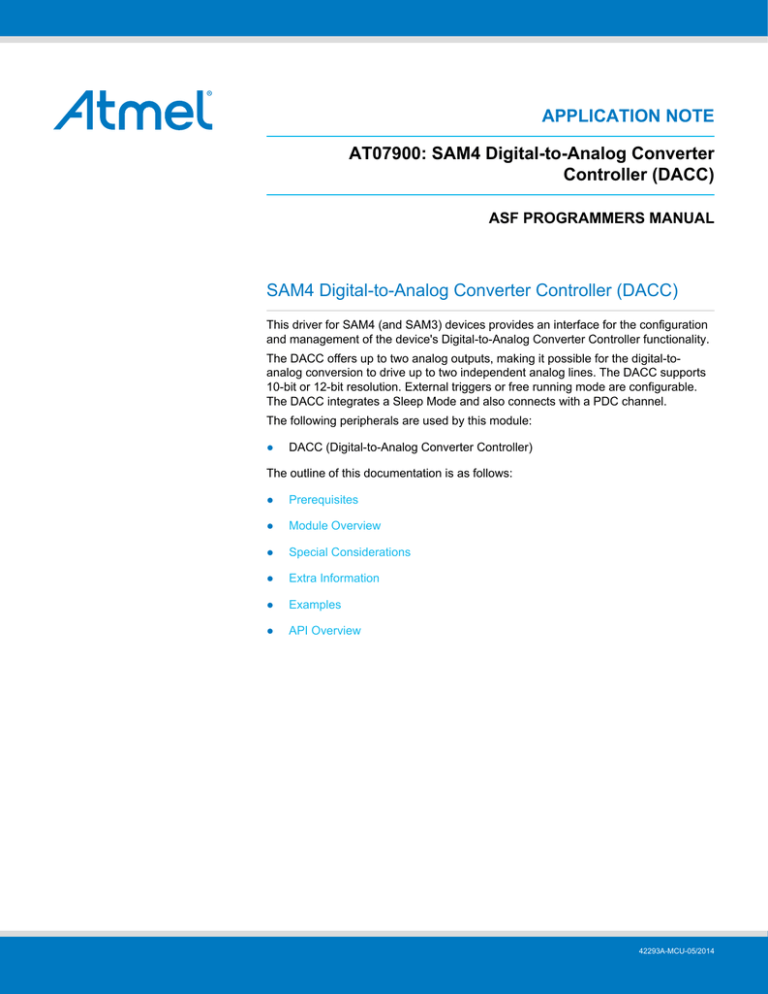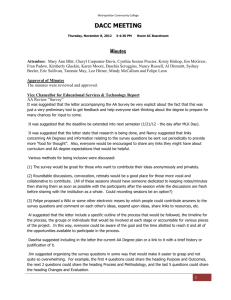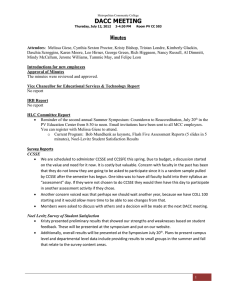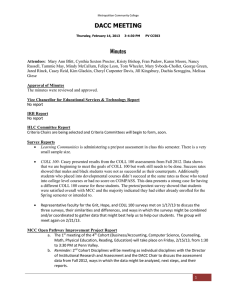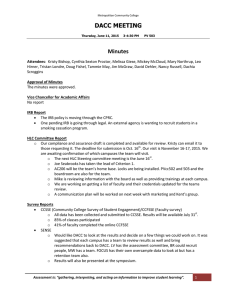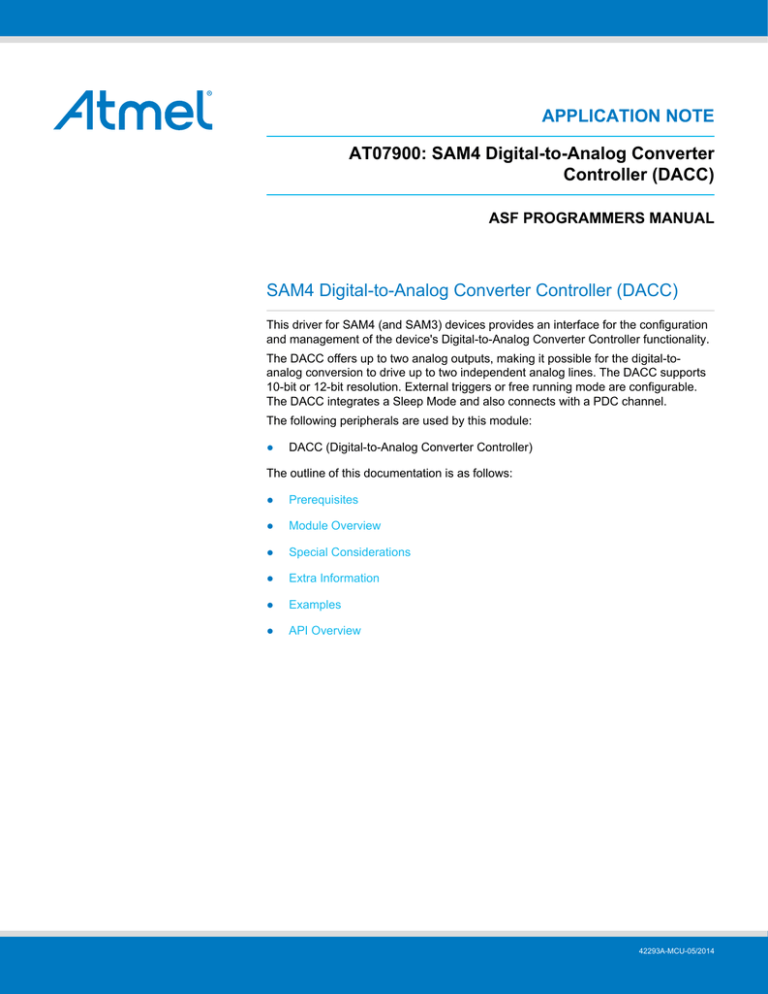
APPLICATION NOTE
AT07900: SAM4 Digital-to-Analog Converter
Controller (DACC)
ASF PROGRAMMERS MANUAL
SAM4 Digital-to-Analog Converter Controller (DACC)
This driver for SAM4 (and SAM3) devices provides an interface for the configuration
and management of the device's Digital-to-Analog Converter Controller functionality.
The DACC offers up to two analog outputs, making it possible for the digital-toanalog conversion to drive up to two independent analog lines. The DACC supports
10-bit or 12-bit resolution. External triggers or free running mode are configurable.
The DACC integrates a Sleep Mode and also connects with a PDC channel.
The following peripherals are used by this module:
●
DACC (Digital-to-Analog Converter Controller)
The outline of this documentation is as follows:
●
Prerequisites
●
Module Overview
●
Special Considerations
●
Extra Information
●
Examples
●
API Overview
42293A-MCU-05/2014
Table of Contents
SAM4 Digital-to-Analog Converter Controller (DACC) ....................... 1
Software License ................................................................................ 4
1. Prerequisites ................................................................................. 5
2. Module Overview .......................................................................... 6
3. Special Considerations ................................................................. 7
3.1.
3.2.
Voltage Reference (VREF) ........................................................... 7
Output Impedance ...................................................................... 7
4. Extra Information .......................................................................... 8
5. Examples ...................................................................................... 9
6. API Overview .............................................................................. 10
6.1.
6.2.
6.3.
6.4.
Variable and Type Definitions ...................................................... 10
6.1.1.
Type dacc_rc_t ............................................................ 10
Macro Definitions ...................................................................... 10
6.2.1.
Macro DACC_MAX_DATA ............................................. 10
6.2.2.
Macro DACC_RESOLUTION .......................................... 10
Function Definitions ................................................................... 10
6.3.1.
Function dacc_disable() ................................................ 10
6.3.2.
Function dacc_disable_channel() .................................... 10
6.3.3.
Function dacc_disable_interrupt() .................................... 11
6.3.4.
Function dacc_disable_trigger() ...................................... 11
6.3.5.
Function dacc_enable() ................................................. 11
6.3.6.
Function dacc_enable_channel() ..................................... 12
6.3.7.
Function dacc_enable_flexible_selection() ......................... 12
6.3.8.
Function dacc_enable_interrupt() .................................... 12
6.3.9.
Function dacc_get_analog_control() ................................. 12
6.3.10. Function dacc_get_channel_status() ................................ 13
6.3.11. Function dacc_get_interrupt_mask() ................................ 13
6.3.12. Function dacc_get_interrupt_status() ................................ 13
6.3.13. Function dacc_get_pdc_base() ....................................... 14
6.3.14. Function dacc_get_writeprotect_status() ........................... 14
6.3.15. Function dacc_reset() ................................................... 14
6.3.16. Function dacc_set_analog_control() ................................. 15
6.3.17. Function dacc_set_channel_selection() ............................. 15
6.3.18. Function dacc_set_power_save() .................................... 15
6.3.19. Function dacc_set_timing() ............................................ 16
6.3.20. Function dacc_set_timing() ............................................ 16
6.3.21. Function dacc_set_transfer_mode() ................................. 16
6.3.22. Function dacc_set_trigger() ............................................ 17
6.3.23. Function dacc_set_writeprotect() ..................................... 17
6.3.24. Function dacc_write_conversion_data() ............................ 18
Enumeration Definitions .............................................................. 18
6.4.1.
Enum dacc_rc ............................................................. 18
7. Extra Information for Digital-to-Analog Converter Controller ...... 19
7.1.
7.2.
7.3.
7.4.
Acronyms ................................................................................
Dependencies ...........................................................................
Errata ......................................................................................
Module History .........................................................................
19
19
19
19
8. Examples for Digital-to-Analog Converter Controller .................. 20
8.1.
Quick Start Guide for the DACC driver .......................................... 20
AT07900: SAM4 Digital-to-Analog Converter Controller (DACC) [APPLICATION NOTE]
42293A-MCU-05/2014
2
8.2.
8.1.1.
Use Cases ...................................................................
8.1.2.
DACC Basic Usage .......................................................
8.1.3.
Setup Steps .................................................................
8.1.4.
Usage Steps ................................................................
Digital-to-Analog Converter Sine Wave Example .............................
8.2.1.
Purpose ......................................................................
8.2.2.
Requirements ...............................................................
8.2.3.
Description ...................................................................
8.2.4.
Main Files ....................................................................
8.2.5.
Compilation Information ..................................................
8.2.6.
Usage .........................................................................
20
20
20
20
21
21
21
21
21
21
21
Index ................................................................................................. 23
Document Revision History .............................................................. 24
AT07900: SAM4 Digital-to-Analog Converter Controller (DACC) [APPLICATION NOTE]
42293A-MCU-05/2014
3
Software License
Redistribution and use in source and binary forms, with or without modification, are permitted provided that the
following conditions are met:
1. Redistributions of source code must retain the above copyright notice, this list of conditions and the following
disclaimer.
2. Redistributions in binary form must reproduce the above copyright notice, this list of conditions and the following
disclaimer in the documentation and/or other materials provided with the distribution.
3. The name of Atmel may not be used to endorse or promote products derived from this software without specific
prior written permission.
4. This software may only be redistributed and used in connection with an Atmel microcontroller product.
THIS SOFTWARE IS PROVIDED BY ATMEL "AS IS" AND ANY EXPRESS OR IMPLIED WARRANTIES,
INCLUDING, BUT NOT LIMITED TO, THE IMPLIED WARRANTIES OF MERCHANTABILITY, FITNESS FOR A
PARTICULAR PURPOSE AND NON-INFRINGEMENT ARE EXPRESSLY AND SPECIFICALLY DISCLAIMED. IN
NO EVENT SHALL ATMEL BE LIABLE FOR ANY DIRECT, INDIRECT, INCIDENTAL, SPECIAL, EXEMPLARY,
OR CONSEQUENTIAL DAMAGES (INCLUDING, BUT NOT LIMITED TO, PROCUREMENT OF SUBSTITUTE
GOODS OR SERVICES; LOSS OF USE, DATA, OR PROFITS; OR BUSINESS INTERRUPTION) HOWEVER
CAUSED AND ON ANY THEORY OF LIABILITY, WHETHER IN CONTRACT, STRICT LIABILITY, OR TORT
(INCLUDING NEGLIGENCE OR OTHERWISE) ARISING IN ANY WAY OUT OF THE USE OF THIS SOFTWARE,
EVEN IF ADVISED OF THE POSSIBILITY OF SUCH DAMAGE.
AT07900: SAM4 Digital-to-Analog Converter Controller (DACC) [APPLICATION NOTE]
42293A-MCU-05/2014
4
1.
Prerequisites
There are no prerequisites for this module.
AT07900: SAM4 Digital-to-Analog Converter Controller (DACC) [APPLICATION NOTE]
42293A-MCU-05/2014
5
2.
Module Overview
The Digital-to-Analog Converter Controller (DACC) offers up to two analog outputs, making it possible for the
digital-to-analog conversion to drive up to two independent analog lines.
The DACC module supports either 10 or 12-bit resolution (depending on SAM4 device). Data values to be
converted are written into a common register for all channels. The DACC can be configured to operate in either
external trigger or free running mode.
The DACC utilizes a FIFO and can also connect with a PDC/PDCA channel, both of which help reduce processor
intervention.
The user application can configure DACC timings, such as Startup Time and Refresh Period.
AT07900: SAM4 Digital-to-Analog Converter Controller (DACC) [APPLICATION NOTE]
42293A-MCU-05/2014
6
3.
Special Considerations
3.1
Voltage Reference (VREF)
The internal conversion process of the DACC can inject transient currents into the circuitry at the device's Voltage
Reference (VREF) pin. Therefore the system's Voltage Reference requires adequate decoupling in order to add
stability.
3.2
Output Impedance
The DACC module is not capable of driving a signal into a circuit with a low input impedance (refer to the "Analog
Outputs" section in the device's datasheet). Circuits with such characteristics will require an intermediate signal
buffering stage to ensure signal quality.
AT07900: SAM4 Digital-to-Analog Converter Controller (DACC) [APPLICATION NOTE]
42293A-MCU-05/2014
7
4.
Extra Information
For extra information, see Extra Information for Digital-to-Analog Converter Controller. This includes:
●
Acronyms
●
Dependencies
●
Errata
●
Module History
AT07900: SAM4 Digital-to-Analog Converter Controller (DACC) [APPLICATION NOTE]
42293A-MCU-05/2014
8
5.
Examples
For a list of examples related to this driver, see Examples for Digital-to-Analog Converter Controller.
AT07900: SAM4 Digital-to-Analog Converter Controller (DACC) [APPLICATION NOTE]
42293A-MCU-05/2014
9
6.
API Overview
6.1
Variable and Type Definitions
6.1.1
Type dacc_rc_t
typedef enum dacc_rc dacc_rc_t
6.2
Macro Definitions
6.2.1
Macro DACC_MAX_DATA
#define DACC_MAX_DATA
DAC maximum data limit (depends on DACC_RESOLUTION).
6.2.2
Macro DACC_RESOLUTION
#define DACC_RESOLUTION
DAC resolution in number of data bits.
6.3
Function Definitions
6.3.1
Function dacc_disable()
Disable DACC.
void dacc_disable(
Dacc * p_dacc)
Table 6-1. Parameters
Returns
6.3.2
Data direction
Parameter name
Description
?
p_dacc
Pointer to a DACC instance
DACC_RC_OK on page 18 for OK.
Function dacc_disable_channel()
Disable DACC channel.
uint32_t dacc_disable_channel(
Dacc * p_dacc,
AT07900: SAM4 Digital-to-Analog Converter Controller (DACC) [APPLICATION NOTE]
42293A-MCU-05/2014
10
uint32_t ul_channel)
Table 6-2. Parameters
Data direction
Parameter name
Description
?
p_dacc
Pointer to a DACC instance
?
ul_channel
The output channel to disable
Returns
6.3.3
DACC_RC_OK on page 18 for OK.
Function dacc_disable_interrupt()
Disable DACC interrupts.
void dacc_disable_interrupt(
Dacc * p_dacc,
uint32_t ul_interrupt_mask)
Table 6-3. Parameters
6.3.4
Data direction
Parameter name
Description
?
p_dacc
Pointer to a DACC instance
?
ul_interrupt_mask
The interrupt mask
Function dacc_disable_trigger()
Disable the DACC trigger (free run mode).
void dacc_disable_trigger(
Dacc * p_dacc)
Table 6-4. Parameters
6.3.5
Data direction
Parameter name
Description
[in, out]
p_dacc
Module hardware register base
address pointer
Data direction
Parameter name
Description
?
p_dacc
Pointer to a DACC instance
Function dacc_enable()
Enable DACC.
void dacc_enable(
Dacc * p_dacc)
Table 6-5. Parameters
AT07900: SAM4 Digital-to-Analog Converter Controller (DACC) [APPLICATION NOTE]
42293A-MCU-05/2014
11
6.3.6
Function dacc_enable_channel()
Enable DACC channel.
uint32_t dacc_enable_channel(
Dacc * p_dacc,
uint32_t ul_channel)
Table 6-6. Parameters
Data direction
Parameter name
Description
?
p_dacc
Pointer to a DACC instance
?
ul_channel
The output channel to enable
Returns
6.3.7
DACC_RC_OK on page 18 for OK.
Function dacc_enable_flexible_selection()
Enable the flexible channel selection mode (TAG).
void dacc_enable_flexible_selection(
Dacc * p_dacc)
In this mode the 2 bits, DACC_CDR[13:12] which are otherwise unused, are employed to select the channel in the
same way as with the USER_SEL field. Finally, if the WORD field is set, the 2 bits, DACC_CDR[13:12] are used for
channel selection of the first data and the 2 bits, DACC_CDR[29:28] for channel selection of the second data.
Table 6-7. Parameters
6.3.8
Data direction
Parameter name
Description
?
p_dacc
Pointer to a DACC instance
Data direction
Parameter name
Description
?
p_dacc
Pointer to a DACC instance
?
ul_interrupt_mask
The interrupt mask
Function dacc_enable_interrupt()
Enable DACC interrupts.
void dacc_enable_interrupt(
Dacc * p_dacc,
uint32_t ul_interrupt_mask)
Table 6-8. Parameters
6.3.9
Function dacc_get_analog_control()
AT07900: SAM4 Digital-to-Analog Converter Controller (DACC) [APPLICATION NOTE]
42293A-MCU-05/2014
12
Get the analog control value.
uint32_t dacc_get_analog_control(
Dacc * p_dacc)
Table 6-9. Parameters
Data direction
Parameter name
Description
?
p_dacc
Pointer to a DACC instance
Returns
6.3.10
Current setting of analog control.
Function dacc_get_channel_status()
Get the channel status.
uint32_t dacc_get_channel_status(
Dacc * p_dacc)
Table 6-10. Parameters
Data direction
Parameter name
Description
?
p_dacc
Pointer to a DACC instance
Returns
6.3.11
DACC channel status.
Function dacc_get_interrupt_mask()
Get the interrupt mask.
uint32_t dacc_get_interrupt_mask(
Dacc * p_dacc)
Table 6-11. Parameters
Returns
6.3.12
Data direction
Parameter name
Description
?
p_dacc
Pointer to a DACC instance
The interrupt mask.
Function dacc_get_interrupt_status()
Get the interrupt status.
uint32_t dacc_get_interrupt_status(
Dacc * p_dacc)
AT07900: SAM4 Digital-to-Analog Converter Controller (DACC) [APPLICATION NOTE]
42293A-MCU-05/2014
13
Table 6-12. Parameters
Data direction
Parameter name
Description
?
p_dacc
Pointer to a DACC instance
Data direction
Parameter name
Description
?
p_dacc
Pointer to a DACC instance
Returns
6.3.13
The interrupt status.
Function dacc_get_pdc_base()
Get PDC registers base address.
Pdc * dacc_get_pdc_base(
Dacc * p_dacc)
Table 6-13. Parameters
Returns
6.3.14
DACC PDC register base address.
Function dacc_get_writeprotect_status()
Get the write protect status.
uint32_t dacc_get_writeprotect_status(
Dacc * p_dacc)
Table 6-14. Parameters
Data direction
Parameter name
Description
?
p_dacc
Pointer to a DACC instance
Returns
6.3.15
Write protect status.
Function dacc_reset()
Reset the DACC, emulating a hardware reset.
void dacc_reset(
Dacc * p_dacc)
Table 6-15. Parameters
Data direction
Parameter name
Description
[out]
p_dacc
Module hardware register base
address pointer
AT07900: SAM4 Digital-to-Analog Converter Controller (DACC) [APPLICATION NOTE]
42293A-MCU-05/2014
14
6.3.16
Function dacc_set_analog_control()
Set the analog control value.
uint32_t dacc_set_analog_control(
Dacc * p_dacc,
uint32_t ul_analog_control)
Table 6-16. Parameters
Data direction
Parameter name
Description
?
p_dacc
Pointer to a DACC instance
?
ul_analog_control
Analog control configuration
Returns
6.3.17
DACC_RC_OK on page 18 for OK.
Function dacc_set_channel_selection()
Disable flexible (TAG) mode and select a channel for DAC outputs.
uint32_t dacc_set_channel_selection(
Dacc * p_dacc,
uint32_t ul_channel)
Table 6-17. Parameters
Data direction
Parameter name
Description
?
p_dacc
Pointer to a DACC instance
?
ul_channel
Channel to select
Returns
6.3.18
DACC_RC_OK on page 18 if successful.
Function dacc_set_power_save()
Set the power save mode.
uint32_t dacc_set_power_save(
Dacc * p_dacc,
uint32_t ul_sleep_mode,
uint32_t ul_fast_wakeup_mode)
Table 6-18. Parameters
Data direction
Parameter name
Description
?
p_dacc
Pointer to a DACC instance
?
ul_sleep_mode
Sleep mode configuration
?
ul_fast_wakeup_mode
Fast wake-up mode configuration
AT07900: SAM4 Digital-to-Analog Converter Controller (DACC) [APPLICATION NOTE]
42293A-MCU-05/2014
15
Returns
6.3.19
DACC_RC_OK on page 18 if successful.
Function dacc_set_timing()
Set the DACC timing.
uint32_t dacc_set_timing(
Dacc * p_dacc,
uint32_t ul_startup,
uint32_t ul_clock_divider)
Table 6-19. Parameters
Data direction
Parameter name
Description
?
p_dacc
Pointer to a DACC instance
?
ul_startup
Startup time selection
?
ul_clock_divider
Clock divider for internal trigger
Returns
6.3.20
DACC_RC_OK on page 18 for OK.
Function dacc_set_timing()
Set DACC timings.
uint32_t dacc_set_timing(
Dacc * p_dacc,
uint32_t ul_refresh,
uint32_t ul_maxs,
uint32_t ul_startup)
Table 6-20. Parameters
Returns
6.3.21
Data direction
Parameter name
Description
?
p_dacc
Pointer to a DACC instance
?
ul_refresh
Refresh period setting value
?
ul_maxs
Max speed mode configuration
?
ul_startup
Startup time selection
DACC_RC_OK on page 18 for OK.
Function dacc_set_transfer_mode()
Set the DACC word size transfer mode.
uint32_t dacc_set_transfer_mode(
AT07900: SAM4 Digital-to-Analog Converter Controller (DACC) [APPLICATION NOTE]
42293A-MCU-05/2014
16
Dacc * p_dacc,
uint32_t ul_mode)
Table 6-21. Parameters
Data direction
Parameter name
Description
[in, out]
p_dacc
Module hardware register base
address pointer
[in]
ul_mode
Transfer mode configuration (1 for
32 bit, 0 for 16 bit)
Returns
6.3.22
DACC_RC_OK if successful.
Function dacc_set_trigger()
Enable the DACC trigger and set the trigger source.
uint32_t dacc_set_trigger(
Dacc * p_dacc,
uint32_t ul_trigger)
Table 6-22. Parameters
Data direction
Parameter name
Description
[in, out]
p_dacc
Module hardware register base
address pointer
[in]
ul_trigger
Trigger source number
Note
For more information regarding ul_trigger sources refer to the section entitled "TRGSEL: Trigger
Selection" in the device-specific datasheet.
Returns
DACC_RC_OK if successful.
6.3.23
Function dacc_set_writeprotect()
Enable or disable write protect of DACC registers.
void dacc_set_writeprotect(
Dacc * p_dacc,
uint32_t ul_enable)
Table 6-23. Parameters
Data direction
Parameter name
Description
?
p_dacc
Pointer to a DACC instance
?
ul_enable
1 to enable, 0 to disable
AT07900: SAM4 Digital-to-Analog Converter Controller (DACC) [APPLICATION NOTE]
42293A-MCU-05/2014
17
6.3.24
Function dacc_write_conversion_data()
Write data to conversion register.
void dacc_write_conversion_data(
Dacc * p_dacc,
uint32_t ul_data)
Note
The ul_data could be output data or data with channel TAG when flexible mode is used.
In flexible mode the 2 bits, DACC_CDR[13:12] which are otherwise unused, are employed to select the channel
in the same way as with the USER_SEL field. Finally, if the WORD field is set, the 2 bits, DACC_CDR[13:12] are
used for channel selection of the first data and the 2 bits, DACC_CDR[29:28] for channel selection of the second
data.
See also
dacc_enable_flexible_selection()
Table 6-24. Parameters
Data direction
Parameter name
Description
?
p_dacc
Pointer to a DACC instance
?
ul_data
The data to be transferred to
analog value
6.4
Enumeration Definitions
6.4.1
Enum dacc_rc
Table 6-25. Members
Enum value
Description
DACC_RC_OK
Operation OK.
DACC_RC_INVALID_PARAM
Invalid parameter.
AT07900: SAM4 Digital-to-Analog Converter Controller (DACC) [APPLICATION NOTE]
42293A-MCU-05/2014
18
7.
Extra Information for Digital-to-Analog Converter Controller
7.1
Acronyms
Below is a table listing the acronyms used in this module, along with their intended meanings.
7.2
Acronym
Definition
CDR
Conversion Data Register
DMA
Direct Memory Access
EOC
End Of Conversion
FIFO
First In First Out
PDC
Peripheral DMA Controller
PDCA
Peripheral DMA Controller (SAM4L)
QSG
Quick Start Guide
VREF
Voltage Reference
Dependencies
This driver has the following dependencies:
●
7.3
None
Errata
There are no errata related to this driver.
7.4
Module History
An overview of the module history is presented in the table below, with details on the enhancements and fixes
made to the module since its first release. The current version of this corresponds to the newest version in the
table.
Changelog
Initial document release
AT07900: SAM4 Digital-to-Analog Converter Controller (DACC) [APPLICATION NOTE]
42293A-MCU-05/2014
19
8.
Examples for Digital-to-Analog Converter Controller
This is a list of the available Quick Start Guides (QSGs) and example applications for SAM4 Digital-to-Analog
Converter Controller (DACC). QSGs are simple examples with step-by-step instructions to configure and use this
driver in a selection of use cases. Note that QSGs can be compiled as a standalone application or be added to the
user application.
8.1
●
Quick Start Guide for the DACC driver
●
Digital-to-Analog Converter Sine Wave Example
Quick Start Guide for the DACC driver
This is the quick start guide for the SAM4 Digital-to-Analog Converter Controller (DACC), with step-by-step
instructions on how to configure and use the driver for a specific use case. The code examples can be copied into
e.g. the main application loop or any other function that will need to control the AST module.
8.1.1
Use Cases
●
8.1.2
DACC Basic Usage
DACC Basic Usage
This use case will demonstrate how to initialize the DACC module in half word mode.
8.1.3
Setup Steps
8.1.3.1
Prerequisites
This module requires the following service:
●
8.1.3.2
System Clock Management (sysclock)
Setup Code
Add this to the main loop or a setup function:
8.1.3.3
Workflow
1.
Reset the DACC module:
2.
Set half word transfer mode:
3.
Set the timing, sleep mode (device specific) and enable the channel:
8.1.4
Usage Steps
8.1.4.1
Usage Code
We can get the DACC status by:
AT07900: SAM4 Digital-to-Analog Converter Controller (DACC) [APPLICATION NOTE]
42293A-MCU-05/2014
20
We can check the DACC is ready for new data by:
}
We can update the DACC data by:
uint32_t dac_val = 1000;
8.2
Digital-to-Analog Converter Sine Wave Example
8.2.1
Purpose
This example demonstrates how to use the DACC driver to generate a sine wave.
8.2.2
Requirements
This example can be used with SAM4 evaluation kits such as the SAM4S Xplained, the SAM4N Xplained Pro, and
other evaluation kits. Refer to the list of kits available for the actual device on http://www.atmel.com.
8.2.3
Description
This application demonstrates how to use the DACC in free running mode.
The example allows the frequency and amplitude of a generated sine wave to be adjusted. The sine wave's
frequency can be adjusted between 200Hz and 3kHz while its peak amplitude can be adjusted between 100 to
1023 (for devices with 10-bit resolution) and 4095 (for devices with 12-bit resolution).
The example can also generate a full amplitude square wave for reference.
The sine wave can be monitored by connecting an oscilloscope to the DACC channel's output pin used
by the example. Refer to dac_sinewave_example_pin_defs in the evaluation kit specific header file
conf_dacc_sinewave_example.h for the pin to monitor.
8.2.4
8.2.5
Main Files
●
dacc.c: Digital-to-Analog Converter Controller driver
●
dacc.h: Digital-to-Analog Converter Controller driver header file
●
sinewave_example.c: Digital-to-Analog Converter Controller example application
Compilation Information
®
®
This software is written for GNU GCC and IAR Embedded Workbench for Atmel . Other compilers may or may
not work.
8.2.6
Usage
1.
Build the program and download it into the evaluation board.
2.
On the computer, open and configure a terminal application (e.g., HyperTerminal on Microsoft Windows )
with these settings:
®
●
115200 baud
●
8 bits of data
AT07900: SAM4 Digital-to-Analog Converter Controller (DACC) [APPLICATION NOTE]
42293A-MCU-05/2014
®
21
3.
●
No parity
●
1 stop bit
●
No flow control
In the terminal window, the following text should appear (values depend on the board and chip used):
*
*
*
*
*
*
*
*
*
*
*
*
*
*
*
4.
-- DAC Sinewave Example xxx --- xxxxxx-xx
-- Compiled: xxx xx xxxx xx:xx:xx -======== Menu Choices for this example ========
-- 0: Set frequency (200Hz-3kHz).
-- 1: Set amplitude (100-4095).
-- i: Display present frequency and amplitude.
-- w: Switch to full amplitude square wave or back.
-- m: Display this menu.
------------ Current configuration ------------- DACC channel: 0
-- Amplitude
: 2047
-- Frequency
: 1000
-- Wave
: SINE
===============================================
Use this menu to alter the waveform's characteristics.
AT07900: SAM4 Digital-to-Analog Converter Controller (DACC) [APPLICATION NOTE]
42293A-MCU-05/2014
22
Index
E
Enumeration Definitions
dacc_rc, 18
F
Function Definitions
dacc_disable, 10
dacc_disable_channel, 10
dacc_disable_interrupt, 11
dacc_disable_trigger, 11
dacc_enable, 11
dacc_enable_channel, 12
dacc_enable_flexible_selection, 12
dacc_enable_interrupt, 12
dacc_get_analog_control, 12
dacc_get_channel_status, 13
dacc_get_interrupt_mask, 13
dacc_get_interrupt_status, 13
dacc_get_pdc_base, 14
dacc_get_writeprotect_status, 14
dacc_reset, 14
dacc_set_analog_control, 15
dacc_set_channel_selection, 15
dacc_set_power_save, 15
dacc_set_timing, 16, 16
dacc_set_transfer_mode, 16
dacc_set_trigger, 17
dacc_set_writeprotect, 17
dacc_write_conversion_data, 18
M
Macro Definitions
DACC_MAX_DATA, 10
DACC_RESOLUTION, 10
T
Type Definitions
dacc_rc_t, 10
AT07900: SAM4 Digital-to-Analog Converter Controller (DACC) [APPLICATION NOTE]
42293A-MCU-05/2014
23
Document Revision History
Doc. Rev.
Date
Comments
42293A
05/2014
Initial document release
AT07900: SAM4 Digital-to-Analog Converter Controller (DACC) [APPLICATION NOTE]
42293A-MCU-05/2014
24
Atmel Corporation
1600 Technology Drive, San Jose, CA 95110 USA
T: (+1)(408) 441.0311
F: (+1)(408) 436.4200
|
www.atmel.com
© 2014 Atmel Corporation. All rights reserved. / Rev.: 42293A-MCU-05/2014
®
®
Atmel , Atmel logo and combinations thereof, Enabling Unlimited Possibilities , and others are registered trademarks or trademarks of Atmel Corporation or its
®
subsidiaries. Windows is a registered trademark of Microsoft Corporation in U.S. and or other countries. Other terms and product names may be trademarks
of others.
Disclaimer: The information in this document is provided in connection with Atmel products. No license, express or implied, by estoppel or otherwise, to any intellectual property right is granted by
this document or in connection with the sale of Atmel products. EXCEPT AS SET FORTH IN THE ATMEL TERMS AND CONDITIONS OF SALES LOCATED ON THE ATMEL WEBSITE, ATMEL
ASSUMES NO LIABILITY WHATSOEVER AND DISCLAIMS ANY EXPRESS, IMPLIED OR STATUTORY WARRANTY RELATING TO ITS PRODUCTS INCLUDING, BUT NOT LIMITED TO, THE
IMPLIED WARRANTY OF MERCHANTABILITY, FITNESS FOR A PARTICULAR PURPOSE, OR NON-INFRINGEMENT. IN NO EVENT SHALL ATMEL BE LIABLE FOR ANY DIRECT, INDIRECT,
CONSEQUENTIAL, PUNITIVE, SPECIAL OR INCIDENTAL DAMAGES (INCLUDING, WITHOUT LIMITATION, DAMAGES FOR LOSS AND PROFITS, BUSINESS INTERRUPTION, OR LOSS OF
INFORMATION) ARISING OUT OF THE USE OR INABILITY TO USE THIS DOCUMENT, EVEN IF ATMEL HAS BEEN ADVISED OF THE POSSIBILITY OF SUCH DAMAGES. Atmel makes no
representations or warranties with respect to the accuracy or completeness of the contents of this document and reserves the right to make changes to specifications and products descriptions at
any time without notice. Atmel does not make any commitment to update the information contained herein. Unless specifically provided otherwise, Atmel products are not suitable for, and shall not be
used in, automotive applications. Atmel products are not intended, authorized, or warranted for use as components in applications intended to support or sustain life.