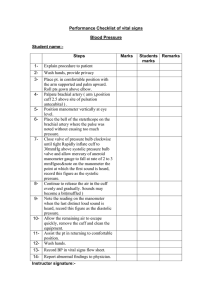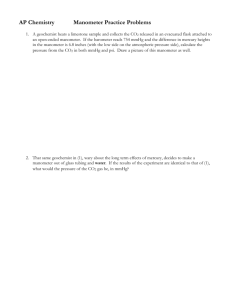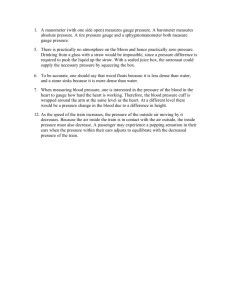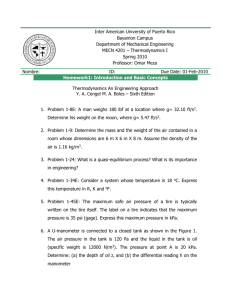Manual HM675
advertisement
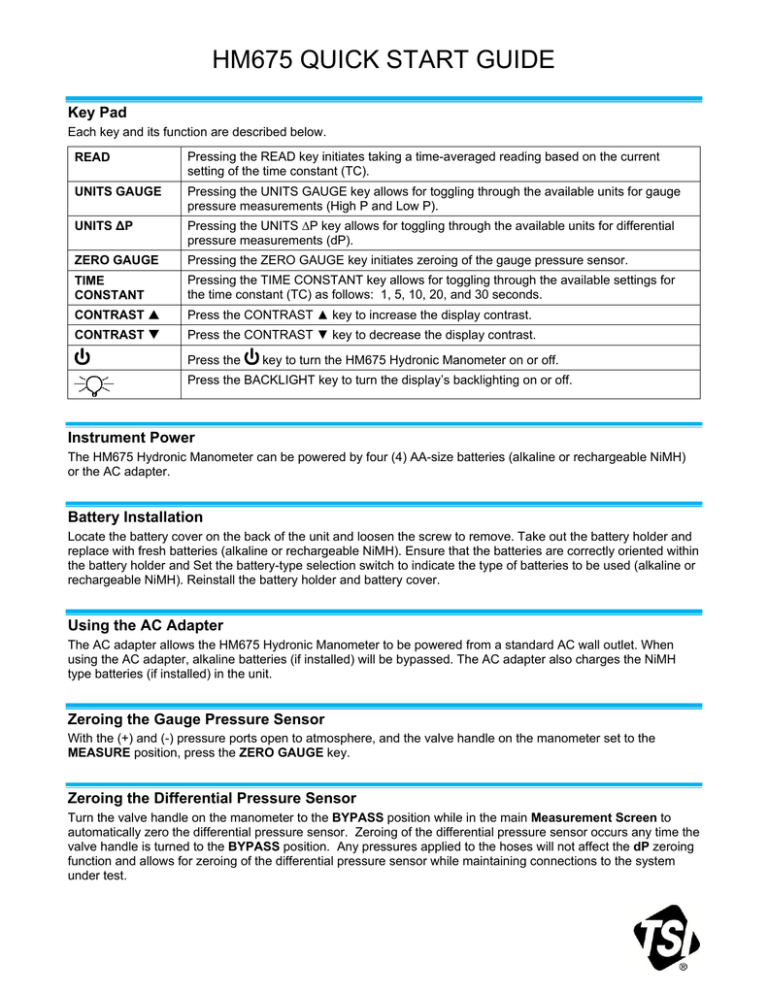
HM675 QUICK START GUIDE Key Pad Each key and its function are described below. READ Pressing the READ key initiates taking a time-averaged reading based on the current setting of the time constant (TC). UNITS GAUGE Pressing the UNITS GAUGE key allows for toggling through the available units for gauge pressure measurements (High P and Low P). UNITS ΔP Pressing the UNITS ∆P key allows for toggling through the available units for differential pressure measurements (dP). ZERO GAUGE Pressing the ZERO GAUGE key initiates zeroing of the gauge pressure sensor. TIME CONSTANT Pressing the TIME CONSTANT key allows for toggling through the available settings for the time constant (TC) as follows: 1, 5, 10, 20, and 30 seconds. CONTRAST Press the CONTRAST ▲ key to increase the display contrast. CONTRAST Press the CONTRAST ▼ key to decrease the display contrast. Press the key to turn the HM675 Hydronic Manometer on or off. Press the BACKLIGHT key to turn the display’s backlighting on or off. Instrument Power The HM675 Hydronic Manometer can be powered by four (4) AA-size batteries (alkaline or rechargeable NiMH) or the AC adapter. Battery Installation Locate the battery cover on the back of the unit and loosen the screw to remove. Take out the battery holder and replace with fresh batteries (alkaline or rechargeable NiMH). Ensure that the batteries are correctly oriented within the battery holder and Set the battery-type selection switch to indicate the type of batteries to be used (alkaline or rechargeable NiMH). Reinstall the battery holder and battery cover. Using the AC Adapter The AC adapter allows the HM675 Hydronic Manometer to be powered from a standard AC wall outlet. When using the AC adapter, alkaline batteries (if installed) will be bypassed. The AC adapter also charges the NiMH type batteries (if installed) in the unit. Zeroing the Gauge Pressure Sensor With the (+) and (-) pressure ports open to atmosphere, and the valve handle on the manometer set to the MEASURE position, press the ZERO GAUGE key. Zeroing the Differential Pressure Sensor Turn the valve handle on the manometer to the BYPASS position while in the main Measurement Screen to automatically zero the differential pressure sensor. Zeroing of the differential pressure sensor occurs any time the valve handle is turned to the BYPASS position. Any pressures applied to the hoses will not affect the dP zeroing function and allows for zeroing of the differential pressure sensor while maintaining connections to the system under test. Attaching the Hoses to the Manometer Connect the straight female flare fitting on the High pressure (red) hose to the male fitting on the top of the manometer marked with a plus (+) sign. Connect the straight female flare fitting on the Low pressure (blue) hose to the male fitting on the top of the manometer marked with a minus (-) sign. Bleeding Entrained Air from the Hoses 1. Turn the shut-off ball valve on both the High and Low pressure hoses to the closed position. 2. Turn the valve handle on the manometer to the MEASURE position. 3. Using an appropriate fitting, connect the open end of the High pressure (red) hose to the test point with the higher line pressure. 4. Attach the appropriate fitting to the open end of the Low pressure (blue) hose. 5. To ensure all the air is bled from the hoses, hold the open end of the Low pressure (blue) hose in an upright position over a suitable receptacle or near a drain. 6. Turn the shut-off ball valve on both the High and Low pressure hoses to the open position. 7. Turn the valve handle on the manometer to the BYPASS position to allow the liquid flow to displace the entrained air. 8. Once the liquid is flowing steadily from the Low pressure (blue) hose, turn the valve handle on the manometer to the MEASURE position. Performing Pressure Measurements The HM675 Hydronic Manometer allows for simultaneous and continuous measurement and display of the Highside gauge and Differential pressure. The calculated Low-side gauge pressure is also displayed. Time Constant: 5 Seconds 0.00 Differential Pressure High Side Pressure ft.H2O dP 0.00 ft.H2O High 0.00 ft.H2O Low 70.0°F Probe1 70.0°F Probe2 Temperature Battery Status Low Side Pressure Discrete Pressure Measurements Taking a discrete pressure measurement provides a single time-averaged reading taken over the sampling period as defined by the current time constant setting when the READ key is pressed. Discrete pressure measurement values are displayed on-screen for a period of 10 seconds and then returns to continuous measurement mode. Performing Temperature Measurements The accessory temperature probes are optional for the HM675 Hydronic Manometer and can be connected to the 3-pin mating connector located on the right-hand side of the manometer. The unit of measurement for temperature (°F or °C) is driven by the differential pressure measurement: Differential pressure in psi, inH2O, ftH2O, or inHg → temperature in °F Differential pressure in kPa, mH2O, mmHg, or bar → temperature in °C TSI Incorporated – Visit our website www.tsi.com for more information. USA UK France Germany Tel: +1 800 874 2811 Tel: +44 149 4 459200 Tel: +33 4 91 11 87 64 Tel: +49 241 523030 P/N 6006775 Rev A India China Singapore ©2013 TSI Incorporated Tel: +91 80 67877200 Tel: +86 10 8219 7688 Tel: +65 6595 6388 Printed in U.S.A.