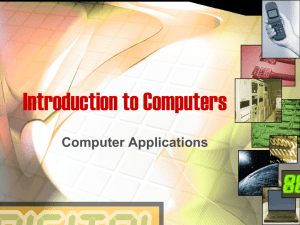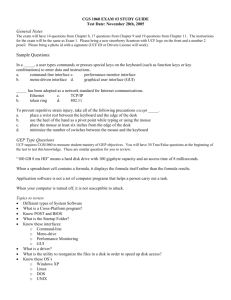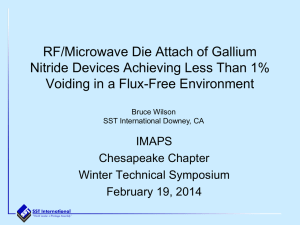Click the Start button in the lower-left corner of your screen. Or, press
advertisement
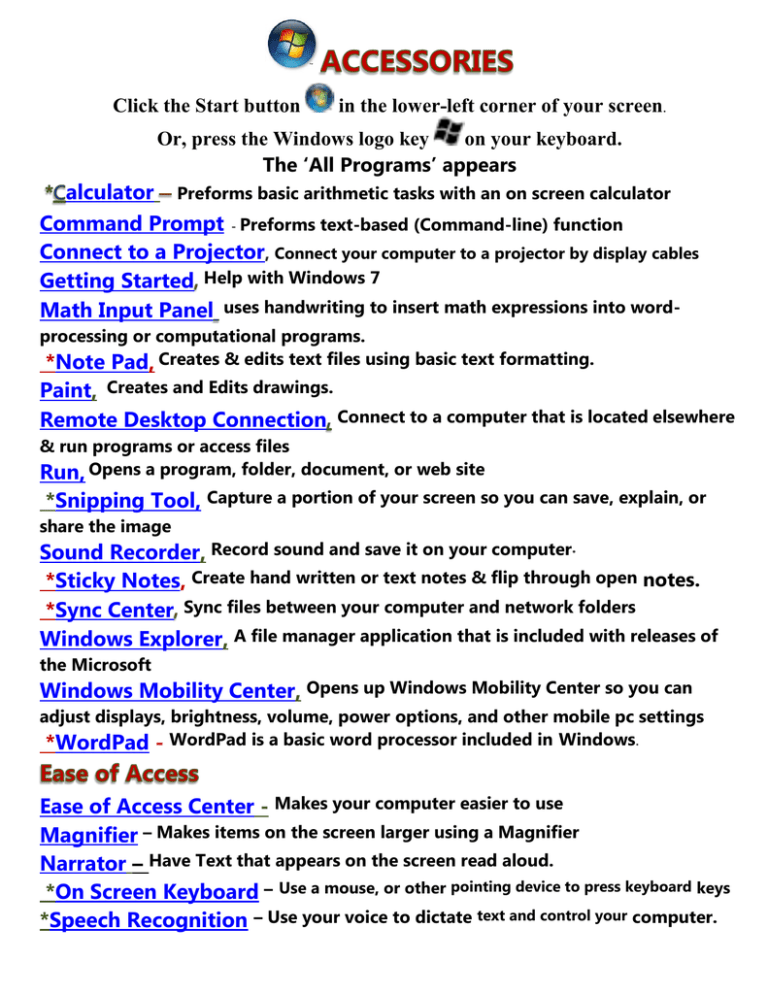
Click the Start button in the lower-left corner of your screen. Or, press the Windows logo key on your keyboard. The ‘All Programs’ appears alculator Preforms basic arithmetic tasks with an on screen calculator Command Prompt - Preforms text-based (Command-line) function Connect to a Projector, Connect your computer to a projector by display cables Getting Started Help with Windows 7 Math Input Panel uses handwriting to insert math expressions into wordprocessing or computational programs. *Note Pad, Creates & edits text files using basic text formatting. Paint, Creates and Edits drawings. Remote Desktop Connection Connect to a computer that is located elsewhere & run programs or access files Run, Opens a program, folder, document, or web site *Snipping Tool, Capture a portion of your screen so you can save, explain, or share the image Sound Recorder, Record sound and save it on your computer. *Sticky Notes, Create hand written or text notes & flip through open notes. *Sync Center Sync files between your computer and network folders Windows Explorer, A file manager application that is included with releases of the Microsoft Windows Mobility Center, Opens up Windows Mobility Center so you can adjust displays, brightness, volume, power options, and other mobile pc settings *WordPad - WordPad is a basic word processor included in Windows. Ease of Access Center - Makes your computer easier to use Magnifier – Makes items on the screen larger using a Magnifier Narrator – Have Text that appears on the screen read aloud. *On Screen Keyboard – Use a mouse, or other pointing device to press keyboard keys *Speech Recognition – Use your voice to dictate text and control your computer. Character Map - Selects characters & copies them into your document Computer – Disk drives & other hardware connected to your computer Control Panel – Change settings & tailor the function of your computer *Disk Cleanup – Enables you to clear your disk of unnecessary files. *Disk Defragmenter – Defragments your disks so that your computer runs faster and more efficiently Internet Explorer – finds and displays info and web sites on the internet Private Character Editor –Use Private Character Editor to modify how a character is shown on the screen. Resource Monitor - Detailed, info about your computer resources *System Information- Displays detailed info about your computer *System Restore - System Restore to restore your settings to an earlier date. Task scheduler -Schedule to run backups at different times on different days, Windows Easy Transfer reports - Shows you what was transferred and provides a list of programs you might want to install on your new computer. Window Easy Transfer, transfer personal files, e-mail, data, files, media, and settings from your old computer to your new one. Tablet PC Input Panel – Enter text without using a standard keyboard. Use the writing pad to convert handwriting into typed text. Windows Journal – Notes in your handwriting and customize by changing ink color and thickness. Preforms objects-based (command-line) functions designed for the system administrator. Thank you for attending….. Jenny Spliethof April 21, 2015