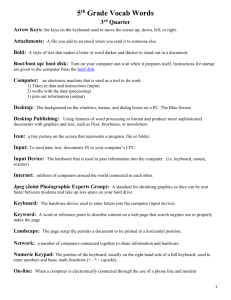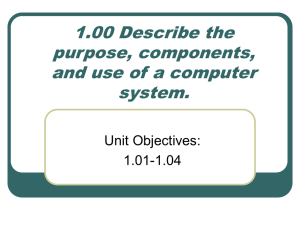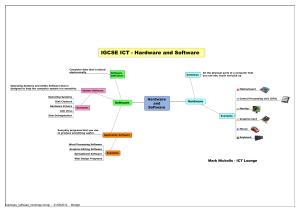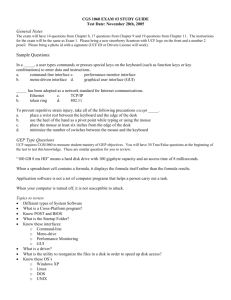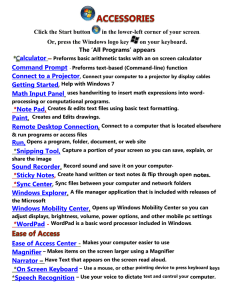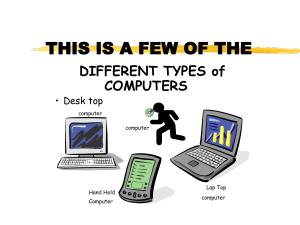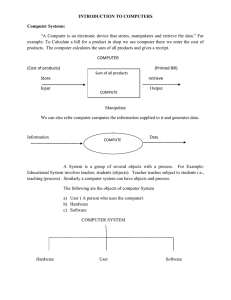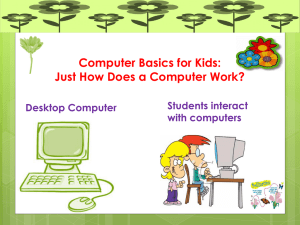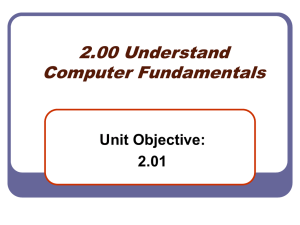Introduction to Computers
advertisement
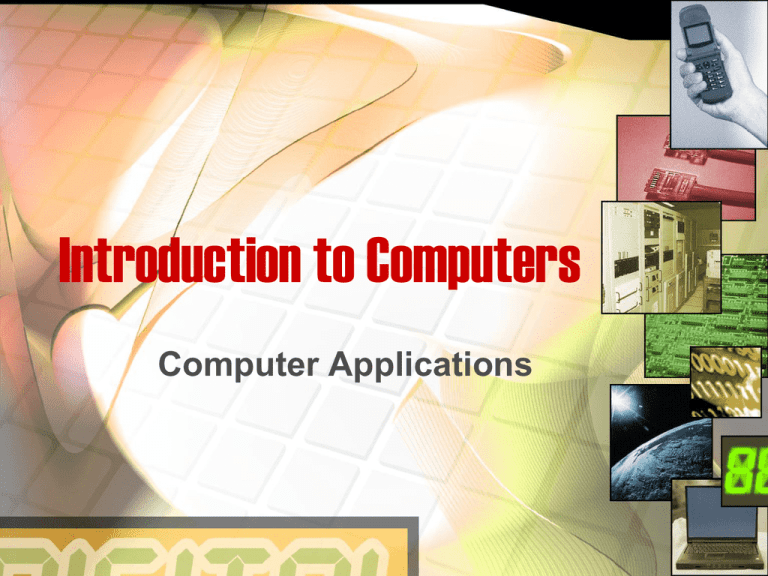
Introduction to Computers Computer Applications What is a Computer? An electronic machine that can Receive data Process data Produce results Store the results for future use Vocabulary Data - a collection of raw unprocessed facts, figures and symbols Information - data that is organized Input - any data the user enters into the computer Output - data that has been processed into information (comes out) Storage - area that can hold data for future use Input, Output, or Storage? Speaker Monitor Keyboard Hard disk drive Microphone Digital Camera Printer Scanner PDA/Smartphone Types of Computers Personal Computers (microcomputer or desktop computer) first in 1977 Notebook computers Handheld computers (iPad, tablet) Mainframes Supercomputers Internet Appliances (Net Books) Computer System/Information System Hardware Equipment that can be touched Keyboard, mouse, monitor Software Programs that give computer directions Word, Windows, PowerPoint Data Information that goes into the computer—text, graphics, numbers User Hardware Components of a Computer System Unit (processing, memory and storage) Also called a chassis or CPU Monitor Keyboard Types of Software System Application • Programs that • Controls the perform specific operation of the tasks for users computer and its devices (OS) • Interface Utility between the • Fix computer user and the problems computer • Virus protection Ways to Store Information Floppy Disk (1.44 MB) Zip (100-750MB) CD-RW (700 MB) CD-R (700 MB) DVD (4.7-17 GB) Hard Disk (40 GB ) Thumb/Flash Drive (256 MB ) Data Communications Computers transmitting data from one to another Sender Computer sending message Receiver Computer getting message Channel Way the message is carried (phone line, cable…) Protocol Rules or language of the transfer (http://) Networks Collection of computers connected to share information and resources LAN - Local Area Networks Our room or Our school district WAN – Wide Area Network Internet Internet ARPANET (Predecessor of the Internet) Developed by government Largest network in the world Terms to know: E-mail Electronic Mail Intranet Private for a company or organization’s internal use Extranets applications that allow select outsiders to use an Intranet Application Software File Extensions Word processing (Word) .doc 2007 .docx Spreadsheet (Excel) .xls 2007 .xlsx Database (Access) .mdb 2007 .accdb Presentation graphics (PowerPoint) .ppt 2007 .pptx The End Elements www.animationfactory.com