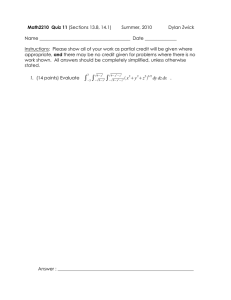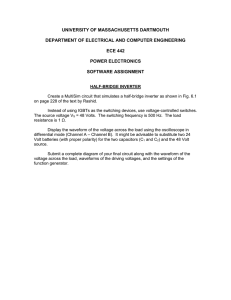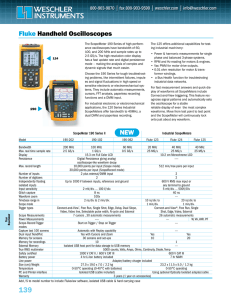Introduction to the Oscilloscope and Function Generator
advertisement
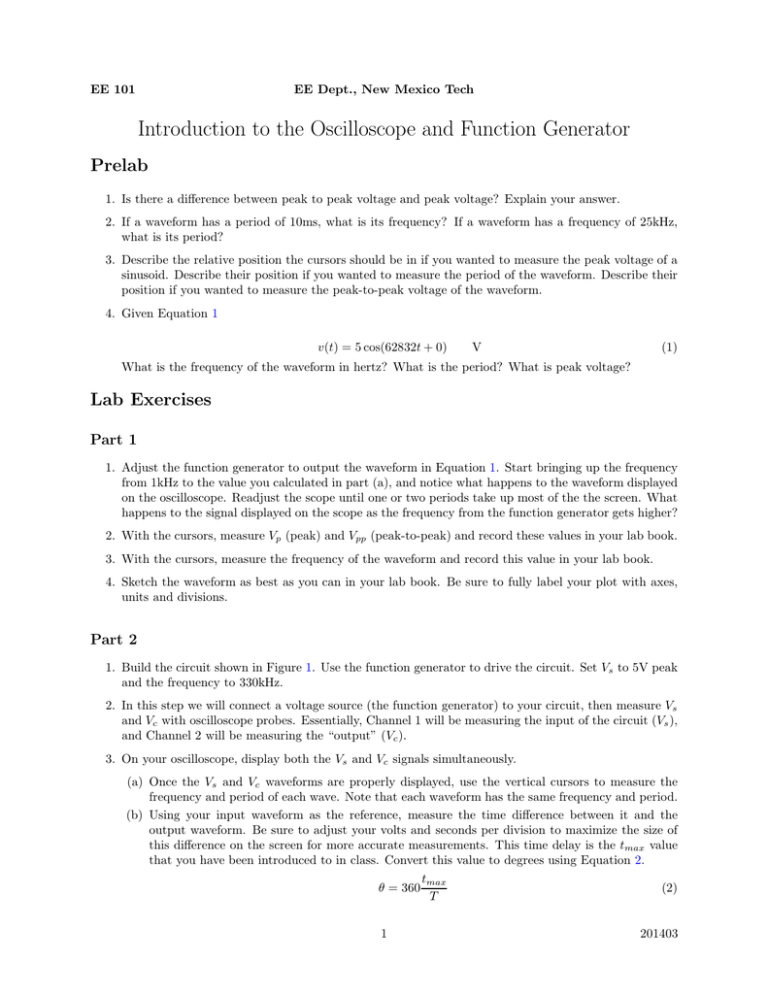
EE 101 EE Dept., New Mexico Tech Introduction to the Oscilloscope and Function Generator Prelab 1. Is there a difference between peak to peak voltage and peak voltage? Explain your answer. 2. If a waveform has a period of 10ms, what is its frequency? If a waveform has a frequency of 25kHz, what is its period? 3. Describe the relative position the cursors should be in if you wanted to measure the peak voltage of a sinusoid. Describe their position if you wanted to measure the period of the waveform. Describe their position if you wanted to measure the peak-to-peak voltage of the waveform. 4. Given Equation 1 v(t) = 5 cos(62832t + 0) V (1) What is the frequency of the waveform in hertz? What is the period? What is peak voltage? Lab Exercises Part 1 1. Adjust the function generator to output the waveform in Equation 1. Start bringing up the frequency from 1kHz to the value you calculated in part (a), and notice what happens to the waveform displayed on the oscilloscope. Readjust the scope until one or two periods take up most of the the screen. What happens to the signal displayed on the scope as the frequency from the function generator gets higher? 2. With the cursors, measure Vp (peak) and Vpp (peak-to-peak) and record these values in your lab book. 3. With the cursors, measure the frequency of the waveform and record this value in your lab book. 4. Sketch the waveform as best as you can in your lab book. Be sure to fully label your plot with axes, units and divisions. Part 2 1. Build the circuit shown in Figure 1. Use the function generator to drive the circuit. Set Vs to 5V peak and the frequency to 330kHz. 2. In this step we will connect a voltage source (the function generator) to your circuit, then measure Vs and Vc with oscilloscope probes. Essentially, Channel 1 will be measuring the input of the circuit (Vs ), and Channel 2 will be measuring the “output” (Vc ). 3. On your oscilloscope, display both the Vs and Vc signals simultaneously. (a) Once the Vs and Vc waveforms are properly displayed, use the vertical cursors to measure the frequency and period of each wave. Note that each waveform has the same frequency and period. (b) Using your input waveform as the reference, measure the time difference between it and the output waveform. Be sure to adjust your volts and seconds per division to maximize the size of this difference on the screen for more accurate measurements. This time delay is the tmax value that you have been introduced to in class. Convert this value to degrees using Equation 2. θ = 360 1 tmax T (2) 201403 EE 101 EE Dept., New Mexico Tech Function Generator R1 = 150Ω Vs R2 = 10Ω C1 = 1nF Figure 1: (c) Use the voltage cursors to measure the amplitude your output signal. The output signal Vp should be smaller than the input Vp . Because this is in reference to the input voltage, figure out the ratio of output voltage to input voltage (Vc /Vs ) and use it as a coefficient for Vs in your equation in the next step. This ratio is what we call “gain”. Because the ratio is less than one (output is smaller than input) we call this kind of gain “attenuation”. (d) Write a sinusoidal equation for Vc based on the information you’ve gathered in this section. Rather than using a constant value for Vp , specify it in terms of Vs using the ratio you found in the previous step. For example, if your output Vp was 3/4 of your input Vp , then your equation would look like Vc (t) = (3/4)Vs cos(ωt + θ). This is an explicit way to refer to the output relative to the input, and allows us to easily see the signal attenuation in the equation. (e) Sketch and fully label (axis labels, tmax point, Vp , -Vp , and the period) the two waveforms in your lab book, on the same graph. Extra Credit Before you dissemble your circuit, you can experiment with the input frequency to see how that impacts the “output”. 1. With the plots displayed on your scope, double the frequency to 660kHz and measure the amplitude of your output waveform (Vc ). Note that you’ll have to adjust the seconds/division to view the new waveform. 2. Increment your frequency again by 330kHzand measure the output amplitude. Repeat this process until you have five or six frequency/voltage data sets 3. Make a frequency response graph by plotting frequency on the horizontal axis and Vc on the vertical axis. Plot your Vc value at each tested frequency (including the original values from part (c) and draw the curve that connects the points. 4. Observe how the output voltage changes as frequency increases. What can you say about the response of this circuit? If it were a filter what would you call it? 2 201403 EE 101 EE Dept., New Mexico Tech Reference Material The Oscilloscope Oscilloscopes are very useful instruments that are used to measure and display a variety of signals. In this lab you will use the oscilloscope to measure voltage, frequency and phase. Oscilloscopes vary widely depending on the manufacturer and the model but the basic operation remains the same. Most oscilloscopes will have 2 or 4 channels normally labeled either 1,2,. . . or A,B,. . . . Using these channels you can input more than one signal for comparison and analysis. Figures 2(a)-2(f) show illustrations of what and oscilloscope screen may look like and the effect of some controls on the way the signals are displayed. In general an oscilloscope has the following controls: • Position: positions knobs (Vertical or Horizontal) shift the trace around the screen, see Figure 2(b). • Vertical sensitivity or V/div or V/cm: the gain that must be applied to the input to control the amount of signal displayed per division (Figure 2(c)). • sweep time or time/div: controls the time it takes to sweep the screen and show the signal. The higher the number is the more compact the signal will look, see Figure 2(d). • Source or Trigger Source: selects the source to trigger the sweep. Common sources are (a) internal the input signal controls the triggering and you can choose which channel to use; (b) line - selects the 60Hz line voltage as the trigger signal; (c) Ext - an external signal is used to trigger. At this time you will always be using the Internal trigger. In addition to these controls you will have menus that allow you to measure different values of the signal such as peak or peak-to-peak voltages, phase, frequency, etc. You also have two vertical (Figure 2(e)) and two horizontal cursor lines (Figure 2(f)) that you can move. If you are using the vertical lines, the oscilloscope will display the time difference between them. On the other hand, if you are using the horizontal lines, the oscilloscope will display the voltage difference between them. Note: The default probe setting is 10X, meaning it will assumes you are using a 10X scope probe. Since we are using simple wire connections, make sure the setting is on 1X or the scope will report everything as 10X. The Function Generator Function generators are instruments that are capable of generating a variety of signals. Most common function generators can generate sine waves, square waves and triangular waves over a wide range of frequencies. Common controls are: • Amplitude or Peak Voltage or Peak-to-Peak Voltage: controls the amplitude of the signal generated. • Frequency: controls the frequency and there may be additional buttons to select Hz, kHz or MHz, to make it convenient to enter the desired number. • Offset: Changes the DC offset of the generated signal. Note: To ”turn on” the output, you must press the ”Channel” button and turn the output on. When it is on, the Channel button will light up. 3 201403 EE 101 EE Dept., New Mexico Tech timeDiv : 5ms/div Channel A : 1 V/div OffsetA 0 Channel B : 1 V/div OffsetB 0 XY OFF timeDiv : 5ms/div OffsetC 0 Channel A : 1 V/div OffsetA 0 Channel B : 1 V/div OffsetB 2 XY OFF OffsetC 0 (a) Defaults are used on both channels (b) Vertical position knob is used to shift channel B up timeDiv : 5ms/div Channel A : 1 V/div OffsetA 0 Channel B : 5 V/div OffsetB 2 XY OFF timeDiv : 15ms/div OffsetC 0 OffsetA 0 (c) V/div knob is used to scale channel 2 timeDiv : 5ms/div Channel A : 1 V/div OffsetA 0 Channel B : 1 V/div OffsetB 0 Channel A : 1 V/div XY OFF Channel A : 1 V/div OffsetA 0.5 (e) vertical cursors are selected OffsetB 2 XY OFF OffsetC 0 (d) time/div is increased timeDiv : 5ms/div OffsetC 0 Channel B : 5 V/div Channel B : 1 V/div OffsetB 0 XY OFF OffsetC 0 (f) horizontal cursors are selected Figure 2: Oscilloscope Options 4 201403