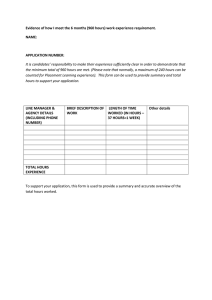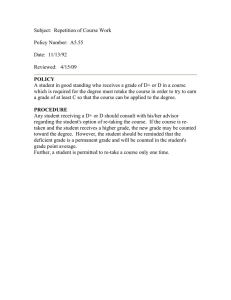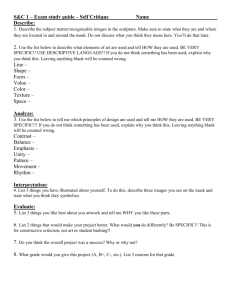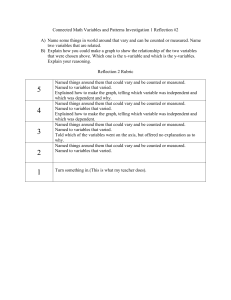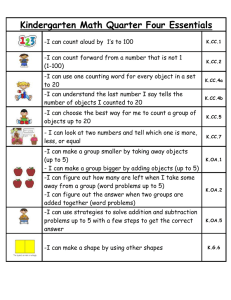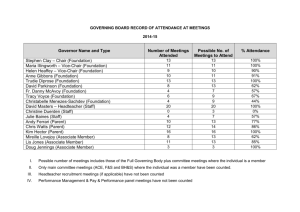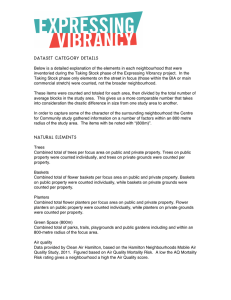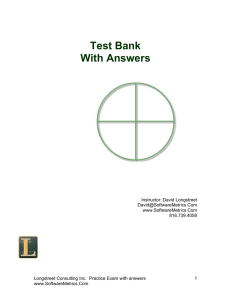Counted Fields
advertisement
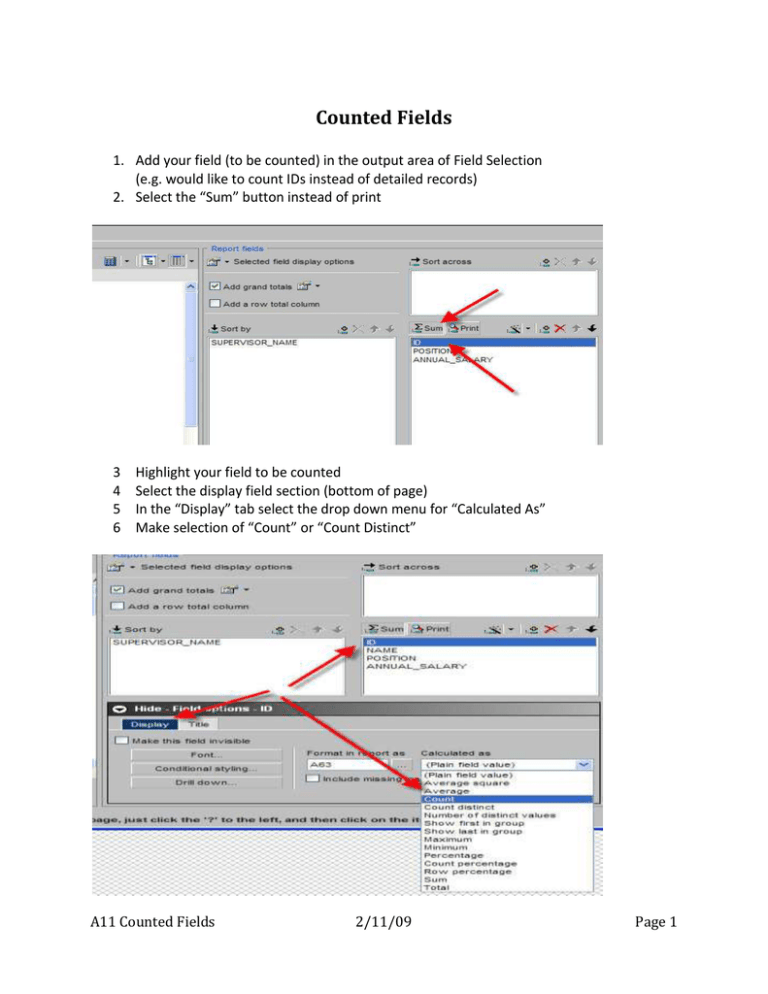
Counted Fields 1. Add your field (to be counted) in the output area of Field Selection (e.g. would like to count IDs instead of detailed records) 2. Select the “Sum” button instead of print 3 4 5 6 Highlight your field to be counted Select the display field section (bottom of page) In the “Display” tab select the drop down menu for “Calculated As” Make selection of “Count” or “Count Distinct” A11 Counted Fields 2/11/09 Page 1 Your field name will change to include “CNT” in description When report is run, you will get a count of IDs instead of detailed ID numbers. Note: You will only get these options for count etc. if the “Sum” button is selected. A11 Counted Fields 2/11/09 Page 2