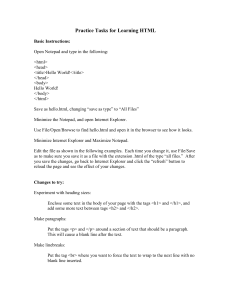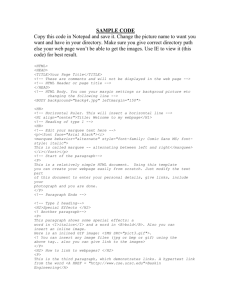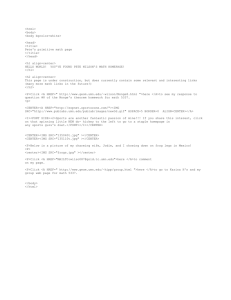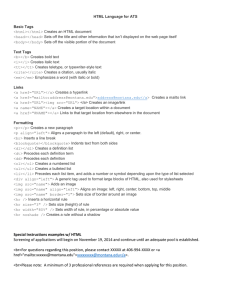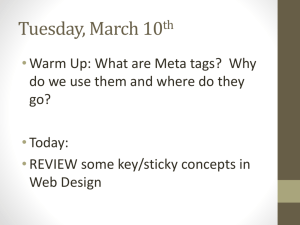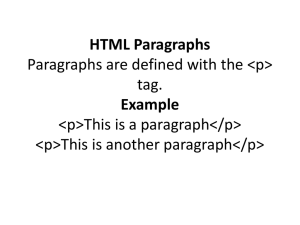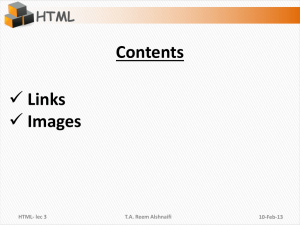Working with hyperlinks
advertisement
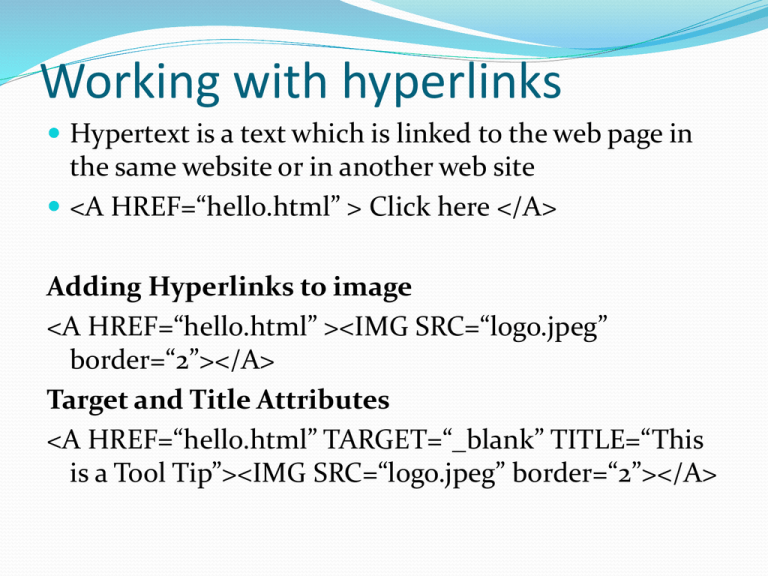
Working with hyperlinks Hypertext is a text which is linked to the web page in the same website or in another web site <A HREF=“hello.html” > Click here </A> Adding Hyperlinks to image <A HREF=“hello.html” ><IMG SRC=“logo.jpeg” border=“2”></A> Target and Title Attributes <A HREF=“hello.html” TARGET=“_blank” TITLE=“This is a Tool Tip”><IMG SRC=“logo.jpeg” border=“2”></A> Hyperlink to the different Sections of the web page <A NAME=“SECTION 1”></A> Any thing that appears after these two tags will be considered as a part of Section 1. <A NAME=“SECTION 1”></A> <p>welcome to Majmaah University</p> <p>< A HREF=“#SECTION2”>GOTO SECTION 2</A></p> <A NAME=“SECTION 2”></A> <p>welcome to the computer Engineering Department</p> <p>< A HREF=“#SECTION1”>GOTO SECTION 1</A></p> Comments, Marquee, LINK & VLINK in html <!–- this is comment and is not visible --> <BODY LINK=“#ff0000” VLINK=“0000FF”> Marquee: <marquee align=“middle” width=“50%” height=“50%” bgcolor=“red” behavior=“alternate” > Welcome to Majmaah University, Majmaah</marquee> ALT Attribute of <IMG SRC> tag You can specify a tool tip for an image using the ALT attribute of <IMG SRC> tag <IMG SRC=“logo.jpeg” ALT=“This is Jamia logo”> HTML Tables Tables are defined with the <table> tag. A table is divided into rows (with the <tr> tag), and each row is divided into data cells (with the <td> tag). td stands for "table data," and holds the content of a data cell. A <td> tag can contain text, links, images, lists, forms, other tables, etc. <table border="1"> <tr> <td>row 1, cell 1</td> <td>row 1, cell 2</td> </tr> <tr> <td>row 2, cell 1</td> <td>row 2, cell 2</td> </tr> </table> HTML Table Headers Header information in a table are defined with the <th> tag. All major browsers will display the text in the <th> element as bold and centered. <table border="1"> <tr> <th>Header 1</th> <th>Header 2</th> </tr> <tr> <td>row 1, cell 1</td> <td>row 1, cell 2</td> </tr>