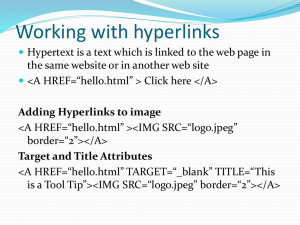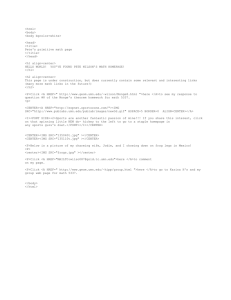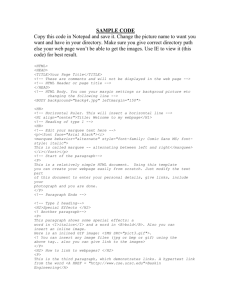html3
advertisement
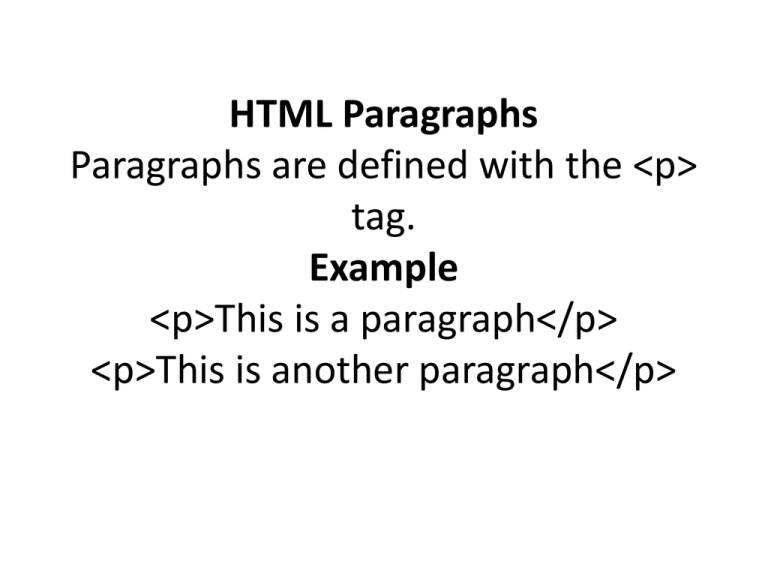
HTML Paragraphs
Paragraphs are defined with the <p>
tag.
Example
<p>This is a paragraph</p>
<p>This is another paragraph</p>
•
•
•
•
HTML Headings
HTML headings are defined with the <h1> to <h6> tags.
Example
<h1>This is a heading</h1>
<h2>This is a heading</h2>
<h3>This is a heading</h3>
•
•
•
•
HTML Links
HTML links are defined with the <a> tag.
Example
<a href="http://www.google.com">This is a
link</a>
•
•
•
•
HTML Images
HTML images are defined with the <img> tag.
Example
<img src="w3schools.jpg" width="104"
height="142" />
HTML Elements
• HTML documents are defined by HTML
elements.
• An HTML element is everything from the start
tag to the end tag:
• Start tag * Element content End tag * <p> This
is a paragraph </p> <a href="default.htm" >
This is a link </a> <br /> * The start tag is
often called the opening tag. The end tag is
often called the closing tag.
HTML Attributes
• HTML elements can have attributes
• Attributes provide additional information about
an element
• Attributes are always specified in the start tag
• Attributes come in name/value pairs like:
name="value"
• Example
• <a href="http://www.w3schools.com">This is a
link</a>
Most HTML elements
HTML Comments
• Example
• <!-- This is a comment -->
HTML Tag Reference
The <br /> element is an empty HTML element. It has no end
tag.
<br> or <br />
In XHTML, XML, elements with no end tag (closing tag) are not
allowed.
Even if <br> works in all browsers, writing <br /> instead works
better in XHTML and XML applications.
You cannot be sure how HTML will be displayed. Large or small screens, and resized
windows will create different results.
With HTML, you cannot change the output by adding extra spaces or extra lines in
your HTML code.
The browser will remove extra spaces and extra lines when the page is displayed. Any
number of lines count as one line, and any number of spaces count as one space.
HTML Text Formatting
HTML Text Formatting Tags
HTML "Computer Output" Tags
HTML Citations, Quotations, and Definition Tags
HTML <abbr> Tag
HTML <del> Tag
HTML <em> <strong> <dfn> <code>
<samp> <kbd> <var> <cite> Tags
HTML <address> Tag
HTML <bdo> Tag
•
•
•
•
•
•
•
•
<html>
<head>
<title>Horizontal line</title>
</head>
<body>
<hr size="18" width="60%" align="center" color="green"
</body>
</html>
•
•
•
•
•
•
•
•
•
•
•
•
•
•
•
<html>
<head>
<title>Horizontal line</title>
</head>
<body>
<hr size="18" width="60%" align="center" color="green"</hr>
<marquee behavior="scroll" direction="right" bgcolor="#00ffff">
thanks for visiting us </marquee>
<marquee behavior="scroll" direction="right" loop='5' bgcolor="#00ffff">
thanks for visiting us </marquee>
<marquee behavior="scroll" direction="right" scrollamount='1' bgcolor="#00ffff">
thanks for visiting us </marquee>
<font color="red" size="10">
<img src="C:\Documents and Settings\dr.Yas\My Documents\My Pictures\logo.jpg">
thanks for visiting us </font>
The HTML <font> Tag Should NOT be Used
The <font> tag is deprecated in HTML 4, and removed from HTML5.
The World Wide Web Consortium (W3C) has removed the <font> tag from its
recommendations.
In HTML 4, style sheets (CSS) should be used to define the layout and display
properties for many HTML elements.
Styling HTML with CSS
CSS is used to style HTML elements
HTML Style Example - Font, Color and
Size
HTML Style Example - Text Alignment
Deprecated “”مستنكرTags and
Attributes
HTML Links - The target Attribute
HTML Links
HTML Images
How to align an image within the text.
How to let an image float to the left or
right of a paragraph.
How to use an image as a link.
How to create an image map, with clickable
regions. Each of the regions is a hyperlink
HTML Image Tags
•
•
•
•
•
•
•
•
•
•
•
•
•
•
<marquee height="100" width="150" bgcolor="red" > this is marquee</marquee>
<marquee height="100" width="150" bgcolor="red" >
<img height="100" width ="100" src="C:\Documents and Settings\dr.Yas\My Documents\My
Pictures\logo.jpg" alt=”>"المجمعة
<img height="100" width ="100" align="right" src="C:\Eslam3.gif" alt="ÇáãÌãÚÉ" >
<img height="100" width ="100" src="C:\Documents and Settings\dr.Yas\My Documents\My
Pictures\logo.jpg" alt=" " المجمعة
</marquee>
</marquee>
<br/>
<p>this is the first paragraph</p>
<img height="40" width ="40" src="C:\Documents and Settings\dr.Yas\My Documents\My
Pictures\logo.jpg" alt=" " المجمعةalign="left">
<p>this is a picture with paragraph</p>
<br/>
<img height="40" width ="40" vspace="50" hspace="50" src="C:\Documents and
Settings\dr.Yas\My Documents\My Pictures\logo.jpg" alt=" " المجمعةalign="left">
links
<html>
<head>
<title>Untitled</title>
</head>
<body>
<!-- this program for changing links -->
<a href="http://www.yahoo.com"> yahoo </a><br/>
<a href="http://www.google.com/images/hp0.gif"> google pic</a><br/>
<a href="ftp://ftp.an.net/file.txt">get text file</a><br/>
<a href="mailto:aly@yahoo.com" title="help message"> send me</a><br/>
</body>
</html>
•
•
•
•
•
•
•
•
•
<html>
<head>
<title>Untitled</title>
</head>
<body>
<!-- this program for changing links -->
<
<a href="mailto:aly@yahoo.com?subject=good morning&body=please help"
title="help message"> send me </a><br/>
•
•
</body>
</html>
Side menues
•
•
•
•
•
•
•
•
•
•
•
•
•
•
•
•
•
•
<html>
<head>
<title>Untitled</title>
</head>
<body>
<!-- this program for side menues-->
<h1 align="center"> centered heading</h1>
<ol> is used for digital listing</ol>
<ul> is used for points listing</ul>
<dl> is used for notations and margins</dl>
<dl>
<dt>Coffee</dt>
<dd>Black hot drink</dd>
<dt>Milk</dt>
<dd>White cold drink</dd>
</dl>
</body>
</html>
•
•
•
•
•
•
<html>
<head>
<title>Untitled</title>
</head>
<body>
<!-- this program for side menues-->
•
•
•
•
•
•
•
•
<h2 aligne="left"> computer subjects</h2>
<ol>
<li> introduction to computers </li>
<li> application of computers </li>
<li> internet programming </li>
</ol>
</body>
</html>
•
•
•
•
•
•
<html>
<head>
<title>Untitled</title>
</head>
<body>
<!-- this program for side menues-->
•
•
•
•
•
•
•
•
<h2 aligne="left"> computer subjects</h2>
<ol start="6">
<li> introduction to computers </li>
<li> application of computers </li>
<li> internet programming </li>
</ol>
</body>
</html>
•
•
•
•
•
•
<html>
<head>
<title>Untitled</title>
</head>
<body>
<!-- this program for side menues-->
•
•
•
•
•
•
•
•
<h2 aligne="left"> computer subjects</h2>
<ol>
<ul> introduction to computers </ul>
<ul> application of computers </ul>
<ul> internet programming </ul>
</ol>
</body>
</html>
•
•
•
•
•
•
<html>
<head>
<title>Untitled</title>
</head>
<body>
<!-- this program for side menues-->
•
•
•
•
•
•
•
•
<h2 aligne="left"> computer subjects</h2>
<dl style="background-color: #66ccff;">
<ul> introduction to computers </ul>
<ul> application of computers </ul>
<ul> internet programming </ul>
</dl>
</body>
</html>
• <h2 aligne="left"> computer subjects</h2>
• <dl style="background-color: #66ccff;"
style="color: #666666;"
• onmouseover="javascript:alert('it is different
color');">
• <ul> introduction to computers </ul>
• <ul> application of computers </ul>
• <ul> internet programming </ul>
• </dl>
•
•
•
•
•
•
<html>
<head>
<title>Untitled</title>
</head>
<body>
<!-- this program for side menues-->
•
•
•
•
•
•
•
•
•
•
•
•
•
•
•
•
•
•
•
<h2 aligne="left"> computer subjects</h2>
<ol type="I" style="background-color: #66cccc;">
<li> introduction to computers </li>
<li> application of computers </li>
<li> internet programming </li>
</ol>
<ol type="a" start="5" style="background-color: silver;" >
<li> <dt>introduction to computers </dt>
</li><dd style="color: yellow;"> it is discription</dd>
<li> application of computers </li>
<li> internet programming </li>
</ol>
<ol type="A" style="background-color: #66cccc;">
<li> introduction to computers </li>
<li> application of computers </li>
<li> internet programming </li>
</ol>
</body>
</html>
•
•
•
•
•
•
•
•
•
•
•
•
•
•
•
•
•
•
<h2 aligne="left"> computer subjects</h2>
<ul type="circle" style="background-color: #66cccc;">
<li> introduction to computers </li>
<li> application of computers </li>
<li> internet programming </li>
</ul>
<h2 aligne="left"> computer subjects</h2>
<ul type="square" style="background-color: #66cccc;">
<li> introduction to computers </li>
<li> application of computers </li>
<li> internet programming </li>
</ul>
<h2 aligne="left"> computer subjects</h2>
<ul type="disk" style="background-color: #66cccc;">
<li> introduction to computers </li>
<li> application of computers </li>
<li> internet programming </li>
</ul>
•
•
•
•
•
•
•
•
•
•
•
•
•
•
<html>
<head>
<title>Untitled</title>
</head>
<body>
<!-- this program for side menues-->
<dl>
<dt> HTML<dt>
<dd> Hyper text markup language</dd>
<dt> JS<dt>
<dd> Java Script language</dd>
</dl>
</body>
</html>
Tables
•
•
•
•
•
•
•
•
•
<html>
<head>
<title>Untitled</title>
</head>
<body>
<!-- this program for tables-->
<table border="8">
<tr><td> line 1 row 1 </td><td>line 1 row 2</td></tr>
<tr><td> line 2 row 1 </td><td>ine 2 row 2</td></tr>
• </table>
• </body>
• </html>
•
•
•
•
•
•
<html>
<head>
<title>Untitled</title>
</head>
<body>
<!-- this program for tables-->
•
•
•
•
•
•
<table border="8" bgcolor="#00ffff"
cellpadding="8" style="color: #6699ff;"
style="background-color: #ffff33;">
<caption> the table name</caption>
<tr><td> line 1 row 1 </td><td>line 1 row 2</td></tr>
<tr><td> line 2 row 1 </td><td>ine 2 row 2</td></tr>
•
•
•
</table>
</body>
</html>
•
•
•
•
•
•
•
•
•
•
•
•
•
•
•
•
•
•
•
•
•
•
•
•
•
•
•
•
•
•
•
•
•
•
<! Colspan "تستخدم لدمج عدة اعمدةcolumn span"¡
<! rowspan <"تستخدم لدمج عدة صفوفtd>" border تستخدم لوضع فاصل بين الخاليا
<! Cellpadding من اجل ضبط الفراغات فى الجدول
<! Cellspacing من اجل تحديد المسافة بين الحد و محتوى الخلية
<bgcolor إلعطاء لون للصف او الخلية
< ! tr table property >
<table border="4" bgcolor="#0000ff" cellpadding="2" align="center">
<tr>
<td colspan="1" bgcolor="#0000ff" align="justify" dir="rtl">
<a href="http://www.yahoo.COM">
<img src="\aqsa.jpg"></a></td>
</tr>
<tr>
<td colspan="2"><a href="#heading1">
Link to heading 1</a></td>
</tr>
<tr>
<td colspan="6"><a href=" HOTMAIL.COM"> <img src="
C:\Documents and Settings\Dr. Yaser\
My Documents\My Pictures\aqsa.jpg
"></a></td>
</tr>
<tr>
<td><a href=" HOTMAIL.COM"> <img src="
C:\Documents and Settings\Dr. Yaser\
My Documents\My Pictures\aqsa.jpg
"></a></td>
<td><a href=" HOTMAIL.COM"> <img src="
C:\Documents and Settings\Dr. Yaser\
My Documents\My Pictures\aqsa.jpg
"></a></td>
<td><a href=" HOTMAIL.COM"> <img src="
C:\Documents and Settings\Dr. Yaser\
My Documents\My Pictures\aqsa.jpg
• <table border="1">
<tr>
<th>Header 1</th>
<th>Header 2</th>
</tr>
<tr>
<td>row 1, cell 1</td>
<td>row 1, cell 2</td>
</tr>
<tr>
<td>row 2, cell 1</td>
<td>row 2, cell 2</td>
</tr>
</table>
•
•
•
•
•
•
•
•
•
•
•
•
•
•
•
•
<h4>With a normal border:</h4>
<table border="1">
<tr>
<td>First</td>
<td>Row</td>
</tr>
<tr>
<td>Second</td>
<td>Row</td></tr></table>
<h4>With a thick border:</h4>
<table border="8“><tr>
<td>First</td> <td>Row</td></tr> <tr> <td>Second</td>
<td>Row</td></tr>
</table>
<h4>With a very thick border:</h4> <table border="15“><tr>
<td>First</td>
<td>Row</td></tr> <tr> <td>Second</td> <td>Row</td></tr>
</table>
Iframe
In line frame
iframe
An iframe is used to display a web page within a web page.
Iframe attributes
• <iframe src="http://www.ksu.edu.sa" width="400"
height="200"></iframe>
• <p>Some older browsers don't support iframes.</p>
• <p>If they don't, the iframe will not be visible.</p>
• <iframe src="http://www.mu.edu.sa"
frameborder="0"></iframe>
• <iframe framespacing="10" border="200"
frameborder="5" src="http://www.ksu.edu.sa"
src="http://www.ksu.edu.sa"</iframe>
• <iframe src="http://www.ksu.edu.sa" width="400" height="200"></iframe>
• <p>Some older browsers don't support iframes.</p>
• <p>If they don't, the iframe will not be visible.</p>
• <iframe src="http://www.mu.edu.sa" frameborder="0"></iframe>
• <iframe framespacing="10" border="200" frameborder="5"
src="http://www.ksu.edu.sa" src="http://www.ksu.edu.sa"</iframe>
• <iframe title="YouTube video player" class="youtube-player"
type="text/html" width="640"
• height="390" src="http://www.youtube.com/embed/0WmxhJYh3I"frameborder="0" allowFullScreen></iframe>
• <iframe title="YouTube video player" class="youtube-player"
type="text/html" width="640"
• height="390" src="http://www.youtube.com/embed/0WmxhJYh3I"frameborder="0" allowFullScreen></iframe>
• To embed windows media
• <embed src=“myvideo.wma” width=“200”
hight=“400”/>
• To embed flash
• <embed src=“myflash.swf” width=“200”
hight=“400”/>
• To embed audio as background in your web
page
• 1- upload your audio,
• 2- get upload link
• <bgsound src=“mysound.mp3” loop=“5”/>