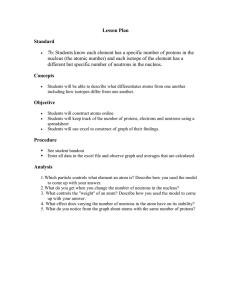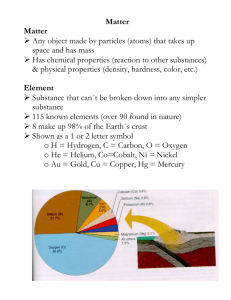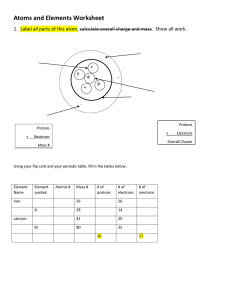Build Atoms Yourself!
advertisement
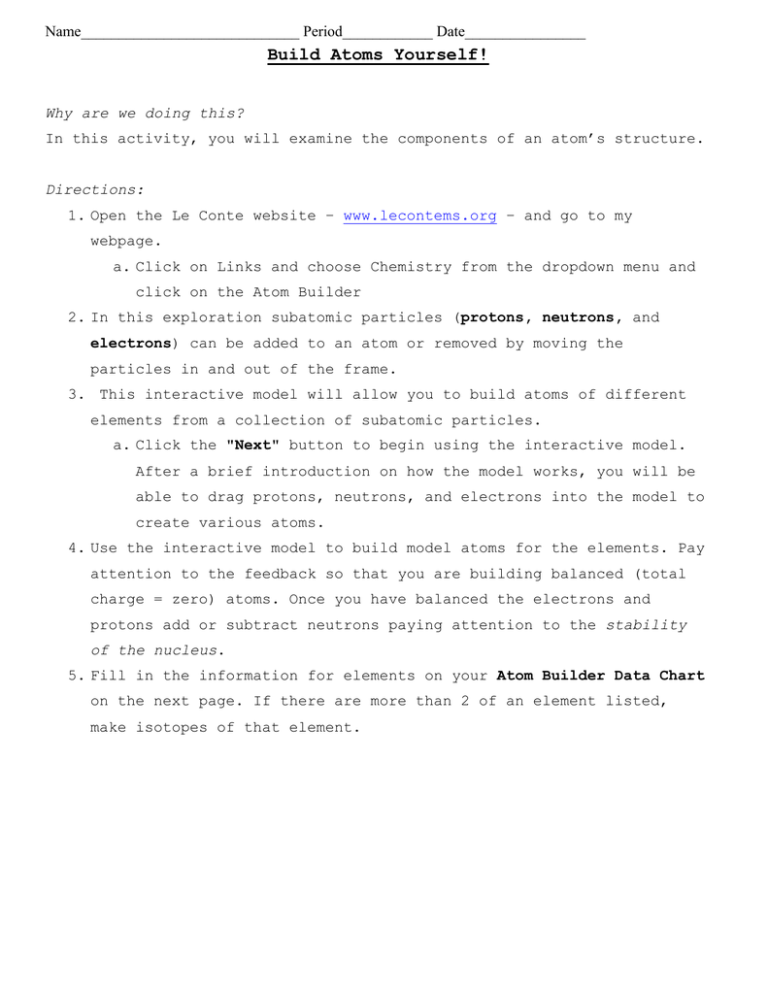
Name_____________________________ Period____________ Date________________ Build Atoms Yourself! Why are we doing this? In this activity, you will examine the components of an atom’s structure. Directions: 1. Open the Le Conte website – www.lecontems.org – and go to my webpage. a. Click on Links and choose Chemistry from the dropdown menu and click on the Atom Builder 2. In this exploration subatomic particles (protons, neutrons, and electrons) can be added to an atom or removed by moving the particles in and out of the frame. 3. This interactive model will allow you to build atoms of different elements from a collection of subatomic particles. a. Click the "Next" button to begin using the interactive model. After a brief introduction on how the model works, you will be able to drag protons, neutrons, and electrons into the model to create various atoms. 4. Use the interactive model to build model atoms for the elements. Pay attention to the feedback so that you are building balanced (total charge = zero) atoms. Once you have balanced the electrons and protons add or subtract neutrons paying attention to the stability of the nucleus. 5. Fill in the information for elements on your Atom Builder Data Chart on the next page. If there are more than 2 of an element listed, make isotopes of that element. Name_____________________________ Period____________ Date________________ Atom Builder Data Chart Element Atomic mass Protons Electrons Neutrons Nuclear Stability H He He Li Li Be Be Be B B C C C C C N N N N O O O O F F Ne Conclusion Questions 1. Which particle controls what element an atom is? Describe how you used the model to come up with your answer. 2. What do you get when you change the number of neutrons in the nucleus? Name_____________________________ Period____________ Date________________ 3. What controls the "weight" of an atom? Describe how you used the model to come up with your answer. 4. What effect does varying the number of neutrons in the atom have on its stability?