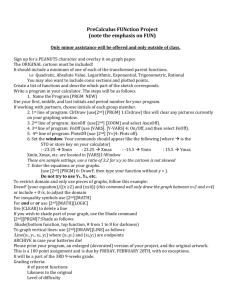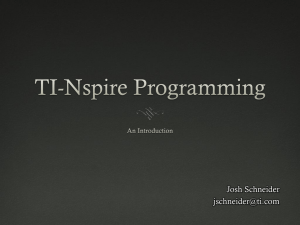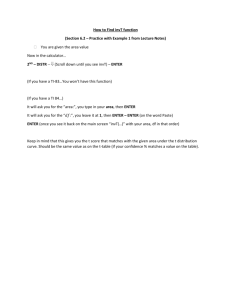INVT.docx
advertisement
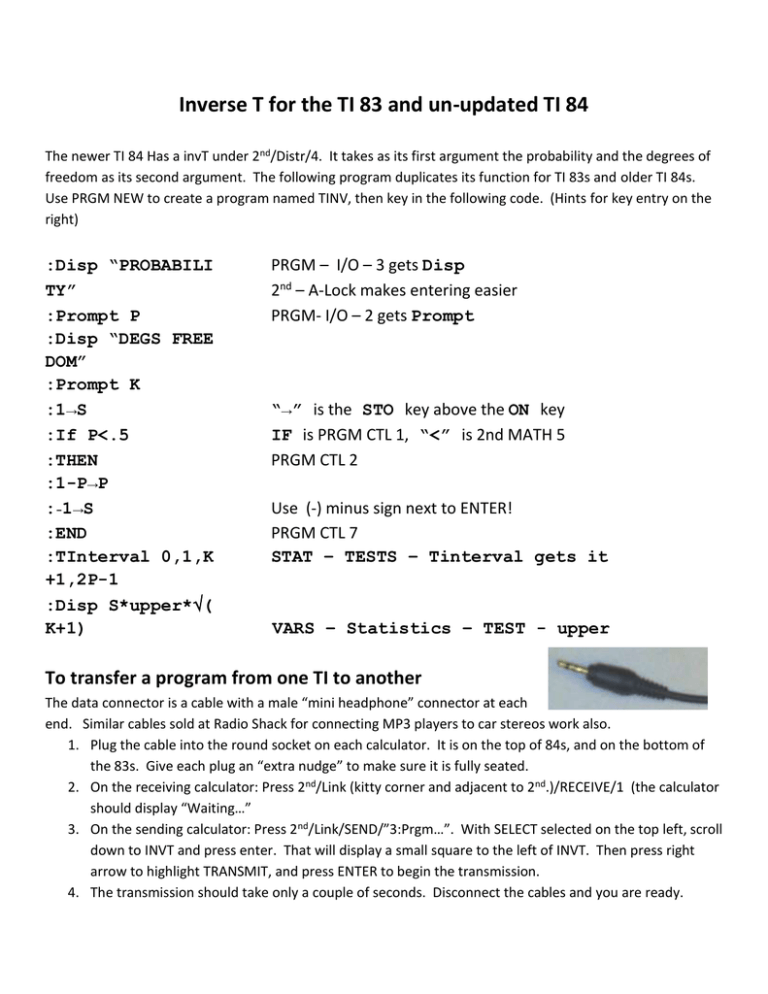
Inverse T for the TI 83 and un-updated TI 84 The newer TI 84 Has a invT under 2nd/Distr/4. It takes as its first argument the probability and the degrees of freedom as its second argument. The following program duplicates its function for TI 83s and older TI 84s. Use PRGM NEW to create a program named TINV, then key in the following code. (Hints for key entry on the right) :Disp “PROBABILI TY” :Prompt P :Disp “DEGS FREE DOM” :Prompt K :1→S :If P<.5 :THEN :1-P→P :-1→S :END :TInterval 0,1,K +1,2P-1 :Disp S*upper*( K+1) PRGM – I/O – 3 gets Disp 2nd – A-Lock makes entering easier PRGM- I/O – 2 gets Prompt “→” is the STO key above the ON key IF is PRGM CTL 1, “<” is 2nd MATH 5 PRGM CTL 2 Use (-) minus sign next to ENTER! PRGM CTL 7 STAT – TESTS – Tinterval gets it VARS – Statistics – TEST - upper To transfer a program from one TI to another The data connector is a cable with a male “mini headphone” connector at each end. Similar cables sold at Radio Shack for connecting MP3 players to car stereos work also. 1. Plug the cable into the round socket on each calculator. It is on the top of 84s, and on the bottom of the 83s. Give each plug an “extra nudge” to make sure it is fully seated. 2. On the receiving calculator: Press 2nd/Link (kitty corner and adjacent to 2nd.)/RECEIVE/1 (the calculator should display “Waiting…” 3. On the sending calculator: Press 2nd/Link/SEND/”3:Prgm…”. With SELECT selected on the top left, scroll down to INVT and press enter. That will display a small square to the left of INVT. Then press right arrow to highlight TRANSMIT, and press ENTER to begin the transmission. 4. The transmission should take only a couple of seconds. Disconnect the cables and you are ready.