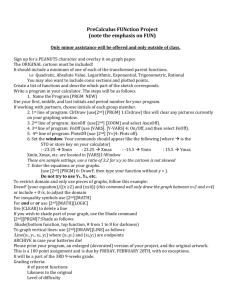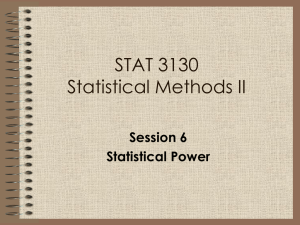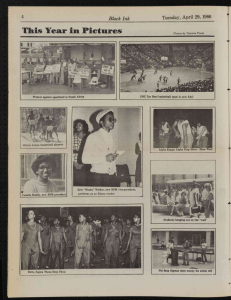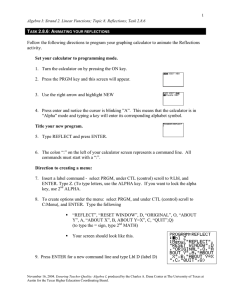Basic Quadratic Equation Program for TI-83/84 To write the
advertisement
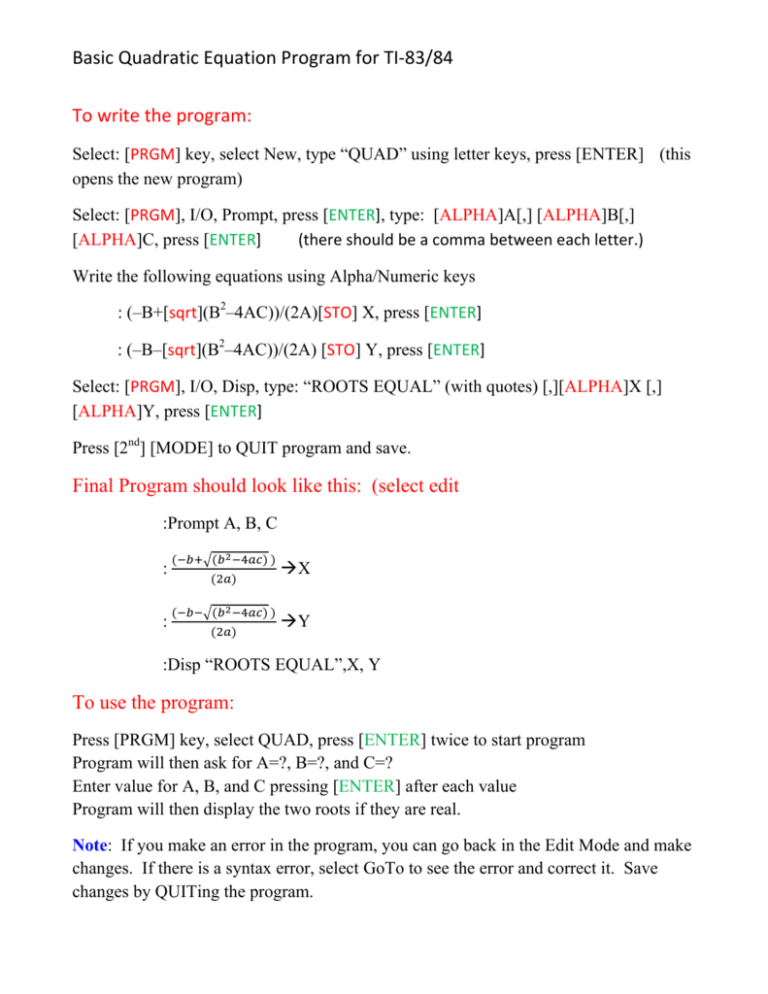
Basic Quadratic Equation Program for TI‐83/84 To write the program: Select: [PRGM] key, select New, type “QUAD” using letter keys, press [ENTER] (this opens the new program) Select: [PRGM], I/O, Prompt, press [ENTER], type: [ALPHA]A[,] [ALPHA]B[,] [ALPHA]C, press [ENTER] (there should be a comma between each letter.) Write the following equations using Alpha/Numeric keys : (–B+[sqrt](B2–4AC))/(2A)[STO] X, press [ENTER] : (–B–[sqrt](B2–4AC))/(2A) [STO] Y, press [ENTER] Select: [PRGM], I/O, Disp, type: “ROOTS EQUAL” (with quotes) [,][ALPHA]X [,] [ALPHA]Y, press [ENTER] Press [2nd] [MODE] to QUIT program and save. Final Program should look like this: (select edit :Prompt A, B, C : ÆX : ÆY :Disp “ROOTS EQUAL”,X, Y To use the program: Press [PRGM] key, select QUAD, press [ENTER] twice to start program Program will then ask for A=?, B=?, and C=? Enter value for A, B, and C pressing [ENTER] after each value Program will then display the two roots if they are real. Note: If you make an error in the program, you can go back in the Edit Mode and make changes. If there is a syntax error, select GoTo to see the error and correct it. Save changes by QUITing the program.