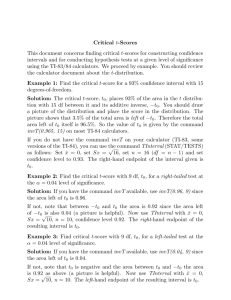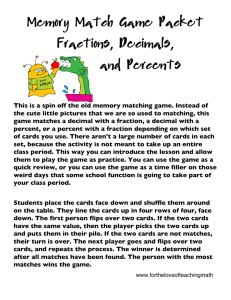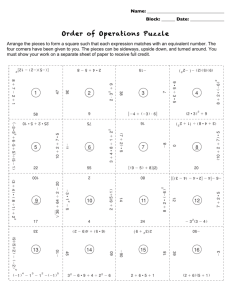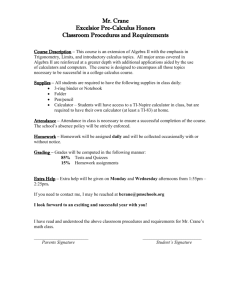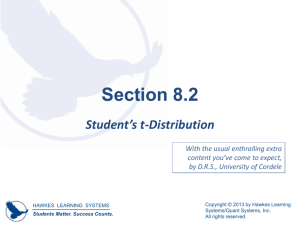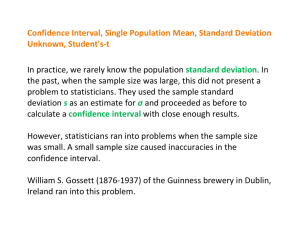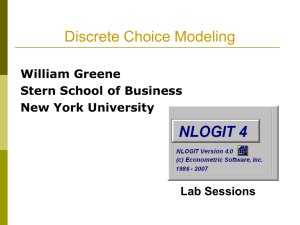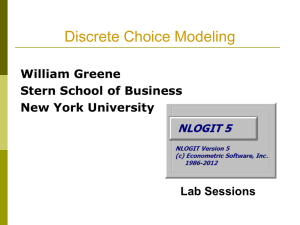How to Find invT function (Section 6.2 – Practice with Example 1
advertisement
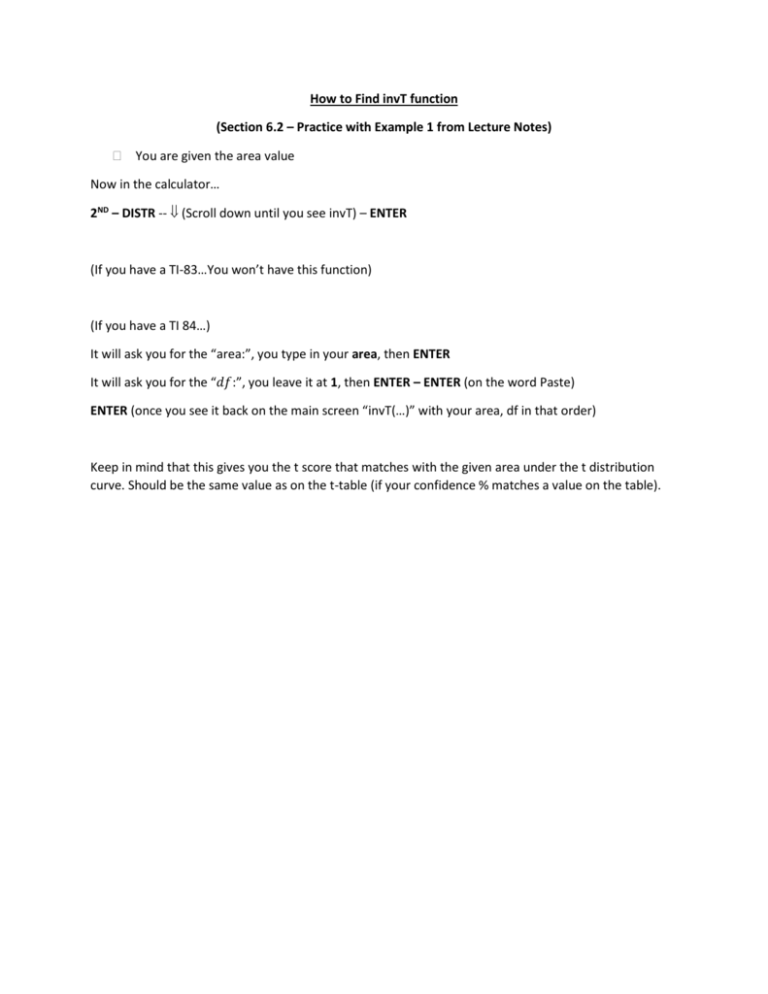
How to Find invT function (Section 6.2 – Practice with Example 1 from Lecture Notes) You are given the area value Now in the calculator… 2ND – DISTR -- (Scroll down until you see invT) – ENTER (If you have a TI-83…You won’t have this function) (If you have a TI 84…) It will ask you for the “area:”, you type in your area, then ENTER It will ask you for the “𝑑𝑓:”, you leave it at 1, then ENTER – ENTER (on the word Paste) ENTER (once you see it back on the main screen “invT(…)” with your area, df in that order) Keep in mind that this gives you the t score that matches with the given area under the t distribution curve. Should be the same value as on the t-table (if your confidence % matches a value on the table).