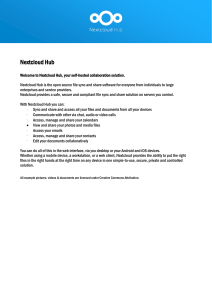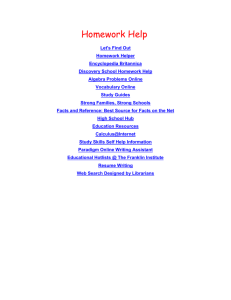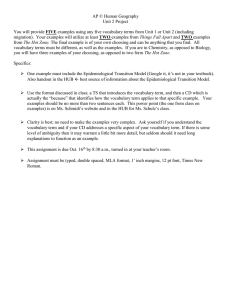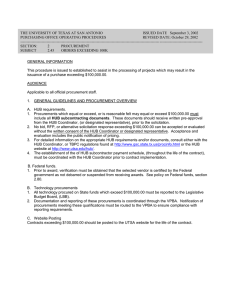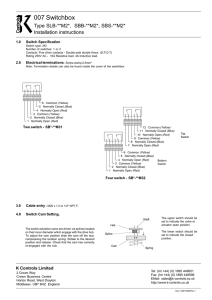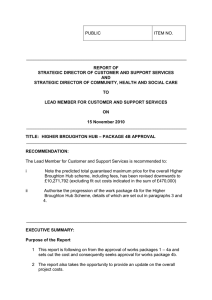Parents’ Guide to Accessing Student Resources
advertisement
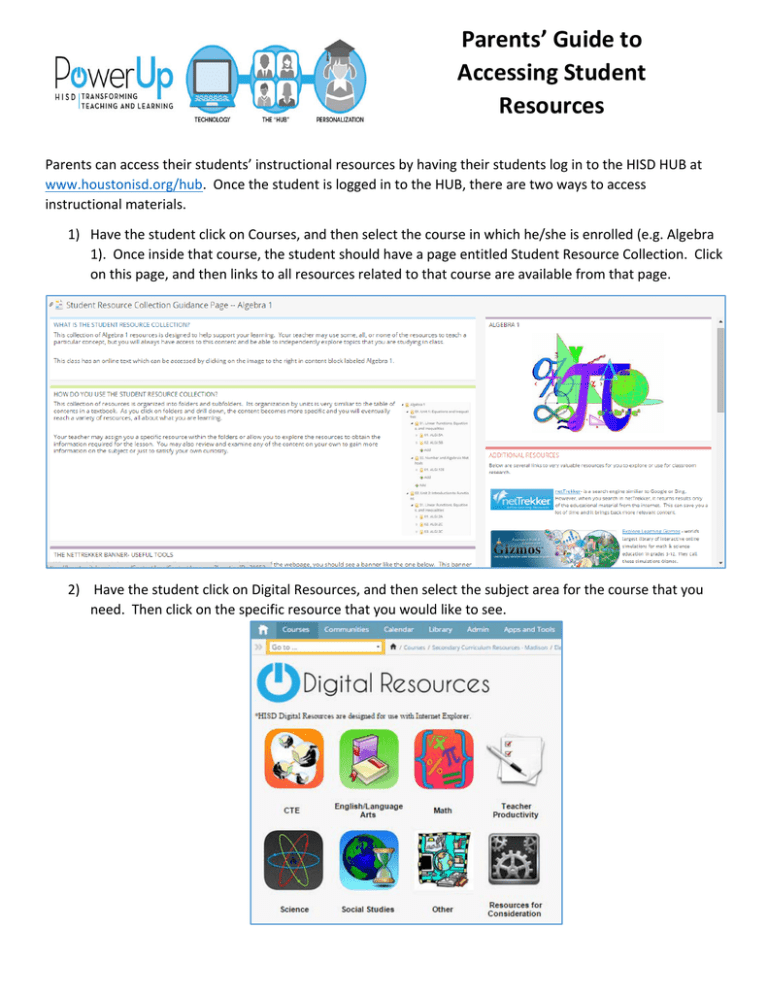
Parents’ Guide to Accessing Student Resources Parents can access their students’ instructional resources by having their students log in to the HISD HUB at www.houstonisd.org/hub. Once the student is logged in to the HUB, there are two ways to access instructional materials. 1) Have the student click on Courses, and then select the course in which he/she is enrolled (e.g. Algebra 1). Once inside that course, the student should have a page entitled Student Resource Collection. Click on this page, and then links to all resources related to that course are available from that page. 2) Have the student click on Digital Resources, and then select the subject area for the course that you need. Then click on the specific resource that you would like to see.