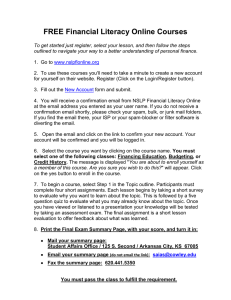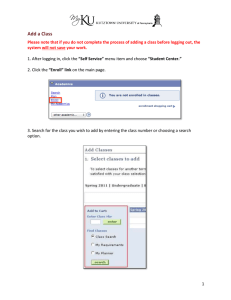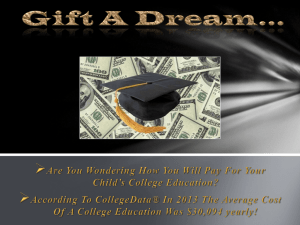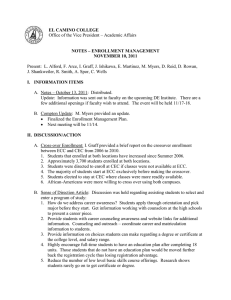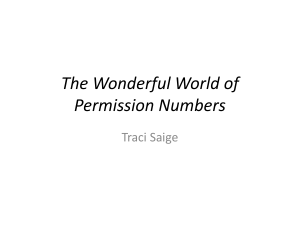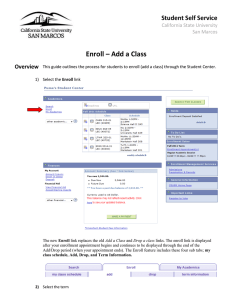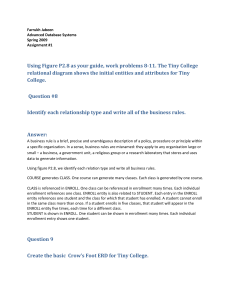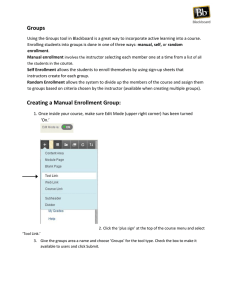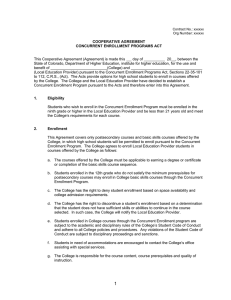PASS Self-Enrollment: How to enroll in training ( ) 2. Click on Training.
advertisement
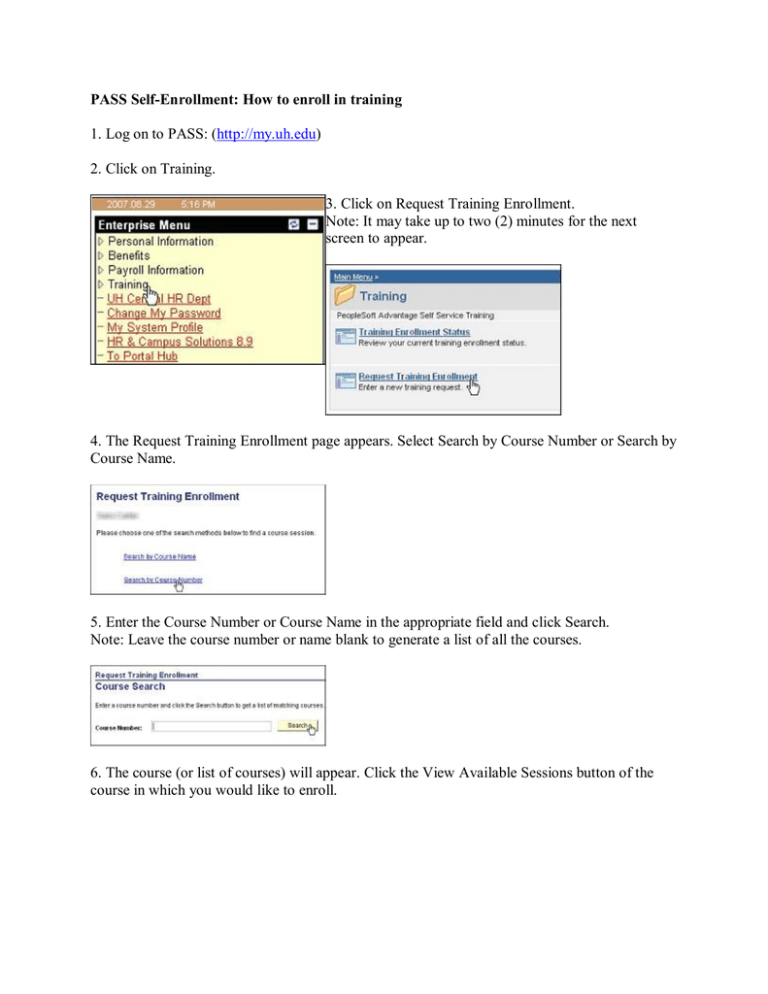
PASS Self-Enrollment: How to enroll in training 1. Log on to PASS: (http://my.uh.edu) 2. Click on Training. 3. Click on Request Training Enrollment. Note: It may take up to two (2) minutes for the next screen to appear. 4. The Request Training Enrollment page appears. Select Search by Course Number or Search by Course Name. 5. Enter the Course Number or Course Name in the appropriate field and click Search. Note: Leave the course number or name blank to generate a list of all the courses. 6. The course (or list of courses) will appear. Click the View Available Sessions button of the course in which you would like to enroll. 7. Click on the Session link that corresponds to the session and date you would like to enroll in. 8. The Session Detail page appears. Review the information. To be placed on a waiting list if the session is full, check the appropriate box. Click Continue. 9. The Submit Request page appears. Review the information. Click Submit. 10. Select OK when the Save Confirmation page appears. 11. The Submit Request – Confirmation page appears. Review the information. 12. You will also receive a Training Confirmation via email.