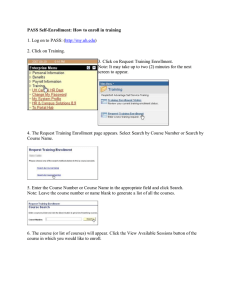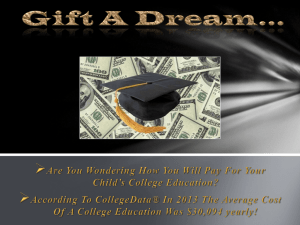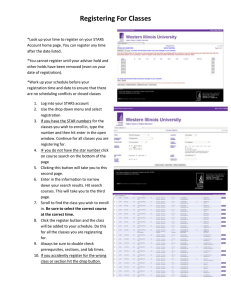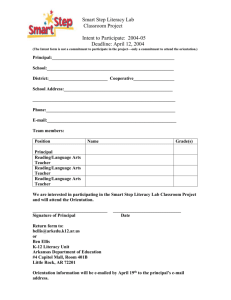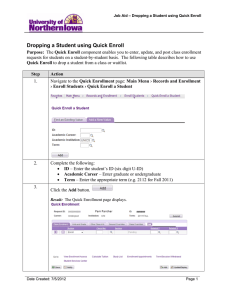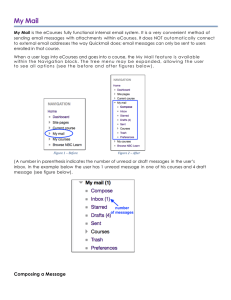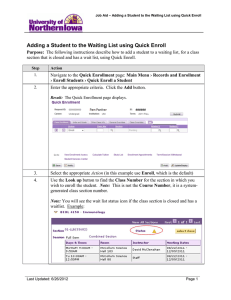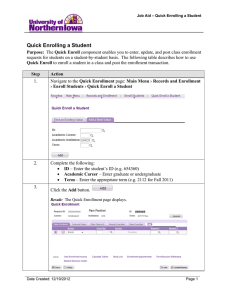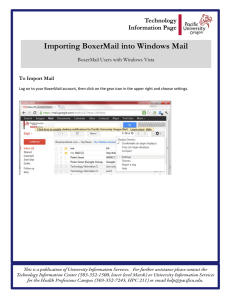FREE Financial Literacy Online Courses
advertisement
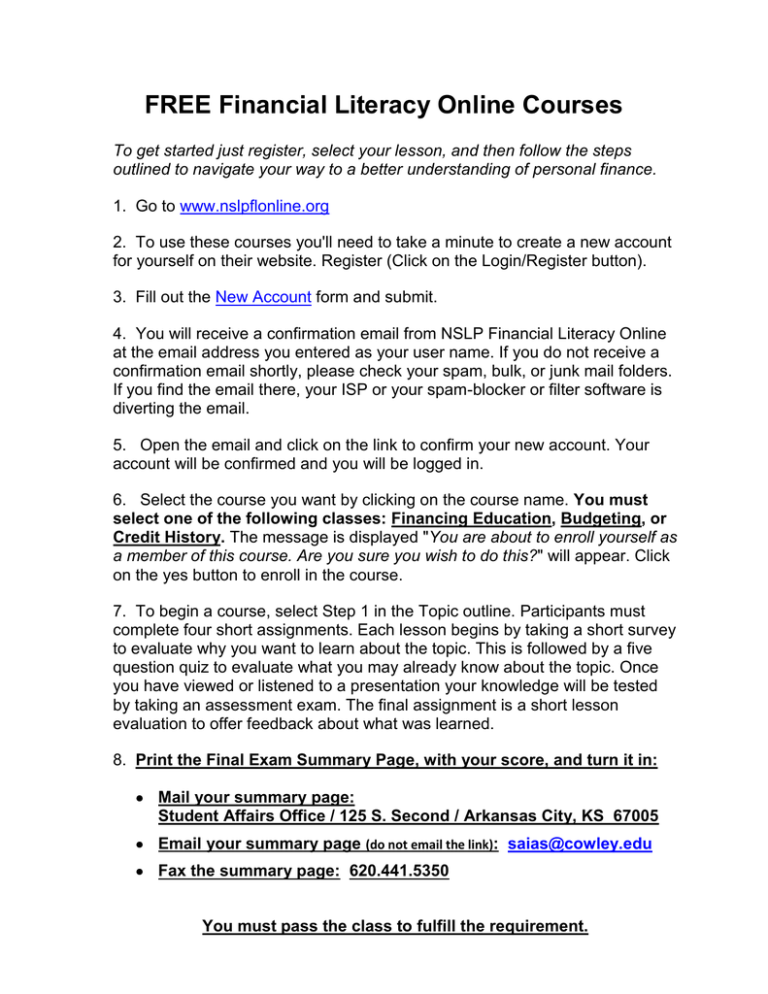
FREE Financial Literacy Online Courses To get started just register, select your lesson, and then follow the steps outlined to navigate your way to a better understanding of personal finance. 1. Go to www.nslpflonline.org 2. To use these courses you'll need to take a minute to create a new account for yourself on their website. Register (Click on the Login/Register button). 3. Fill out the New Account form and submit. 4. You will receive a confirmation email from NSLP Financial Literacy Online at the email address you entered as your user name. If you do not receive a confirmation email shortly, please check your spam, bulk, or junk mail folders. If you find the email there, your ISP or your spam-blocker or filter software is diverting the email. 5. Open the email and click on the link to confirm your new account. Your account will be confirmed and you will be logged in. 6. Select the course you want by clicking on the course name. You must select one of the following classes: Financing Education, Budgeting, or Credit History. The message is displayed "You are about to enroll yourself as a member of this course. Are you sure you wish to do this?" will appear. Click on the yes button to enroll in the course. 7. To begin a course, select Step 1 in the Topic outline. Participants must complete four short assignments. Each lesson begins by taking a short survey to evaluate why you want to learn about the topic. This is followed by a five question quiz to evaluate what you may already know about the topic. Once you have viewed or listened to a presentation your knowledge will be tested by taking an assessment exam. The final assignment is a short lesson evaluation to offer feedback about what was learned. 8. Print the Final Exam Summary Page, with your score, and turn it in: Mail your summary page: Student Affairs Office / 125 S. Second / Arkansas City, KS 67005 Email your summary page (do not email the link): saias@cowley.edu Fax the summary page: 620.441.5350 You must pass the class to fulfill the requirement.