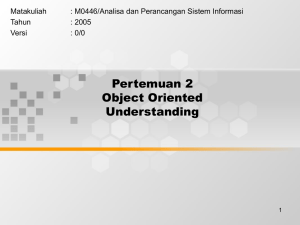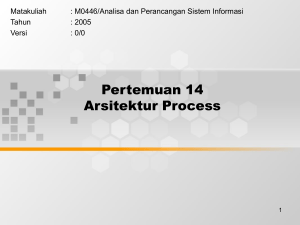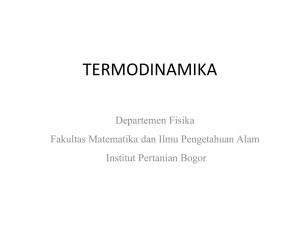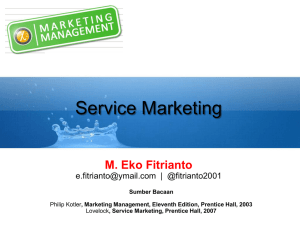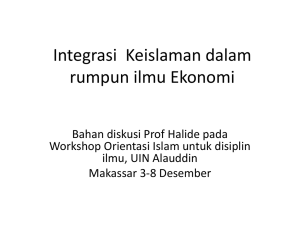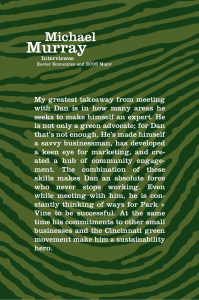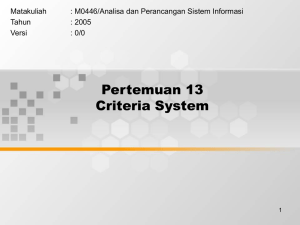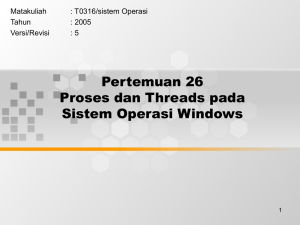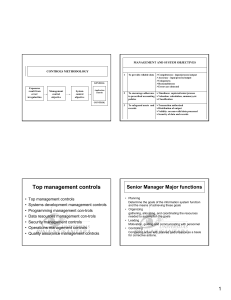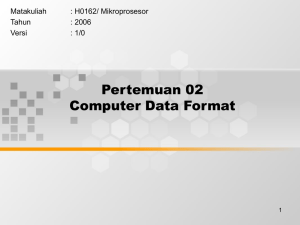Pertemuan 2 Klasifikasi Sistem Operasi dan Review Hardware Matakuliah
advertisement
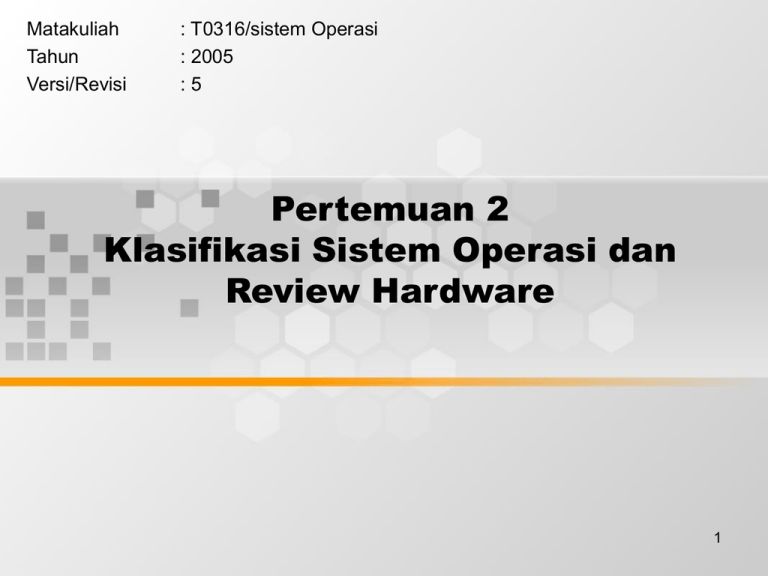
Matakuliah Tahun Versi/Revisi : T0316/sistem Operasi : 2005 :5 Pertemuan 2 Klasifikasi Sistem Operasi dan Review Hardware 1 Learning Outcomes Pada akhir pertemuan ini, diharapkan mahasiswa akan mampu : • menyebutkan jenis-jenis sistem operasi serta fungsinya pada sistem komputer (C1) 2 Outline Materi • OS Zoo – – – – – – – Main frame operating system Server operating system Multiprocessor operating system PC operating system Real time operating system Embedded operating system Smart card operating system • Computer Hardware – Processors • Registers • Pipeline • System Call – Memory – I/O Devices • Device driver • I/O Methods – Buses 3 CLASSIFICATION OF OPERATING SYSTEM (OS ZOO) 4 OS ZOO (1) Mainframe Operating System - Oriented toward processing many jobs at once, most of which needs large amount of I/O - Three kinds of services: batch, transaction processing, and timesharing - Eg: OS/360, OS/390 Server Operating System - Serve multiple users at once over the network - Allow users to share hardware and software resources - Eg: Unix, Windows 2000 5 OS ZOO (2) Multiprocessor Operating System - Connect multiple CPUs into a single system - Need special operating system or variations on the server operating systems Personal Computer Operating System - Provide good interface to a single user - Used for word processing, spreadsheets, and internet access - Eg: Windows 98, Windows 2000, Macintosh, Linux 6 OS ZOO (3) Real Time Operating System - Key parameter time Hard Real-Time System Soft Real-Time System - Eg: VxWorks, QNX Embedded Operating System - Run on the computers that control devices that are not generally thought as computers - Palmtop computer or PDA (Personal Digital Assistant) - Eg: PalmOS, Windows CE 7 OS ZOO (4) Smart Card Operating System - Run on smart card, credit card-sized devices containing a CPU chip - Severe processing power and memory constraints - Some are Java oriented ROM on the smart card hols an interpreter for Java Virtual Machine (JVM) 8 REVIEW PERANGKAT KERAS 9 Komponen PC 10 Processor • Siklus dasar CPU: – Fetch, decode dan execute instruction General Register berisi variables dan hasil perhitungan sementara Special Register Program counter Stack Pointer PSW (Program Status Word) 11 Processor (2) • Pipeline Three stage pipeline Superscalar CPU System Call 12 Memory • Typical memory hierarchy 13 • Struktur disk drive: 14 • Nonvolatile RAM: – ROM (Read Only Memory) • Programmed at the factory and cannot be changed afterward – EEPROM (Electrically Erasable ROM) and flash RAM • Volatile memory: CMOS – Hold the time and date, configuration parameters • If there are multiple programs int the memory at the same time, the problem which must be solved: – Protecting program from the other – Relocation 15 • One base-limit pair and two base-limit pairs 16 • Virtual address – address yang dihasilkan dari program • Physical address – address yang dipakai oleh memory • MMU (Memory Management Unit) – device yang melakukan pemeriksaan dan mapping • Contect switch – peralihan dari suatu program kepada yang lainnya 17 I/O Devices • Terdiri dari: – Controller • memberikan interface yang sederhana kepada operating system – Device • Device driver – software yang berhubungan dengan controller, memberinya instruksi dan menerima response 18 • I/O dapat dilakukan dengan 3 cara: – Busy waiting – Interrupt – DMA (Direct Memory Access) 19 • Langkah memulai I/O device dan mendapatkan interrupt 20 • Pemrosesan interrupt 21 • Buses – Multiple bus pada Pentium 22 • Dua jenis bus yang utama: – ISA (Industry Standard Architecture) • dari IBM – PCI (Peripheral Component Interconnect) • dari Intel • • • • • USB (Universal Serial Bus) SCSI (Small Computer System Interface) IEEE 1394 atau FireWire Plug and Play BIOS (Basic Input Output System) – Held in flash RAM 23