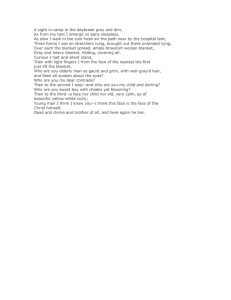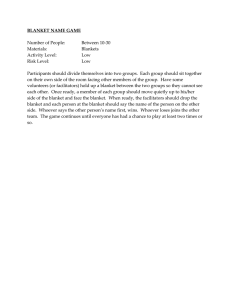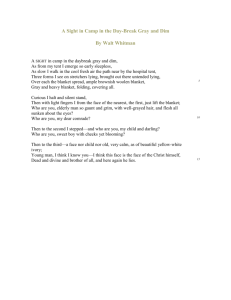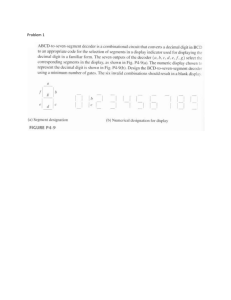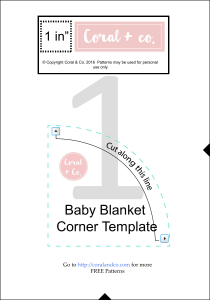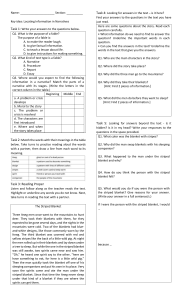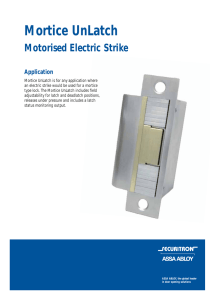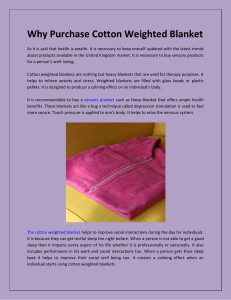Penncrest High School Technology Education Department Graphic Communications Technology
advertisement
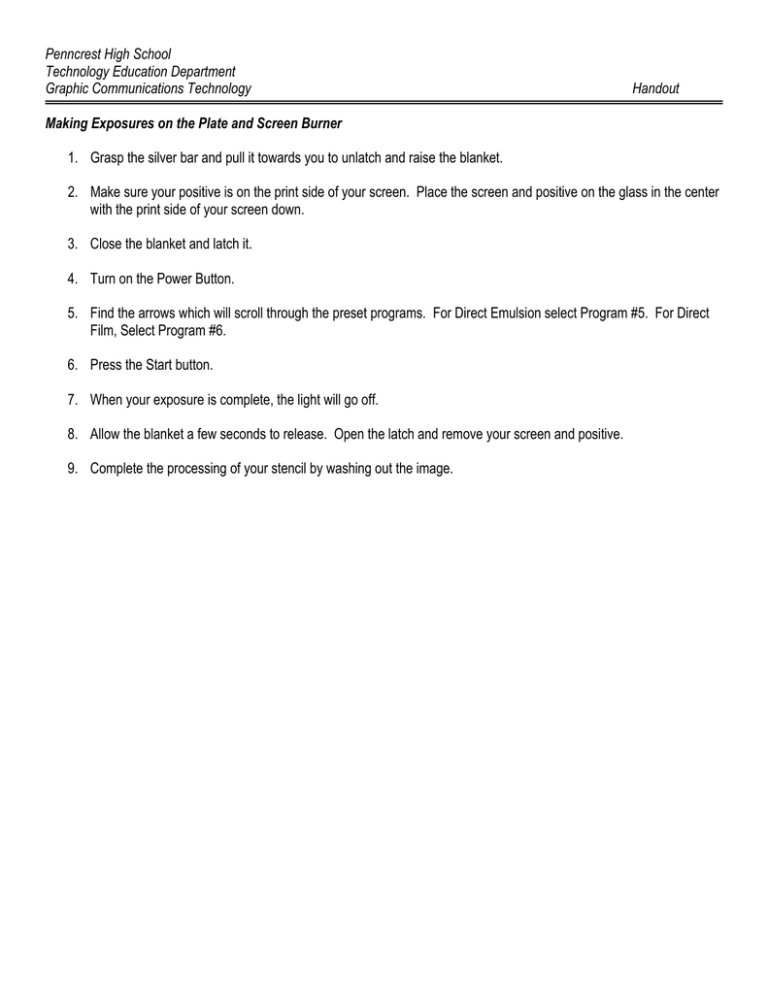
Penncrest High School Technology Education Department Graphic Communications Technology Handout Making Exposures on the Plate and Screen Burner 1. Grasp the silver bar and pull it towards you to unlatch and raise the blanket. 2. Make sure your positive is on the print side of your screen. Place the screen and positive on the glass in the center with the print side of your screen down. 3. Close the blanket and latch it. 4. Turn on the Power Button. 5. Find the arrows which will scroll through the preset programs. For Direct Emulsion select Program #5. For Direct Film, Select Program #6. 6. Press the Start button. 7. When your exposure is complete, the light will go off. 8. Allow the blanket a few seconds to release. Open the latch and remove your screen and positive. 9. Complete the processing of your stencil by washing out the image.