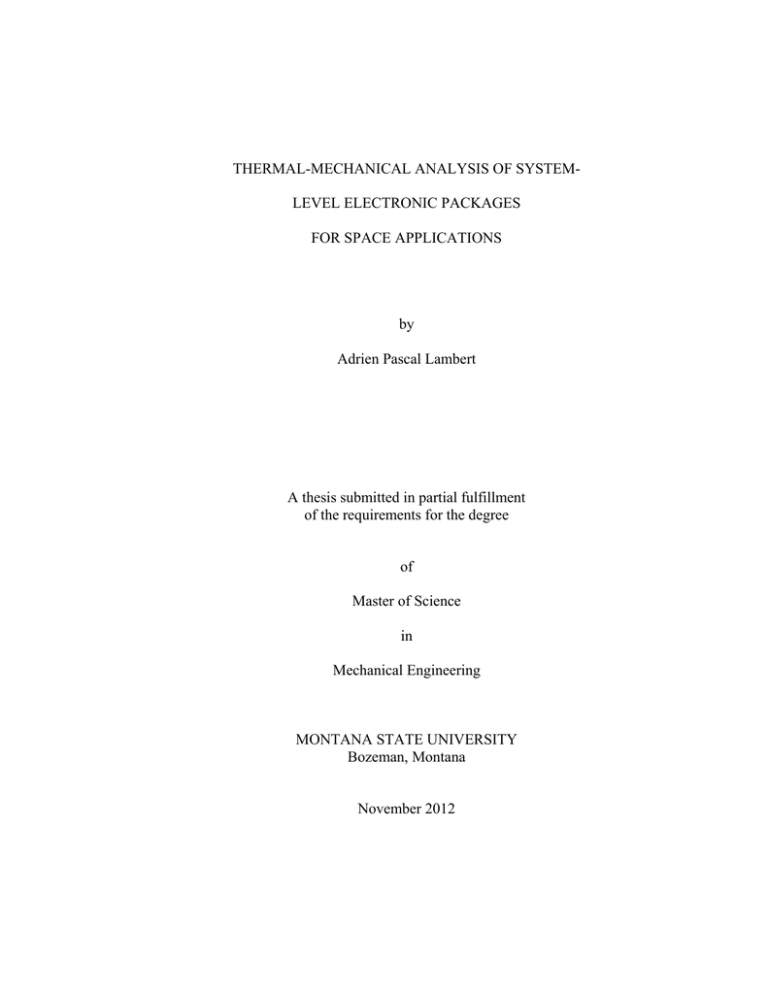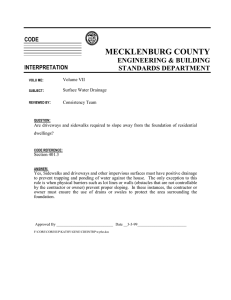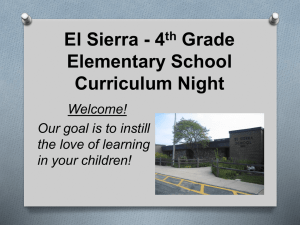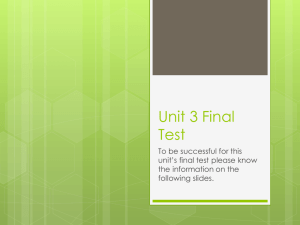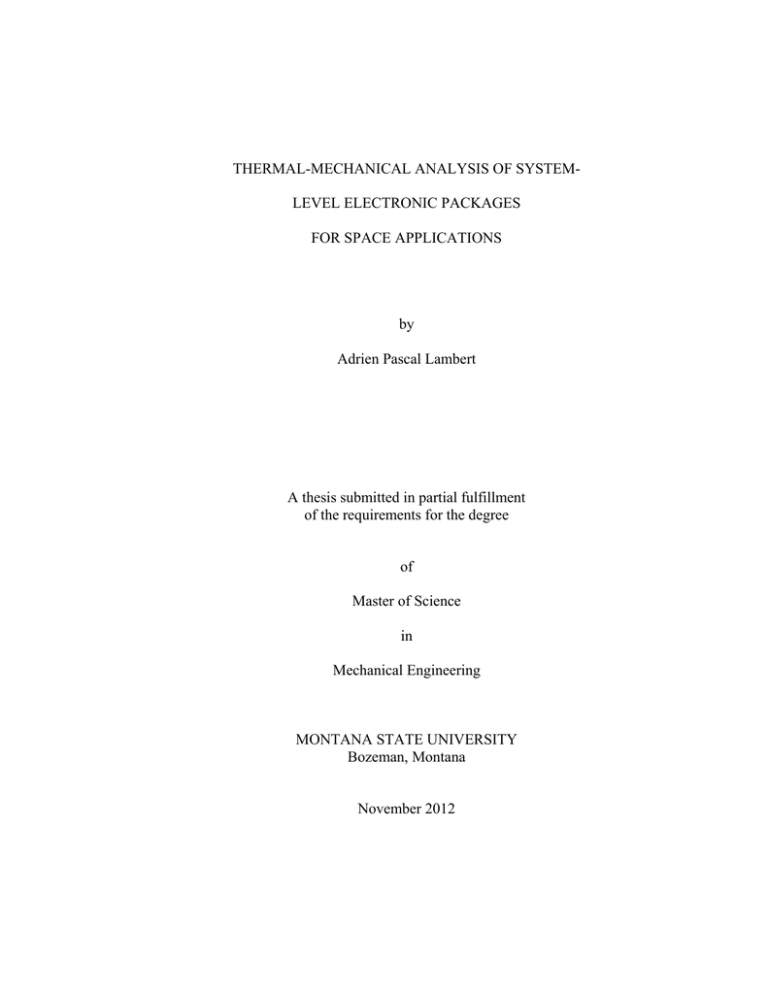
THERMAL-MECHANICAL ANALYSIS OF SYSTEMLEVEL ELECTRONIC PACKAGES
FOR SPACE APPLICATIONS
by
Adrien Pascal Lambert
A thesis submitted in partial fulfillment
of the requirements for the degree
of
Master of Science
in
Mechanical Engineering
MONTANA STATE UNIVERSITY
Bozeman, Montana
November 2012
©COPYRIGHT
by
Adrien Pascal Lambert
2012
All Rights Reserved
ii
APPROVAL
of a thesis submitted by
Adrien Pascal Lambert
This thesis has been read by each member of the thesis committee and has been
found to be satisfactory regarding content, English usage, format, citation, bibliographic
style, and consistency and is ready for submission to The Graduate School.
Dr. Ahsan Mian
Approved for the Department of Mechanical and Industrial Engineering
Dr. Christopher Jenkins
Approved for The Graduate School
Dr. Ronald W. Larsen
iii
STATEMENT OF PERMISSION TO USE
In presenting this thesis in partial fulfillment of the requirements for a master’s
degree at Montana State University, I agree that the Library shall make it available to
borrowers under rules of the Library.
If I have indicated my intention to copyright this thesis by including a copyright
notice page, copying is allowable only for scholarly purposes, consistent with “fair use”
as prescribed in the U.S. Copyright Law. Requests for permission for extended quotation
from or reproduction of this thesis in whole or in parts may be granted only by the
copyright holder.
Adrien Pascal Lambert
November, 2012
iv
TABLE OF CONTENTS
1. INTRODUCTION .......................................................................................................... 1
Radiation and Flight Computers ..................................................................................... 1
Fault Mitigation System.................................................................................................. 3
Packaging ........................................................................................................................ 5
High Altitude Testing ..................................................................................................... 7
2. BACKGROUND .......................................................................................................... 11
Laboratory Sensor Testing ............................................................................................ 11
Balloon Test Thermal Environments ............................................................................ 11
BOREALIS ............................................................................................................... 11
HASP ........................................................................................................................ 13
Positional Effects on Incident Solar Radiation ......................................................... 14
Test Payload Physical Structure................................................................................ 18
Heat Transfer Theory .................................................................................................... 20
Conduction ................................................................................................................ 20
Convection ................................................................................................................ 21
Radiation ................................................................................................................... 26
Finite Element Analysis ................................................................................................ 28
FEA Solution Process ............................................................................................... 29
Meshing..................................................................................................................... 30
Advantages of FEA ................................................................................................... 33
3. VIBRATION ANALYSIS ............................................................................................ 35
FEA Analyses ............................................................................................................... 35
Geometry Treatment ................................................................................................. 36
Two Dimensional Model .......................................................................................... 37
Three Dimensional Model ........................................................................................ 42
4. THERMAL ANALYSES ............................................................................................. 48
Test Payload Analysis ................................................................................................... 48
Maximum Altitude Analysis ..................................................................................... 49
HASP Integration Analysis ....................................................................................... 63
System Level Thermal Expansion Analysis ................................................................. 66
Element Selection Meshing and Boundary Conditions ............................................ 66
Component & Material Selection and Optimization .................................................... 67
Payload Exterior........................................................................................................ 68
Internal Structure ...................................................................................................... 68
v
TABLE OF CONTENTS - CONTINUED
5. RESULTS AND ANALYSIS ....................................................................................... 70
Vibration Studies .......................................................................................................... 70
Two Dimensional Result........................................................................................... 70
Three Dimensional Results ....................................................................................... 72
Balloon Test Sensor Results ......................................................................................... 76
Thermal Studies ............................................................................................................ 78
Thermal Expansion Results ...................................................................................... 78
HASP Integration Results ......................................................................................... 79
Maximum Altitude Results ....................................................................................... 81
Future Work and Recommendations ............................................................................ 88
REFERENCES CITED ..................................................................................................... 90
APPENDICES .................................................................................................................. 92
APPENDIX A ............................................................................................................... 93
APPENDIX B ............................................................................................................... 98
APPENDIX C ............................................................................................................. 100
vi
LIST OF TABLES
Table
Page
1. Standard meridians for US time zones.................................................................. 15
2. HASP mechanical requirements ........................................................................... 18
3. Mesh Refinement Values ...................................................................................... 41
4. Thermal conductivity of payload materials .......................................................... 53
5. Solar incidence angles input data .......................................................................... 62
6. Thermal properties for various payload materials ................................................ 69
7. 2D & 3D Natural Frequencies .............................................................................. 73
8. Maximum altitude model results comparison ....................................................... 86
vii
LIST OF FIGURES
Figure
Page
1.
Earth energy balance ............................................................................................ 1
2.
Radiation sensor, top and bottom view ................................................................ 4
3.
Test payload system architecture ......................................................................... 5
4.
Example of stacked packaging using a plastic BGA
and outer case material......................................................................................... 6
5.
BOREALIS configuration ................................................................................... 8
6.
Suspended HASP frame and payloads ................................................................. 9
7.
Balloon test payload energy balance.................................................................. 13
8.
The effect of the earth's tilt and rotation about the sun ..................................... 14
9.
Latitude l, hour angle h, and sun's declination .................................................. 16
10.
Relevant solar and position angles for an arbitrary surface ............................... 17
11.
Small payload mechanical interface plate.......................................................... 18
12.
HASP test payload model (final revision) ......................................................... 19
13.
Earth atmosphere model .................................................................................... 23
14.
Atmospheric temperature vs. altitude ................................................................ 24
15.
Air density with respect to altitude .................................................................... 26
16.
8 node brick element .......................................................................................... 29
17.
Coarse mesh using quadrilateral elements on a
curved feature..................................................................................................... 31
18.
(a) First level mesh refinement on curvature.
(b) Additional mesh refinement on curvature .................................................... 32
viii
LIST OF FIGURES - CONTINUED
Figure
Page
19.
20 node solid element ........................................................................................ 33
20.
Radiation sensor, package board, and amplification board assy. ...................... 36
21.
(a) Simplified sensor, package, and amp assy
(b) Symmetry plane view ................................................................................... 37
22.
PLANE183 geometry and node locations.......................................................... 39
23.
First three levels of mesh refinement ................................................................. 40
24.
Mesh refinement at sensor, epoxy, and connecting wire ................................... 40
25.
Mesh refinement convergence ........................................................................... 41
26.
Left side boundary conditions ............................................................................ 42
27.
Final meshed structure for 3D vibration models................................................ 44
28.
Detail view of package board and AMP board interface ................................... 44
29.
Solid185 structural element ............................................................................... 45
30.
Mesh refinement at sensor (left) and connection pins (right) ............................ 46
31.
Support bolt displacement constraints ............................................................... 47
32.
Max altitude energy balance .............................................................................. 50
33.
Initial model architecture ................................................................................... 51
34.
HASP payload model, final configuration ......................................................... 51
35.
Solid FR4 temperature results [°K] ................................................................... 53
36.
PCB with copper ground plane included ........................................................... 54
37.
FPGA and ground plane mesh density............................................................... 55
ix
LIST OF FIGURES - CONTINUED
Figure
Page
38.
Gap in copper ground plane ............................................................................... 57
39.
Mesh refinement after gap addition ................................................................... 57
40.
Solid90 thermal element .................................................................................... 59
41.
Subdivided payload volumes ............................................................................. 60
42.
Completely meshed payload structure ............................................................... 61
43.
Meshed and loaded model before solution ........................................................ 63
44.
Integration test model with internal air .............................................................. 64
45.
Subdivided integration model ............................................................................ 65
46.
Meshed thermal expansion model ..................................................................... 67
47.
First mode shape and harmonic frequency ........................................................ 70
48.
2D modes 2 through 4 mode shapes .................................................................. 71
49.
First mode shape of 3D model ........................................................................... 72
50.
Second mode shape of 3D model....................................................................... 72
51.
Modes 3-5 of the 3D model ............................................................................... 73
52.
Equivalent stress plot for a 0.1g at 60 Hz loading ............................................. 74
53.
Radiation sensor equivalent stress ..................................................................... 75
54.
Interconnect pins equivalent stress .................................................................... 75
55.
Stress concentrations at sharp corners ............................................................... 76
56.
BOREALIS flight test sensor data ..................................................................... 77
x
LIST OF FIGURES - CONTINUED
Figure
Page
57.
Thermal expansion displacement ....................................................................... 78
58.
Connection pin stresses ...................................................................................... 79
59.
50°C integration test results after 1 hour ........................................................... 80
60.
-50°C integration test temperature results after 1 hour ...................................... 80
61.
Max Altitude steady state temperature results [°K] ........................................... 81
62.
Max altitude steady state FPGA temperature
distribution [°K] ................................................................................................. 82
63.
Max altitude steady state temperature distribution [°K] .................................... 83
64.
Temperature vs. time data from HASP flight .................................................... 84
65.
Max altitude 10 hour transient temperature results [°K] ................................... 84
66.
Max altitude 10 hour transient FPGA temperature
distribution [°K] ................................................................................................. 85
67.
Max temperature [K] vs. time [s] ....................................................................... 85
68.
Maximum temperature vs. heat generation ........................................................ 86
69.
Max temperature vs. ground plane gap thickness .............................................. 87
xi
ABSTRACT
A position sensitive radiation sensor is being designed in conjunction with a field
programmable gate array (FPGA) in order to further harden space flight computers
against cosmic radiation. The system functionality is such that it requires a stack of
PCB's that power and support the radiation sensor. The stacked architecture introduces
limitations in terms of mechanical stability that must be addressed.
Mechanical characterization of system electronics must be performed in order to
ensure that a new system will not fail under normal operation. This is especially true for
systems subjected to harsh environments such as space flight. System level packaging
must be employed in order to prevent damaging these systems. Factors such as weight
constraints, system architecture, mechanical, and thermal loading must be considered,
especially in space applications.
During development of the sensor, different test beds were employed in order to
characterize the radiation sensor and it's supporting electronic systems. The most
common preliminary tests are high altitude balloon tests which allow the sensor to
experience cosmic radiation at high altitudes, consistent with space flight operations.
Each balloon test has mechanical and thermal criteria that must be met in order to
survive flight. These criteria include resistance to vibration loading, as well as the ability
to maintain system operational temperatures inside a payload as it ascends through the
atmosphere. Finite element analysis (FEA) was used to evaluate primary system
architecture, system support structures, as well as the flight payload in order to determine
if the system would survive preliminary, and future, testing. System level architecture
and test payloads were designed using SolidWorks cad software. ANSYS FEA software
was used to create thermal models which accurately simulated convective cooling
through the atmosphere, and solar radiation loading on the exterior of the payload.
Vibration models were performed in order to find the natural frequencies of the
subsystem, as well as characterize the response to applied vibrations.
Conclusions from each model show that the system will survive expected test
loading at a wide range of vibration frequencies, and maintain a thermally stable
environment in order to prevent damage to the internal electronic systems.
1
1. INTRODUCTION
Radiation and Flight Computers
Flight computers require much more rigorous design and testing than their ground
based counterparts. High altitude, and space based environments are subject to a
significantly higher dose of solar radiation than that of ground level. The earth's
atmosphere absorbs and reflects nearly half of the incoming solar radiation incident to
our planet, Figure 1-1. Before this energy is diminished, it hits the outer atmosphere with
a magnitude of 1368 W/m2 (NASA Earth Obsevatory).
Figure 1-1: Earth energy balance (NASA Earth Obsevatory)
Cosmic radiation has several detrimental effects on digital integrated circuits.
These effects come from the physical phenomenon of a high-energy particle passing
2
through the semiconductor material and creating an ionized electron/hole pair. Ionizing
Radiation Transients are radiation strikes that by themselves do not cause permanent
damage to the materials in a device but do result in a charge accumulation in the diffusion
region of the transistor. The ionizing of the diffusion region causes free charge to be
created. If this charge has a large enough magnitude, it will cause the output of the logic
circuit to produce a voltage which can be observed as a state change by a receiving gate,
causing a program faults.
As a result, space flight computers must be additionally hardened against
radiation strikes that can cause faults in their programming. Heavy duty shielding can
often be used to help harden electronics against radiation when weight is not an issue.
However, most flight applications require a minimal mass design in order to save fuel
and improve overall efficiency and maneuverability. Therefore, thick shielding is not the
preferred method of radiation hardening when limiting mass is a concern.
In order to mitigate programming faults due to radiation strikes, a combination of
redundant systems and repair protocols are used. To that end, a multidisciplinary group
of engineering students at MSU has been designing and developing a new radiation
tolerant computing (RTC) system that decreases the time needed to repair these electrical
systems. By using a position sensitive radiation sensor, targeted repair protocols can be
implemented directly to the affected systems once a radiation strike is detected. The
sensor detects the potential for Single Event Upsets (SEUs) due to cosmic radiation and
feeds the information to a many tiled computing system implemented on a Field
Programmable Gate Array (FPGA). The many tiled computer architecture allows for
3
system redundancy should one or more tiles become compromised by an SEU. These
redundancy tiles in the FPGA are identical in size and structure. Each tile contains its
own processor and can be partially reconfigured during operation. Based on the
information from the radiation sensor, the computer system reconfigures itself into
different operating modes including high-performance, low-power, and fault-tolerant.
Additionally, if a strike with enough energy to potentially cause a fault is detected,
processes can be moved from the affected tile circuitry to another redundant tile's
circuitry while the damaged tile is reconfigured to its pre fault state in real time. This
system saves time by preemptively beginning repairs on a tile known to have experienced
a radiation strike before an actual fault is observed (Buerkle, 2012).
Fault Mitigation System
The final reversion radiation sensor is a multi-channel, double sided silicon chip
with aluminum strips that make the channels. The top channels are oriented orthogonally
to the bottom channels. This allows the sensor to detect radiation strikes in the X
direction with the top channels, and in the Y direction with the bottom channels, as seen
in Figure 1-2.
4
Figure 1-2: Radiation sensor, top and bottom view
As previously discussed, the radiation sensor must be positioned above the
circuitry it is helping to protect in order for the system to work. Therefore, stacked
system architecture is required for testing and development of this system. The stacked
test system architecture uses two packaged sensors stacked above one another, along with
an FPGA board to process detection of radiation particles that strike the sensors. A
power conversion board sits below the FPGA board to regulate power needed for
individual components of the test system, Figure 1-3. A more detailed explanation of the
design and fabrication processes of both the radiation sensor and its surrounding circuitry
can be found in a design group member, and previous graduate student's thesis (Buerkle,
2012).
The goal of using two stacked sensors is to determine the angle of incidence of a
radiation particle as it passes through first the top sensor, and then the bottom one.
Another benefit to the stacked design is that the entire assembly has a relatively small
footprint, in this case, a four inch square. The small footprint allows for a smaller test
payload enclosure which saves space during flight testing.
5
Figure 1-3: Test payload system architecture
Stacked system architecture poses some problems with regards to vibration
response. Larger stacks can be prone to failure due to applied mechanical vibrations.
Such vibrations can occur especially when the system is employed in test rockets, or
other aircraft. Typical sounding rocket launches can result in an excitation frequency
ranging from 20 to 2000 Hz (NASA Goddard Space Flight Center, 2005). In order to
prevent damage, it was important that each component of the system stack must be
properly supported.
Packaging
Damage to printed circuit board (PCB) systems is typically prevented with the use
of packaging. Packaging is the use of sturdier materials to encase or support the more
fragile systems. This allows the packaging material to take applied stresses away from
the fragile materials such as wire bonds/ traces, and thin wires themselves. Packages are
usually made of either ceramic, metal, or plastics. Ceramic packaging is made of several
layers stacked around a sensitive device to protect it. The individual ceramic layers are
held together with epoxy or a strong adhesive. Ceramics have very high strength,
6
especially in compression and can also protect against radiation depending on the
thickness of the packaging. Unfortunately, ceramic packaging adds a considerable
amount of weight which is not desirable for aerospace applications. Metal packaging
lends strength to the overall structure; however, the metal must be electrically insulated
from the rest of the system in order to avoid a short in the circuitry. The high thermal
conductivity of metals can also heavily affect the overall operating temperature of the
system. Plastic packaging is very versatile and can provide a good balance between
strength and weight. Typically, plastic packaging is employed using a plastic ball grid
array (PBGA) to surround system devices as seen in Figure 1-4. This ball grid array is
then melted to form a solid plastic casing. A major drawback to encasing every system in
plastic packaging is that the low thermal conductivity of plastic can often trap heat inside
the packaging which can potentially overheat the very system being protected.
Figure 1-4: Example of stacked packaging using a plastic BGA and outer case material
While the different types of packaging undeniably provide added strength, each is
not without their drawbacks, most notably added weight. It is important to note that of
7
the three different types of packaging discussed; only heavy ceramic packaging can
provide protection from radiation. Therefore, flight systems must rely on means other
than packaging to protect against harmful radiation strikes.
Development of the position sensitive radiation sensor repair system will greatly
aid in the protection against radiation. During flight testing of the system, it was
important to ensure that operating temperatures were kept within an acceptable range, as
well as to maintain structural integrity.
High Altitude Testing
In order to characterize the radiation sensors response to real world radiation
strikes, various high altitude test platforms were employed. While the sensor underwent
rigorous laboratory testing initially, it was important to ensure that it would perform as
expected in an actual flight environment. To that end, two different types of high altitude
balloon tests were utilized. Each balloon test consisted of a large balloon attached to
several test payloads of various projects.
The first type of balloon test was the Balloon Outreach, Research, Exploration,
and Landscape Imaging System (BOREALIS) test sponsored by the Montana Space
Grant Consortium (MSGC). This test consisted of a large atmospheric weather balloon
that carried a string of test payloads up to an altitude of just below 100,000 ft. The
typical BOREALIS configuration can be seen in Figure 1-5.
8
Figure 1-5: BOREALIS configuration (Montana Space Grant Consortium, 2011)
Each BOREALIS flight typically ascends to its maximum altitude at a nearly
constant rate of roughly 5m/s. Once the maximum altitude is reached, the external
pressure acting on the weather balloon is reduced so much that it causes the balloon to
burst. Once the balloon bursts, string of payloads falls until the air is dense enough to
deploy the parachute recovery system. With the parachute deployed, the test payloads
descend back to earth at a speed of around 7m/s. After landing, the payloads are
collected and the data is retrieved. Typically, the total balloon flight time is around two
hours.
The second type of high altitude balloon testing was the NASA/LSU High
Altitude Balloon Student Program (HASP). This test procedure lasts much longer than
that of BOREALIS, and as such, is subject to a much harsher thermal environment. The
HASP platform is a large framework suspended below a huge zero pressure balloon. The
test frame is designed to carry up to twelve student payloads to a maximum altitude of
9
roughly 36 kilometers or 120,000 feet. This maximum altitude is reached at a climb rate
of about 1000 feet per minute, or 5 m/s. This is nearly exactly the same climb rate as that
of the BOREALIS test platform. The duration of the flight time can last anywhere
between 15 and 20 hours. The HASP framework includes a standard mechanical, power
and communications interface for all student payloads to connect with. The fully
assembled HASP frame with attached student payloads can be seen in Figure 1-6.
Figure 1-6: Suspended HASP frame and payloads (LSU Department of Physics and
Astronomy, 2012).
Once the HASP test frame is launched, it takes around two hours to reach its
maximum float altitude. Once maximum altitude was reached, the balloon floats for
roughly ten hours while the various payloads conduct tests. After 18 hours of total flight
time, the balloon is released from the flight frame. Then the flight frame free falls down
10
to around 90,000 feet where the parachute deploys, and begins to slow the decent. From
there, the entire apparatus floats down to earth in just under an hour.
High altitude testing, along with preliminary on the ground lab tests were
instrumental in early development of radiation sensor development.
11
2. BACKGROUND
The following contains basic background information on the design process, and
testing of the radiation sensor, the techniques used in testing, as well as an overview of
the thermal and mechanical environments of various test rigs and the engineering theories
behind the design process.
Laboratory Sensor Testing
During early sensor development, preliminary testing was performed in a
laboratory in order to ensure that the sensor was responding to radiation stimulus.
Laboratory testing was used first in order to ensure that only quality sensors were sent up
in the following balloon tests. Laboratory testing began with the use of an infra-red laser
aimed at various positions on the sensor. After the infra-red testing, new sensors were
taken to a lab with krypton radiation particles that were shot at the sensor, again in
various locations to ensure that the sensor was reading radiation strikes with positional
accuracy.
Balloon Test Thermal Environments
BOREALIS
Due to the inherently short flight time of the BOREALIS payload, the thermal
requirements were a bit different than those of the HASP test. Since the BOREALIS
payload never stopped changing in altitude, its heat transfer treatment was entirely in the
transient regime. As the balloon rose in altitude, the test payload was exposed to varying
12
ambient conditions. The ambient temperature is important as it affects the amount of
heat lost to convection from the outside of the payload structure. Because the ambient
temperature was always at or below the internal temperature of the payload, the structure
would be continuously cooled through convection heat transfer into the atmosphere.
Another way the payload was being cooled is through radiation heat transfer. The
payload sides would radiate heat out to any cooler surface, or to space itself. However,
radiation heat transfer would also bring heat into the payload. The major source of
incoming radiation was due to the sun. As previously discussed, the incoming solar
radiation at lower altitudes is much less than that of higher altitudes. Obviously
Incoming solar radiation is at its maximum outside earth's protective atmosphere. A
small portion of solar energy would also be reflected back up from the earth towards the
payload. In addition to the thermal energy hitting the payload, the radiation sensor and
its surrounding electrical systems generated their own heat from inside the test payload.
The stacked system architecture generated a combined heat rate of 7 W throughout the
structure continuously. This high heat generation rate meant that the test payload was
being heated by both internal and external sources simultaneously. The thermal energy
balance for the payload can be seen in Figure 2-1, where Q denotes thermal energy
transfer. While heat is transferred through all of the exterior surfaces of the payload, only
the total heat transfer for each mode of transfer is shown in the energy balance figure.
13
Figure 2-1: Balloon test payload energy balance
HASP
The HASP test payload and RTC systems were designed and fabricated to be
exactly the same as each other. This was done in order to streamline the design and
fabrication processes. The HASP test conditions were very similar to the BOREALIS
conditions during the ascent and descent portions of the flights. This was due to both
tests having a nearly identical ascent speed and maximum altitudes that were fairly close.
The major difference in the HASP flight occurred during the 10 hour period where the
HASP structure maintained its maximum altitude of 120,000 feet. While the thermal
energy balance of the test payload looked the same as the BOREALIS one shown in
Figure 2-1, the time spent at maximum altitude had some significant effects on the
thermal energy transfer from radiation and convection. At maximum altitude, the heat
transfer due to conduction was completely negligible because of the extremely thin
atmosphere. This meant that there was no cooling effect through convection during the
14
majority of the HASP flight. While convection heat transfer becomes minimal at
altitude, the amount of thermal energy from solar radiation is maximized. With little to
no atmosphere present, none of the incoming solar energy would be absorbed or
reflected, allowing all of the solar radiation to hit the test payload uninhibited.
Positional Effects on Incident Solar Radiation
Many variables affect just how much solar energy would in fact be transferred to
the payload itself. Time of day, time of year, as well as which way the payload walls
faced all had an effect on the intensity of incident radiation applied to the payload. This
is due to the tilt of the earth as it orbits the sun. The effect on the amount of incident
solar radiation at a specific time of year is illustrated best by Figure 2-2 comparing the
summer and winter solstices.
Figure 2-2: The effect of the earth's tilt and rotation about the sun (McQuiston, Parker, &
Spitler, 2005)
15
The time of day also has a significant impact on solar radiation. The time of day
helps determine the angle of the sun's rays incident to the earth. This solar altitude angle,
or beta angle, can then be used in order to determine the angle of incidence on a given
object. In order to apply a time of day towards determining the solar beta angle, a
standard way of measuring time at any position on the earth must be used. This standard
measurement is called local solar time (LST) and it is found using two additional values.
The first factor is known as the local civil time (LCT) and is determined by the
longitude of the observer as seen in Equation 2-1 where Local Standard Time is simply
the local time as seen on a clock, LL is the location longitude, and LS is the standard
meridian (longitude) of the location's time zone. Standard meridians for the four time
zones in the lower 48 states are shown in Table 2-1.
(
) (
)
Equation 2-1
Table 2-1: Standard meridians for US time zones
TIME ZONE
CENTRAL STANDARD
LATTITUDE (LS)
Eastern Standard Time, EST
75 deg W
Central Standard Time, CST
90 deg W
Mountain Standard Time, MST
105 deg W
Pacific Standard Time, PST
120 deg W
16
The second factor used in calculating the local solar time is called the equation of
time, or EOT. The EOT is a numerical relationship developed in order to determine the
LST from the LCT and is shown in Equation 2-2
((
( )
( )
(
)
(
Equation 2-2
))
where N is the angle of the earth's rotation around the sun at the given day in degrees. N
can quickly be calculated using the numeric day of the year, dn, and Equation 2-3.
[(
) (
)]
Equation 2-3
Finally the local solar time can be calculated using Equation 2-4 in order to get the hour
angle, h, as seen in Figure 2-3.
LST = LCT + EOT
Equation 2-4
Figure 2-3: Latitude l, hour angle h, and sun's declination (McQuiston, Parker, &
Spitler, 2005)
17
Lastly, the angle of incidence, the angle between the normal vector of a surface,
known as the surface azimuth, and the solar altitude angle, , has an effect on how much
radiation energy is transferred due to radiation. The angle of incidence, , is used to
determine the radiation form factor, a coefficient ranging between 0 and 1 that factors
how much of the total incoming radiation actually is incident on a surface at a given
angle. In order to calculate the angle of incidence the surface solar azimuth must also be
known. Figure 2-4 shows the surface solar azimuth , the solar altitude angle , the
surface azimuth, and the tilt angle for an arbitrary surface. Detailed calculations of
all the relevant angles and the resulting radiation form factors for each face of the
payload can be seen in APPENDIX A.
Figure 2-4: Relevant solar and position angles for an arbitrary surface (McQuiston,
Parker, & Spitler, 2005)
18
Test Payload Physical Structure
As previously stated, the same test payload would be used for both the
BOREALIS and HASP tests. In order to integrate with the larger HASP frame that
supported the various test payloads, several requirements needed to be met. These
requirements included a maximum height and footprint of the payload, as well as a mass
limit and are shown in Table 2-2 (LSU Space Sciences Group, 2009).
Table 2-2: HASP mechanical requirements
Mass
3 kg
Footprint
15 cm x 15 cm
Height
30 cm
A mechanical interface mounting plate for the payload was also provided for
HASP. The mounting plate was made of 1/4" thick PVC material and includes areas
strictly to be used for mounting the plate to the frame of the HASP structure, and a
middle section for the test payload to be mounted to, as seen in Figure 2-5.
Figure 2-5: Small payload mechanical interface plate. All dimensions are in inches
19
The basic design for the test payload was based off legacy designs for the
BOREALIS payloads. This structure was essentially made out of a foam insulation box
that would enclose whatever system was being tested at altitude. While outer dimensions
would be controlled by the guidelines set by the HASP interface requirements, features
such as insulation thickness as well as material selection and internal systems placement
would need to be considered. The insulation used would simply be polystyrene foam
insulation readily available at most hardware stores. An outer layer of fiberglass was
added in order to provide structural strength against any inertial loads during flight. The
final version of the proposed payload design can be seen in Figure 2-6, where the front
two panels of insulation have been made transparent to better show the internal RTC
system.
Figure 2-6: HASP test payload model (final revision)
The final internal system sent up in the HASP test ended up using only one sensor instead
of two stacked over each other. This was done in order to simplify the computing
20
system, as a result of only one of the FPGA boards working correctly at the time of
launch.
Heat Transfer Theory
Thermal energy transfer, or heat transfer, is a very important consideration in
mechanical design. Generally, heat transfer occurs when there is a temperature gradient,
thus causing thermal energy to flow from high temperature regions to lower ones. Heat
transfer occurs through three different processes, or modes. These three modes are
conduction, convection, and radiation.
Conduction
Conduction is the transfer of thermal energy from more energetic to less energetic
particles of a substance due to interactions between the substances' molecular and atomic
particles. This mode of heat transfer allows thermal energy to travel from higher
temperature regions to lower temperature regions within a substance. While heat
conduction can occur in a solid, liquid or a gas, it is most prevalent in solids. With
regards towards radiation sensor development, conduction is the mode of heat transfer
that allows for thermal energy to be transferred through the solid matter of the sensor test
payload as well as the system hardware itself. The rate at which heat is transferred by
conduction is defined by Fourier's Law and is expressed, for steady state conduction, by
the following equation.
(
)
Equation 2-5
21
Where q" [W/m2] is the heat flux, k [W/m*°K] is the thermal conductivity of the
material, and T [°K] is the temperature (Incropera, Dewitt, Bergman, & Lavine, 2007).
The thermal conductivity is an inherent material property and can easily be found for
common materials. Composite materials, such as printed circuit boards which are made
of a fiber glass and epoxy composite, will have two separate materials with two separate
thermal conductivities. In the event of a composite material, often the bulk thermal
conductivity must be found either experimentally, or by using a rule of mixtures.
Fortunately, many common composite materials, such as FR4, have been tested by the
manufacturer for many of their thermo-physical properties, including thermal
conductivity. In many cases, Equation 2-5 can be simplified into a one or two
dimensional equation in order to simplify analysis. This is possible if it is known that
there is negligible heat transfer in a given direction.
Convection
The second form of heat transfer is convection, which is based on motion.
Convection heat transfer can occur due to random molecular motion known as diffusion,
or the motion of a bulk fluid or gas. Diffusion based convection occurs when a fluid is
moving very slowly, or not at all. This can occur in enclosed spaces with minimal
ventilation. Bulk fluid convection heat transfer can occur due to either forced
convection, or free convection. Forced convection occurs when the fluid or gas flow is
caused by external means, such as a fan, pump, or atmospheric winds. Another example
of forced convection is if an object is moving through the air, such as a car driving down
the road. This is mathematically treated the same as if the car was stationary and wind
22
was flowing over it at the same speed. Free convection refers to flow that is induced by
buoyant forces caused by temperature gradients in a fluid. This temperature gradient
often causes density variations in the fluid, which causes less dense fluids to rise above
denser or colder ones. This rise and fall of fluids at different densities causes heat
transfer as higher temperature fluids bring thermal energy to colder ones. While forced
and free convection can occur independently, it is important to note that both can occur
simultaneously. Heat transfer due to convection is described by Newton's Law of
Cooling,
Equation 2-6
where qconv" [W/m2] is the convective heat flux at the surface, h [W/m2°K] is the
convection coefficient between a surface and the convective fluid, and ΔT is the
temperature difference between the surface and that of the convective fluid (Incropera,
Dewitt, Bergman, & Lavine, 2007).
Convection heat transfer was initially relevant during the BOREALIS high
altitude test because most of the flight time was in atmosphere, with very little time spent
at maximum altitude. This meant that, for most of the flight, the test payload was
exposed to heat loss from convection to the atmosphere. As the test payload rose in
altitude, the surrounding air decreased in temperature. Eventually, the surrounding air
starts to heat back up due to the increase in solar heating. In order to get a good
approximation of the surrounding atmosphere as the payload ascends, a mathematical
23
model was used. The model predicts the temperature, pressure, and density of air at
different altitudes, and can be seen in Figure 2-7.
Figure 2-7: Earth atmosphere model, (Benson, 2010)
Using the mathematical model, the atmospheric temperature with respect to
altitude was plotted in order to compare the temperatures with the altitudes reached by
the BOREALIS test payload. As can be seen in Figure 2-8, the most extreme temperature
conditions occur during the middle portion of the flight.
24
AMBIENT TEMPERATURE VS. ALTITUDE
20
Temperature (oC)
10
0
-10 0
10000
20000
30000
40000
-20
-30
-40
-50
-60
-70
Altitude (m)
Figure 2-8: Atmospheric temperature vs. altitude
Another important property of a convection fluid, in this case air, is the viscosity. In
order to obtain the viscosity of air with respect to altitude, Southerland's Formula was
used. Southerland's Formula relates viscosity to temperature,
( )
Equation 2-7
where µ [Pa*s] is the dynamic viscosity of air at altitude, µo [Pa*s] is a known reference
viscosity usually taken at sea level, T [°K] is air temperature at altitude, To [°K] is a
known reference temperature taken at the same altitude as the reference viscosity, and
C[°K] is the Southerland's temperature constant for a given material. As viscosity is
temperature dependent, it depends on altitude in the same fashion. Again, the minimum
viscosity levels correspond with the minimum temperature values throughout the
atmosphere. The viscosity of air was important in obtaining certain flow characteristics
for convection calculations. Most importantly, the viscosity was used to determine the
25
Reynolds number of the flow. This was made fairly simple as the test platforms ascended
at a nearly constant rate. Therefore, the only changing variables were viscosity and
density. Initially, the side walls of the test payload were modeled as parallel flow over a
flat plate. In order to perform the analysis, the Reynolds number had to be calculated in
order to define the flow regime, determine the Nusselt number, and the corresponding
convection coefficient. The flow regime refers to a flow being laminar or turbulent along
its path. It is important to know whether the fluid flow is turbulent or laminar as it affects
how the Nusselt number relates to the convection coefficient. Depending on the
conditions, both laminar and turbulent flow can exist along the length of the payload
wall. Turbulence is defined by a critical Reynolds number; in this case, the transition
Reynolds number is 5*105. As long as the maximum Reynolds number was below 5*105,
the flow would be laminar. This was found using Equation 2-8 where Remax is the
maximum Reynolds number for the given flow, ρ [kg/m3] is the density of the air, V
[m/s] air flow velocity, L [m] is the length of the payload wall, and µmin [Pa*s] is the
minimum dynamic viscosity of the air travelled through (Incropera, Dewitt, Bergman, &
Lavine, 2007).
Equation 2-8
Due to the low density and velocity of the test platforms, the flow regime was determined
to be entirely laminar over the full length of the payload wall. Therefore, a strictly
laminar correlation could be used over the entire length of the structure. A more detailed
development of the convection model can be seen in APPENDIX B.
26
It is important to note that convection heat transfer does not play a significant role
in high altitude tests such as HASP because so little of the overall flight time is spent in
atmosphere. At maximum altitude, the air is so thin that there simply is not enough fluid
substance for significant convection to occur. This can clearly be seen in Figure 2-9,
where air density is plotted with respect to altitude. At only 30,000 meters the air density
is down to roughly 1.4% of its density at sea level. The minimal effect of convection can
most easily be seen by examining Equation 2-6, and noting that the convective
coefficient, h, and the temperature gradient, ΔT, are relatively small.
AIR DENSITY VS. ALTITUDE
Air Density (kg/m3)
1.400
1.200
1.000
0.800
0.600
0.400
0.200
0.000
0
5000
10000 15000 20000 25000 30000 35000 40000
Altitude (m)
Figure 2-9: Air density with respect to altitude
Radiation
The third form of heat transfer is radiation. Radiation heat transfer is the process
of thermal energy being emitted by matter that is at a nonzero temperature. This
emission of thermal energy is independent of matter, and may be attributed to changes in
27
the electron configurations of the matters atoms or molecules. Radiation energy is the
only form of heat transfer that occurs independently of a material medium, and is instead
transferred by electromagnetic waves, or photons. In fact, radiation heat transfer actually
occurs most efficiently in a vacuum (Incropera, Dewitt, Bergman, & Lavine, 2007). For
this reason, it is easy to see how radiation heat transfer plays such an important role in
space applications.
The total amount of thermal energy emitted by a surface is given in Equation 2-9
Equation 2-9
where Ts is the absolute temperature (K) of the surface, is the Stefan-Boltzmann
constant ( = 5.67*10-8 W/m2*K4), and is a surface radiative property called
emissivity. Emissivity gives a measure of how well a surface can emit thermal energy
relative to an ideal or black body. The values can range from 0 to 1.
If radiation heat transfer is occurring between a small surface at Ts and a much
larger isothermal surface or surroundings at Tsur, then the net rate of radiation heat flux
from the surface can be expressed as the following.
(
)
Equation 2-10
Radiation heat transfer can also occur due to incident radiation on a surface from
the surface's surroundings. It is important to note that not all of the incoming irradiation,
G, is absorbed into the surface. Instead, the irradiation absorbed by the surface Gabs, is
28
limited by its absorptivity, another surface radiative property also ranging from 0 to 1,
and is given by
Equation 2-11
Absorptivity and emissivity of a material are two very important factors in determining
how much thermal energy a surface will absorb, and how much it will emit. Both of
these factors were heavily considered in test payload material selection and design.
Finite Element Analysis
The finite element analysis software used in this project was ANSYS v. 13, both
the classic APDL version as well as Workbench. Finite element analysis (FEA) is a
numerical computation technique commonly used in the engineering design process. The
solution process uses known boundary conditions along with characteristic differential
equations, which are dependent on the physics of each particular problem, in order to
numerically solve for dependent field variables, such as temperature, everywhere in a
known domain of independent variables (Hutton, 2004). Boundary conditions are
specified values of the dependent field variables at a given location. For example, a
common boundary condition for structural analyses could be a specified displacement at
certain boundaries of the structure. Usually boundaries such as fixed ends of support
structures can be said to have zero displacements. The independent domain variables
usually consist of known constitutive properties such as the modulus of elasticity or
thermal conductivity of a material. Although numerical solution techniques can be very
accurate, it is important to note that the results obtained are close approximations, not
29
100% exact results. As long as the finite element solution method is used properly, it can
be an extremely powerful tool in the engineering design process.
FEA Solution Process
In order to obtain a solution, FEA first discretizes the body being analyzed in a
process called meshing. This refers to dividing the known domain into many finite
elements with points, or nodes, at each of its vertices. Each node represents a specific
point in the field where the value of each specific field variable is calculated. Many
elements include additional nodes located along border lines in between the vertex nodes.
Elements come in a huge variety of shapes and sizes and can have as little as two nodes,
or upwards of 20. One of the most basic element types is a simple line element. Line
elements are often used to represent beams or trusses in structural analyses. Two
dimensional area elements, used for surfaces or planar problems, as well as three
dimensional volume elements used for representing various solid structures also exist.
An example of a basic 8 node brick element, a type of volume element, can be shown in
Figure 2-10.
Figure 2-10: 8 node brick element (Hutton, 2004)
30
Adjacent finite elements share common nodes along their boundaries. This
allows for continuity between the nodes, and therefore, across the entire body of
elements. It is important to note that the more nodes in a model, the more simultaneous
equations the software must solve. Because of this, there are limitations on the number
of nodes available for use in most FEA software. With a limited number of nodes and
elements, one must make sure that the geometry being analyzed is not overly
complicated. Complex geometries always require more elements to represent than simple
ones, and therefore take a longer time to solve. One cannot simply model an exact
representation of a complex assembly in FEA software and expect to solve an analysis.
Strategies such as geometry simplification, and or the use of sub models are often
necessary. Sub models are simply substructures, or separate components, of an entire
assembly. If detailed analysis of a complex part is desired, it is often beneficial to try and
figure out the boundary conditions of the substructure in order to run a separate analysis
on it.
Meshing
Meshing is a complex process with many different strategies to help ensure
solution accuracy. As previously mentioned, meshing discretizes a body in order to
reduce an infinite dimensional problem to a finite dimensional one. Meshing begins with
element selection. Current FEA software employs a huge variety of element types with
varying behaviors and degrees of freedom. Therefore, careful element type selection is a
very important step, as the elements used will help define the analysis. It is important to
31
use elements that represent the behavior of the physical body being analyzed. For
example, if a thermal analysis is being performed, thermal elements with a single
temperature degree of freedom should be selected. This allows the software to
specifically solve for temperatures throughout the body. Other elements can be used
with varying degrees of freedom to include structural effects, magnetic or electric field
effects, fluid flow effects, and special surface effects such as contact between surfaces, to
name a few.
Often it is necessary to alter the elements after an initial mesh has been
performed. Element size, shape, and density have a significant effect on solution
accuracy. The geometry where the elements are placed also plays an important role. If
the geometry is complex in shape, then the elements must be adjusted to accurately
reflect that complexity. For example, when meshing circular entities, each curve is often
made from many small straight edge elements that approximate the curvature as seen in
Figure 2-11.
Figure 2-11: Coarse mesh using quadrilateral elements on a curved feature. (Hutton,
2004)
32
As a result, elements representing curvature need to be very small in order to accurately
represent a curved structure. The process of making elements smaller in order to more
accurately represent complex geometries is known as mesh refinement. A mesh
refinement process for the geometry shown in Figure 2-11 can be seen in Figure 2-12.
Figure 2-12: (a) First level mesh refinement on curvature. (b) Additional mesh
refinement on curvature
An alternative to using many quadrilateral elements to represent curvature is to
use a higher order element. A higher order element is an element with more nodes than
vertices. This usually means that there are mid-side nodes in between the vertex nodes.
These mid-side nodes can allow for curvature along element boundaries. A higher order
version of the brick element in Figure 2-10 can be seen in Figure 2-13. Node
displacement for this higher order element exhibit quadratic behavior instead of a linear
one. This is what allows the element edges be curved, however, the quadratic behavior
33
further increases the complexity of the constituent equations relating each node to one
another. Another drawback with the use of higher order elements is the drastic increase
in the total amount of nodes used in a model. It is usually customary to only use these
high order elements in small portions of the geometry where they are absolutely
necessary.
Figure 2-13: 20 node solid element
Advantages of FEA
FEA is extremely useful for design purposes as it provides accurate results along
with a high level of flexibility with regards to changes made in an analysis. The use of
FEA software can greatly help reduce the costs during a design process. It allows for the
testing and improvement of various designs. Conventional destructive testing can often
be both costly and time consuming. With FEA software, many different variations of a
34
structure, or substructure, can be tested in a variety of different ways. Instead of
fabricating new parts and continuously physically testing them, changes can simply be
made by editing part files. With care, the use of input codes can be parameterized in
order for quick and easy changes with a few keystrokes. Aside from geometry and
component changes, FEA can also be used to help with material selection for various
parts. Again, changing various material properties can be done by simply altering input
codes. With complex structures made of a large variety of materials, the use of FEA can
be invaluable in testing how changes of material properties or part configuration affect
the overall design.
35
3. VIBRATION ANALYSIS
While much of the design of the electronic systems surrounding the radiation
sensor were constrained primarily by electrical requirements such as power requirements
and electrical conductivity, several important mechanical requirements also had to be
addressed. As this radiation tolerant computing (RTC) system was still in early stages of
development and testing, many structural loading environments are unknown except for
those of the high altitude balloon tests. Obviously failure of materials was a concern, as
well as thermal concerns. However, without knowing the types of future test vehicles
used in further evaluation of the system, the applied vibration loading was unknown.
FEA Analyses
The main goal of the vibration analyses was to lay the groundwork for continued
vibration studies applied toward various future test vehicles for the radiation tolerant
computing system. The most important result desired was to obtain the natural
frequencies of the support structure so that these natural frequencies could be avoided
when used in future test platforms. As previously discussed, using an all-inclusive
detailed assembly of the entire test payload was impossible. The many holes,
interconnect pins, and other tiny features in the components were just too complex to be
meshed in the software (recall Figure 1-3.) Both geometry simplification and submodeling techniques were employed. Depending on the analysis, several different
models and sub models were used.
36
Geometry Treatment
As the radiation sensor was the most critical and fragile component of the system,
a sub model was used for just the sensor and its immediately surrounding package board
and amp board. This sub model can be seen in Figure 3-1, where the sensor is the gray
component in the center of the green package board. Below the package board is the
gray signal amplification (AMP) board. As previously mentioned, specific vibrational
loading was unknown at the time of analysis. To that end, a model was created that could
be easily edited to represent a variety of loading scenarios.
Figure 3-1: Radiation sensor, package board, and amplification board assy.
Starting with the sub model shown in Figure 3-1, geometry simplification was
done in order to decrease the complexity of the parts, and therefore limit the maximum
amount of nodes and elements used in the FEA software. The first thing done was to
eliminate all of the small holes along the edges of the amp board. These holes were
merely for interconnection pieces to stack different system boards on top of each other.
The next feature to be removed was the thin copper wires (center of Figure 3-1)
37
connecting the sensor channels to the package board contact pads. These thin wire traces
did not provide any real structural integrity as the sensor was held in place by a thin layer
of epoxy. Lastly, the use of symmetry was employed. The only viable symmetry plane
in the design passes directly through the center of the sensor and runs longitudinally with
the package board. The end result of geometry simplification can be seen below in
Figure 3-2, and is the sub-model that all further vibration analyses were modeled after.
Figure 3-2: (a) Simplified sensor, package, and amp assy.
(b) Symmetry plane view
Two Dimensional Model
Initially, a very simple two dimensional model was used in a modal analysis for
the sub-model shown in Figure 3-2 (b). This was done by outlining every geometric
feature on the symmetry plane and using that as a two dimensional outline for the
analysis structure. As a two dimensional model was fairly small, the cross section of the
38
copper wires, as well as the epoxy holding them in place was included in the geometry.
The two dimensional geometry was modeled from the bottom up. This means that input
the input code used keypoints to define corners of all the two dimensional areas. Next,
lines were drawn to connect each keypoint. Lastly, areas were generated from the lines.
The input code for geometry, as well as the rest of the analysis can be seen in
APPENDIX C. The purpose of this two dimensional model was simply to help identify
mode shapes for the sub-assembly. Mode one was of particular interest because it should
be the most comparable with the three dimensional modal results.
Element Selection and Meshing: Once the geometry was modeled it had to be
meshed into finite elements. For this analysis, a higher order two dimensional plane
element was chosen called PLANE183. Although the use of a higher order element
added more nodes to the analysis, it also reduced the necessary number of elements
needed to accurately represent flexure deformation throughout the structure. PLANE183
elements can be either an 8 node quadrilateral element, or a 6 node triangular element,
and both exhibit quadratic displacement behavior. Each node has two degrees of freedom
which are translations in the nodal x and y directions (ANSYS, Inc., 2011). The
geometry, node locations and element coordinate system can be seen in Figure 3-3.
39
Figure 3-3: PLANE183 geometry and node locations
With the element selected, the model was then meshed. Initially a coarse mesh
was used to quickly ensure the model was behaving as expected. Once the model yielded
initial results, a mesh refinement process was used to ensure accuracy.
Mesh Refinement: Once the simulation appeared to be running properly, the
process of mesh refinement was begun. While overall element sizing was reduced,
targeted mesh refinement was also performed. This was done by selecting and meshing
important areas such as the sensor, epoxy, copper wires, and interconnection pins first
and at a smaller size, as seen in Figure 3-4 and Figure 3-5. This was done by selecting
the important lines that formed the borders to the important geometry and using the
LESIZE command, as seen in APPENDIX C.
40
Figure 3-4: First three levels of mesh refinement
Figure 3-5: Mesh refinement at sensor, epoxy, and connecting wire
Figure 3-4 shows the first three levels of mesh refinement over the entire body, while
Figure 3-5 shows the targeted mesh refinement at the sensor, conductive epoxy, and
connecting wire. Two additional levels of mesh refinement were performed after the
41
refinement shown in Figure 3-4(c) in order ensure that ensure as much accuracy as
possible. While the minimum element length was not further decreased, the element size
used for the larger geometries such as the package and AMP boards was continuously
decreased, thus increasing the total number of elements as seen in Table 3-1. The mode 1
natural frequencies of each level of mesh refinement were then compared with the total
number of elements in the model. Once the solution started to converge, as seen in
Figure 3-6, it was determined that the mesh density was adequately refined.
Table 3-1: Mesh Refinement Values
Min. Element Length (in)
No. of Elements
Mode 1 Fn (Hz)
0.01
0.005
0.001
0.0005
0.0005
0.0005
526
1405
8741
29386
36771
46856
242.89
237.53
234.5
231.28
230.64
229.996
Mode 1 Natural Frequency (Hz)
MESH CONVERGENCE
250
240
230
220
0
10000
20000
30000
40000
Total Number of Elements
Figure 3-6: Mesh refinement convergence
50000
42
Boundary Conditions: The 2D cross section model was supported by the pin
holes on each end of the AMP board. To simulate the way a pin would constrain the
board, the bottom edge of each pin hole, as well as the outside vertical edge was
constrained. The bottom edge was fixed in all directions, x, y, and z, while the vertical
edges were only fixed in the x direction, as shown in Figure 3-7. Lastly, every node was
fixed in the Z direction (UZ =0) in order to ensure strictly two dimensional behavior.
Figure 3-7: Left side boundary conditions
With the model fully constrained, the last input code defined the desired solution.
A modal analysis type was defined and told to solve for the first five mode shapes. The
resulting mode shapes and the natural frequency of each will be detailed in the RESULTS
chapter.
Three Dimensional Model
The geometry for the first revision of the 3-D model looked very much like the
structure shown in Figure 3-1 (a). Instead of modeling the structure from the bottom up
as in the 2D analysis, a top down approach was used. The top down approach to
modeling uses components called primitives. The use of primitives allows for the user to
43
create areas and or volumes directly without having to first specify keypoints, lines, and
areas. While the top down approach to modeling does not allow for as much direct
control of line numbering and reference, it does allow for much more rapid generation of
geometry. Once the geometries are formed it was extremely useful to name various
selections with the use of components, see the input code in APPENDIX C. Round
support bolts and bolt holes were used, as well as cylindrical bushings. While these
structures were modeled exactly like the parts being used to assemble the physical
structure, they added a great deal of complexity to the model. The thousands of small,
irregular elements needed to model the multiple curvatures would not connect to the
neighboring regions of geometries. This resulted in a huge amount of elements being
needed in the areas of complex geometry, as well as in transition regions in between the
irregular elements, and the mapped, or regular ones. This approach resulted in the
necessary amount of elements greatly exceeding the maximum amount of elements
allowed by ANSYS.
To solve the problems caused by the curvature, the corner support bolts were
converted into squared representations of the bolts. As the bolts themselves were not of
great importance to the analysis, it was decided that changing them from being round to
squared would not be a problem. Careful consideration was taken to ensure that the new
square bolts had close to the same volume, and therefore the same mass, as the circular
ones.
The final revision of the meshed geometry can be seen in Figure 3-8. Different
mesh densities can be seen throughout the structure in order to accommodate for specific
44
geometric complexities. One important geometric feature to note is the connecting pins
that join the package board to the interconnect device mounted on the AMP board. There
is a slight gap intentionally included so that the package board does not sit flush with the
top face of the connector, Figure 3-9. This was done to more accurately reflect the real
connection conditions as the pins do not fully go into the connector piece. A good
example of targeted mesh refinement can also be seen in Figure 3-9.
Figure 3-8: Final meshed structure for 3D vibration models
Figure 3-9: Detail view of package board and AMP board interface
Element Selection and Meshing: In order for this model to be meshed properly,
several different types of elements were selected. The first element used was a lower
45
order solid structural element called SOLID185. The element is defined by eight vertex
nodes, each having three degrees of freedom; displacement in the x, y, and z directions as
seen in Figure 3-10. This lower order element was chosen in order to help keep the total
number of nodes down and was used in all of the volumes that used mapped meshing.
Elements generated with mapped meshing can be identified in Figure 3-9 as the
quadrilateral elements. In order to set up the mapped mesh in various structures
components of the geometry, volumes first had to be subdivided into portions with no
geometric irregularities. Each volume that was to be discretized with a mapped mesh
could only have a total of six areas defining it. The connector shown in Figure 3-9 best
illustrates this concept where the top half is a free mesh while the bottom half employed a
mapped mesh. A free mesh was required in the top half because the pin holes in the
connector created a geometry that was too complex for a mapped volume mesh. The
entire connector was not free meshed in order to help minimize the total element count.
Figure 3-10: Solid185 structural element (ANSYS, Inc., 2011)
The second element selected was a higher order version of SOLID185 and was
simply called SOLID186. This element was a 20 node quadrilateral element with
46
allowances for tetrahedral degeneration when used in irregular regions. Again, each node
had three degrees of freedom in displacement, UX, UY, and UZ. The additional nodes in
SOLID186 allowed for quadratic behavior along the element boundaries which greatly
helped with element stability in irregularly shaped volumes.
Mesh Refinement: Mesh refinement was once again performed based on
convergence of the modal analysis solution just as in the 2D analysis. As previously
discussed, great care was taken in refining the mesh around critical areas of the geometry,
while less critical or complex volumes were kept as course as possible, without
sacrificing accuracy, in order to minimize the element count. Figure 3-11 shows the
mesh refinement around the sensor and at the connection pins where they interface with
the package board.
Figure 3-11: Mesh refinement at sensor (left) and connection pins (right)
Boundary Conditions: In the 3D simulation, the first boundary condition set was
at the base of the corner bolts. Just as in the actual RTC system, the corner bolts were
47
fixed in all three degrees of freedom against displacement as seen in Figure 3-12. Lastly,
all the nodes on the symmetry plane were fixed in the Y direction so as to allow for
displacement in only the X and Z directions in accordance with symmetry conditions.
Once the model was fully constrained, a modal analysis was performed to determine the
first five natural frequencies for the structure.
Figure 3-12: Support bolt displacement constraints
Lastly, a harmonic analysis was made with the exact same geometry and meshing
as used in the modal analysis. However, instead of fixing the corner support bolts, a
harmonic force load was applied in order to simulate a forced vibration load from an
external support structure. For this analysis, a 0.1 g force was applied at a frequency
ranging from 5 to 60 Hz in each test axis. This applied loading was based off the General
Environmental Verification Standard (GEVS) given for small sounding rocket test
platforms from NASA Goddard Space Flight Center (NASA Goddard Space Flight
Center, 2005).
48
4. THERMAL ANALYSES
Before the radiation tolerant computing (RTC) system could be tested with high
altitude balloon tests, a test payload had to be designed. The test payload needed to
withstand the physical environment it would be subjected to during the BOREALIS and
HASP flights. Thorough consideration of thermal environments was especially important
due to the stresses developed in materials undergoing thermal loading, as well as the
important requirement of maintaining system temperatures inside the operating ranges of
the various electrical components. The most temperature sensitive system component
was the FPGA processor with a temperature range spanning from -50 °C to 120°C. In
order to solve the energy balance shown in Figure 2-1, several thermal simulations were
run. Development of the models was performed over a great many iterations until the
temperature results became reasonable. The following sections will outline the various
thermal models used and how they were developed in order to help design the test
payload used for both high altitude balloon tests.
Test Payload Analysis
As previously discussed, the amount of time the test payload would spend in the
lower atmosphere was much less than that of the time spent in the upper atmosphere.
Therefore, while convection heat transfer was somewhat cooling the outside of the
payload, it was certainly not as important as the amount of thermal energy being
transferred due to solar radiation, or internal heat generation of the system during
operation. In order to ensure that the internal systems would not get too cold during their
49
ascent, cold room tests were performed to simulate the time spent in the cold portion of
the atmosphere. These tests revealed that the internal systems would never reach a
temperature below 20°C, which was well above the minimum operating temperature.
These early tests concluded that cooling would not be a concern for the system.
The major concern was due to the solar heating the payload would experience at
the maximum test altitudes. The use of FEA analysis was then put toward solving the
thermal concerns for the HASP test flight. Each input code was made so that certain
geometries were parameterized in order for quick and easy adjustments to things such as
insulation thicknesses, as well as placement of internal structures. This allowed for quick
adjustment while running multiple analyses in order for optimization of these features.
Maximum Altitude Analysis
In order to test for the worst thermal conditions of the HASP flight, a simulation
was made to represent the eight to ten hour float at 120000 feet. At this altitude,
convection heat transfer, both inside and outside the payload was neglected. This was
due to the atmosphere being too thin to support any significant heat transfer due to
convection. Therefore, the payload thermal energy balance was altered from Figure 2-1
to look like Figure 4-15.
50
Figure 4-1: Max altitude energy balance
Geometry Treatment: Once again, geometry simplification was crucial. All of
the fasteners that held the insulation in place were eliminated. The internal RTC system
stack was also reduced to include only the circuit boards that produced the most heat.
Initially, the payload included two FPGA boards, the major contributors to heat
generation. These boards were modeled as a solid volume made entirely of the FR4
material. The surrounding payload structure included the PVC mount plate, a bottom
piece of insulation on top of that, as well as the side and top pieces of the polystyrene
insulation as seen in Figure 4-2. Note that the use of symmetry was employed as in the
previous analyses.
51
Figure 4-2: Initial model architecture
As previously mentioned, the actual HASP flight only sent one FPGA board and
one sensor up to be tested. That resulted in the top internal circuit board being removed
so that only one board was generating a significant amount of heat as seen in Figure 4-3.
Figure 4-3: HASP payload model, final configuration
52
System Heat Generation: While each system component generated a certain
amount of heat, it was impossible to perfectly model the distributed heat generation
throughout the system using FEA software. Again, geometric simplification was
essential in order for the simulations to even run. In order to keep the geometry simple
enough for analysis, initial simulations used only the FR4 material for two internal
system boards. The heat generation was placed in the center of the board in order to
mimic the physical system. The actual source of heat generation was from the FPGA
processor positioned in the center of the PCB. While this provided the simplest
geometry, it was very inaccurate and provided extremely high temperatures as a result.
This was mostly due to the extremely poor thermal conductivity of the FR4 material.
Material Properties in PCB Modeling: One important thing to note is the material
properties of the PCB structure. Initially each PCB was set to only have the FR4
material. While the PCB was mostly made out of FR4, it also had several copper
components, most notably, several copper ground planes that went throughout the entire
board. This is a significant difference, especially in thermal analyses due to the vast
discrepancy of thermal conductivity between FR4 and copper. As FR4 is essentially fiber
glass in an epoxy resin, it has an extremely poor thermal conductivity. This meant that
any heat generated in a volume made entirely of FR4 would essentially be trapped. The
low thermal conductivity would inhibit any transfer of thermal energy out of the material.
The thermal conductivities of payload materials can be seen in Table 4-1.
53
Table 4-1: Thermal conductivity of payload materials
Material
FR4
Polystyrene
Copper
Aluminum
Thermal Conductivity
[W/m°K]
0.27
0.036
401
177
The result of the first version of the thermal model yielded extremely high
temperatures due to the thermal energy being trapped in the FR4 material and having
nowhere to go. This effect is shown in Figure 4-4.
Figure 4-4: Solid FR4 temperature results [°K]
Note that the highest temperature regions are isolated exactly where the heat generation
source was placed. Another important factor that led to thermal energy being trapped in
the RTC system structure was that the aluminum support posts, seen in the back left
corner of the structure shown in Figure 4-4, did not go through the bottom insulation slab
to the exterior of the payload.
54
Model Improvement: In order to improve the model accuracy, the PCB structure
had to be improved. Using the FR4 material for the heat generation volume was too
inaccurate. In reality, the metal components of the FPGA board were responsible for the
heat generation. To improve the model, the copper ground planes were added to the
structure of each PCB board. The copper ground planes not only better represented the
actual structure, but their high thermal conductivity provided a path for thermal energy to
spread through the PCB instead of being trapped at the point of generation. The copper
ground plane for the FPGA board, see Figure 4-5, was only 0.0045" thick, but that small
addition to the model geometry greatly improved solution accuracy.
Figure 4-5: PCB with copper ground plane included
The copper ground planes presented a problem with regards to meshing. In order
to produce an accurate mesh, the elements in the copper ground plane had to be very
small. The incredibly small thickness of the ground plane meant that a longer horizontal
element length would create a very poor aspect ratio for the element. If the aspect ratio,
the elements width to height ratio, was too high, the element would become unstable and
provide inaccurate results. In order to maintain an acceptable aspect ratio, a fine mesh
55
had to be defined on the ground plane, as well as any other geometries that shared
coincident nodes, including the FPGA board and the support bushings. The final mesh
density, with the proper aspect ratio, of the ground plane and FPGA board can be seen in
Figure 4-6 where the elements on the top are the FPGA elements, and the thin elements
on the bottom are the copper ground plane elements.
Figure 4-6: FPGA and ground plane mesh density
The second improvement to the model was to make the corner support bushings
go all the way through the insulation. This allowed thermal energy conducting through
the ground plane to enter the aluminum support, and eventually get to the exterior of the
payload. Once there, the thermal energy could be radiated outward toward the earth. The
decision was made to direct thermal energy down through the bushings to radiate towards
earth in order to prevent over cooling the structure. If metal heat pipes were connected to
the exterior of the sides of the payload, they might pump too much heat out to the
coldness of space. By directing the thermal energy towards earth, a much higher
temperature than space, the amount of thermal energy lost would be limited. This
ensured that the structure would only pump thermal energy out toward earth as long as it
was at a higher temperature than that of the earth. If the interior system ever reached a
temperature below that of the earth, the direction of heat flow would be reversed. This
strategy would help keep the internal system within its operating temperature range,
56
without either over heating it, or over cooling it. This concept of radiating thermal
energy to surroundings of a known temperature is illustrated in Equation 2-10.
A copper heat sink was also connected to the corner support bushings directly
below the FPGA board. The goal was to direct as thermal energy out of the bushings and
into the heat sink. The heat sink was added mostly to aid in thermal control during the
HASP integration test which will be outlined in the HASP Integration Analysis section.
The effects of these component changes will be detailed further in the RESULTS and
ANALYSIS chapter.
Lastly, additional alterations to the model geometry, as well as the internal system
heat generation were performed with an eye toward the future development and testing of
the radiation tolerant computing system. One such alteration was the simple variation of
internal heat generation. While initial studies used the heat generated by a single FPGA
processor, different generation values were used to see the effect of the change. This
would help provide initial response data for future designs with varying components and
heat generation.
The next alteration was the addition of a slight gap between the copper ground
plane and the corner bushings. Future PCB designs may include a gap between the
copper ground plane, and the corner holes for bushings. The expected result of a gap in
the copper material would be an increase in maximum temperature experienced by the
system structure. This would be due to the much lower thermal conductivity in the FR4
material filling the gap in the copper material. By varying the gap thickness, the effect on
the maximum temperature reached in the structure could be tested. The gap width ranged
57
from zero, meaning there was direct contact between the copper ground plane and
bushings, to 0.01 inches of FR4 material in between the ground plane and the bushing.
The addition of the small gap in the ground plane made further volume subdivision and
subsequent mesh density refinement necessary for the model to maintain accuracy while
staying under the maximum node count limit of the software. The ground plane gap, and
new element mesh density, can be seen in Figure 4-7 and Figure 4-8.
Figure 4-7: Gap in copper ground plane
Figure 4-8: Mesh refinement after gap addition
58
Element Selection and Meshing: As this was a strictly thermal analysis, new
elements had to be selected for the payload structure. The first element used for most of
the structure was a 3D thermal solid element called SOLID70. The element allowed for
3D thermal conduction and had eight nodes, each with a single degree of freedom,
temperature. The element geometry, as well as the geometry of its degenerate shapes
looked exactly the same as the SOLID185 structural element shown in Figure 3-10.
Although the low order SOLID70 element allowed for degenerate shapes to mesh
irregular geometry, it often resulted in unstable elements being created. This instability
was usually due to extreme angles between the edges of narrow degenerate elements
along with poor aspect ratios.
In order to mesh some of the more complex regions of the geometry, a higher
order thermal solid element, called SOLID90, was used. This element was exactly like
the SOLID70 element except it included mid-side nodes, shown in Figure 4-9. The midside nodes allowed for curved element edges, which improved element quality and
stability when in degenerate forms.
59
Figure 4-9: Solid90 thermal element (ANSYS, Inc., 2011)
The last element used in the maximum altitude analysis was used to allow for
thermal surface effects, in this case radiation. The element, called SURF152, was a 2D
element that was laid over the outside faces of the 3D solid thermal elements. This
versatile element allowed the user to specify whether mid-side nodes would be used or
not. Mid-side nodes were not used in this analysis as the surfaces experiencing radiation
were all rectilinear in nature and thus did not require higher order elements to mesh them.
Another option was the use of an extra node that was out in space a specified distance
away from the surface element. This extra node was used to set reference temperatures
for either radiation or convection effects. This analysis used the extra node for reference
temperatures of both space, as well as the earth ground temperature. This allowed the top
and sides of the test payload to radiate heat out into space, and the bottom of the structure
to radiate heat back towards earth.
60
Great care was taken in meshing the entire structure with regards to mapped
meshing and element sizing. Each component was divided into six sided sub-volumes in
order to use mapped meshing wherever possible, as seen in Figure 4-10.
Figure 4-10: Subdivided payload volumes
Mapped meshing was crucial because it allowed the use of the lower order
SOLID70 element which contained far less nodes than the higher order SOLID90. This
allowed an accurate mesh to be created while preventing the model from quickly
exceeded the software's node limit of 260,000. Once the volumes were subdivided, the
mapped meshing was performed in order of smallest element size to largest. As
previously discussed, the ground plane, FPGA board, and support bushings had to be
meshed first with the fine mesh density (small element size.) The heat sink was meshed
next with a slightly coarser mesh density. The top and side insulation volumes were then
meshed with a much more coarse mapped mesh.
Once the mapped meshing processes were complete, the remaining volumes were
free meshed. The mount plate was meshed first with a coarse free mesh still using the
lower order SOLID70 element. Next the bottom half of the base insulation was meshed
61
with the same coarse mesh density. Lastly, the top portion of the base insulation was free
meshed with the higher order SOLID90 element. The higher order element was used in
this volume to allow for a smoother transition between the different mesh densities on
either side of the sub-volume currently being meshed. This resulted in more accurate
elements being created with acceptable aspect ratios. The final meshed structure can be
seen in Figure 4-11, where the different colored volumes represent different materials.
Figure 4-11: Completely meshed payload structure
Boundary Conditions: The last elements added to the model also defined the
boundary conditions. The SURF152 elements were meshed directly over the exterior
faces of the payload insulation, shown in purple of Figure 4-11 and the PVC mount plate,
shown in pink in Figure 4-11. These elements were defined as radiation elements with a
specified emissivity. Each face of SURF152 elements was also given an extra node that
defined the temperature of the matter that the face was radiating to. This meant that the
62
side and top faces had a reference temperature equal to the temperature of space, while
the bottom face used a reference temperature of the earth.
Thermal Loading: The first set of thermal loads applied to the model included the
loads due to the incident solar irradiation. These loads were applied to the SURF152
elements as a heat flux. Surface emissivity, absorptivity, and the radiation form factor
were accounted for as outlined in the BACKGROUND chapter. The emissivity and
absorptivity were controlled as material properties for the thin surface elements. Solar
angles and times were calculated for the date and time when maximum altitude was
reached, as well as the location in Fort Sumner, NM. The relevant data is shown in Table
4-2.
Table 4-2: Solar incidence angles input data
Date
Local Time
Latitude
Longitude
Sept. 10, 2012
9:30 AM
34 ° N
104 ° W
Each face of the payload was given its own surface flux load due to solar
radiation and calibrated for its relative position, as can be seen in APPENDIX A. As the
entire HASP structure was free to rotate about its vertical axis, it was decided to orient
the payload along the cardinal directions for ease of radiation form factor computation.
Once the radiation form factors were calculated, the largest radiation load was applied to
the largest face, the back face, in order to ensure that a worst case scenario of heating was
analyzed (Figure 4-12.)
63
The final thermal load applied was the internal heat generation of the FPGA
board. This was implemented as a body load and was applied to the ground plane in the
FPGA board over its volume. The final form of the model with exterior flux loads
applied can be seen in Figure 4-12, note the varying flux values as a result of the varying
angles of incidence.
Figure 4-12: Meshed and loaded model before solution
HASP Integration Analysis
Before the payload would be allowed to fly on the HASP structure, an integration
test had to be passed. The thermal integration test consisted of the system being placed in
a pressurized furnace in order to stress test the payloads thermal capabilities. The
thermal test would consist of a cooling cycle where the test chamber was set to -50°C at
1atm of pressure. These conditions would be held for one hour. Then the pressure was
reduced down to 5 millibar while the temperature remained constant and again, the
64
conditions were held for one hour. Finally the test chamber was brought back up to 1 atm
of pressure and heated up to 50°C and held for an hour. Then the pressure was reduced
back down to 5 millibar and the temperature was maintained for yet another hour.
Due to the high heat generation of the RTC system, as well as the successful flight
in the BOREALIS test, which had similar low temperature ambient conditions, it was
deemed unnecessary to overly analyze the cold portion of the integration test.
However, the high temperature stress test brought about some overheating
concerns. Without being able to radiate thermal energy out to the cold space
environment, the main source of payload cooling was lost. Therefore, a transient analysis
that would reflect the high temperature conditions was made. The payload geometry was
essentially the same as that of the maximum altitude test, but instead of empty space
inside the insulation, there was now air, seen in orange in Figure 4-13.
Figure 4-13: Integration test model with internal air
Geometry and Meshing: Since the first part of the heating was done at
atmosphere, convection heat transfer had to be considered. The solid thermal elements
65
used to mesh the model were exactly the same as those used for the maximum altitude
model. Further volume subdivision was required in order to generate an adequate mesh
as seen in Figure 4-14.
Figure 4-14: Subdivided integration model
Thermal Loading: One important distinction between the two models is the lack
of radiation surface elements. Instead of creating surface effect elements, convection
loads were applied directly to all exterior faces of the model. The loads were applied by
defining the convection film coefficient, as well as the ambient, or bulk fluid temperature.
The bulk fluid temperature was set to 50°C while the convection coefficient was
calculated using the free convection formulation detailed in APPENDIX B. The
simulation was then run for one hour at a constant temperature to simulate the integration
test conditions. A cold test was also simulated using a bulk fluid temperature of -50°C
and run for an hour as well.
66
System Level Thermal Expansion Analysis
Once estimates of maximum temperature values were obtained, simple steady
state thermal simulations were run to test for the effects of thermal expansions and
contractions due to the heating and cooling of the structure. Thermal expansion was a
concern due to the many different materials used in the system with varying coefficients
of thermal contraction. As the package board was fixed at each end by pins and a support
bolt, stresses would develop due to the expansion or contraction of the material between
the fixed supports. If too much deflection were to occur, the thin sensor could fail as it
was very fragile, especially in flexure. For this model, the geometry shown in Figure 3-2
was used with the corner bolts added at each corner for support.
Element Selection Meshing and Boundary Conditions
As this analysis was fairly simple, ANSYS Workbench was used because of its
ability to easily import structures and assemblies directly from CAD software. Another
benefit to the ANSYS Workbench software was the ease of meshing the complicated
structure. Instead of requiring an input code for everything, ANSYS Workbench uses a
graphic user interface (GUI) for much of its processes. In this case, the software was told
that structural elements were needed for the analysis. Sizing was then specified for
various regions as well as specific meshing methods for certain geometries. The AMP
board, as well as the sensor, were defined using a sweep method in order to keep the
element shapes as uniform as possible. The remaining geometries were then allowed to
be free meshed with size and transition of elements controlled by the program under the
67
prescribed guidelines of size and transition rates. The mesh method was set as a
hexahedral dominant mesh method. This robust method worked best for imported CAD
structures because of its high adaptability to complex geometries. The method tries to
use hexahedral element shapes wherever possible with the option of using tetrahedral
elements in transition or complex areas. Again, the bottoms of the corner support bolts
were fixed against translation on all three axes. The completely meshed structure can be
seen in Figure 4-15.
Figure 4-15: Meshed thermal expansion model
Component & Material Selection and Optimization
As previously mentioned, there were several material driven factors that affected
the payloads overall mechanical, and thermal performance. Certain materials were
chosen to help facilitate the thermal stability of the structure. Other considerations such
as mass, product availability and cost were also considered. The following is a brief
description of the critical material selections and their relevant constitutive properties.
68
Payload Exterior
As previously mentioned, the payload exterior was comprised of several panels of
Polystyrene extruded foam insulation. While it did not have the lowest thermal
conductivity on the market, it was fairly close, and readily available in both 1" and 1/2"
thick panels. Several Iterations of the maximum altitude simulation model were run in
order to determine the effect of changing the thickness of the insulation. The 1" thick
panel was slightly too wide to fit within the allotted area so different iterations were
performed ranging between 1/4" and 3/4" thicknesses. It was found that these slight
thickness alterations did not significantly affect the maximum FPGA temperature and so
it was decided to use the stock 1/2" thick insulation in order to facilitate the fabrication
process. A thin layer of fiberglass was then wrapped around the insulation panels to lend
stiffness and strength to the overall structure. Once the fiberglass had set, the exterior
surfaces were painted with Krylon Flat White #1502 paint. This paint, along with the
rough surface finish of the fiberglass, vastly increased the emissivity of the outer surface
of the structure to 0.95. This extremely high emissivity value allowed the structure to
radiate thermal energy out to space, and back to earth in an extremely efficient manner.
Internal Structure
As previously mentioned, much of the internal RTC system components were
already designed and fabricated. However, much of the fasteners and PCB connectors
still needed to be selected. The selection process was made fairly simple by balancing
structural stability with cost effectiveness and availability. Structural stability was
achieved by ensuring that there was no free hanging, or unsupported edges on any of the
69
PCBs, while minimizing the free space between stacked boards. The use of metal,
instead of plastic standoffs at each corner of the PCBs also helped to facilitate conduction
of thermal energy out of the PCB stack and toward the bottom of the structure. Table
2-1 illustrates the vast differences in thermal properties between different payload
components.
Table 4-3: Thermal properties for various payload materials
Material
Thermal Conductivity
[W/m*K]
Specific Heat
[J/kg*K]
Polystyrene
0.036
1200
FR4
0.27
915
Plastic Connectors
0.42
1500
2024 Aluminum
177
875
Copper
401
385
70
5. RESULTS and ANALYSIS
Vibration Studies
Two Dimensional Result
The initial two dimensional model yielded satisfactory results with regards to
mode shapes. The first mode shape was exactly as expected and can be seen in Figure
5-1. The first mode shape met the expectations as the maximum displacement was
centered on the highest concentration of mass in the geometry. This corresponded to the
aluminum support bolt on the right end of the sensor package board, the large rectangle to
the right in Figure 5-1.
Figure 5-1: First mode shape and harmonic frequency
The next four mode shapes occurred at progressively higher natural frequencies.
Again, this behavior was expected. The remaining mode shapes, along with the
corresponding natural frequencies can be seen in Figure 5-2. While these mode shapes
give a good indication of the behavior of the overall structure, the strictly two
dimensional nature of the model raises some concerns, especially to the actual value of
each of the natural frequencies. This 2D nature of the model also meant that any out of
plane effects, such as the effects on displacement due to the orthotropic nature of the FR4
71
material, could not be considered in this analysis. Lastly, it is important to note the
separation between the sensor and the package board in Figure 5-2 c. This occurred
because the initial 2-D model allowed for separation to investigate any effects of not
bonding the sensor to the package board with epoxy. Final packaging will of course,
utilize an epoxy to securely fix the sensor in place.
Figure 5-2: 2D modes 2 through 4 mode shapes
72
Three Dimensional Results
The three dimensional analysis yielded good results that showed nice modal
shapes with deflection along all three axes. Again, the maximum deflection seems to
center about the concentrated mass of the support bolt at the end of the package board.
Another consistency with the 2D analysis is the steady increase in frequency of each
mode shape. The first mode shape of the three dimensional result mimicked that of the
two dimensional analysis closely and can be seen in Figure 5-3.
Figure 5-3: First mode shape of 3D model
The second mode shape of the 3D analysis differed from the 2D one. This mode shape
shows a lateral vibration of the structure from left to right and is shown in Figure 5-4.
Figure 5-4: Second mode shape of 3D model
As expected, the last three mode shapes had very high natural frequencies and are shown
in FIG. It is important to note that the displacements for all modal analyses are shown
with a large scaling factor in order to help visualize the type of movement happening in
each harmonic mode.
73
Figure 5-5: Modes 3-5 of the 3D model
There are a few notable differences between the 2D model and the 3D one. There
of course is the obvious difference between 2d and 3D displacement as seen by the mode
shapes of the two models. Another difference is how each model was constrained. As
mentioned before, the 2D model had to be constrained at the interconnect pins, while the
3D model was fixed by the corner support bolts. The 3D nature of the second model also
allowed for the inherent orthotropic nature of the FR4 material to have an effect. A nonuniform stiffness of the material would definitely affect displacement along the
orthogonal exes. The natural frequencies of each mode for both 2D and 3D models are
shown in Table 5-1 for easy comparison of the two models.
Table 5-1: 2D & 3D Natural Frequencies
Mode
1
2
3
4
5
2D fn [Hz]
229.96
674.73
859.03
1499.43
1995.22
3D fn [Hz]
709.08
1472.72
2107.94
2953.91
3464.61
74
The second analysis run on the 3D model was a harmonic loading test. As
previously stated, this model was done to merely lay the groundwork for future vibrations
study in order to adequately design for a given flight vehicle. In this case, the random
vibrations loading for a sounding rocket was used as a guideline. It is important to note
that the frequency range for loading, 0 to 60 Hz, is far lower than any of the modal
frequencies of the structure.
Equivalent stress plots showed a fairly low stress values experienced over the
entire structure aside from some very high values, most likely caused by sharp corner
singularities in the structure. The stress plot for the entire structure, the radiation sensor,
and the interconnect pins may be seen in Figure 5-6, Figure 5-7, and Figure 5-8
respectively.
Figure 5-6: Equivalent stress plot for a 0.1g at 60 Hz loading
75
Figure 5-7: Radiation sensor equivalent stress
Figure 5-8: Interconnect pins equivalent stress
While most of the stress developed in the PCB structures remained below the
yield stress of 55 ksi, there are regions of stress values much higher than that. Again, this
is a result of the sharp corners in the geometry that create singularities and can be seen in
Figure 5-9. The concentration of stress at sharp corners also occur in the interconnect
pins as shown in Figure 5-8. The interconnect pins chosen for the structure were made of
76
phosphor bronze with a yield strength of over 65 ksi. Therefore the interconnect pins
were in no danger of failing under the applied loading. Lastly, the sensor experienced a
maximum stress of only 2000 psi. Again, this stress was far lower than the yield strength
of the silicon sensor measured at 1000 ksi (Hsu, 2008).
Figure 5-9: Stress concentrations at sharp corners
Balloon Test Sensor Results
The desired high altitude balloon test results consisted of a count of total radiation
strikes with respect to altitude for the BOREALIS flights, and channel specific positional
data for radiation strikes experienced during the HASP flight. The BOREALIS flight
yielded good data showing an increase in detected radiation strikes with altitude. This
behavior was expected due to the continuous decrease in atmosphere with altitude, and
can be seen in Figure 5-10.
77
Figure 5-10: BOREALIS flight test sensor data
The BOREALIS data reflects that the total amount of radiation strikes, as well as
their intensity increase with altitude in accordance with expected results. With less
atmosphere at high altitudes, there are more radiation particles flying around. It makes
intuitive sense that the more particles present, the more will strike the sensor and they
will strike more often.
78
Unfortunately the HASP flight did not yield very good results. Something in the
computer memory system failed and no radiation sensor data was stored. This meant that
there was no way of telling how often or where radiation was striking the sensor.
However, limited temperature data was recorded by the system validating some of the
thermal models. This data is elaborated upon in the Maximum Altitude Results section.
Thermal Studies
Thermal Expansion Results
The thermal expansion study provided a good idea of where the most stress would
be developed due to material expansion from thermal loading. As expected, the highest
stress levels were at the interfaces between different materials. The maximum
displacement due to thermal expansion occurred near the interconnect pins on the
package board and was 0.018" as seen in Figure 5-11.
Figure 5-11: Thermal expansion displacement
While all stresses developed were below the yield strengths of each material, of
particular interest was the stress developed in the connection pins in the vertical direction.
If any connection pins were to fail, that could result in one of the sensor channels not
being able to send a signal to the AMP board, and eventually the FPGA. This would
79
cause the system to never register any radiation strikes for that particular channel.
Fortunately the stress developed in the pins was only 73 kPa, well below the yield stress
of the phosphor bronze pins, as seen in Figure 5-12.
Figure 5-12: Connection pin stresses
HASP Integration Results
The integration model yielded temperature results that were a bit high. However,
as the test included two heat generating FPGA boards instead of one, the design group
was confident that the one board system would pass the integration requirements. The
maximum temperature in Kelvin, experienced by the two FPGA boards can be seen in
Figure 5-13. While the maximum temperature of 373.3 K, or 103 °C, was quite warm, it
was still within the allowable operating temperature of the FPGA at 120 °C.
80
Figure 5-13: 50°C integration test results after 1 hour
As expected, the test payload had no trouble maintaining an acceptable
temperature during the cold portion of the integration test. After one hour of being
subjected to -60°C temperatures, a minimum temperature of 22°C, 295 K, was shown in
the FPGA boards, as seen in Figure 5-14. This was well above the minimum operating
temperature of -50°C for the FPGA.
Figure 5-14: -60°C integration test temperature results after 1 hour
81
Maximum Altitude Results
The most critical results of the thermal analyses were from the maximum altitude
tests. As previously mentioned, the maximum amount of solar energy would be hitting
the payload for up to ten hours. Both a steady state and then a transient analysis were run
with the same loading and meshing as described in the THERMAL ANALYSES chapter.
The temperature results, in Kelvin, can be seen in Figure 5-15 for the entire structure, and
Figure 5-16, for the FPGA board and aluminum support bushings.
Figure 5-15: Max Altitude steady state temperature results in degrees Kelvin
82
Figure 5-16: Max altitude steady state FPGA temperature distribution in degrees Kelvin
The maximum temperature result of 322.2 K, or 49°C, was very encouraging. As
previously mentioned, initial temperature results were roughly twice as high without the
use of the copper ground planes in the FPGA structure. The use of aluminum support
bushings also helped with temperature management and the temperature distribution
shows a thermal gradient that supports the theory. Notice the cooler temperature regions
radiating outward from the support bushings in Figure 5-16. Further support of the
aluminum bushings directing heat flow out the bottom of the structure can be seen by
looking at the temperature distribution of the bottom of the structure in Figure 5-17. The
effect of the copper heat sink can also be seen. The central region of the PVC mount
plate is at a higher temperature than the outer edges due to the increased transfer of
thermal energy from the heat sink.
83
Figure 5-17: Max altitude steady state temperature distribution in degrees Kelvin, bottom
view
The results of the maximum altitude FEA model were especially exciting as they
were the only results that could be compared to actual temperature data. Before the
HASP, flight, a single thermocouple was fixed to the FPGA processor in order to monitor
and record the temperature. The results saved showed that the FPGA reached a
maximum temperature of roughly 50°C, or 323 K. A rough plot of the recorded
temperature data sent down from the HASP payload can be seen in Figure 5-18. The
sharp spikes and discontinuities are a result of the signal being dropped during the
download of information sets. The temperature profile shows a cooling as the structure
passes through the cold layer of the atmosphere, recall Figure 2-8, and the subsequent
heating as maximum altitude is reached.
84
Figure 5-18: Temperature vs. time data from HASP flight
These results show that the maximum altitude thermal model was extremely accurate in
predicting maximum temperatures reached in the FPGA structure with an error of less
than one percent.
The transient analysis showed temperature results very similar to that of the
steady state model. As expected, the maximum temperatures were a bit lower than those
of the steady state analysis. The temperature distribution 10 hours into the transient
analysis can be seen in Figure 5-19 and Figure 5-20.
Figure 5-19: Max altitude 10 hour transient temperature results in degrees Kelvin
85
Figure 5-20: Max altitude 10 hour transient FPGA temperature distribution in degrees
Kelvin
The transient analysis was very beneficial in that it ensured that the simulation
modeled the maximum altitude portion of the actual HASP flight as closely as possible.
The transient model also showed that the payload seemed to reach a thermal equilibrium
fairly quickly. This can be seen in Figure 5-21 comparing the maximum temperature
with time.
Figure 5-21: Max temperature [K] vs. time [s]
86
The maximum temperatures from the steady state and transient analyses are
compared with the maximum temperature obtained from the thermocouple in Table 5-2.
Table 5-2: Maximum altitude model results comparison
Model
Max Temp [K]
Difference From Measured
Steady State
322.23
0.29%
10 Hour Transient
316.1
2.18%
Temperature Response to Varying Inputs: As previously described, the internal
heat generation was varied for the maximum altitude payload analysis. By ranging the
internal heat generation from the current value of 1.63W to a maximum of 6W, a trend
was found between maximum FPGA temperature, and the heat generation rate. After
running the simulation for each individual heat generation rate, the maximum
temperature was plotted showing a linear response between heat input, and maximum
temperature as seen in Figure 5-22.
Maximum Temperature (K)
TEMPERATURE VS. HEAT GENERATION
450
400
350
300
250
200
150
100
50
0
Max Temp (K)
Linear (Max
Temp (K))
y = 22.599x + 284.9
R² = 0.9999
0
2
4
6
8
Heat Generation (W)
Figure 5-22: Maximum temperature vs. heat generation
87
By fitting a trend line to the data from Figure 5-22, it was shown that the maximum
FPGA temperature went up 22.6 K for each additional watt of heat generation in the
steady state, maximum altitude analysis.
As expected, the addition of a gap in the copper ground plane also resulted in an
increase in maximum temperature of the FPGA board. This response was also linear
showing a 7.1 K increase in maximum temperature for every 0.001 in (1 mil) increase of
the ground plane gap. This data, along with the linear fit line can be seen in Figure 5-23.
Maximum Temperature (K)
TEMPERATURE VS. GAP WIDTH
450
400
Max Temp (K)
350
300
Linear (Max
Temp (K))
250
200
150
y = 7.0775x + 325.27
R² = 0.9889
100
50
0
0
5
10
15
Gap Width (mils)
Figure 5-23: Max temperature vs. ground plane gap thickness
The temperature data from this ground plane gap study shows how the copper
ground planes help direct heat out of the FPGA board. While increasing the gap does
increase the maximum temperature, the total temperature increase is not as significantly
affected by gap distance as it is by an increase in heat generation.
88
Future Work and Recommendations
While the BOREALIS flight and radiation testing at Texas A&M yielded good
results for the radiation sensor itself, the HASP flight was not able to record radiation
strikes. The most likely explanation for this problem is that the power board was
overloaded with too much energy from radiation particles. This caused certain systems to
fail during the operation. The power board has since been redesigned and has been lab
tested to ensure that it will not fail even under unexpectedly high energy levels.
Obviously future test flights are desired in order to see how the sensor performs at high
altitude, inside a test payload.
While the vibration studies of this thesis were somewhat limited, they provide for
direction in future support structure design. With the harmonic frequencies known,
support structures can be tailored to avoid them when implemented in various rocket test
platforms. The harmonic loading model will also provide a good starting point in order
to apply various forces and frequencies to the RTC sub structure. Future work including
more of the structure is possible but node count limitations within the ANSYS software
will make additional geometry difficult to mesh. Perhaps shake table testing could also
be performed in order to get good comparison data.
The thermal models for this project provided an adequate estimate of various
temperature values for given test platforms. Further improvements could be made in
order to better simulate the varying convective heat transfer through the atmosphere, but,
as previously discussed, the current RTC configuration is in no danger of over cooling
itself. However, if future test payloads significantly differ from the one used, new studies
89
will have to be performed. The current models will provide an excellent starting point for
future analyses and provide excellent flexibility in making certain geometry and material
property changes.
If the system heat generation is increased significantly, the maximum temperature
in the FPGA board will soon exceed the allowable operating temperature. In order to
counteract this effect, the rate in which heat is conducted away from the generation
source will need to be increased. The rate of thermal conduction would be increased by
the addition of copper ground planes to the structure, but the ground planes cannot
interfere with the electronic systems functionality. A more effective solution would be to
use heat pipes to direct heat away from the heat generation source to the exterior
radiating surface of the payload. Careful analysis of the heat pipe would be necessary in
order to ensure that enough heat was conducted to the payload exterior. A simple one
dimensional conduction analysis could be performed for any necessary heat pipes to
ensure adequate heat conduction. Incoming thermal energy from the heat generating
device would be conducted through the length of the heat pipe, and then out the exterior.
The rate at which thermal energy would leave the heat pipe would be dependent on the
exterior surface it connects to and how quickly it could radiate heat out to its
surroundings. The current maximum altitude FEA models provide a good simulation of
how much thermal energy can be radiated back out to earth, or space depending on
orientation and external temperatures.
90
REFERENCES CITED
91
ANSYS, Inc. (2011). ANSYS Help.
Benson, T. (2010, July 30). Earth Atmosphere Model. Retrieved 2012, from Nasa Glenn
Research Center: http://www.grc.nasa.gov/WWW/k-12/airplane/atmosmet.html
Buerkle, T. M. (2012). Ionizing Radiation Detector for Environmental Awareness in
FPGA-Based Flight Computers.
Hsu, T.-R. (2008). MEMS and Microsystems. Hoboken: John Wiley & Sons, Inc.
Hutton, D. V. (2004). Fundamentals of Finite Element Analysis. New York: McGrawHill Companies Inc.
Incropera, F. P., Dewitt, D. P., Bergman, T. L., & Lavine, A. S. (2007). Introduction to
Heat Transfer. Hoboken: John Wiley & Sons, Inc.
LSU Department of Physics and Astronomy. (2012). LSU Space Sciences Group.
Retrieved 2012, from High Altitude Student Platform: http://laspace.lsu.edu/hasp/
LSU Space Sciences Group. (2009, February 17). HASP Student Payload Interface
Manual. Retrieved 2012, from HASP Technical Documentation:
http://laspace.lsu.edu/hasp/documents/public/HASP_Interface_Manual_v21709.p
df
McQuiston, F. C., Parker, J. D., & Spitler, J. D. (2005). Heating, Ventilating, and Air
Conditioning. Danvers: John Wiley & Sons, Inc.
Montana Space Grant Consortium. (2011). BOREALIS Programs. Retrieved from
Montana Space Grant Consortium:
http://spacegrant.montana.edu/BOREALIS.html
NASA Earth Obsevatory. (n.d.). Solar Radiation and Climate Experiment. Retrieved
May 20, 2012, from NASA Earth Observatory:
http://earthobservatory.nasa.gov/Features/SORCE/sorce.php
NASA Goddard Space Flight Center. (2005). General Environmental Verification
Standard. GSFC Technical Standards, 2.4-20 - 2.4-21.
Texas A&M University. (2012). Cyclotron Institute . Retrieved 2012, from Cyclotron
Institute Texas A&M University: http://cyclotron.tamu.edu/
92
APPENDICES
93
APPENDIX A
SOLAR INCIDENCE ANGLE CALCULATIONS
94
95
96
97
98
APPENDIX B
CONVECTION PROPERTY CALCULATIONS
99
100
APPENDIX C
ANSYS INPUT CODES
101
2D Modal Analysis
!BOTTOM LINE KEYPTS (AMP BOARD)
/PREP7
K,1,0,0
K,2,.082,0
K,3,.098
K,4,.182
K,5,.198
K,6,.502
K,7,.518
K,8,.602
K,9,.618
K,10,2.5975
K,11,2.7225
K,12,3.802
K,13,3.818
K,14,3.902
K,15,3.918
K,16,4
K,69, 0.0425
K,70, 0.2375
K,71, 3.7625
K,72, 3.9575
K,73, 2.56
K,74, 2.76
!BOTTOM LINES (AMP BOARD)
L,1,69
L,69,2
L,2,3
L,3,4
L,4,5
L,5,70
L,70,6
L,6,7
L,7,8
L,8,9
L,9,73
L,73,10
L,11,74
L,74,71
L,71,12
L,12,13
L,13,14
L,14,15
L,15,72
L,72,16
102
!TOP KPTS (AMP BOARD)
K,
K,
K,
K,
K,
K,
K,
K,
K,
K,
K,
K,
K,
K,
K,
K,
K,
K,
K,
K,
K,
K,
K,
K,
17,
18,
19,
20,
21,
22,
23,
24,
25,
26,
27,
28,
29,
30,
31,
32,
33,
34,
35,
36,
37,
38,
39,
40,
0
0.0425
0.082
0.098
0.182
0.198
0.2375
0.4625
0.502
0.518
0.602
0.618
0.6575
2.56
2.5975
2.7225
2.76
3.7625
3.802
3.818
3.902
3.918
3.9575
4
,0.062
,0.062
,0.062
,0.062
,0.062
,0.062
,0.062
,0.062
,0.062
,0.062
,0.062
,0.062
,0.062
,0.062
,0.062
,0.062
,0.062
,0.062
,0.062
,0.062
,0.062
,0.062
,0.062
,0.062
!TOP LINES (AMP BOARD)
L,
L,
L,
L,
L,
L,
L,
L,
L,
L,
L,
L,
L,
L,
L,
L,
L,
L,
L,
L,
17,
18,
19,
20,
21,
22,
23,
24,
26,
28,
29,
30,
32,
33,
34,
35,
36,
37,
38,
39,
18
19
20
21
22
23
24
25
27
29
30
31
33
34
35
36
37
38
39
40
L,
L,
1,
16,
17
40
103
!BOTTOM KPTS (PKG BOARD)
K,
K,
K,
K,
K,
K,
K,
K,
K,
K,
K,
41,
42,
43,
44,
45,
46,
47,
48,
49,
50,
51,
0.26
0.4625
0.502
0.518
0.602
0.618
0.6575
2.56
2.5975
2.7225
2.76
,0.242
,0.242
,0.242
,0.242
,0.242
,0.242
,0.242
,0.242
,0.242
,0.242
,0.242
!BOTTOM LINES (PKG BOARD)
L,
L,
L,
L,
L,
L,
L,
41,
42,
44,
46,
47,
48,
50,
42
43
45
47
48
49
51
!TOP KPTS (PKG BOARD)
K,
K,
K,
K,
K,
K,
K,
K,
K,
K,
K,
K,
K,
52,
53,
54,
55,
56,
57,
58,
59,
60,
61,
62,
63,
64,
0.26
,0.304
0.502 ,0.304
0.518 ,0.304
0.602 ,0.304
0.618 ,0.304
1.61
,0.304
1.61
,0.292
2.4
,0.292
2.4
,0.304
2.56 ,0.304
2.5975 ,0.304
2.7225 ,0.304
2.76
,0.304
!EPOXY PTS
K,
K,
79,
80,
1.59
1.55
,0.304
,0.304
K,
K,
K,
K,
81,
82,
83,
84,
1.55
1.59
1.561
1.579
,0.313
,0.313
,0.313
,0.313
K,
K,
K,
85,
86,
87,
2.42
2.46
2.42
,0.304
,0.304
,0.313
104
K,
K,
K,
88,
89,
90,
2.431
2.449
2.46
,0.313
,0.313
,0.313
!TOP LINES (PKG BOARD)
L,
L,
L,
L,
L,
L,
L,
L,
L,
L,
52,
53,
54,
55,
56,
80,
79,
57,
58,
59,
53
54
55
56
80
79
57
58
59
60
L,
L,
L,
L,
L,
60,
85,
86,
61,
63,
85
86
61
62
64
L,
L,
41,
51,
52
64
!EPOXY LINES
L,
80,81
L,81,83
L,83,84
L,84,82
L,82,79
L,85,87
L,87,88
L,88,89
L,89,90
L,90,86
!SENSOR KPTS & LINES
K,
K,
K,
K,
65,
66,
67,
68,
1.611,
1.611,
2.399,
2.399,
0.292
0.304
0.304
0.292
!EPOXY
K,
91,
K,
92,
K,
93,
K,
94,
K,
95,
K,
96,
1.66,
1.7,
1.66,
1.671,
1.689,
1.7,
0.304
0.304
0.313
0.313
0.313
0.313
105
K,
K,
K,
K,
K,
K,
97,
2.35
98,
2.31
99,
2.31
100,2.35 ,0.313
101,2.321
102,2.339
L,
L,
L,
L,
L,
L,
L,
L,
65,
66,
91,
92,
98,
97,
67,
68,
66
91
92
98
97
67
68
65
L,
L,
L,
L,
L,
91,
93,94
94,95
95,96
96,92
93
L,
L,
L,
L,
L,
98,99
99,101
101,102
102,100
100,97
,0.304
,0.304
,0.313
,0.313
,0.313
!VERTICAL BOLT LINES
L,
L,
L,
L,
L,
L,
L,
L,
L,
L,
L,
L,
L,
L,
L,
L,
L,
L,
L,
L,
L,
L,
2,
3,
4,
5,
6,
7,
8,
9,
24,
25,
26,
27,
28,
29,
30,
31,
32,
33,
10,
11,
12,
13,
19
20
21
22
25
26
27
28
42
43
44
45
46
47
48
49
50
51
31
32
35
36
106
L,
L,
L,
L,
L,
L,
L,
L,
14,
15,
43,
44,
45,
46,
49,
50,
37
38
53
54
55
56
62
63
!NUT 3/32 IN TALL
K,75,
K,76,
2.56,
2.76,
-.09375
-.09375
L,73,75
L,75,76
L,76,74
!BOLT HEAD 3/32 IN TALL
K,77,
K,78,
2.56,
2.76,
.39775
.39775
!WIRES
K,
103,
K,
104,
K,
105,
K,
106,
1.625,
1.625,
2.385,
2.385,
L,61,77
L,77,78
L,78,64
0.368
0.35
0.368
0.35
LARC, 83, 95, 103
LARC, 84, 94, 104
LARC, 101, 89, 105
LARC, 102, 88, 106
!AMP BOARD AREAS
AL, 1, 2, 95, 22, 21, 41
AL, 4, 97, 24, 96
AL, 6, 7, 99, 28, 27, 26, 98
AL, 9, 101, 29, 100
AL, 102, 30, 31, 32, 113, 12, 11
AL, 114, 13, 14, 15, 115, 35, 34, 33
AL, 17, 117, 37, 116
AL, 118, 19, 20, 42, 40, 39
!PIN AREAS
AL, 95, 3, 96, 23
AL, 97, 5, 98, 25
AL, 8, 100, 105, 120, 51, 119, 104, 99
AL, 10, 102, 107, 122, 53, 121, 106, 101
107
AL, 16, 116, 36, 115
AL, 18, 118, 38, 117
!PLASTIC AREAS
AL, 103, 28, 104, 44
AL, 105, 29, 106, 45
AL, 107, 30, 108, 46
AL, 109, 32, 110, 48
AL, 111, 33, 112, 49
!PKG AREAS
AL, 65, 43, 44, 119, 50
AL, 120, 45, 121, 52
AL, 124, 49, 66, 64
A,46,47,48,49,62,61,86,85,60,59,58,57,79,80,56
!SENSOR AREA
AL, 77, 84, 83, 82,81, 80, 79, 78
!BOLT AREA
A,75,76,74,11,32,50,63,64,78,77,61,62,49,31,10,73
!EPOXY AREAS
AL, 67, 55, 71, 70, 69, 68
AL, 85, 79, 89, 88, 87, 86
AL, 90, 81, 94, 93, 92, 91
AL, 72, 61, 76, 75, 74, 73
!WIRE AREAS
AL, 74, 134, 92, 133
AL, 69, 132, 87, 131
!ELEMENT TYPES
ET,1,PLANE183,0,,2,,,0
ET,2,CONTA178,,,,,2
!MATERIAL PROPERTIES
!FR4 (orthotropic)
MP,EX, 1,
3.5E6
MP,EY, 1,
3.5E6
MP,EZ, 1,
3.0E6
MP,GXY, 1,
3.1E9
MP,DENS,1,
2.044E-3
MP,PRXY,1,
0.136
MP,PRXZ,1,
0.118
MP,PRYZ,1,
0.118
MP,ALPX,1,
14E-6
MP,ALPY,1,
13E-6
MP,ALPZ,1,
175E-6
MP,MU, 1,
0.4
!CU WIRE
108
MP,EX, 2,
MP,DENS,2,
MP,PRXY,2,
MP,ALPX,2,
15.2E6
9.9E-3
0.34
10.8E-6
!PLASTIC SUPPORT (SLW BODY)
MP,EX, 3,
1.55E6
MP,DENS,3,
1.86E-3
MP,PRXY,3,
0.3
MP,ALPX,3,
1.386E-4
!CONNECTOR PINS
MP,EX, 4,
16E6
MP,DENS,4,
9.949E-3
MP,PRXY,4,
0.34
MP,ALPX,4,
9.89E-6
!SENSOR
MP,EX, 5,
MP,DENS,5,
MP,PRXY,5,
MP,ALPX,5,
MP,MU, 5,
16.3E6
2.58E-3
0.28
1.38E-6
0.38
!Aluminum Bolt
MP,EX, 6,
MP,DENS,6,
MP,PRXY,6,
MP,ALPX,6,
10.6E6
3.12E-3
0.33
11.7E-6
!EPOXY
MP,EX, 7,
MP,DENS,7,
MP,PRXY,7,
MP,ALPX,7,
300E3
3.2E-3
0.33
27.2E-6
!PLASTIC BUSHING (MOLDED POLYAMIDE)
MP,EX, 8,
980E3
MP,DENS,8,
1.63E-3
MP,PRXY,8,
0.42
MP,ALPX,8,
12E-6
!REAL CONSTANTS FOR CONTA178
R,1,-3.25E6,0,,,,
RMORE,1,-0
R,2,-16.3E6,0,,,,
RMORE,2,-0
!LINE SIZING
!PIN ENDS
LSEL,S,LINE,,3
LSEL,A,LINE,,5
LSEL,A,LINE,,23
109
LSEL,A,LINE,,25
LSEL,A,LINE,,8
LSEL,A,LINE,,10
LSEL,A,LINE,,51
LSEL,A,LINE,,53
LSEL,A,LINE,,36
LSEL,A,LINE,,16
LSEL,A,LINE,,38
LSEL,A,LINE,,18
!SENSOR EDGES
LSEL,A,LINE,,77
LSEL,A,LINE,,83
!EPOXY
LSEL,A,LINE,,67,76
LSEL,A,LINE,,85,94
LESIZE,ALL,0.0005
!PIN EDGES
LSEL,S,LINE,,95,102
LSEL,A,LINE,,104,107
LSEL,A,LINE,,115,122
LESIZE,ALL,0.002
!REST
LSEL,ALL
LESIZE,ALL,0.004
!MESHING
!CONTACT ELEMENTS
!PKG SHELF
MAT,1
REAL,1
TYPE,2
LMESH,58
!SENSOR BOTTOM
MAT,5
REAL,2
TYPE,2
LMESH,84
!PKG BOTTOM
!MAT,1
!REAL,1
!TYPE,2
!LMESH,47
!AMP TOP
!MAT,1
!REAL,1
!TYPE,2
!LMESH,31
110
!PLANE ELEMENTS
!FR4 BOARDS
MAT,1
REAL,1
TYPE,1
AMESH,1,8
AMESH,20,23
!CU WIRE
MAT,2
TYPE,1
AMESH,30,31
!PLASTIC SUPPORT
MAT,3
AMESH,15,17
!PINS
MAT,4
AMESH,9,14
!SENSOR
MAT,5
AMESH,24
!AL BOLT
MAT,6
AMESH,25
!EPOXY
MAT,7
AMESH,26,29
!PLASTIC BUSHING
MAT,8
AMESH,18,19
!DOF CONSTRAINTS
DL,2,,UY,0
DL,3,,ALL,0
DL,5,,ALL,0
DL,6,,UY,0
DL,15,,UY,0
DL,16,,ALL,0
DL,18,,ALL,0
DL,19,,UY,0
FINISH
/SOLU
ANTYPE,MODAL
MODOPT,LANB,5
MXPAND,5
SOLVE
FINISH
111
3D Modal Analysis
/FILENAM,Half_Modal_3,1
/CWD,'D:\Temp\AL_ANSYS'
/PREP7
/pnum,volu,1
!!!!!!!!!! PARAMETERS !!!!!!!!!!!!
t1 = 0.062
t2 = 0.012
senlen = 0.79
senw = 0.395
h1 = 0.18
slw_w = .195
slw_l = .85
lp = 2.5
wp = 1.0
la = 4
wa = 2
gap = 0.03125
htot = 2*t1+h1+gap
cblength = 0.25
tpinlength = 0.177
boltdia = 0.125
! FR4 thickness
! Sensor thickness
! sensor length
! sensor half width
! SLW connector height
! SLW WIDTH
! SLW half length
! PKG length
! PKG half width
! AMP length
! AMP half width
! gap between PKG and SLW
! distance between bottom of AMP and top of PKG
! corner bolt length
! top pin length
! bolt radius
!!!! Coord Systems !!!!!
clocal,11,CART, 0,0,t1
clocal,12,CART, 0,0,h1
clocal,13,CART, 0,0,gap
clocal,14,CART, 0,0,t1
!! origin on top of AMP board
!! origin on top of SLW connector
!! origin on bottom of PKG board
!! origin on top of PKG board
!!!!!!!!!!!!!!!!!!!!!!!!!!!!!!!
!!!!!!!!! GEOMETRY !!!!!!!!!!!!
!!!!!!!!!!!!!!!!!!!!!!!!!!!!!!!
csys,0
blc4,0,0,la,wa,t1
cm,AMP,volu
vsel,none
! AMP board
! creates AMP component
! deselects all volumes
csys,11
wpcsys
blc4,0.4625,0,0.195,0.85,h1
cm,SLW,volu
vsel,none
! SLW connector body
! creates SLW component
! deselects all volumes
csys,13
wpcsys
112
blc4,0.26,0,lp,wp,t1
cm,PKG,volu
vsel,none
! PKG board
! creates PKG component
! deselects all volumes
!!!!!!!!! CREATE THRU HOLE !!!!!!!!!!!!!!
csys,0
wpcsys
blc4,1.645,0,0.71,0.355,htot
! Thru hole volume thru AMP & PKG
cm,thru_hole,volu
! creates thru_hole component
vsel,s,volu, ,PKG
vsel,a,volu, ,AMP
cm,FR4,volu
! Groups FR4 volumes into a component (this gets deleted
after vsbv command)
allsel,all
vsbv,FR4,thru_hole,,delete,delete ! subtracts thru hole volume from amp & pkg, deletes vol#4 (THIS
DELETES ALL COMPONENTS)
vsel,s,loc,z,0,t1,1,1
! select AMP
cm,AMP,volu
! recreates AMP component
csys,13
vsel,s,loc,z,0,t1,1,1
cm,PKG,volu
! select PKG
! recreates PKG component
!!!!!!!!! CREATE SENSOR AND ITS SHELF IN PKG !!!!!!!!!
vsel,none
csys,14
wpcsys
blc4,1.61,0,0.79,0.395,-0.012
cm,SENSOR,volu
allsel,all
vsbv,PKG,SENSOR,,delete,keep
csys,13
vsel,s,loc,z,0,t1,1,1
vsel,u,volu, ,SENSOR
cm,PKG,volu
allsel,all
! deselects all volumes
! sensor volume
! creates SENSOR component
! creates shelf for sensor
! select PKG & SENSOR
! unselects SENSOR
! recreates PKG component
!!!!!!!! CREATE TOP PINS AND HOLES !!!!!!!!!!
csys,14
wpcsys
vsel,none
blc4,0.502,0.092,0.016,0.025,-tpinlength
vgen,8,all, , ,0,0.1,0,0,1,0
blc4,0.502,0,0.016,0.0125,-tpinlength
vgen,2,all, , ,0.1,0,0,0,1,0
cm,TPINS,volu
! deselects all volumes
! genereates 1st whole pin in PKG
! generates the 1st row of whole pins in PKG
! creates 1st half pin in PKG
! generates the 2nd row of pins in PKG
! creates top pins (TPINS) component
113
allsel,all
vsbv,PKG,TPINS, ,delete,keep
vsbv,SLW,TPINS, ,delete,keep
! subtracts top pin volumes from PKG
! subtracts top pin volumes from SLW
csys,13
vsel,s,loc,z,0,t1,1,1
vsel,u,volu, ,SENSOR
cm,PKG,volu
csys,11
vsel,s,loc,z,0,h1,1,1
cm,SLW,volu
! select PKG
! recreates PKG component
! selects SLW and top pins
! recreates SLW component
!!!!!!! CREATE END SUPPORT BOLT !!!!!!!!!!
csys,0
clocal,60,0,0,0,-.125
wpcsys
vsel,none
blc4,.26+lp,0,-boltdia,boltdia,htot+.25
cm,BOLT,volu
clocal,61,0, .26+lp-boltdia,0,0, 0,0,90
allsel,all
vsbv,PKG,BOLT, ,delete,keep
allsel,all
csys,13
vsel,s,loc,z,0,t1,1,1
vsel,u,volu, ,SENSOR
cm,PKG,volu
allsel,all
vsbv,AMP,BOLT, ,delete,keep
csys,0
vsel,s,loc,z,0,t1,1,1
cm,AMP,volu
! creates bolt component
! subtracts BOLT volumes from PKG
! select PKG
! unselects SENSOR
! recreates PKG component
! subtracts BOLT volumes from AMP
! selects AMP and pins
! recreates AMP component
!!!!!!! CREATE CORNER BOLTS !!!!!!!!!!!!!!!!!!!!!!!!!!
csys,11
wpcsys
vsel,none
blc4,0,wa-.125,.125,.125,-cblength
vgen,2,all, , ,4-.125,0,0,0,1,0
cm,CBOLTS,volu
allsel,all
vsbv,AMP,CBOLTS, ,delete,keep
csys,0
vsel,s,loc,z,0,t1,1,1
cm,AMP,volu
! creates corner bolt
! creates 2nd corner bolt
! creates bolts component (CBOLTS)
! subtracts CBOLTS volumes from AMP
! selects AMP and pins
! recreates AMP component
114
allsel,all
vglue,all
!! RECREATE COMPONENETS !!
csys,14
clocal,15,CART,1.61,0,0, 0,0,90
clocal,16,CART,0,0,0.035, 0,0,0
csys,15
clocal,17,CART,0,0,senlen, 0,0,0
csys,14
clocal,18,CART,2.355,0,0, 0,0,90
csys,0
clocal,19,cart,0,0.355,0, 0,90,0
clocal,20,cart,0,0,-0.04, 0,0,0
csys,0
clocal,21,CART,0.502,0,0, 0,0,90
the right)
clocal,22,CART,0,0,0.016, 0,0,0
clocal,23,CART,0,0,0.084, 0,0,0
clocal,24,CART,0,0,0.016, 0,0,0
! creates coord. plane on left edge of sensor
! creates coord. plane on left edge of sensor hole
! creates coord. plane on right edge of sensor
! creates coord. plane on left edge of sensor hole
! creates plane @ inside edge of sensor hole
! creates plane @ inside edge of sensor
! creates coord. plane on left outer face of TPINS (positive z to
! creates coord. plane on left inner face of TPINS
! creates coord. plane on right inner face of TPINS
! creates coord. plane on right outer face of TPINS
seltol,1e-8
csys,12
vsel,s,loc,z,0,gap
cm,TPINS,volu
csys,0
vsel,s,loc,z,0,t1
csys,21
vsel,u,loc,z,0,.016
csys,23
vsel,u,loc,z,0,.016
cm,AMP,volu
csys,11
vsel,s,loc,z,0,h1
vsel,r,loc,y,0,slw_l
csys,16
vsel,u,loc,z,0,10
cm,SLW,volu
csys,0
vsel,s,loc,y,1.5,2
cm,CBOLTS,volu
csys,15
vsel,s,loc,z,0,senlen
vsel,u,volu,,amp
cm,SENSOR,volu
csys,0
clocal,25,0, .125,1.875,0, 0,0,90
csys,0
clocal,26,0, 3.875,1.875,0, 0,0,90
! top pins
! amp
! SLW
! corner bolts
115
csys,11
clocal,27,0, .4625,0,0, 0,0,90
clocal,28,0, 0,0,slw_w
csys,13
vsel,s,loc,z,0,t1
vsel,u,volu,,sensor
cm,pkg,volu
! package board
csys,61
vsel,s,loc,z,0,boltdia
cm,BOLT,volu
! support bolt
allsel,all
save,presplit,model
finish
/prep7
!! SPLIT UP AMP !!
vsel,s,volu,,amp
!csys,25
!wpcsys
!vsbw,amp, ,delete
csys,28
clocal,30,0, 0,0,t1
csys,61
clocal,31,0, 0,0,boltdia
csys,25
clocal,32,0, 0,0,-.5, 0,90,0
csys,0
clocal,33,0, -.5,slw_l,0, 0,90,0
csys,27
clocal,50,0, 0,0,-t1
csys,0
clocal,40,0, -.5,boltdia,0, 90,,90
csys,28
wpcsys
vsbw,all, ,delete
csys,16
wpcsys
vsbw,all, ,delete
csys,18
wpcsys
vsbw,all, ,delete
csys,31
wpcsys
vsbw,all,,delete
csys,61
wpcsys
vsbw,all,,delete
116
csys,26
wpcsys
vsbw,all,,delete
csys,27
wpcsys
vsbw,all,,delete
csys,33
wpcsys
vsbw,all,,delete
csys,32
wpcsys
vsbw,all,,delete
csys,19
wpcsys
vsbw,all,,delete
csys,25
wpcsys
vsbw,all,,delete
csys,18
vsel,r,loc,z,0,2
csys,19
vsel,r,loc,z,0,1
csys,31
clocal,38,0, 0,boltdia,0, 0,90,0
wpcsys
vsbw,all,,delete
csys,0
vsel,s,loc,z,0,t1
cm,AMP,volu
!! SPLIT TPINS !!!!!!!!!!!!!!!!
vsel,s,volu,,tpins
csys,12
wpcsys
vsbw,all,,delete
csys,13
wpcsys
vsbw,all,,delete
cm,TPINS,volu
!! SPLIT PKG !!!!!!!!!!!!!!! free mesh all of it !!
vsel,s,volu,,pkg
csys,15
clocal,40,0, 0,0,-t1
csys,17
117
clocal,41,0, 0,0,t1
csys,16
clocal,34,0, 0,senlen/2,0, 0,90,0
csys,34
clocal,35,0, 0,0,-t1
csys,41
wpcsys
vsbw,all,,delete
csys,40
wpcsys
vsbw,all,,delete
csys,35
wpcsys
vsbw,all,,delete
csys,27
wpcsys
vsbw,all,,delete
csys,28
wpcsys
vsbw,all,,delete
csys,41
vsel,r,loc,z,0,1
csys,38
wpcsys
vsbw,all,,delete
csys,61
wpcsys
vsbw,all,,delete
csys,13
vsel,s,loc,z,0,t1
vsel,u,volu,,tpins
vsel,u,volu,,sensor
cm,PKG,volu
allsel,all
!! SPLIT SENSOR !!!!!!!!!!!!!!!!!!!!
vsel,s,volu,,sensor
csys,16
wpcsys
vsbw,all,,delete
csys,18
wpcsys
vsbw,all,,delete
csys,19
wpcsys
118
vsbw,all,,delete
cm,SENSOR,volu
!! SPLIT BOLTS !!!!!!!!!!!!!!!!!!!!!!
vsel,s,volu,,cbolts
csys,0
wpcsys
vsbw,all,,delete
cm,cbolts,volu
vsel,s,volu,,bolt
csys,0
wpcsys
vsbw,all,,delete
csys,11
wpcsys
vsbw,all,,delete
csys,13
wpcsys
vsbw,all,,delete
csys,14
wpcsys
vsbw,all,,delete
cm,bolt,volu
allsel,all
save,geo1,model
!!!!!!!!!!!! MATERIAL PROPERTIES !!!!!!!!!!!!!!!!
!!! add Tref to mps for thermal calcs!!!!!!!!!!!!
finish
/prep7
!FR4 (orthotropic)
MP,EX, 1,
3.5E6
MP,EY, 1,
3.5E6
MP,EZ, 1,
3.0E6
MP,GXY, 1,
3.1E9
MP,GYZ, 1,
3E9
MP,GXZ, 1,
3E9
MP,DENS,1,
2.044E-3
MP,PRXY,1,
0.136
MP,PRXZ,1,
0.118
MP,PRYZ,1,
0.118
MP,ALPX,1,
14E-6
MP,ALPY,1,
13E-6
MP,ALPZ,1,
175E-6
MP,MU, 1,
0.4
!PLASTIC SUPPORT (SLW BODY)
119
MP,EX, 2,
MP,DENS,2,
MP,PRXY,2,
MP,ALPX,2,
1.55E6
1.86E-3
0.3
1.386E-4
!CONNECTOR PINS
MP,EX, 3,
16E6
MP,DENS,3,
9.949E-3
MP,PRXY,3,
0.34
MP,ALPX,3,
9.89E-6
!SENSOR
MP,EX, 4,
MP,DENS,4,
MP,PRXY,4,
MP,ALPX,4,
MP,MU, 4,
16.3E6
2.58E-3
0.28
1.38E-6
0.38
!Aluminum Bolt
MP,EX, 5,
MP,DENS,5,
MP,PRXY,5,
MP,ALPX,5,
10.6E6
3.12E-3
0.33
11.7E-6
!!!!!!!!!!!!!!!!!!!!!!! ELEMENT TYPES !!!!!!!!!!!!!!!!!!!!!!!!!!!!!!
et,1,solid186
et,2,conta173
et,3,targe170
real,1
et,4,solid185
! 20 node solid structural element. 3 disp DOF
! 8 node solid structural element. 3 disp DOF
!!!!!!!!!!!!!!!!!!!!!! MESHING !!!!!!!!!!!!!!!!!!!!!!!!!!!!!!!!!!!!!!
!! DIVIDE SLW !!!!!!!!!
vsel,s,volu,,slw
csys,14
clocal,51,0, 0,0,-tpinlength-.01
wpcsys
vsbw,all,,delete
cm,slw,volu
csys,51
vsel,r,loc,z,-1,0
csys,19
wpcsys
vsbw,all,,delete
cm,MAP_SLW,volu
csys,11
vsel,s,loc,z,0,h1
vsel,u,volu,,tpins
csys,33
120
vsel,r,loc,z,0,1
csys,0
vsel,r,loc,x,0,2
cm,slw,volu
!!!!!!!!! ASSIGN MATERIALS, REAL CONST, ELEM SYS !!!!!!!!!!!
vsel,s,volu,,PKG
vsel,a,volu,,AMP
vatt,1,-1,-1,0
! sets mat'l. props and element type for FR4 matls (1)
vsel,s,volu,,SLW
vatt,2,-1,-1,0
! sets mat'l. props and element type for SLW (2)
vsel,s,volu,,TPINS
vatt,3,-1,-1,0
! sets mat'l. props and element type for PINS (3)
vsel,s,volu,,SENSOR
vatt,4,-1,-1,0
! sets mat'l. props and element type for SENSOR
vsel,s,volu,,BOLT
vsel,a,volu,,CBOLTS
vatt,5,-1,-1,0
! sets mat'l. props and element type for BOLT & NUT
allsel,all
save,premesh,all
!!! MESHING !!!!!!!!!!!
finish
/prep7
!!!!!!!! MAPPED MESH !!!!!!!!!!!
csys,0
vsel,s,volu,,amp
! mapped amp volumes
vsel,a,volu,,map_slw
vsel,a,volu,,bolt
vsel,a,volu,,cbolts
aslv,r
lsla,r
lsel,u,tan1,z,1,1
lsel,u,tan2,z,1,1
lesize,all,t1/2
type,4
mshkey,1
mshape,0,3d
esize,t1/3
vmesh,all
allsel,all
vsel,s,volu,,sensor
aslv,r
121
lsla,r
lsel,u,tan1,z,1,1
lsel,u,tan2,z,1,1
lesize,all,t1/3
type,4
mshkey,1
mshkey,1
mshape,0,3d
esize,t2/2
vmesh,all
allsel,all
vsel,s,volu,,tpins
type,4
mshkey,1
mshkey,1
mshape,0,3d
esize,t2
vmesh,all
allsel,all
vsel,s,volu,,pkg
csys,27
vsel,r,loc,z,-1,0
aslv,r
lsla,r
lsel,u,tan1,z,1,1
lsel,u,tan2,z,1,1
lesize,all,t1/2
type,4
mshkey,1
mshkey,1
mshape,0,3d
esize,t1/3
vmesh,all
allsel,all
vsel,s,volu,,pkg
csys,28
vsel,r,loc,z,0,3
csys,40
vsel,u,loc,z,0,2
aslv,r
lsla,r
lsel,u,tan1,z,1,1
lsel,u,tan2,z,1,1
lesize,all,t1/2
type,4
mshkey,1
122
mshkey,1
mshape,0,3d
esize,t1/3
vmesh,all
allsel,all
vsel,s,volu,,pkg
csys,40
vsel,r,loc,z,0,2
csys,35
vsel,r,loc,z,-1,0
aslv,r
lsla,r
lsel,u,tan1,z,1,1
lsel,u,tan2,z,1,1
lesize,all,t1/2,,,,0
type,4
mshkey,1
mshkey,1
mshape,0,3d
esize,t1/3
vmesh,all
allsel,all
vsel,s,volu,,pkg
csys,41
vsel,r,loc,z,0,1
csys,35
vsel,u,loc,z,-1,0
aslv,r
lsla,r
lsel,u,tan1,z,1,1
lsel,u,tan2,z,1,1
lesize,all,t1/2,,,,0
type,4
mshkey,1
mshkey,1
mshape,0,3d
esize,t1/3
vmesh,all
allsel,all
save,prefree,all
!!!!! FREE MESH !!!!!!!!!!!!!!!!!!
finish
/prep7
vsel,s,volu,,pkg
csys,27
vsel,r,loc,z,0,slw_w
123
type,1
mshkey,0
mshape,1,3d
!mopt,tetexpnd,2
smrtsize,6
vmesh,all
allsel,all
vsel,s,volu,,pkg
csys,40
vsel,r,loc,z,0,1
csys,35
vsel,r,loc,z,0,1
type,1
mshkey,0
mshape,1,3d
!mopt,tetexpnd,2
smrtsize,6
vmesh,all
allsel,all
vsel,s,volu,,slw
vsel,u,volu,,map_slw
type,1
mshkey,0
mshape,1,3d
!mopt,tetexpnd,2
smrtsize,6
vmesh,all
allsel,all
!!!!!!!!!!! CONTACT !!!!!!!!!
allsel,all
save,meshed,all
!!! DOF CONSTRAINTS !!!!
csys,11
nsel,s,loc,z,-cblength
d,all,all,0
!csys,0
!nsel,s,loc,z,0,t1
!nsel,r,loc,x,0
!d,all,all,0
!csys,0
!nsel,s,loc,z,0,t1
!nsel,r,loc,x,4
! selects nodes on bottom face of corner bolts
! fixes all DOF's of all the bottom nodes
! amp edges fixed option
124
!d,all,all,0
csys,0
nsel,s,loc,y,0
d,all,uy,0
allsel,all
/SOLU
ANTYPE,MODAL
MODOPT,LANB,5
MXPAND,5
allsel,all
SOLVE
FINISH
! fixes all uy for all the symmetry plane nodes
125
Maximum Altitude Steady State
/FILENAM,HASP_ground_rad_plates,1
/CWD,'D:\Temp\AL_ANSYS'
/prep7
/pnum,volu,1
!!!!!!!!! PARAMETERS !!!!!!!!!
!!!!! MOUNT PLATE !!!!!!!!!
w_mplate = 0.200025
t_mplate = 0.00635
! mount plate width
! mount plate thickness from HASP
!!!!! BOTTOM INSULATION !!!!!!!!
b_ins_th = 0.0127
! insulation thickness
b_ins_w = 0.15
! bottom insulation width (square)
! width is the same as bottom insulation width
!!!!! SIDE INSULATION !!!!!
s_ins_th = 0.0127
s_ins_h = 0.08001
! side insulation thickness
! side insulation height
!!!!! TOP INSULATION !!!!!!
t_ins_th = 0.0127
! top insulation thickness
! width is the same as bottom insulation width
!!!!! PAYLOAD CAVITY CUTOUT !!!!
cutwidth = b_ins_w - 2*s_ins_th
!!!!! POWER BOARD !!!!!!!!!!!!
wpboard = 0.1016
bspace = 0.011049
pheight = 0.009525
insulation
FR4thick = 0.001575
!!!!! CONNECTOR DIMS !!!!!!!!
congap = 0.001079
conwidth = 0.007493
conlen = 0.051308
conspc = 0.091948
!!!!! MESHING PARAMETERS !!!!!!
tranlen = fr4thick
!!!!! CONVECTION LOAD PARAMS !!!!
h = 24.445
!W/m^2*K
Tamb = 275.21 !K
!!!!! COPPER RAD. PLATE PARAMS !!!!!
! board widths.
! space between power and FPGA boards
! bottom of power board from bottom
! FR4 thickness in meters
! dist. b/w edge of board and connector
! connector width
! connector length
! space b/w connectors
126
PCB's)
wplate = wpboard
! square width of Cu plate. (same area as
sink_th = 3.175e-3
! thickness (1/8th inch)
!!!!! BUSHINGS !!!!!!!!!
bushwidth = 0.00635
bushheight = t_mplate + b_ins_th + pheight + FR4thick !+ sink_th
!!!!! COPPER GROUND PLANE PARAMS !!!!
plane_th = 3.429E-5
wplane = wpboard
plate)
!!!!! RADIATION LOAD PARAMS !!!!!
a = .25
Tsun = 5000
!K
Tearth = 288
Tspace = 4
G = 1358
Atop = b_ins_w*b_ins_w/2
Lside = s_ins_h + b_ins_th + t_ins_th
! single ground plane thickness
! width of plane
! outer coating absorptivity
! temp of sun
! temp of earth
! temp of space
! solar flux at top of atmosphere (W/m^2)
! top area being irradiated
! height of payload (discounting mount
Aside = Lside*b_ins_w/2
Aback = Lside*b_ins_w
! side area being irradiated
! back area
Ft = 0.653
Fn = 0.0
Fe = 0.648
Fs = 0.391
Fw = 0.0
flux = a*G
! Top Face Radiation Form Factor
! North Face Radiation Form Factor
! East Face Radiation Form Factor
! South Face Radiation Form Factor
! West Face Radiation Form Factor
! Absorbed solar flux value (W/m^2)
!!!!!!!!!!!!!!!!!!!!!!!!!!!!!!!!!!!!!
!!!!!!!! GEOMETRY !!!!!!!!!!!
!!!!!!!!!!!!!!!!!!!!!!!!!!!!!!!!!!!!!
boptn,keep,no
!! MOUNTPLATE
blc4,-w_mplate/2, -w_mplate/2, w_mplate, w_mplate, t_mplate
cm,mountplate,volu
!mountplate
!! BOTTOM INSULATION
vsel,none
clocal,11,cart, 0,0,t_mplate
wpcsys
blc4, -b_ins_w/2, -b_ins_w/2, b_ins_w, b_ins_w, b_ins_th
cm,B_INS,volu
!! bottom insulation
127
!! SIDE INSULATION
clocal,12,cart, 0,0,b_ins_th
wpcsys
vsel,none
blc4, -b_ins_w/2, -b_ins_w/2, b_ins_w, b_ins_w, s_ins_h
!! top of bottom insulation
cm,S_INS,volu
!!! side insulation
!! CUTOUT
vsel,none
blc4, -cutwidth/2, -cutwidth/2, cutwidth, cutwidth, s_ins_h
cm,cutout,volu
allsel,all
vsbv,s_ins,cutout,,delete,delete
!! Subtract cutout from side ins. block
vsel,s,loc,z,0,s_ins_h
cm,S_INS,volu
!! recreates side insulation
!! COPPER RAD PLATE (HEAT SINK)
csys,12
wpcsys
vsel,none
blc4,-wplate/2,-wplate/2,wplate,wplate,sink_th
cm,radplate,volu
! rad plate
!vsbv,b_ins,radplate,,delete,keep
!vsel,u,volu,,radplate
!vsel,u,volu,,mountplate
!cm,b_ins,volu
!! POWER BOARD
csys,12
clocal,13,cart, 0,0,pheight
!! bottom of powerboard
wpcsys
vsel,none
blc4, -wpboard/2, -wpboard/2, wpboard,wpboard,FR4thick
cm,PBOARD,volu
!! FPGA board
clocal,14,cart,0,0,FR4thick
!! coord sys on top of pboard
clocal,15,cart,0,0,bspace
!! bottom of FPGA
!wpcsys
!vsel,none
!blc4, -wpboard/2, -wpboard/2, wpboard,wpboard,FR4thick
!cm,FPGA,volu
!! creates FPGA component
!! CONNECTORS
!csys,14
128
!wpcsys
!vsel,none
!blc4, -wpboard/2+congap,-conlen/2,conwidth,conlen,bspace
!vgen,2,all,,,conspc,0,0,0,1,0
!! creates second connector
!cm,ESQ,volu
!! creates ESQ connectors component
!! GROUND PLANES
!csys,15
!wpcsys
!vsel,none
!blc4, -wpboard/2, -wpboard/2, wpboard,wpboard,4*plane_th
!cm,FPGA_GRND,volu
plane
!! creates fpga ground plane
csys,13
wpcsys
vsel,none
blc4, -wpboard/2, -wpboard/2, wpboard,wpboard,3*plane_th
cm,POWER_GRND,volu
!! creates power board ground
allsel,all
vsbv,pboard,power_grnd,,delete,keep
csys,14
vsel,s,loc,z,-fr4thick+3*plane_th,0
cm,pboard,volu
!! SUPPORT BUSHINGS
csys,0
!clocal,40,0, 0,0,-sink_th
wpcsys
vsel,none
blc4, -wpboard/2, -wpboard/2, bushwidth, bushwidth, bushheight
vgen,2,all,,,wpboard-bushwidth,0,0,0,1,0
vgen,2,all,,,0,wpboard-bushwidth,0,0,1,0
cm,BUSHINGS,volu
!! creates bushings comp.
vsel,a,volu,,mountplate
vsel,a,volu,,b_ins
vsel,a,volu,,pboard
vsel,a,volu,,power_grnd
vsel,a,volu,,radplate
vovlap,all
csys,0
clocal,23,0, -wpboard/2,wpboard/2,0
clocal,24,0, wpboard,0,0
clocal,25,0, 0,-wpboard,0
clocal,26,0, -wpboard,0,0
129
vsel,s,loc,z,0,t_mplate
vsel,u,loc,y,0,bushwidth
csys,23
vsel,u,loc,y,-bushwidth,0
cm,mountplate,volu
csys,23
vsel,s,loc,y,-bushwidth,0
csys,26
vsel,a,loc,y,0,bushwidth
cm,BUSHINGS, volu
csys,12
vsel,s,loc,z,0,sink_th
vsel,u,volu,,bushings
cm,radplate,volu
csys,11
vsel,s,loc,z,0,b_ins_th
vsel,u,volu,,bushings
vsel,u,volu,,radplate
cm,B_INS,volu
csys,13
vsel,s,loc,z,0,3*plane_th
vsel,u,volu,,bushings
cm,power_grnd,volu
vsel,s,loc,z,3*plane_th,fr4thick
vsel,u,volu,,bushings
cm,pboard,volu
!! TOP INSULATION
csys,12
clocal,16,cart,0,0,s_ins_h
!! top of side insulation
wpcsys
vsel,none
blc4, -b_ins_w/2, -b_ins_w/2, b_ins_w, b_ins_w, t_ins_th
cm,TOP_INS,volu
!! SYMMETRY SPLIT
allsel,all
csys,0
clocal,17,cart,0,0,0,0,90,0
wpcsys
vsbw,all,sepo,delete
csys,0
vsel,s,loc,y,0,-1
!! creates top insulation component
130
vdele,all,,,1
!! GLUE VOLUMES TO SHARE COINCIDENT AREAS !!
allsel,all
vglue,all
!! RECREATE DELETED COMPONENTS !!!!!!
csys,0
vsel,s,loc,z,0,t_mplate
csys,23
vsel,u,loc,x,0,bushwidth
csys,24
vsel,u,loc,x,-bushwidth,0
cm,MOUNTPLATE,volu
!csys,23
!vsel,s,loc,y,-bushwidth,0
!vsel,u,volu,,mountplate
!cm,BUSHINGS, volu
csys,12
vsel,s,loc,z,0,sink_th
vsel,u,volu,,bushings
cm,radplate,volu
csys,11
vsel,s,loc,z,0,b_ins_th
vsel,u,volu,,bushings
vsel,u,volu,,radplate
cm,B_INS,volu
!! bottom insulation comp
csys,13
vsel,s,loc,z,0,3*plane_th
vsel,u,volu,,bushings
cm,power_grnd,volu
vsel,s,loc,z,3*plane_th,fr4thick
vsel,u,volu,,bushings
cm,pboard,volu
!csys,14
!vsel,s,loc,z,0,bspace
!vsel,u,volu,,bushings
!cm,ESQ,volu
!! ESQ connectors component
vsel,s,volu,,bushings
vsel,a,volu,,pboard
vsel,a,volu,,power_grnd
vsel,a,volu,,radplate
cm,SYSTEM,volu
!! creates internal systems component
csys,12
131
vsel,s,loc,z,0,s_ins_h
vsel,u,volu,,system
vsel,u,volu,,radplate
cm,S_INS,volu
!! side insulation component
csys,16
vsel,s,loc,z,0,t_ins_th
cm,TOP_INS,volu
!! top insulation component
!! SPLIT SIDE AND TOP INSULATION FOR MAPPED MESH !!!
csys,12
clocal,27,0, cutwidth/2,0,0, 90,90,0
clocal,28,0, 0,0,-cutwidth
csys,12
clocal,29,0, 0,cutwidth/2,0,0,90,0
vsel,s,volu,,s_ins
vsel,a,volu,,top_ins
csys,28
wpcsys
vsbw,all,,delete
csys,27
wpcsys
vsbw,all,,delete
csys,29
wpcsys
vsbw,all,,delete
!! Recreate components
csys,12
vsel,s,loc,z,0,s_ins_h
vsel,u,volu,,system
cm,s_ins,volu
csys,16
vsel,s,loc,z,0,t_ins_th
cm,top_ins,volu
!!!!!!!!!!!!!!!!!!!!!!!!!!!!!!!!!!!!!!!!!!!!!!!!!
!!!!!!!!!!!! THERMAL PROPERTIES !!
!!!!!!!!!!!!!!!!!!!!!!!!!!!!!!!!!!!!!!!!!!!!!!!!!
! FR4
mp,kxx,1,0.27
mp,c,1,915
mp,dens,1,1.82E3
! Polystyrene Insulation
mp,kxx,2,0.036
mp,dens,2,30
mp,c,2,1200
!! side insulation
!! top insulation
! J/kg*K
! kg/m^3
! values from isolparma extruded polystyrene boards
! (http://www.isolparma.it/ING/pdf/XPS.pdf)
! kg/m^3
! J/kg*K
! Aluminum bushings (assumed 2024 T6) (values from Incropera)
mp,kxx,3,177
! W/m*K
132
mp,dens,3,2790
mp,c,3,875
mp,emis,3,0.1
! Outer layer (White Paint)
mp,emis,4,0.95
mp,kxx,4,0.000017
mp,dens,4,801
! ESQ connectors
mp,kxx,5,3.976
mp,c,5,1500
mp,dens,5,1610
! Copper
mp,dens,6,8933
mp,kxx,6,401
mp,c,6,385
mp,emis,6,.05
! Air Inside Payload
mp,dens,7,1.009
mp,kxx,7,0.0243
mp,c,7,1006.5
! PVC base plate
mp,dens,8,527
mp,kxx,8,0.19
d_429.html
mp,c,8,900
mp,emis,8,.85
! kg/m^3
! J/kg*K
! emisivity =.1
! W/m*K
! kg/m^3
!! Krylon Flat White #1502
!! Incropera
!! Sherwin Williams Spec Sheet
! W/m*K
! J/kg*K
! kg/m^3
! kg/m^3
! W/m*K
! J/kg*K
! http://www.thermoworks.com/emissivity_table.html
! kg/m^3
! W/m*K
! J/kg*K
!http://www.engineeringtoolbox.com/thermal-conductivity!http://www.thermoworks.com/emissivity_table.html
!!!!!!!!!!!!!!!!!!!!!!!!!!!!!!!!!!!!!!!!!!!!!!!!!!!!!!!
!!!!!!!!!!!!!!!! ELEMENTS & MESHING !!!!
!!!!!!!!!!!!!!!!!!!!!!!!!!!!!!!!!!!!!!!!!!!!!!!!!!!!!!!
csys,0
et,1,solid70
et,2,surf152
real,2
keyopt,2,4,1
keyopt,2,5,1
keyopt,2,8,1
keyopt,2,9,1
keyopt,2,11,0
! 8 node, 3D thermal elem. 1 DOF (temp)
! radiation surface element
r,2,1,5.6704E-8
! form factor=1, Stefan Boltzmann constant (kg/s^3*K^4)
et,3,solid87
et,4,solid90
!!!!!!!!!!!!!!!!!!!!!! MESHING !!!!!!!!!!!!!!!!!!!!!!!!!!!!!!!!!!!!!!
133
!!!!!!!!! ASSIGN MATERIALS, REAL CONST, ELEM. TYPE, ELEM SYS !!!!!!!!!!!
!! SET MOUNT PLATE
vsel,s,volu,,mountplate
vatt,8,-1,-1
!! SET INSULATION PROPS
vsel,s,volu,,s_ins
vsel,a,volu,,top_ins
vsel,a,volu,,b_ins
vatt,2,-1,-1
!! FR4
vsel,s,volu,,pboard
vatt,1,-1,-1
!! ESQ
!vsel,s,volu,,esq
!vatt,5,-1,-1
!! BUSHINGS
vsel,s,volu,,bushings
vatt,3,-1,-1
!! GROUND PLANES
vsel,a,volu,,power_grnd
vatt,6,-1,-1
!! HEAT SINK RAD PLATE
vsel,s,volu,,radplate
vatt,6,-1,-1
!! GROUND PLANES
!csys,0
!seltol,1e-8
!vsel,s,volu,,power_grnd
!vsel,a,volu,,fpga_grnd
!aslv,s
!lsla,s
!lsel,u,tan1,x,1,1
!lsel,u,tan2,x,1,1
!lsel,u,tan1,y,1,1
!lsel,u,tan2,y,1,1
!lesize,all,,,-1,,1
allsel,all
save,presplit,all
!! SPLIT PCB BOARDS, GRND PLANES, & RAD PLATE FOR MAPPED MESHING !!!!!!
finish
/prep7
134
allsel,all
vsel,s,volu,,power_grnd
vsel,a,volu,,pboard
vsel,a,volu,,radplate
csys,23
clocal,30,0, bushwidth,0,0, 0,0,90
clocal,36,0, 0,-bushwidth,0, 0,90,0
csys,24
clocal,31,0, -bushwidth,0,0, 0,0,90
clocal,37,0, 0,-bushwidth,0, 0,90,0
csys,30
wpcsys
vsbw,all,,delete
csys,31
wpcsys
vsbw,all,,delete
csys,36
wpcsys
vsbw,all,,delete
csys,13
vsel,s,loc,z,0,3*plane_th
vsel,u,volu,,bushings
cm,power_grnd,volu
vsel,s,loc,z,3*plane_th,fr4thick
vsel,u,volu,,bushings
cm,pboard,volu
vsel,s,volu,,power_grnd
cm,CU_PLANES,volu
!csys,30
!vsel,u,loc,z,-1,0
!csys,31
!vsel,u,loc,z,0,1
!cm,MAPPED_CU,volu
csys,12
vsel,s,loc,z,0,sink_th
vsel,u,volu,,bushings
!csys,30
!clocal,41,0, 0,-congap-conwidth-tranlen,0, 0,90,0
!wpcsys
!vsbw,all,,delete
cm,radplate,volu
!! Split b_ins for mapped mesh
vsel,s,volu,,b_ins
vsel,a,volu,,bushings
csys,12
!! creates copper planes component
135
clocal,50,0, 0,0,-bushwidth/2
wpcsys
vsbw,all,,delete
csys,23
vsel,s,loc,y,-bushwidth,0
csys,26
vsel,a,loc,y,0,bushwidth
vsel,u,volu,,mountplate
vsel,u,volu,,radplate
vsel,u,volu,,pboard
vsel,u,volu,,power_grnd
cm,BUSHINGS, volu
csys,12
vsel,s,loc,z,-b_ins_th,0
vsel,u,volu,,bushings
cm,b_ins,volu
csys,50
vsel,u,loc,z,0,1
cm,b_ins_coarse,volu
vsel,s,volu,,b_ins
vsel,u,volu,,b_ins_coarse
cm,b_ins_fine,volu
allsel,all
save,premesh,all
!!!!!!!! MAPPED MESH !!!!!!!!!!!!
finish
/prep7
vsel,s,volu,,power_grnd
mat,6
type,1
mshkey,1
mshape,0,3d
esize,bushwidth/4
vmesh,all
allsel,all
vsel,s,volu,,pboard
mat,1
type,1
mshkey,1
mshape,0,3d
esize,bushwidth/4
vmesh,all
!! Mapped mesh bushings
vsel,s,volu,,bushings
mat,3
136
type,1
mshkey,1
mshape,0,3d
esize,bushwidth/4
vmesh,all
!! Mapped side and top insulation
vsel,s,volu,,s_ins
vsel,a,volu,,top_ins
mat,2
type,1
mshkey,1
mshape,0,3d
esize,t_ins_th/2
vmesh,all
!! Mapped mesh Rad Plate
vsel,s, volu,,radplate
mat,6
type,1
mshkey,1
mshape,0,3d
esize,sink_th/2
vmesh,all
allsel,all
save,prefree,all
!! Free mesh remaining
vsel,s,volu,,mountplate
aslv,s
lsla,s
lsel,u,line,,105,108
lsel,u,line,,153,168
lsel,u,line,,117,120
lesize,all,t_mplate,,,,0
mshkey,0
mshape,1,3d
mopt,expnd,2
mopt,trans,3
smrtsize,9
vmesh,all
allsel,all
vsel,s,volu,,b_ins_coarse
mshkey,0
mshape,1,3d
mopt,expnd,2
mopt,trans,3
smrtsize,9
vmesh,all
137
allsel,all
vsel,s,volu,,b_ins_fine
mshkey,0
mshape,1,3d
mopt,expnd,2
mopt,trans,3
smrtsize,9
vmesh,all
allsel,all
save,prerad3,all
finish
/prep7
!! APPLY SURFACE ELEMENTS !!!!!!!!!!!!!!
!coord systems to find faces.
csys,16
clocal,32,0, 0,0,t_ins_th
clocal,33,0, b_ins_w/2,0,0
clocal,34,0, -b_ins_w,0,0
csys,32
clocal,35,0, 0,b_ins_w/2,0
csys,32
n,100000,0,b_ins_w/4, .5
csys,32
asel,s,loc,z,-1e-8,1e-8
nsla,s,1
esln,s,0
type,2
mat,4
real,2
esurf,100000
!Solflux_top = G*a*Atop
!sf,all,hflux,flux
esel,r,type,,2
sfe,all,1,hflux,1,Ft*flux
csys,34
n,100001,-.5,b_ins_w/4,-Lside/2
vsel,s,volu,,s_ins
vsel,a,volu,,top_ins
aslv,s
asel,r,loc,x,-1e-8,1e-8
nsla,s,1
esln,s,0
csys,12
esel,u,cent,z,-1,0
type,2
! top face, center of area
! right face, top left corner
! left face, top right corner
! back face, top center
! top space temp node
!! TOP FACE
!! puts surface elems on top surf.
!! solar flux on top of payload
!! applies flux on nodes
!! select surface elements
!! applies flux on element faces.
!! space node for left face
!! LEFT FACE
138
mat,4
esurf,100001
!Solflux_left = G*e*Aside
!sf,all,hflux,flux
esel,r,type,,2
sfe,all,1,hflux,1,Fn*flux
csys,35
n,100002,0,.5,-Lside/2
vsel,s,volu,,s_ins
vsel,a,volu,,top_ins
aslv,s
asel,r,loc,y,-1e-8,1e-8
nsla,s,1
esln,s,0
csys,12
esel,u,cent,z,-1,0
type,2
mat,4
esurf,100002
!Solflux_back = G*e*Aback
!sf,all,hflux,flux
esel,r,type,,2
esel,u,cent,Y,-1,0
sfe,all,1,hflux,1,Fe*flux
csys,33
n,100003,.5, b_ins_w/4,-Lside/2
vsel,s,volu,,s_ins
vsel,a,volu,,top_ins
aslv,s
asel,r,loc,x,-1e-8,1e-8
nsla,s,1
esln,s,0
csys,12
esel,u,cent,z,-1,0
type,2
mat,4
esurf,100003
esel,r,type,,2
esel,u,cent,Y,-1,0
sfe,all,1,hflux,1,Fs*flux
csys,0
n,100004,0, 0, -.5
allsel,all
vsel,s,volu,,mountplate
vsel,a,volu,,bushings
aslv,s
asel,r,loc,z,-1e-8,1e-8
nsla,s,1
!! solar flux on left of payload
!! applies flux
!! space node for back face
!! BACK FACE
!! solar flux on back of payload
!! applies flux
! space temp node for right face
!! RIGHT FACE
! earth temp extra node
!! bottom face
139
esln,s,0
type,2
mat,4
esurf,100004
allsel,all
TUNIF,293
allsel,all
save,meshed3,all
vsel,s,volu,,power_grnd
vsum,default
*get,P_volume,volu,power_grnd,volu
!!!!!!!!!!!!!! APPLY LOADS IN SOLUTION PROCESSOR !!!!!!!!!!!
finish
/solu
antype,0
outres,all,all
nsubst,1
kbc,0
!! POWER BOARD HEAT GEN !! !actually the gen value of fpga which is what actual temp was
measured on
GEN1 = 1.631
vsel,s,volu,,power_grnd
eslv,s
bfe,all,hgen,1,GEN1/P_volume
! 1.631W genned throughout board
!/pbf,hgen,,1
!! shows heat gen
!! RADIATION !!
d,100000,temp,Tspace
d,100001,temp,Tspace
d,100002,temp,Tspace
d,100003,temp,Tspace
d,100004,temp,Tearth
allsel,all
save,loaded3,all
!!! SOLUTION !!!!!
finish
/solu
allsel,all
solve
save
finish
140
/post1
/DSCALE,ALL,1.0
/EFACET,1
PLNSOL, TEMP,, 0
vsel,s,volu,,pboard
vsel,a,volu,,bushings
vsel,a,volu,,power_grnd
eslv
nslv
/DSCALE,ALL,1.0
/EFACET,1
PLNSOL, TEMP,, 0